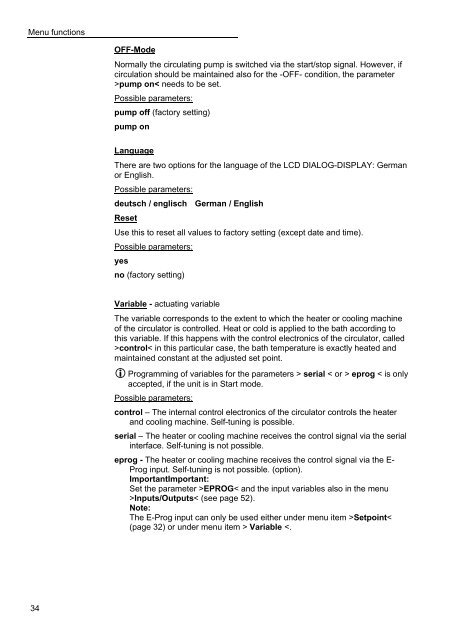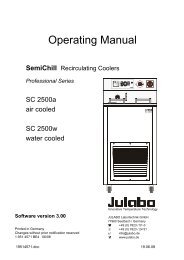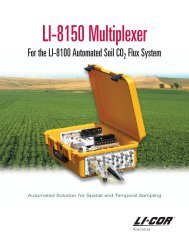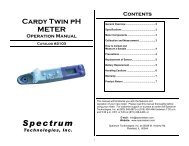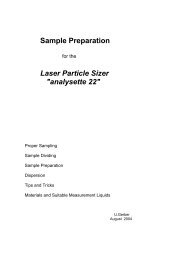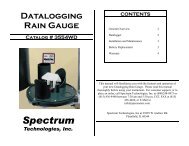Operating Manual - John Morris Scientific
Operating Manual - John Morris Scientific
Operating Manual - John Morris Scientific
You also want an ePaper? Increase the reach of your titles
YUMPU automatically turns print PDFs into web optimized ePapers that Google loves.
Menu functions<br />
OFF-Mode<br />
Normally the circulating pump is switched via the start/stop signal. However, if<br />
circulation should be maintained also for the -OFF- condition, the parameter<br />
>pump on< needs to be set.<br />
Possible parameters:<br />
pump off (factory setting)<br />
pump on<br />
Language<br />
There are two options for the language of the LCD DIALOG-DISPLAY: German<br />
or English.<br />
Possible parameters:<br />
deutsch / englisch German / English<br />
Reset<br />
Use this to reset all values to factory setting (except date and time).<br />
Possible parameters:<br />
yes<br />
no (factory setting)<br />
Variable - actuating variable<br />
The variable corresponds to the extent to which the heater or cooling machine<br />
of the circulator is controlled. Heat or cold is applied to the bath according to<br />
this variable. If this happens with the control electronics of the circulator, called<br />
>control< in this particular case, the bath temperature is exactly heated and<br />
maintained constant at the adjusted set point.<br />
Programming of variables for the parameters > serial < or > eprog < is only<br />
accepted, if the unit is in Start mode.<br />
Possible parameters:<br />
control – The internal control electronics of the circulator controls the heater<br />
and cooling machine. Self-tuning is possible.<br />
serial – The heater or cooling machine receives the control signal via the serial<br />
interface. Self-tuning is not possible.<br />
eprog - The heater or cooling machine receives the control signal via the E-<br />
Prog input. Self-tuning is not possible. (option).<br />
ImportantImportant:<br />
Set the parameter >EPROG< and the input variables also in the menu<br />
>Inputs/Outputs< (see page 52).<br />
Note:<br />
The E-Prog input can only be used either under menu item >Setpoint<<br />
(page 32) or under menu item > Variable