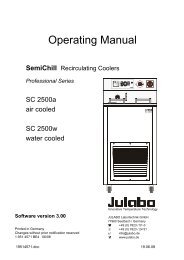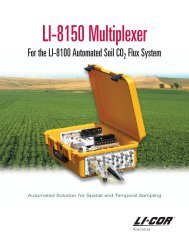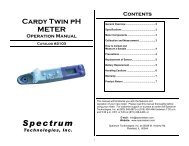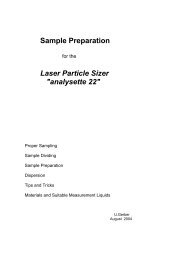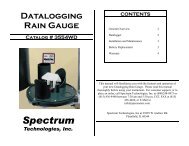Operating Manual - John Morris Scientific
Operating Manual - John Morris Scientific
Operating Manual - John Morris Scientific
Create successful ePaper yourself
Turn your PDF publications into a flip-book with our unique Google optimized e-Paper software.
<strong>Operating</strong> procedures<br />
4. <strong>Operating</strong> procedures<br />
4.1. Power connection<br />
Caution:<br />
Only connect the unit to a power socket with earthing contact (PE – protective earth)!<br />
We disclaim all liability for damage caused by incorrect line voltages!<br />
Check to make sure that the line voltage matches the supply voltage<br />
specified on the identification plate. Deviations of ±10 % are permissible.<br />
<br />
<br />
<br />
Connect the circulator with mains power cable (17a) to the mains<br />
outlet (18).<br />
Connect the control cable (9) between the connectors (9a, 9b).<br />
Connect the refrigerated circulator with mains power cable (17b) to<br />
the mains socket.<br />
4.2. Switching on / Selecting the language<br />
1a<br />
1b<br />
Switching on:<br />
<br />
Circulator and cooling machine may be turned on and off with<br />
separate mains switches. The integrated control light will illuminate to<br />
indicate that power has been applied.<br />
**** JULABO ****<br />
*** HighTech ***<br />
** Circulator **<br />
* V4.xx-xxx *<br />
The unit performs a self-test.<br />
Then the software version (example: V 4.xx-xxxx) appears. The<br />
display „OFF“ or „R OFF“ indicates the unit is ready to operate.<br />
The circulator enters the operating mode activated before switching<br />
the circulator off:<br />
keypad control mode (manual operation) or<br />
remote control mode (operation via personal computer).<br />
-OFF-<br />
S 150.00<br />
I 24.60<br />
Configuration<br />
Off-Mode : pump off<br />
>Language : english<br />
Reset : no<br />
Selecting the language:<br />
There are two options for the language of the LCD DIALOG-DISPLAY:<br />
German or English. Select the desired language in the menu<br />
>Configuration< under the submenu >Language/SpracheLanguage/Sprache