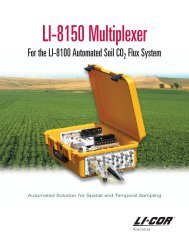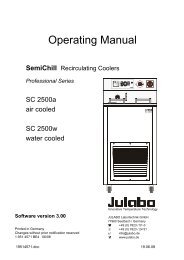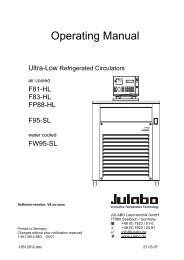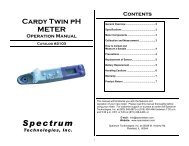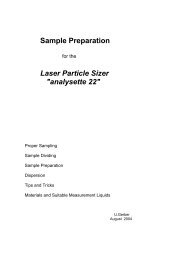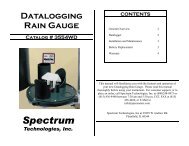819 Injection Module User's Guide (PDF) - John Morris Scientific
819 Injection Module User's Guide (PDF) - John Morris Scientific
819 Injection Module User's Guide (PDF) - John Morris Scientific
Create successful ePaper yourself
Turn your PDF publications into a flip-book with our unique Google optimized e-Paper software.
GSIOC Commands<br />
B<br />
The Gilson Serial Input Output Channel (GSIOC) is an asynchronous serial communications<br />
interface that enhances the power of your Gilson equipment.<br />
The GSIOC incorporates an EIA RS-485 interface and allows up to 32 slave devices to be<br />
controlled from a single master in a multi-drop configuration.<br />
Each slave device is identified by a unique number which must be known to the controller.<br />
The default ID code of the <strong>819</strong> is 29.<br />
To control the <strong>819</strong> <strong>Injection</strong> <strong>Module</strong> via the GSIOC interface, you need the following:<br />
• a computer with any Gilson control software or 706 Device Driver Software installed<br />
• 506C System Interface or 215<br />
From the controller, you:<br />
• specify the <strong>819</strong> as the instrument you want to control<br />
• issue commands that set operating parameters, control operation, or request information<br />
from that device<br />
B-1