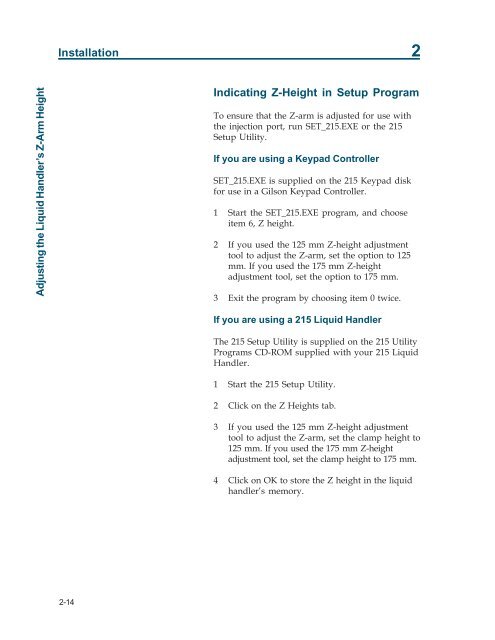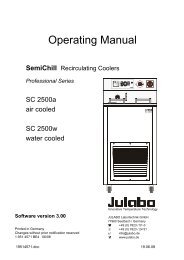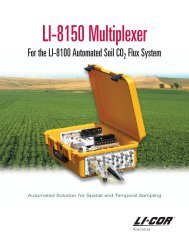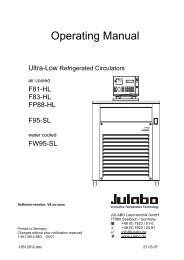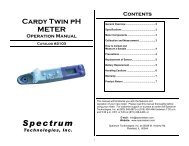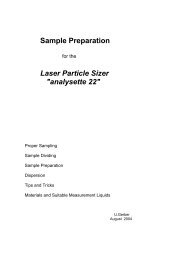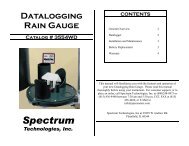819 Injection Module User's Guide (PDF) - John Morris Scientific
819 Injection Module User's Guide (PDF) - John Morris Scientific
819 Injection Module User's Guide (PDF) - John Morris Scientific
Create successful ePaper yourself
Turn your PDF publications into a flip-book with our unique Google optimized e-Paper software.
Installation 2<br />
Adjusting the Liquid Handler’s Z-Arm Height<br />
Indicating Z-Height in Setup Program<br />
To ensure that the Z-arm is adjusted for use with<br />
the injection port, run SET_215.EXE or the 215<br />
Setup Utility.<br />
If you are using a Keypad Controller<br />
SET_215.EXE is supplied on the 215 Keypad disk<br />
for use in a Gilson Keypad Controller.<br />
1 Start the SET_215.EXE program, and choose<br />
item 6, Z height.<br />
2 If you used the 125 mm Z-height adjustment<br />
tool to adjust the Z-arm, set the option to 125<br />
mm. If you used the 175 mm Z-height<br />
adjustment tool, set the option to 175 mm.<br />
3 Exit the program by choosing item 0 twice.<br />
If you are using a 215 Liquid Handler<br />
The 215 Setup Utility is supplied on the 215 Utility<br />
Programs CD-ROM supplied with your 215 Liquid<br />
Handler.<br />
1 Start the 215 Setup Utility.<br />
2 Click on the Z Heights tab.<br />
3 If you used the 125 mm Z-height adjustment<br />
tool to adjust the Z-arm, set the clamp height to<br />
125 mm. If you used the 175 mm Z-height<br />
adjustment tool, set the clamp height to 175 mm.<br />
4 Click on OK to store the Z height in the liquid<br />
handler’s memory.<br />
2-14