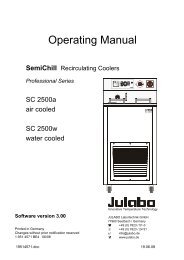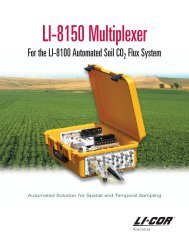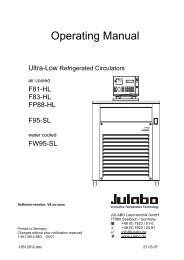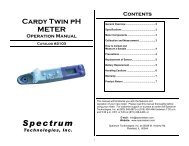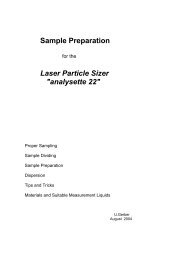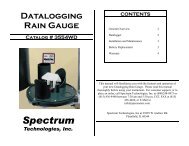819 Injection Module User's Guide (PDF) - John Morris Scientific
819 Injection Module User's Guide (PDF) - John Morris Scientific
819 Injection Module User's Guide (PDF) - John Morris Scientific
Create successful ePaper yourself
Turn your PDF publications into a flip-book with our unique Google optimized e-Paper software.
Installation 2<br />
Making Electrical Connections<br />
Unit ID Selection<br />
At the factory, Gilson set the unit ID to 29. The unit<br />
ID identifies the <strong>819</strong> <strong>Injection</strong> <strong>Module</strong> to Gilson<br />
software packages that can issue GSIOC commands<br />
to Gilson devices. There is no need to change the<br />
unit ID unless it is the same as that assigned to<br />
another Gilson device connected along the GSIOC.<br />
To change the unit ID:<br />
1 Gently insert a small flat blade screwdriver into<br />
the Unit ID selector on the rear panel and turn<br />
it.<br />
2 Align the white dot with one of the indicated<br />
numbers. The unit ID is 20 plus the selected<br />
number.<br />
2-8