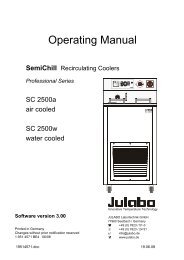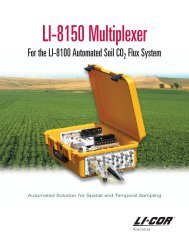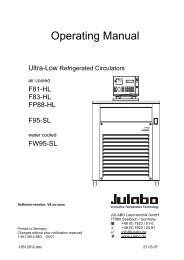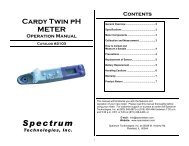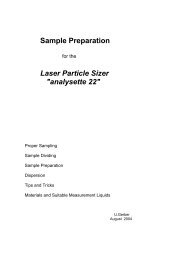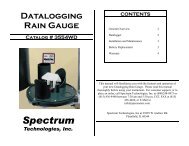819 Injection Module User's Guide (PDF) - John Morris Scientific
819 Injection Module User's Guide (PDF) - John Morris Scientific
819 Injection Module User's Guide (PDF) - John Morris Scientific
You also want an ePaper? Increase the reach of your titles
YUMPU automatically turns print PDFs into web optimized ePapers that Google loves.
Installation 2<br />
To prepare and make connections with the 2-<br />
conductor cable:<br />
1 Cut the cable into pieces of appropriate length.<br />
2 Strip about 0.25 cm of insulation from each end<br />
of the cable.<br />
3 Locate the terminal block connector in the<br />
accessory package.<br />
4 Insert each wire into the appropriate slot on the<br />
connector. Push the wire all the way in; then<br />
tighten its corresponding pin screw.<br />
Making Electrical Connections<br />
5 Connect the terminal block connector to the<br />
injection module. Push the terminal connector<br />
in as far as it will go. It is designed to fit snugly<br />
into its receptacle.<br />
6 Connect the opposite ends of the wires to the<br />
other device. Be sure to match ground<br />
connections.<br />
7 Label each cable to identify the purpose of the<br />
connection.<br />
2-7