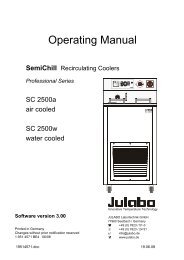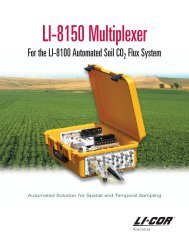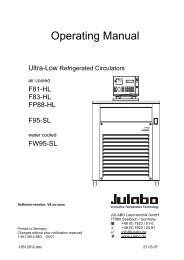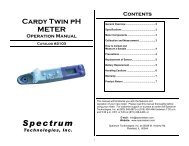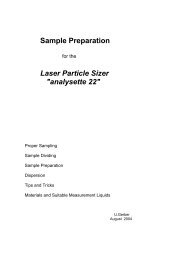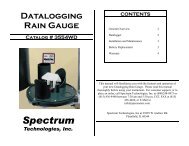819 Injection Module User's Guide (PDF) - John Morris Scientific
819 Injection Module User's Guide (PDF) - John Morris Scientific
819 Injection Module User's Guide (PDF) - John Morris Scientific
You also want an ePaper? Increase the reach of your titles
YUMPU automatically turns print PDFs into web optimized ePapers that Google loves.
Installation 2<br />
215 SW Liquid Handler<br />
1 Using a Phillips screwdriver, remove the two<br />
labeled shipping screws from the injection port<br />
plate on the top of the injection module. Store<br />
the screws in case the module must be returned<br />
to the factory.<br />
2 Obtain and secure a riser bracket (part number<br />
26014054) to the 215 SW’s right support using<br />
the thumbscrews provided. Refer to the picture<br />
below and at right.<br />
Installing the <strong>Injection</strong> <strong>Module</strong> on the 215<br />
3 Place the module on the riser bracket and next<br />
to right support of the liquid handler.<br />
4 Secure the module into place using the two<br />
knurled screws, supplied in the accessory<br />
package.<br />
5 Remove the tape securing the stainless steel<br />
waste tubing.<br />
2-3