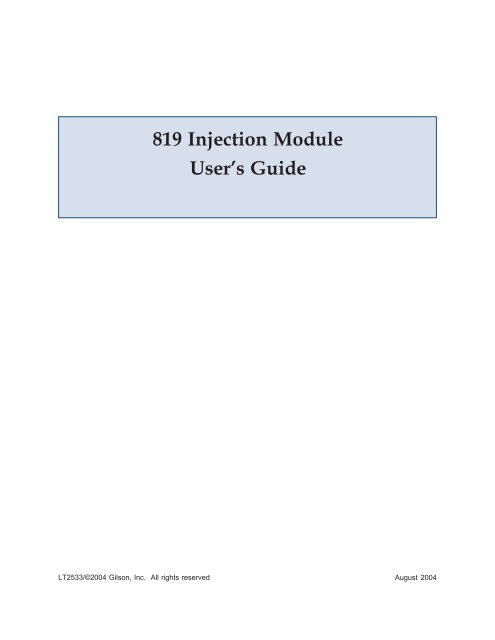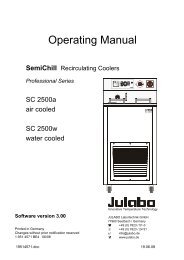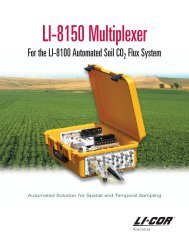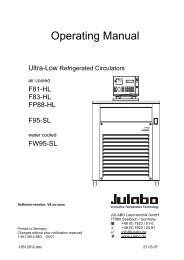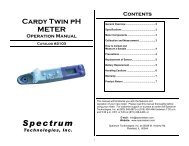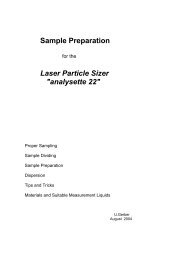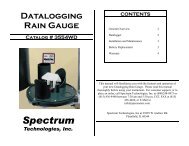819 Injection Module User's Guide (PDF) - John Morris Scientific
819 Injection Module User's Guide (PDF) - John Morris Scientific
819 Injection Module User's Guide (PDF) - John Morris Scientific
You also want an ePaper? Increase the reach of your titles
YUMPU automatically turns print PDFs into web optimized ePapers that Google loves.
<strong>819</strong> <strong>Injection</strong> <strong>Module</strong><br />
User’s <strong>Guide</strong><br />
LT2533/©2004 Gilson, Inc. All rights reserved August 2004
Table of Contents<br />
Declaration of Conformity<br />
1 Introduction<br />
2 Installation<br />
3 Operation<br />
4 Maintenance<br />
Unpacking............................................................................. 1-2<br />
Customer Service ................................................................. 1-3<br />
Technical Specifications ..................................................... 1-4<br />
Installing the <strong>Injection</strong> <strong>Module</strong> on the 215 ..................... 2-2<br />
215 Liquid Handler ....................................................... 2-2<br />
215 SW Liquid Handler ............................................... 2-3<br />
Making Electrical Connections ......................................... 2-4<br />
Rear Panel....................................................................... 2-4<br />
GSIOC Port ..................................................................... 2-5<br />
Input/Output Port........................................................ 2-6<br />
Unit ID Selection ........................................................... 2-8<br />
Fuse Installation ............................................................ 2-9<br />
Power Cord Connection .............................................. 2-10<br />
Plumbing Connections........................................................ 2-11<br />
Drain and Waste Tubing ............................................. 2-11<br />
Column and Pump Tubing ......................................... 2-11<br />
Adjusting the Z-Arm Height ............................................. 2-12<br />
Adjusting Z-Arm Height ............................................. 2-12<br />
Indicating Z-Height in Setup Program ..................... 2-14<br />
Verification for <strong>Injection</strong> Port Use ............................. 2-16<br />
Front Panel ............................................................................ 3-2<br />
Start Up ................................................................................. 3-3<br />
Helpful Hints ........................................................................ 4-2<br />
Replacing Parts .................................................................... 4-3<br />
Replacing Tubing .......................................................... 4-3<br />
Replacing the <strong>Injection</strong> Port Seal ............................... 4-5<br />
Replacing <strong>Injection</strong> Valve Components.................... 4-6<br />
Replacing a Fuse ............................................................ 4-7<br />
Transporting the <strong>Injection</strong> <strong>Module</strong> .................................. 4-8
5 Troubleshooting<br />
Electrical ................................................................................ 5-2<br />
Input Functions Not Operating .................................. 5-2<br />
Output Functions Not Operating .............................. 5-2<br />
Unit Not Operational ................................................... 5-3<br />
Unit Blows Fuses ........................................................... 5-3<br />
LEDs Flashing On Front Panel ................................... 5-3<br />
Mechanical ............................................................................ 5-4<br />
Bubbling Liquid From <strong>Injection</strong> Port ......................... 5-4<br />
Bubbling Liquid From Waste Port<br />
or <strong>Injection</strong> Port ............................................................. 5-4<br />
Repair and Return Policies ................................................ 5-5<br />
Before Calling Us........................................................... 5-5<br />
Warranty Repair ........................................................... 5-5<br />
Non-Warranty Repair .................................................. 5-5<br />
Rebuilt Exchange........................................................... 5-5<br />
Return Procedure .......................................................... 5-6<br />
Appendix A<br />
Appendix B<br />
Appendix C<br />
Appendix D<br />
Replacement Parts and Accessories<br />
GSIOC Commands<br />
GSIOC Commands .............................................................. B-2<br />
GSIOC Command List ................................................. B-2<br />
Baud Rate<br />
Specifications Methods<br />
<strong>Injection</strong> Carryover Method .............................................. D-2<br />
System ............................................................................. D-2<br />
Mobile Phase/Rinse Solvent ....................................... D-3<br />
Flow Rate ........................................................................ D-3<br />
<strong>Injection</strong> .......................................................................... D-3<br />
Rinse Volume ................................................................. D-3<br />
<strong>Injection</strong>s ......................................................................... D-3<br />
Calibration Curve Parameters .................................... D-3<br />
<strong>Injection</strong> Protocol .......................................................... D-4<br />
<strong>Injection</strong> Reproducibility Method ..................................... D-5<br />
System ............................................................................. D-5<br />
Mobile Phase .................................................................. D-5<br />
Flow Rate ........................................................................ D-5<br />
<strong>Injection</strong> .......................................................................... D-5<br />
Rinse Volume ................................................................. D-6<br />
<strong>Injection</strong> Volume ........................................................... D-6
Appendix E<br />
Using an Additional <strong>819</strong> <strong>Module</strong> for Fraction Collection<br />
Required Accessories........................................................... E-2<br />
Electrical Connections ........................................................ E-3<br />
Making Contact Connections ..................................... E-3<br />
Plumbing Connections........................................................ E-4<br />
At Initialization .................................................................... E-6<br />
Example UniPoint Method ................................................ E-7
Declaration of Conformity<br />
Application of Council Directives:<br />
89/336/EEC, 73/23/EEC<br />
Standards to which Conformity is Declared:<br />
EN61326, EN61000-3-3, EN61000-3-2, EN61010-1<br />
Manufacturer’s Name ........................................... Gilson, Inc.<br />
Manufacturer’s Address ....................................... 3000 W. Beltline Highway<br />
Middleton, WI 53562<br />
EC Office Address .................................................. Gilson S.A.S.<br />
19, avenue des Entrepreneurs, BP 145,<br />
F-95400 VILLIERS LE BEL France<br />
Type of Equipment ................................................. Laboratory Equipment<br />
Model. ....................................................................... <strong>819</strong> <strong>Injection</strong> <strong>Module</strong><br />
Beginning with Serial Number: 259M4A001<br />
Month and Year of Manufacture: December 1994<br />
I, the undersigned, hereby declare that the equipment<br />
specified above conforms to the above Directives and Standards.<br />
Place: Middleton, WI (USA)<br />
Issue Date: August 1995<br />
Michael Jacquart<br />
Senior Vice President<br />
Corporate Technology Development
Introduction<br />
1<br />
The Gilson <strong>819</strong> <strong>Injection</strong> <strong>Module</strong> enables you to inject samples onto an HPLC system. It is<br />
used with a Gilson 215 Liquid Handler.<br />
Gilson <strong>819</strong> <strong>Injection</strong> <strong>Module</strong><br />
1-1
Introduction 1<br />
Unpacking<br />
Unpacking<br />
The injection module is delivered with all major<br />
components already assembled. Keep the original<br />
container and packing material in case it must be<br />
returned to the factory.<br />
The injection module and accessories are shipped in<br />
one container. Unpack the container and inspect for<br />
damage. Promptly report any damage to the carrier.<br />
Some carriers must receive concealed damage claims<br />
within seven days of delivery.<br />
After unpacking the injection module and its<br />
accessories, ensure you have the following:<br />
• <strong>819</strong> <strong>Injection</strong> <strong>Module</strong> with installed Rheodyne<br />
valve, injection loop, stainless steel waste<br />
tubing, injection port, and calibrated tubing<br />
• power cords<br />
• fuse drawers and fuses<br />
• Z-height adjustment tool<br />
• GSIOC cable<br />
• 5/16"–1/4" wrench<br />
• two 10 mm wrenches<br />
• terminal block connector<br />
• replacement fuse<br />
• two knurled screws<br />
• Tygon drain tubing<br />
1-2
Introduction 1<br />
Customer Service<br />
Gilson, Inc. and its worldwide network of authorized<br />
representatives provide customers with the following<br />
assistance: sales, technical, applications, and<br />
instrument repair.<br />
If you need assistance, please contact your Gilson<br />
representative or if you are in the United States<br />
call the Gilson Customer Service Department at<br />
800-445-7661 or 608-836-1551. You can also<br />
contact the Customer Service Department via its<br />
e-mail address: service@gilson.com. Specific contact<br />
information can be found on the Gilson web site at<br />
www.gilson.com. To help us serve you quickly and<br />
efficiently, please refer to the Before Calling Us<br />
section on page 5-5.<br />
Customer Service<br />
1-3
Introduction 1<br />
Technical Specifications<br />
Technical Specifications<br />
Please be aware of the following before operating<br />
the <strong>819</strong> <strong>Injection</strong> <strong>Module</strong>.<br />
Warning: Changes or modifications to this unit not<br />
expressly approved by Gilson could void your factoryauthorized<br />
warranty.<br />
This unit has been tested and found to comply with<br />
the limits for a Class A digital device, pursuant to<br />
Part 15 of the FCC commercial environment. This<br />
unit generates, uses, and can radiate radio frequency<br />
energy and, if not installed and used in accordance<br />
with the instructions, may cause harmful interference<br />
to radio communications. Operation of this unit in a<br />
residential area is likely to cause harmful interference<br />
in which case the user will be required to correct the<br />
interference at his own expense.<br />
Shielded cables must be used with this unit to<br />
ensure compliance with the Class A FCC limits.<br />
1-4
Introduction 1<br />
Technical Specification<br />
Available sample loops<br />
Definition<br />
Available valves Rheodyne 7010<br />
Contact control<br />
Environmental conditions<br />
5 µL, 10 µL, 20 µL, 50 µL, 100 µL, 200 µL, 1 mL, 2 mL,<br />
5 mL, and 10 mL<br />
One contact closure output and one contact closure<br />
input<br />
Indoor use<br />
Altitude: up to 2000 m<br />
Temperature range: 5–40°C<br />
Air pressure: 75–105 kPa<br />
Pollution degree: 1 or 2, in accordance with IEC 66<br />
Humidity: Maximum relative humidity 80% for<br />
temperatures up to 31°C, decreasing linearly to 50%<br />
relative humidity at 40°C<br />
Technical Specifications<br />
Front panel<br />
<strong>Injection</strong> carryover<br />
<strong>Injection</strong> reproducibility<br />
Liquid contact materials<br />
Manufacturing standards<br />
Power requirements<br />
LOAD and INJECT LED lights<br />
0.01% using equipment and method described in<br />
Appendix D.<br />
See Appendix D for details about the configuration and<br />
test procedure that Gilson used to determine the limits<br />
below.<br />
Total loop fill: CV
Introduction 1<br />
Technical Specifications<br />
Software control<br />
Valve switching speed (mS)<br />
Weight<br />
Gilson Serial Input/Output Channel (GSIOC) port for<br />
computer control of the injection module<br />
Less than 500 milliseconds<br />
3.6 kg (8 lbs.) with installed valve<br />
1-6
Installation<br />
2<br />
This section takes you through the steps for setting up your <strong>819</strong> <strong>Injection</strong> <strong>Module</strong>.<br />
2-1
Installation 2<br />
Installing the <strong>Injection</strong> <strong>Module</strong> on the 215<br />
Installing the <strong>Injection</strong> <strong>Module</strong> on<br />
the 215<br />
To prepare the injection module and install it onto<br />
the 215, follow the appropriate instructions that<br />
follow.<br />
215 Liquid Handler<br />
Note: If the injection module is being installed on<br />
the liquid handler along with two Gilson 818<br />
AutoMix modules, refer to Appendix C in the 818<br />
AutoMix User’s <strong>Guide</strong> for placement information.<br />
1 Using a Phillips screwdriver, remove the two<br />
labeled shipping screws from the injection port<br />
plate on the top of the injection module. Store<br />
the screws in case the module must be returned<br />
to the factory.<br />
2 Place the module behind the last rack position<br />
on the locator plate, next to right support of the<br />
liquid handler.<br />
3 Secure the module into place using the two<br />
knurled screws, supplied in the accessory<br />
package.<br />
4 Remove the tape securing the stainless steel<br />
waste tubing.<br />
2-2
Installation 2<br />
215 SW Liquid Handler<br />
1 Using a Phillips screwdriver, remove the two<br />
labeled shipping screws from the injection port<br />
plate on the top of the injection module. Store<br />
the screws in case the module must be returned<br />
to the factory.<br />
2 Obtain and secure a riser bracket (part number<br />
26014054) to the 215 SW’s right support using<br />
the thumbscrews provided. Refer to the picture<br />
below and at right.<br />
Installing the <strong>Injection</strong> <strong>Module</strong> on the 215<br />
3 Place the module on the riser bracket and next<br />
to right support of the liquid handler.<br />
4 Secure the module into place using the two<br />
knurled screws, supplied in the accessory<br />
package.<br />
5 Remove the tape securing the stainless steel<br />
waste tubing.<br />
2-3
Installation 2<br />
Making Electrical Connections<br />
Making Electrical Connections<br />
Rear Panel<br />
1 Gilson Serial Input/Output Channel (GSIOC) port<br />
2 Unit ID selector<br />
3 Input/Output (I/O) port<br />
4 Fuse drawer<br />
5 Power switch<br />
6 Power receptacle<br />
2-4
Installation 2<br />
GSIOC Port<br />
Use the GSIOC port to connect the injection module<br />
to the 215 Liquid Handler. This enables the module<br />
to be controlled via a program running on the<br />
keypad or computer connected to the liquid handler.<br />
1 Locate the GSIOC cable in the accessory<br />
package.<br />
2 Connect one of the female connectors to the<br />
GSIOC port of the injection module. Tighten the<br />
retaining screws.<br />
Making Electrical Connections<br />
3 Connect the other female connector to the GSIOC<br />
port of the 215 Liquid Handler.<br />
Note: If the liquid handler and the injection module<br />
are part of a Gilson HPLC system, use the male<br />
connector to connect additional devices along the<br />
GSIOC.<br />
2-5
Installation 2<br />
Making Electrical Connections<br />
Input/Output Port<br />
You can use the input and output contacts found<br />
on the rear panel of the <strong>819</strong> <strong>Injection</strong> <strong>Module</strong> to<br />
receive signals from and send signals to other<br />
devices. Refer to the diagram on page 2-4 for the<br />
location of the input/output port.<br />
The <strong>819</strong> <strong>Injection</strong> <strong>Module</strong> has one contact input.<br />
Input<br />
open to close<br />
close to open<br />
Action<br />
valve to Inject position<br />
valve to Load position<br />
The module has one contact output. The contact is<br />
closed when the valve reaches the Inject position.<br />
The contact is opened when the valve reaches the<br />
Load position. While the valve is moving, the<br />
contact remains in the previous state. When using<br />
contact input control, if input equals output,<br />
motion is finished.<br />
Contact In Contact Out State<br />
open open Load position<br />
open closed Moving to Load<br />
position<br />
close open Moving to Inject<br />
position<br />
close closed Inject position<br />
Making connections<br />
To make connections, you need the following:<br />
• 2-conductor cable (22–30 gauge for each wire)<br />
• wire insulation stripper<br />
• small-blade screwdriver<br />
You can purchase a 6-foot piece of suitable cable<br />
(part number 709910206) from Gilson.<br />
2-6
Installation 2<br />
To prepare and make connections with the 2-<br />
conductor cable:<br />
1 Cut the cable into pieces of appropriate length.<br />
2 Strip about 0.25 cm of insulation from each end<br />
of the cable.<br />
3 Locate the terminal block connector in the<br />
accessory package.<br />
4 Insert each wire into the appropriate slot on the<br />
connector. Push the wire all the way in; then<br />
tighten its corresponding pin screw.<br />
Making Electrical Connections<br />
5 Connect the terminal block connector to the<br />
injection module. Push the terminal connector<br />
in as far as it will go. It is designed to fit snugly<br />
into its receptacle.<br />
6 Connect the opposite ends of the wires to the<br />
other device. Be sure to match ground<br />
connections.<br />
7 Label each cable to identify the purpose of the<br />
connection.<br />
2-7
Installation 2<br />
Making Electrical Connections<br />
Unit ID Selection<br />
At the factory, Gilson set the unit ID to 29. The unit<br />
ID identifies the <strong>819</strong> <strong>Injection</strong> <strong>Module</strong> to Gilson<br />
software packages that can issue GSIOC commands<br />
to Gilson devices. There is no need to change the<br />
unit ID unless it is the same as that assigned to<br />
another Gilson device connected along the GSIOC.<br />
To change the unit ID:<br />
1 Gently insert a small flat blade screwdriver into<br />
the Unit ID selector on the rear panel and turn<br />
it.<br />
2 Align the white dot with one of the indicated<br />
numbers. The unit ID is 20 plus the selected<br />
number.<br />
2-8
Installation 2<br />
Fuse Installation<br />
To install the fuses in the <strong>819</strong> <strong>Injection</strong> <strong>Module</strong>:<br />
1 Locate the accessory package containing the fuse<br />
drawer appropriate for your line voltage. Discard<br />
the other fuse drawer.<br />
2 Locate the accessory package containing the<br />
fuses.<br />
3 Install the fuse(s) into the fuse drawer. The fuse<br />
drawer for 100/120V accepts one fuse. The fuse<br />
drawer for 220/240V accepts two fuses.<br />
4 Insert the fuse drawer into its receptacle in the<br />
module.<br />
Fuse installation for 100/120 voltage<br />
Making Electrical Connections<br />
Fuse installation for 220/240 voltage<br />
2-9
Installation 2<br />
Making Electrical Connections<br />
Power Cord Connection<br />
If necessary, locate the appropriate power cord for<br />
your line voltage. Discard the other power cord.<br />
Use the power cord to connect the injection module<br />
to an AC power source.<br />
2-10
Installation 2<br />
Plumbing Connections<br />
Drain and Waste Tubing<br />
Connect one end of the Tygon drain tubing,<br />
supplied in the accessory package, to the drain<br />
connector of the injection port plate. Place the<br />
other end into a waste receptacle.<br />
Place the free end of the stainless steel waste tubing<br />
into a waste receptacle. Make sure that the outlet is<br />
lower than the waste port of the valve.<br />
Plumbing Connections<br />
Column and Pump Tubing<br />
Connect the tubing from your HPLC column to<br />
port 2 of the injection valve.<br />
Connect the tubing from your peristaltic or high<br />
pressure pump to port 3 of the injection valve.<br />
2-11
Installation 2<br />
Adjusting the 215’s Z-Arm Height<br />
Adjusting the Z-Arm Height<br />
The following pages describe how to adjust the<br />
height of the liquid handler’s Z-arm for use with<br />
the <strong>819</strong> <strong>Injection</strong> <strong>Module</strong>.<br />
Adjusting Z-Arm Height<br />
To adjust the Z-arm’s height so the probe is properly<br />
lowered into the injection port, follow the procedures<br />
below:<br />
1 Turn off power to the 215.<br />
2 Locate the Z-height adjustment tool that was<br />
shipped with the Z-arm for the 215. Refer to the<br />
table below for replacement part numbers.<br />
Part number<br />
Description<br />
Z-height adjustment tool<br />
25051094 125 mm Z-height adjustment tool.<br />
Use this tool to adjust a 125 mm<br />
Z-arm on a 215 Liquid Handler<br />
for use with the <strong>819</strong> <strong>Injection</strong><br />
<strong>Module</strong>; no Gilson 818 AutoMix<br />
is installed on the 215 Liquid<br />
Handler.<br />
25051095 175 mm Z-height adjustment tool.<br />
Use this tool to adjust a 175 mm<br />
Z-arm on a 215 Liquid Handler<br />
for use with the <strong>819</strong> <strong>Injection</strong><br />
<strong>Module</strong>. Or, use this tool to<br />
adjust a 125 mm Z-arm when a<br />
Gilson 818 AutoMix is installed<br />
along with the injection module<br />
on the 215 Liquid Handler.<br />
95260004 270 mm Z-height adjustment tool.<br />
Use this tool to adjust the Z-arm<br />
on a 215 SW Liquid Handler for<br />
use with the <strong>819</strong> <strong>Injection</strong> <strong>Module</strong>.<br />
2-12
Installation 2<br />
3 Place the Z-height adjustment tool on one of its<br />
ends near the center of the locator plate (if<br />
necessary, remove any racks or accessories<br />
before doing this).<br />
Adjusting the 215’s Z-Arm Height<br />
4 Loosen the mounting screw on the Z-arm<br />
mounting bracket and slightly raise the Z-arm.<br />
5 Manually move the arm so the Z-arm is<br />
centered over the Z-height adjustment tool.<br />
6 While holding Z-height adjustment tool flat<br />
against the locator plate, use the other hand to<br />
lower the Z-arm until it lightly rests on the<br />
adjustment tool.<br />
7 Tighten the mounting screw on the Z-arm<br />
mounting bracket so the Z-arm is secure.<br />
8 While holding the adjustment tool in place,<br />
slide the Z-arm off the tool. Ensure that the<br />
bottom of the Z-arm lightly rubs against the<br />
adjustment tool as it moves. Repeat steps 4<br />
through 7 until this is true.<br />
9 Store the Z-height adjustment tool.<br />
2-13
Installation 2<br />
Adjusting the Liquid Handler’s Z-Arm Height<br />
Indicating Z-Height in Setup Program<br />
To ensure that the Z-arm is adjusted for use with<br />
the injection port, run SET_215.EXE or the 215<br />
Setup Utility.<br />
If you are using a Keypad Controller<br />
SET_215.EXE is supplied on the 215 Keypad disk<br />
for use in a Gilson Keypad Controller.<br />
1 Start the SET_215.EXE program, and choose<br />
item 6, Z height.<br />
2 If you used the 125 mm Z-height adjustment<br />
tool to adjust the Z-arm, set the option to 125<br />
mm. If you used the 175 mm Z-height<br />
adjustment tool, set the option to 175 mm.<br />
3 Exit the program by choosing item 0 twice.<br />
If you are using a 215 Liquid Handler<br />
The 215 Setup Utility is supplied on the 215 Utility<br />
Programs CD-ROM supplied with your 215 Liquid<br />
Handler.<br />
1 Start the 215 Setup Utility.<br />
2 Click on the Z Heights tab.<br />
3 If you used the 125 mm Z-height adjustment<br />
tool to adjust the Z-arm, set the clamp height to<br />
125 mm. If you used the 175 mm Z-height<br />
adjustment tool, set the clamp height to 175 mm.<br />
4 Click on OK to store the Z height in the liquid<br />
handler’s memory.<br />
2-14
Installation 2<br />
If you are using a 215 SW Liquid Handler<br />
The 215 SW Setup Utility is supplied on the 215 SW<br />
Utility Programs CD-ROM supplied with your 215<br />
SW Liquid Handler.<br />
1 Start the 215 SW Setup Utility.<br />
2 Click on the Z Arm tab.<br />
3 Set the Clamp Height to 270 mm.<br />
4 Click Ok to store the clamp height in the liquid<br />
handler’s memory.<br />
5 Click on the About tab then Exit to close the<br />
215 SW Setup Utility.<br />
Adjusting the 215’s Z-Arm Height<br />
2-15
Installation 2<br />
Adjusting the Liquid Handler’s Z-Arm Height<br />
Verification for <strong>Injection</strong> Port Use<br />
To ensure that the Z-arm is adjusted for use with<br />
the injection port, run INJECT_Z.EXE, the 215<br />
<strong>Injection</strong> Z-Height Utility, or the 215 SW Setup<br />
Utility.<br />
If you are using a Keypad Controller<br />
INJECT_Z.EXE is supplied on the 215 Keypad disk<br />
for use in a Gilson Keypad Controller.<br />
INJECT_Z.EXE prompts you:<br />
• to press a key so it can proceed with homing<br />
the liquid handler’s probe.<br />
• to specify the location of the <strong>819</strong> <strong>Injection</strong><br />
<strong>Module</strong>: next to the liquid handler’s right support<br />
or near the center of the liquid handler’s locator<br />
plate.<br />
• to adjust the height of the liquid handler’s<br />
probe so it is flush with the top of the injection<br />
port. To verify that the probe is on the same<br />
plane as the injection port, slide a small piece of<br />
paper (approximately 1" by 1") between the<br />
probe tip and injection port. The probe is aligned<br />
if the top of the paper catches the tip of the<br />
probe when it is slid between the probe and<br />
injection port.<br />
• to approve the adjustment made to the Z-arm<br />
height.<br />
2-16
Installation 2<br />
If you are using a 215 Liquid Handler<br />
The 215 <strong>Injection</strong> Z-Height Utility is supplied on<br />
the 215 Utility Programs CD-ROM supplied with<br />
your 215 Liquid Handler.<br />
1 Start the 215 <strong>Injection</strong> Z-Height Utility.<br />
2 Select the location of the injection module in the<br />
Location of <strong>Injection</strong> <strong>Module</strong> field.<br />
3 To position the probe over the injection port,<br />
click Move to <strong>Injection</strong> Port. If the probe does not<br />
stop above the injection port, select a different<br />
option button in the Location of <strong>Injection</strong> Port<br />
Plate area and click Move to <strong>Injection</strong> Port again.<br />
4 To see if the probe’s Z height is aligned<br />
correctly, slide a small piece of paper between<br />
the probe’s tip and the injection port. The probe<br />
is aligned if the top of the paper catches the tip<br />
of the probe when you position the paper<br />
between the probe and the injection port.<br />
Adjusting the Liquid Handler’s Z-Arm Height<br />
5 If the probe is not aligned, click on or to<br />
move the probe.<br />
6 When the probe is aligned, click Update to store<br />
the new alignment into the liquid handler’s<br />
memory.<br />
6 Click Done to close the 215 <strong>Injection</strong> Z-Height<br />
Utility.<br />
Note: If the probe requires adjustment along the X-<br />
or Y-axis, use the 215 Setup Utility (Adjust XY tab).<br />
2-17
Installation 2<br />
Adjusting the Liquid Handler’s Z-Arm Height<br />
If you are using a 215 SW Liquid Handler<br />
The 215 SW Setup Utility is supplied on the 215 SW<br />
Utility Programs CD-ROM supplied with your 215<br />
SW Liquid Handler.<br />
1 Start the 215 SW Setup Utility.<br />
2 To position the probe over the injection port,<br />
click Move to Port.<br />
3 To see if the probe’s Z height is aligned<br />
correctly, slide a small piece of paper between<br />
the probe’s tip and the injection port. The probe<br />
is aligned if the top of the paper catches the tip<br />
of the probe when you position the paper<br />
between the probe and the injection port.<br />
4 If the probe is not aligned, click on or to<br />
move the probe.<br />
5 When the probe is aligned, click Ok to store the<br />
new alignment in the liquid handler’s memory.<br />
5 Click on the About tab then Exit to close the<br />
215 SW Setup Utility.<br />
Note: If the probe requires adjustment along the X-<br />
or Y-axis, use the Adjust XY tab.<br />
2-18
Operation<br />
3<br />
You control the <strong>819</strong> <strong>Injection</strong> <strong>Module</strong> via an executable program being run on a computer<br />
or on the 215 Liquid Handler’s Keypad Controller. The program is generated by Gilson<br />
control software (ordered separately).<br />
3-1
Operation 3<br />
Front Panel<br />
Front Panel<br />
The front panel of the injection module contains a<br />
Load LED and an Inject LED. These LEDs identify<br />
the position of the injection valve:<br />
Load LED Inject LED Condition<br />
On Off Valve at Load position<br />
Off On Valve at Inject position<br />
Off Off Valve is turning<br />
Blinking Blinking Valve error<br />
3-2
Operation 3<br />
Start Up<br />
To get the injection module ready for injections,<br />
turn on power to the module using the power<br />
switch located on the rear panel. Refer to the rear<br />
panel diagram on page 2-4 if necessary.<br />
Start Up<br />
3-3
Maintenance<br />
4<br />
To obtain optimum performance and maximum life from the injection module, it is important<br />
to keep the instrument well-maintained.<br />
This section contains guidelines to help you maintain your injection module.<br />
4-1
Maintenance 4<br />
Helpful Hints<br />
Helpful Hints<br />
In order to keep your injection module at peak<br />
performance, Gilson recommends that you do the<br />
following:<br />
• Flush the injection port, valve, and tubing daily<br />
with distilled or deionized water.<br />
• Check periodically to ensure that all fittings are<br />
tight.<br />
• Wipe up all spills immediately.<br />
4-2
Maintenance 4<br />
Replacing Parts<br />
Replacing Tubing<br />
It is important to keep all tubing clean and free of<br />
crimps. Tubing that has become dirty, blocked, or<br />
crimped can result in poor accuracy and precision.<br />
Replacing Parts<br />
Replace tubing as needed. See Appendix A for part<br />
numbers for replacement tubing.<br />
To replace the calibrated tubing:<br />
1 Disconnect the calibrated tubing from the<br />
injection port. To fully remove the fitting, do the<br />
following:<br />
a) Loosen the two knurled screws that secure<br />
the injection module to the liquid handler.<br />
See diagram on page 2-2 if necessary.<br />
b) Lift and tilt the injection port plate from the<br />
top of the injection module with one hand<br />
while loosening the fitting with the other<br />
hand.<br />
2 Disconnect the calibrated tubing from the<br />
injection valve.<br />
4-3
Maintenance 4<br />
Replacing Parts<br />
3 Install the fittings and ferrules on the<br />
replacement tubing as shown below.<br />
4 Connect one end of the replacement tubing to<br />
the injection valve and finger tighten. When<br />
secure, turn the fitting 1/4 turn with a 1/4"<br />
wrench, supplied with the injection module.<br />
5 Connect the other end to the bottom of the<br />
injection port. You may need to lift and tilt the<br />
injection plate for better access to the injection<br />
port. Finger tighten the fitting. When secure,<br />
turn the fitting 1/4 turn with the 1/4" wrench.<br />
6 If necessary, reinstall the injection port plate<br />
onto the injection module, making sure the<br />
plate is seated on the pins on the top of the<br />
module.<br />
7 Secure the module into place using the two<br />
knurled screws.<br />
4-4
Maintenance 4<br />
Replacing the <strong>Injection</strong> Port Seal<br />
To replace the injection port’s seal:<br />
1 Disconnect the calibrated tubing from the<br />
injection port. To fully remove the fitting, do the<br />
following:<br />
Replacing Parts<br />
a) Loosen the two knurled screws<br />
that secure the injection module<br />
to the liquid handler. See diagram<br />
on page 2-2 if necessary.<br />
b) Lift and tilt the injection port<br />
plate from the top of the injection<br />
module with one hand while<br />
loosening the fitting with the<br />
other hand.<br />
2 Using the 10 mm wrenches, remove<br />
the seal retainer piece from the<br />
injection port. Refer to the diagram. It<br />
shows the components of a<br />
disassembled injection port: probe<br />
guide, spacer, seal, and seal retainer.<br />
It also shows the injection port plate,<br />
calibrated tubing, its fitting, and<br />
ferrule.<br />
3 To remove the seal from the top of the seal<br />
retainer, insert a #6 wood screw into the seal<br />
then pull. Discard the old seal.<br />
4 Using your fingers, push the replacement seal<br />
into place in the seal retainer.<br />
5 Before reconnecting the seal retainer, ensure that<br />
the probe guide and spacer are secure in the<br />
injection port plate. Use the 10 mm wrenches if<br />
necessary.<br />
6 Finger tighten the seal retainer to the spacer.<br />
When secure, use a 10 mm wrench and turn<br />
the spacer 1/4 turn.<br />
4-5
Maintenance 4<br />
Replacing Parts<br />
7 Connect the calibrated tubing to the bottom of<br />
the injection port. You may need to lift and tilt<br />
the injection port plate for better access to the<br />
injection port. Finger tighten the fitting. When<br />
secure, turn the fitting 1/4 turn with the 1/4"<br />
wrench.<br />
8 If necessary, reinstall the injection port plate<br />
onto the injection module, making sure the<br />
plate is seated on the pins on the top of the<br />
module.<br />
9 Secure the injection module into place using the<br />
two knurled screws.<br />
Replacing <strong>Injection</strong> Valve<br />
Components<br />
For part numbers for replacement valve parts, see<br />
Appendix A. Procedures for performing valve<br />
maintenance are supplied with replacement part(s).<br />
4-6
Maintenance 4<br />
Replacing a Fuse<br />
A blown fuse may indicate the existence of another<br />
problem in the instrument. If the replacement fuses<br />
blow, do not try others. Contact your local<br />
representative or Gilson. See Before Calling Us in<br />
Section 5.<br />
Replacing Parts<br />
To change a fuse, follow these steps.<br />
1 Disconnect the power cord from the power<br />
outlet and from the rear panel receptacle.<br />
2 Locate the fuse drawer on the rear panel.<br />
3 Insert a small screwdriver into the notch<br />
located to the right of the fuse drawer.<br />
4 Twist the screwdriver to open and remove the<br />
fuse drawer. The fuse drawer contains one fuse<br />
for a 100/120 voltage selection. It contains two<br />
fuses for a 220/240 voltage selection.<br />
5 Remove the old fuse(s) and insert the new fuse(s).<br />
The type of fuse used for both 100/120 and<br />
220/240 voltage selections is a 2A “T” Slo-Blo<br />
fuse (5 x 20 mm size), part number 6730204007.<br />
6 Insert the fuse drawer into its receptacle in the<br />
module.<br />
Fuse drawer for 100/120<br />
voltage selection<br />
Fuse drawer for 220/240<br />
voltage selection<br />
4-7
Maintenance 4<br />
Transporting the <strong>Injection</strong> <strong>Module</strong><br />
Transporting the <strong>Injection</strong> <strong>Module</strong><br />
When moving the liquid handler to another<br />
location or when sending it back to the factory,<br />
reinstall the shipping screws into the injection valve<br />
plate on top of the module.<br />
4-8
Troubleshooting<br />
5<br />
5-1
Troubleshooting 5<br />
Electrical<br />
Electrical<br />
Input Functions Not Operating<br />
• Make sure connections into terminal block<br />
connector are secure.<br />
• Make sure terminal block connector is secure in<br />
input/output port.<br />
• Check connections for proper pin assignments.<br />
• Be sure pins from external devices are assigned<br />
correctly.<br />
• Check polarity of input. Inputs should be a<br />
contact closure. If not, it must be TTL level<br />
(logic 0 activates).<br />
• Confirm that source supplying input to<br />
injection module is working.<br />
Output Functions Not Operating<br />
• Make sure connections into terminal block<br />
connector are secure.<br />
• Make sure terminal block connector is secure in<br />
the input/output port.<br />
• Check connections for proper pin assignments.<br />
• Output from injection module should be<br />
compatible with device to which it is interfaced.<br />
Outputs are contact closures.<br />
5-2
Troubleshooting 5<br />
Unit Not Operational<br />
• Make sure power is turned on.<br />
• Check AC power cord connections.<br />
Electrical<br />
• Try different AC outlet.<br />
• Check fuse(s); replace if necessary.<br />
• Check all module connections and make sure<br />
that the unit is plugged in.<br />
Unit Blows Fuses<br />
• Contact the Gilson Customer Service Department.<br />
LEDs Flashing On Front Panel<br />
• Check that a valve is installed.<br />
• Contact the Gilson Customer Service Department.<br />
5-3
Troubleshooting 5<br />
Mechanical<br />
Mechanical<br />
Bubbling Liquid From <strong>Injection</strong> Port<br />
• Check to see if calibrated tubing is plugged.<br />
• Check Z-arm/probe height. See pages 2-12<br />
through 2-18.<br />
• Replace injection port seal. See page 4-5.<br />
Bubbling Liquid From Waste Port or<br />
<strong>Injection</strong> Port<br />
• Replace injection valve’s rotor seal. See<br />
instructions supplied with the replacement seal.<br />
5-4
Troubleshooting 5<br />
Repair and Return Policies<br />
Before Calling Us<br />
Gilson Customer Service personnel will be able to<br />
serve you more efficiently if you have the following<br />
information:<br />
• the serial number located on the bottom of your<br />
injection module<br />
• the installation procedure you used<br />
• list of symptoms<br />
• list of operating procedures and conditions you<br />
were using when the problem arose<br />
• list of other devices connected to the module<br />
and a description of those connections<br />
• list of other electrical connections in the room<br />
Repair and Return Policies<br />
Warranty Repair<br />
Units covered under warranty will be repaired and<br />
returned to you at no charge. If you have any<br />
questions about applicability, please contact Gilson<br />
or your authorized representative.<br />
Non-Warranty Repair<br />
For out-of-warranty repairs, contact your local Gilson<br />
representative or the Gilson factory. A Customer<br />
Service representative will discuss service options<br />
with you and can assist in making arrangements to<br />
return the instrument, if necessary.<br />
Rebuilt Exchange<br />
For some units, rebuilt exchange components are<br />
available. Contact Gilson for details.<br />
5-5
Troubleshooting 5<br />
Repair and Return Policies<br />
Return Procedure<br />
In the United States, contact the Gilson Customer<br />
Service Department to obtain authorization before<br />
returning any Gilson instrument. To return the<br />
instrument:<br />
• Carefully pack the instrument to prevent damage<br />
in transit. Check with Gilson regarding proper<br />
method of shipment. No responsibility is assumed<br />
by Gilson for damage caused by improperly<br />
packaged instruments. Indicate the authorization<br />
on the carton and on the packing slip.<br />
• Always insure for the replacement value of the<br />
instrument.<br />
• Include a description of symptoms, your name,<br />
address, phone number, and purchase order to<br />
cover repair costs, return and shipping charges,<br />
if your institution requires it. Ship to:<br />
Gilson, Inc.<br />
Attention: Customer Service<br />
(indicate the authorization here)<br />
3000 W. Beltline Highway<br />
Middleton, WI 53562<br />
Outside the United States, contact your Gilson<br />
representative for return procedures.<br />
5-6
Replacement Parts and Accessories<br />
A<br />
Part Number<br />
Description<br />
2954640 <strong>Injection</strong> port with stainless steel calibrated tubing for 1.5<br />
mm OD probes; includes 1.5 mm injection port seal (part<br />
number 2954674).<br />
25051040 Rheodyne 7010 stainless steel injection valve with gear<br />
assembly (for <strong>819</strong> <strong>Injection</strong> <strong>Module</strong>). Order sample loop<br />
separately.<br />
25051043 7010 injection valve with make-before-break stator<br />
assembly and gear assembly (for <strong>819</strong> <strong>Injection</strong> <strong>Module</strong>).<br />
25051015 <strong>Injection</strong> port with PEEK calibrated tubing for 1.3 mm OD<br />
probes; includes 1.3 mm injection port seal (part number<br />
250510153).<br />
2954674 <strong>Injection</strong> port seal for 1.5 mm outer diameter probe tip<br />
injector port, for 849.<br />
250510153 <strong>Injection</strong> port seal for 1.3 mm OD probe tip injection port<br />
(part number 25051214)<br />
499410522 Calibrated tubing, PEEK, 52 x 1.6 x 0.25 mm ID, fitted<br />
with hexagonal nuts and ferrules.<br />
2707288 Calibrated tubing, PEEK, 85 x 1.6 x 0.25 mm ID<br />
49571876 10.0 mL sample loop. When used on an <strong>819</strong> injection valve,<br />
the rack position in front of the <strong>819</strong> cannot be used.<br />
496020 5 µL sample loop, stainless steel<br />
496021 10 µL sample loop, stainless steel<br />
A-1
Appendix<br />
A<br />
Replacement Parts and Accessories<br />
496022 20 µL sample loop, stainless steel<br />
496023 50 µL sample loop, stainless steel<br />
496024 100 µL sample loop, stainless steel<br />
496025 200 µL sample loop, stainless steel<br />
496026 500 µL sample loop, stainless steel<br />
496027 1.0 mL sample loop, stainless steel<br />
496028 2.0 mL sample loop, stainless steel<br />
496029 5.0 mL sample loop, stainless steel<br />
4961047 Rheodyne fittings for 7010 valve; includes 2 long<br />
bushings, 2 short bushings, 4 ferrules<br />
470321803 Tygon drain tubing for injection port plate; per foot<br />
49051501 Drain tubing fitting for injection port plate<br />
638304512 Terminal block connector, 4-pin<br />
709910206 2-conductor interconnect wire, 6', for making contact<br />
connections<br />
6730204007 Replacement fuse; 2 amp (250V) T-type fuse, 5 mm x 20<br />
mm<br />
25051094 125 mm Z-height adjustment tool. Use this tool to<br />
adjust a 125 mm Z-arm for use with the <strong>819</strong> <strong>Injection</strong><br />
<strong>Module</strong>; no Gilson 818 AutoMix is installed on the<br />
liquid handler.<br />
2507722 215 low pressure valve assembly-replacement valve<br />
251772 215 Low Pressure Valve Package. Includes low<br />
pressure valve, valve mounting assembly and plumbing<br />
package required to plumb a 215 Liquid Handler/<strong>819</strong><br />
<strong>Injection</strong> <strong>Module</strong> as a fraction collector when<br />
controlled by UniPoint System Software.<br />
A-2
Appendix<br />
A<br />
251773 Prep FC package (high mount). Includes valve, valve<br />
mounting assembly and plumbing package required to<br />
plumb a 215 Liquid Handler/<strong>819</strong> <strong>Injection</strong> <strong>Module</strong> as a<br />
fraction collector when controlled by UniPoint System<br />
Software. For flow rates greater than 20 mL/min use a<br />
probe with an internal diameter of 0.8 mm or larger.<br />
251774 Prep FC Package (Low Mount), for flows up to 200 mL/<br />
min. Includes valve, valve mounting assembly, valve<br />
bracket assembly, probe guide foot, and plumbing package<br />
required to plumb a 215 Liquid Handler/<strong>819</strong> <strong>Injection</strong><br />
<strong>Module</strong> as a fraction collector when controlled by UniPoint<br />
System Software. For use with collection tubes 16 mm ID<br />
or larger.<br />
95260004 175 mm Z-height adjustment tool. Use this tool to adjust a<br />
175 mm Z-arm for use with the <strong>819</strong> <strong>Injection</strong> <strong>Module</strong>. Or,<br />
use this tool to adjust a 125 mm Z-drive when a Gilson 818<br />
AutoMix is installed along with the injection module on the<br />
liquid handler.<br />
Replacement Parts and Accessories<br />
95260004 270 mm Z-height adjustment tool. Use this tool to adjust<br />
the Z-arm on a 215 SW Liquid Handler for use with the<br />
<strong>819</strong> <strong>Injection</strong> <strong>Module</strong>.<br />
36078143 Shielded GSIOC cable, 30".<br />
49601040 Stator for 7010 Rheodyne Valve.<br />
49601039 Rotor seal for 7010 Rheodyne Valve.<br />
49601071 Rotor Seal / 7010TI Valve Tefzel.<br />
49601015 Isolation seal for 7010 Rheodyne Valve.<br />
49601038 Shaft assembly for 7010 Rheodyne Valve.<br />
27073013 Gear set for 7010 Rheodyne Valve and valve motor.<br />
496010 Stainless steel 7010 Rheodyne Valve without valve gear<br />
assembly or mounting collar.<br />
496010TI<br />
Titanium 7010 Rheodyne Valve without valve gear<br />
assembly or mounting collar.<br />
A-3
Appendix<br />
A<br />
Replacement Parts and Accessories<br />
250455191 <strong>819</strong> locator plate. Required to install <strong>819</strong> <strong>Injection</strong> <strong>Module</strong><br />
when two 818 Automix modules are installed on<br />
215 Liquid Handler, or to install two <strong>819</strong> <strong>Injection</strong><br />
<strong>Module</strong>s.<br />
25051016 Calibrated tubing, stainless steel, 70 x 0.8 mm ID; with<br />
fittings .<br />
250510751 <strong>Injection</strong> port plate. Includes plate with mounting screws,<br />
drain tubing, fitting and Z-height adjustment tool.<br />
25051094 Z-height adjustment tool (to adjust 215 vertical arm height<br />
for 125 mm vertical arm)<br />
2954698 Caps, natural PE, for tabless 1 ml column, 1000/pkg<br />
2954709 Transfer port accessory set for 1 port. Includes one<br />
polyamide molded transfer port, PTFE inlet tubing<br />
(1000 x 3 x 2 mm ID) with filter, PE disposable sealing caps<br />
and instruction leaflet.<br />
2954714 Replacement transfer port; does not include inlet tubing,<br />
extra sealing caps or instruction leaflet.<br />
36078143 Shielded GSIOC cable, 30".<br />
490410654 Upchurch P-654 extra long PEEK adapter; 1/4"-28 to<br />
10-32.<br />
49600016 Vespel large bore rotor seal 7000L.<br />
49601017 Make-before-break stator for Rheodyne 7010 valve.<br />
49601039 Rotor seal for 7010 injection valve.<br />
49601069 Large bore stator for Rheodyne 7000/7010/7030/7040<br />
valves.<br />
4960108 7010 valve with make-before-break stator<br />
49931062 Calibrated tubing, stainless steel, 70 x 1.6 x 0.25 mm ID<br />
with hexagonal nuts and ferrules; 4.2 mL.<br />
A-4
Appendix<br />
A<br />
49942107 0.8 mm ID Teflon tubing for injection port to other<br />
instrument. 10 feet plus 2 end fittings.<br />
49944107 0.3 mm ID Teflon tubing for injection port to other<br />
instrument. 10 feet plus 2 end fittings.<br />
26014054 215 SW riser bracket assembly for installing <strong>819</strong> <strong>Injection</strong><br />
<strong>Module</strong> on the 215 SW Liquid Handler<br />
26014055 215 SW riser bracket assembly for installing two <strong>819</strong><br />
<strong>Injection</strong> <strong>Module</strong>s on the 215 SW Liquid Handler or for<br />
installing the <strong>819</strong> <strong>Injection</strong> <strong>Module</strong> if it cannot be<br />
positioned next to the 215 SW Liquid Handler’s right<br />
support<br />
Replacement Parts and Accessories<br />
A-5
GSIOC Commands<br />
B<br />
The Gilson Serial Input Output Channel (GSIOC) is an asynchronous serial communications<br />
interface that enhances the power of your Gilson equipment.<br />
The GSIOC incorporates an EIA RS-485 interface and allows up to 32 slave devices to be<br />
controlled from a single master in a multi-drop configuration.<br />
Each slave device is identified by a unique number which must be known to the controller.<br />
The default ID code of the <strong>819</strong> is 29.<br />
To control the <strong>819</strong> <strong>Injection</strong> <strong>Module</strong> via the GSIOC interface, you need the following:<br />
• a computer with any Gilson control software or 706 Device Driver Software installed<br />
• 506C System Interface or 215<br />
From the controller, you:<br />
• specify the <strong>819</strong> as the instrument you want to control<br />
• issue commands that set operating parameters, control operation, or request information<br />
from that device<br />
B-1
Appendix<br />
B<br />
GSIOC Commands<br />
GSIOC Commands<br />
There are two kinds of commands that you can<br />
send over the GSIOC:<br />
• Buffered commands (B) send instructions to the<br />
injection module. These commands are executed<br />
one at a time.<br />
• Immediate commands (I) request status<br />
information from the injection module. These<br />
commands are executed immediately, temporarily<br />
interrupting other commands in progress.<br />
GSIOC Command List<br />
In the command list on the following page, the<br />
GSIOC command must be entered in the proper<br />
upper or lower case format. If a buffered command<br />
requires additional information, you see italicized<br />
text next to the command. The description of the<br />
command identifies what you need to enter in<br />
place of the italicized parameter.<br />
B-2
Appendix<br />
B<br />
Command Type Description<br />
$ I Resets the <strong>819</strong>. Equivalent to cycling power.<br />
% I Reads the current software version. Returns: “<strong>819</strong>vx.xx” where<br />
x.xx is the currently installed version.<br />
V I Returns the valve status:<br />
GSIOC Commands<br />
L - Load position<br />
I - Inject position<br />
M- Moving<br />
E - Error<br />
E I Returns error code.<br />
00 - No error<br />
10 - No valve installed<br />
12 - Load position detection error<br />
13 - Inject position detection error<br />
M I Returns the total number of valve turns.<br />
Mn..n B Sets the total number of valve turns to n..n.<br />
The command M0 resets the number of valve turns.<br />
T I Returns valve switching time in milliseconds; uses format ‘xxx mS’.<br />
The time is updated after moving valve.<br />
VI B Rotates valve to Inject position.<br />
VL B Rotates valve to Load position.<br />
B-3
Baud Rate<br />
C<br />
As a default, the baud rate is set to external, indicating that the injection module is a slave<br />
device in a Gilson system and the baud rate is being clocked externally.<br />
Other baud rate selections are available if the injection module is being controlled by non-<br />
Gilson applications.<br />
0 - External (default)<br />
1 - 19,200<br />
2 - 9600<br />
3 - 4800<br />
4 - 2400<br />
5 - 1200<br />
6 - 600<br />
7 - Reserved<br />
8 - Reserved<br />
9 - Reserved<br />
C-1
Appendix<br />
C<br />
Baud Rate<br />
To change the baud rate:<br />
1 Disconnect the calibrated tubing from the<br />
injection port. To fully remove the fitting, do the<br />
following:<br />
a) Loosen the two knurled screws that secure<br />
the injection module to the liquid handler.<br />
See diagram on page 2-2 if necessary.<br />
b) Lift and tilt the injection port plate from the<br />
top of the injection module with one hand<br />
while loosening the fitting with the other<br />
hand.<br />
2 Remove the four screws that secure the cover<br />
and then remove the cover.<br />
3 Locate the SW1 selector, on the left, near the<br />
back panel. This is the baud rate selector.<br />
4 Gently insert a small flat blade screwdriver into<br />
the numbered side of the SW1 selector and turn<br />
it.<br />
5 Align the white dot with one of the indicated<br />
numbers.<br />
6 Replace the cover and the four screws that<br />
secure it.<br />
7 Reconnect the calibrated tubing to the bottom<br />
of the injection port. You may need to lift and<br />
tilt the injection plate for better access to the<br />
injection port. Finger tighten the fitting. When<br />
secure, turn the fitting 1/4 turn with the 1/4"<br />
wrench.<br />
8 If necessary, re-install the injection port plate<br />
onto the injection module, making sure the<br />
plate is seated on the pins on the top of the<br />
module.<br />
9 Secure the injection module into place using the<br />
two knurled screws.<br />
C-2
Specifications Methods<br />
D<br />
This appendix contains information on the methods used to obtain the injection carryover<br />
and the injection reproducibility data listed on page 1-5.<br />
D-1
Appendix<br />
D<br />
Specifications Methods<br />
<strong>Injection</strong> Carryover Method<br />
System<br />
215 Liquid Handler<br />
• 125 mm Z-arm<br />
• beveled-tip probe, stainless steel, grooved<br />
septum-piercing; 221 x 1.5 x 0.4 mm ID (part<br />
number 27067383); requires probe holder/<br />
guide kit (part number 253641)<br />
• rinse station with deep-pocket insert (part<br />
number 25245533)<br />
• 500 µL syringe (part number 25025347)<br />
• 1.1 mL coiled FEP transfer tubing; 0.8 mm ID<br />
(part number 499424012)<br />
<strong>819</strong> <strong>Injection</strong> <strong>Module</strong><br />
• 7010 Rheodyne valve with Tefzel rotor seal<br />
(part number 49601061)<br />
• 20 µL stainless steel loop (part number 496022)<br />
with 4 mm of tubing extended beyond each<br />
ferrule<br />
• injection port (part number 2954640) with<br />
stainless steel calibrated tubing for 1.5 mm OD<br />
probes and 1.5 mm injection port seal (part<br />
number 2954674)<br />
306 Pump<br />
• 10 SC pump head<br />
307 Pump<br />
• 10 SC pump head<br />
811 Dynamic Mixer<br />
• 1.5 mL mixing chamber<br />
Fluorescence Detector<br />
• 3 Gain<br />
• 3 Sensitivity<br />
• 254 nm Excitation<br />
• 400 nm Emission<br />
Column<br />
• Zorbax SB-C18, 4.6 x 150 mm, 5 µm<br />
D-2
Appendix<br />
D<br />
Mobile Phase/Rinse Solvent<br />
• isocratic<br />
• 100% methanol<br />
Flow Rate<br />
0.7 mL/min<br />
<strong>Injection</strong><br />
Specifications Methods<br />
• 980 ng/mL anthracene in methanol<br />
• five times overfill total loop injection (100 µL)<br />
Rinse Volume<br />
• Probe at rinse station: aspirate 300 µL from<br />
reservoir at 15 mL/min then dispense 300 µL at<br />
16 mL/min<br />
• <strong>Injection</strong> port and valve: aspirate 450 µL from<br />
reservoir at 16 mL/min then dispense 450 µL at<br />
4 mL/min<br />
<strong>Injection</strong>s<br />
1 two system blank injections of methanol<br />
2 two initial blank injections of methanol<br />
3 one injection of 980 ng/mL anthracene<br />
4 four injections of methanol blanks<br />
Calibration Curve Parameters<br />
• external calibration<br />
• linear curve fit<br />
• five calibration levels<br />
1 0.049 ng/mL<br />
2 0.098 ng/mL<br />
3 0.294 ng/mL<br />
4 0.490 ng/mL<br />
5 0.980 ng/mL<br />
D-3
Appendix<br />
D<br />
Specifications Methods<br />
<strong>Injection</strong> Protocol<br />
1 Home<br />
2 Air gap 6 µL at 0.3 mL/min<br />
3 Sample location TUBE, 1 mm from bottom<br />
4 Aspirate five times the loop volume<br />
5 Move arm to injection port<br />
6 Set injection valve to load<br />
7 Dispense five times the loop volume at 0.3 mL/<br />
min<br />
8 Wait 0.2 min<br />
9 Set injection valve to inject<br />
10 Synchronize<br />
11 Rinse injection port: aspirate 450 µL from<br />
reservoir at 16 mL/min then dispense 450 µL at<br />
4 mL/min<br />
12 move arm to top<br />
13 move arm to rinse station<br />
14 rinse probe: aspirate 300 µL from reservoir at<br />
15 mL/min then dispense 300 µL at 16 mL/min<br />
D-4
Appendix<br />
D<br />
<strong>Injection</strong> Reproducibility Method<br />
System<br />
215 Liquid Handler<br />
• Septum-piercing probe (part number 2507234);<br />
side-entry, capacitive level sensing, stainless<br />
steel, strain-relief design. Dimensions: 274 x 1.8<br />
x 0.8 mm ID (tip dimensions: 12 x 1.3 mm OD,<br />
entry hole center is 3.5 mm from tip). Requires<br />
probe holder/guide kit (part number 253640).<br />
Specifications Methods<br />
• 1000 µL syringe<br />
307 Pump<br />
• 10 SC Pump Head<br />
<strong>819</strong> <strong>Injection</strong> <strong>Module</strong><br />
• 7010 Rheodyne valve<br />
• 20 µL stainless steel loop (part number 496022)<br />
• <strong>Injection</strong> port (part number 25051015) with<br />
PEEK calibrated tubing for 1.3 mm OD<br />
probes; includes 1.3 mm injection port seal (part<br />
number 250510153).<br />
Fluorescence Detector<br />
• 0.002 sensitivity<br />
• 254 nm excitation filter<br />
• 400 nm emission filter<br />
Column<br />
• Vydac RP C-18 column: 3 µm, 4.6 x 50 mm<br />
Mobile Phase<br />
95% methanol: 5% water<br />
Flow Rate<br />
1.5 mL/min<br />
<strong>Injection</strong><br />
30 injections of 50 ng/mL anthracene in methanol<br />
D-5
Appendix<br />
D<br />
Specifications Methods<br />
Rinse Volume<br />
• Probe at rinse station: 1000 µL<br />
• <strong>Injection</strong> port and valve: 500 µL<br />
<strong>Injection</strong> Volume<br />
100 µL, full loop<br />
D-6
Using an Additional <strong>819</strong> <strong>Module</strong><br />
for Fraction Collection<br />
E<br />
The <strong>819</strong> module contains a high-pressure Rheodyne two-position, switching valve that<br />
can be used for fraction collection. It is an effective way to collect fractions when the flow<br />
rate is faster than 20 mL/min. The Rheodyne valve can sustain the higher pressures that<br />
are related to the faster flow rates unlike the valve used in the low pressure valve assembly<br />
(part number 251772).<br />
E-1
Appendix<br />
E<br />
Using an Additional <strong>819</strong> <strong>Module</strong> for Fraction Collection<br />
Required Accessories<br />
For the 215 Liquid Handler you will need:<br />
• Beveled-tip probe, stainless steel, grooved<br />
septum-piercing; 221 x 2.0 x 0.8 mm ID (part<br />
number 27067382)<br />
• Probe holder/guide kit (part number 253643)<br />
For the <strong>819</strong> <strong>Injection</strong> <strong>Module</strong> you will need:<br />
• Make-before-break stator (part number<br />
49601017)<br />
• <strong>Injection</strong> port (part number 2954640)<br />
For the <strong>819</strong> module being used for fraction<br />
collection, you will need:<br />
• Large bore stator (part number 49601069)<br />
• Large bore seal (part number 49600016)<br />
For the system you will need:<br />
• 0.030" ID tubing, 5 feet, stainless steel (part<br />
number 499331519)<br />
• Calibrated tubing, stainless steel, 70 x 0.8 mm ID<br />
with fittings (part number 25051016)<br />
All the parts mentioned above are available from<br />
Gilson.<br />
E-2
Appendix<br />
E<br />
Electrical Connections<br />
Making Contact Connections<br />
The <strong>819</strong> fraction collection valve requires a contact<br />
connection to the output barrier strip of the liquid<br />
handler. To make this connection, connect the input<br />
contact (pins 1, 2) on the back of the <strong>819</strong> <strong>Injection</strong><br />
<strong>Module</strong> to output position 1 on the back of the liquid<br />
handler (pins 3, 4). For more information on making<br />
contact connections, refer to Section 2, Installation<br />
of the <strong>819</strong> <strong>Injection</strong> <strong>Module</strong> User’s <strong>Guide</strong> or 215 Liquid<br />
Handler User’s <strong>Guide</strong>.<br />
Using an Additional <strong>819</strong> <strong>Module</strong> for Fraction Collection<br />
E-3
Appendix<br />
E<br />
Using an Additional <strong>819</strong> <strong>Module</strong> for Fraction Collection<br />
Plumbing Connections<br />
The following diagrams show the port connection<br />
for the switching and injection valves when they<br />
are in the INJECT or LOAD position.<br />
E-4
Appendix<br />
E<br />
Using an Additional <strong>819</strong> <strong>Module</strong> for Fraction Collection<br />
E-5
Appendix<br />
E<br />
Using an Additional <strong>819</strong> <strong>Module</strong> for Fraction Collection<br />
At Initialization<br />
The default position for the second <strong>819</strong> valve is the<br />
INJECT (collect) position. Before samples can be<br />
injected, the <strong>819</strong> collection valve must be toggled<br />
from the INJECT (collect) position to the LOAD<br />
(drain) position. To change the valve to the LOAD<br />
(drain) position, use the Manual Injector Control<br />
dialog in the Operations window. Or, you can add<br />
the Set Low Pressure Valve command to the start<br />
of the control method or to a startup method to<br />
ensure that the valve will be in the correct position<br />
at the start of the run. Refer to the examples on the<br />
next page.<br />
E-6
Appendix<br />
E<br />
Example UniPoint Method<br />
This is an example of a Control Method (startup.gct)<br />
that should be used to switch the valve on the<br />
second <strong>819</strong> module for fraction collection to the<br />
drain (LOAD) position before injecting the samples<br />
through the <strong>819</strong> injection valve. This method should<br />
be listed first in an Operations list, then followed by<br />
the series of samples with an associated Control<br />
Method.<br />
Using an Additional <strong>819</strong> <strong>Module</strong> for Fraction Collection<br />
The following is an example of an Operations List:<br />
E-7