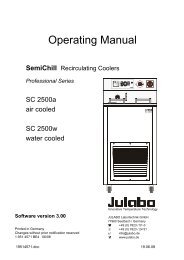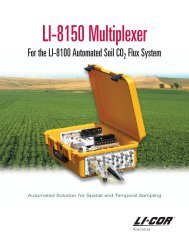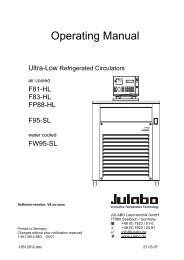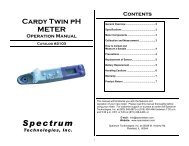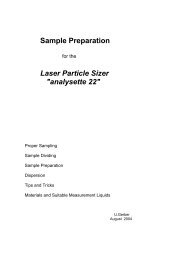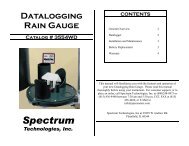xxxxx - John Morris Scientific
xxxxx - John Morris Scientific
xxxxx - John Morris Scientific
Create successful ePaper yourself
Turn your PDF publications into a flip-book with our unique Google optimized e-Paper software.
40<br />
0<br />
100<br />
150<br />
230<br />
°C<br />
Operating Manual<br />
Forcing Test<br />
Refrigerated/Heating Circulating Bath<br />
F38-ME<br />
ME<br />
F38<br />
Innovative Temperature Technology<br />
Printed in Germany<br />
Changes without prior notification reserved<br />
1.951.0540 BE4 01/07<br />
JULABO Labortechnik GmbH<br />
77960 Seelbach / Germany<br />
+49 (0) 7823 / 51-0<br />
+49 (0) 7823 / 24 91<br />
info@julabo.de<br />
www.julabo.de<br />
19510540.doc 30.01.07
Content<br />
Page<br />
Operating manual 2 ... 11<br />
Operating instructions 12 ... 66<br />
The easy way to the Forcing Test page 43<br />
Notice:<br />
This abbreviated version does not release the user from the duty to instruct the operating<br />
personnel on the work with this unit and particulary to point out to possible dangers.<br />
For the general use in the laboratory the refrigerated and heating circulator F38-ME offers<br />
a lot of setting possibilities, which are not necessary for doing a „Forcing Test“.<br />
In the chapter „The easy way to the Forcing Test“ the advices for the necessary settings<br />
are summarised.<br />
Advices which are particularly important for doing a forcing test, are marked with<br />
the symbol of a bottle (see left side).<br />
Congratulations!<br />
You have made an excellent choice.<br />
JULABO thanks you for the trust you have placed in us.<br />
This operating manual has been designed to help you gain an understanding of the principles of<br />
operating and possibilities of our circulators. For optimum utilization of all functions, we recommend<br />
that you thoroughly study this manual prior to beginning operation.<br />
Quality Management System<br />
ISO 9001<br />
2000<br />
c e<br />
W e<br />
r<br />
t<br />
i<br />
a<br />
f<br />
r e<br />
i e d<br />
Unpacking and checking<br />
The JULABO Quality Management System:<br />
Development, production and distribution of temperature application instruments<br />
for research and industries conform to the requirements according to<br />
DIN EN ISO 9001:2000.<br />
Certificate Registration No. 01 100044846<br />
Unpack the circulator and accessories and check for damages incurred during transit. These should be<br />
reported to the responsible carrier, railway, or postal authority, and a request for a damage report<br />
should be made. These instructions must be followed fully for us to guarantee our full support of your<br />
claim for protecting against loss from concealed damage. The form required for filing such a claim will<br />
be provided by the carrier.<br />
2
F38-ME<br />
TABLE OF CONTENTS<br />
Operating manual................................................................................................................ 5<br />
Description........................................................................................................................ 5<br />
Operator responsibility – Safety recommendations ........................................................... 6<br />
EC Conformity................................................................................................................... 8<br />
Warranty conditions .......................................................................................................... 9<br />
Technical specifications .................................................................................................. 10<br />
Operating instructions ....................................................................................................... 12<br />
1. Operating controls and functional elements ................................................................ 12<br />
2. Safety notes for the user............................................................................................. 14<br />
3. Preparations ............................................................................................................... 14<br />
3.1. Installation.............................................................................................................. 14<br />
3.2. Bath fluids .............................................................................................................. 15<br />
3.3. Filling / draining...................................................................................................... 16<br />
3.3.1. External control............................................................................................. 17<br />
4. Operating procedures................................................................................................. 17<br />
4.1. Power connection................................................................................................... 17<br />
4.2. Switching on / Start - Stop...................................................................................... 18<br />
5. Setting the temperatures .................................................................................. 20<br />
6. Safety installations, warning functions............................................................... 21<br />
6.1. Excess temperature protection............................................................................... 21<br />
6.1.1. Early warning system, low level protection.................................................... 22<br />
6.2. Over and Sub temperature warning functions ........................................................ 23<br />
6.2.1. Change-over of the warning function to shutdown function ........................... 24<br />
7. Menu functions.................................................................................................. 25<br />
7.1. MENU PUMP - Setting the pump pressure............................................................. 27<br />
7.2. MENU CONTROL – Control parameters................................................................ 28<br />
7.2.1. CONTROL – internal / external control.......................................................... 28<br />
7.2.2. DYN INT - Dynamic internal.......................................................................... 29<br />
7.2.3. Control parameters – XP, TN, TV internal..................................................... 30<br />
7.2.4. Control parameters – XPU, XP, TN, TV external........................................... 31<br />
7.3. MENU CONFIG - configuration .............................................................................. 32<br />
7.3.1. SETPOINT – Keypad control or remote control............................................. 32<br />
7.3.2. OFF-MODE – Pump motor on / off................................................................ 33<br />
7.3.3. RESET – Factory settings............................................................................. 33<br />
3
7.3.4. TIME / DATE – setting time and date............................................................ 34<br />
7.4. MENU SERIAL - BAUDRATE, HANDSHAKE, PARITY.......................................... 35<br />
7.5. MENU LIMITS........................................................................................................ 36<br />
7.6. MENU PROGRAM – Integrated programmer / Forcing test.................................... 39<br />
7.6.1. FORCING-Test Program .............................................................................. 39<br />
7.6.2. The easy way to the forcing test ................................................................... 43<br />
7.6.3. STANDARD programmer.............................................................................. 45<br />
7.6.4. Description of the menu-items ...................................................................... 46<br />
7.7. MENU ADJUST – ATC Absolute Temperature Calibration..................................... 49<br />
8. Troubleshooting guide / Error messages .................................................................... 53<br />
9. Safety recommendations............................................................................................ 56<br />
10. Electrical connections................................................................................................. 57<br />
11. Remote control ........................................................................................................... 58<br />
11.1. Setup for remote control......................................................................................... 58<br />
11.2. Communication with a PC or a superordinated data system .................................. 59<br />
11.3. List of commands................................................................................................... 60<br />
11.4. Status messages ................................................................................................... 62<br />
11.5. Error messages...................................................................................................... 63<br />
12. Maintaining the cooling performance .......................................................................... 64<br />
13. JULABO Service – Online remote diagnosis............................................................... 65<br />
14. Cleaning / repairing the unit........................................................................................ 66<br />
4
F38-ME<br />
Operating manual<br />
Description<br />
JULABO circulators have been designed for temperature application to specific fluids in a bath tank.<br />
The F38-ME -Forcing Test Refrigerated/Heating Circulating Bath- is employed in conjunction with a<br />
photometer to determine the "best before" date for bottled beer.<br />
The circulators are operated via the splash-proof keypad. The implemented<br />
microprocessor technology allows to set and to store different values that can be<br />
indicated on the VFD COMFORT-DISPLAY. Three menu keys facilitate adjusting<br />
setpoints, warning and safety functions and menu functions.<br />
The integrated programmer allows storing and running temperature and timedependent<br />
processes.<br />
1x10<br />
PID3<br />
ATC 3<br />
RS232<br />
Pt100<br />
SMART<br />
PUMP<br />
The PID cascade temperature control adapts the heat supplied to the thermal<br />
requirements of the bath.<br />
Absolute Temperature Calibration (ATC3) provides a high temperature stability in<br />
the bath. With the 3-point calibration an offset is adjusted at three temperatures to<br />
ensure an accurate temperature pattern at the selected spot in the bath over the<br />
full temperature range.<br />
Electrical connections:<br />
The serial interface RS232 allows modern process technology without additional<br />
interface.<br />
Connection for Pt100 external sensor for external temperature measurement and<br />
control.<br />
Alarm output for external alarm message or control of JULABO refrigerating baths<br />
or solenoid valve (cooling water).<br />
The excess temperature protection conforming to IEC 61010-2-010 is a safety<br />
installation independent from the control circuit. This protection can be indicated<br />
and set on the VFD COMFORT-DISPLAY.<br />
The early warning system for low level signals that bath fluid needs to be refilled<br />
before the low level protection conforming to IEC 61010-2-010 causes a complete<br />
shutdown of the main functional elements.<br />
The pump capacity (electronically adjustable via the motor speed) enables to adapt<br />
to varying conditions for internal and external temperature applications.<br />
JULABO circulators are not conceived for direct temperature application to food and<br />
luxury articles or pharmaceutical and medico-technical products. Direct temperature<br />
application means: Unprotected contact of the object with the bath medium (bath fluid).<br />
5
Operating manual<br />
Operator responsibility – Safety recommendations<br />
The products of JULABO Labortechnik GmbH warrant a safe operation if installation, operation and<br />
maintenance is carried out according to common safety regulations. This section informs you about<br />
potential dangers that may arise from operating the circulator and also mentions the most important<br />
safety precautions.<br />
Persons:<br />
The operator is responsible for the qualification of the personnel operating the units.<br />
The operator should be constantly informed about the dangers involved with their job activities as well<br />
as preventive actions.<br />
Make sure all persons expected to carry out operation, installation and maintenance of the unit read<br />
and understand the safety information and operating instructions.<br />
When using hazardous materials, the circulator may only be operated by persons that are absolutely<br />
familiar with these materials and the circulator. These persons must be fully aware of possible risks.<br />
If you have any questions concerning the operation of your unit or the information in this manual,<br />
please contact us!<br />
Contact<br />
JULABO Labortechnik GmbH<br />
Eisenbahnstrasse 45<br />
D-77960 Seelbach / Germany<br />
+49 7823 51-0<br />
+49 7823 2491<br />
info@julabo.de<br />
www.julabo.de<br />
Handling:<br />
You received a product conceived for industrial use. Nevertheless, avoid strikes to the housing,<br />
vibrations, damages to the keypad foil (keys, display) or contamination.<br />
Make sure the product is regularly checked for proper condition. Regularly check (at least every<br />
2 years) the proper condition of the mandatory, warning, prohibition and safety labels.<br />
Take care that the mains supply features a low impedance to avoid any negative affects on the<br />
instrument being operated in the same mains.<br />
This unit is designed for operation in a controlled electromagnetic environment. This means that<br />
transmitting devices (e.g. cellular phones) should not be used in the immediate vicinity.<br />
Magnetic radiation may influence other units with components susceptible to magnetic fields<br />
(e.g. a monitor). We recommend to keep a minimum distance of 1 m.<br />
Permissible ambient temperature: max. 40 °C, min. 5 °C.<br />
Permissible relative air humidity: 50 % (40 °C).<br />
Do not store in an aggressive atmosphere. Protect from contaminations. Do not expose to sunlight.<br />
Operation:<br />
Only qualified personnel is authorized to perform configuration, installation, maintenance and repairs of<br />
the circulator.<br />
Routine operation can also be carried out by untrained personnel who should however be instructed by<br />
trained personnel. The summarized user guidance (short manual) and the specification table with<br />
information on individual parameters are sufficient for this.<br />
Use:<br />
The bath can be filled with flammable materials. Fire hazard!<br />
There might be chemical dangers depending on the bath medium used.<br />
Observe all warnings for the used materials (bath fluids) and the respective instructions (safety data<br />
6
sheets).<br />
Insufficient ventilation may result in the formation of explosive mixtures. Only use the unit in well<br />
ventilated areas.<br />
Only use recommended materials (bath fluids). Only use non-acid and non corroding bath fluids..<br />
F38-ME<br />
When using hazardous materials, the user must attach the enclosed safety labels to the front of the<br />
unit so they are well visible: The yellow warning label W09 (danger area) and the blue mandatory label<br />
M018 or Semi S1-0701 Table A1-2 #9 (Carefully read the user information prior to beginning<br />
operation).<br />
Warning label W09:<br />
Colours:<br />
yellow, black<br />
Danger area.<br />
Attention! Observe instructions.<br />
(operating manual, safety data sheet)<br />
Mandatory label M018<br />
Colours: blue, white<br />
Semi S1-0701<br />
Table A1-2 #9<br />
Carefully read the user information prior to beginning<br />
operation<br />
Scope: EU<br />
Carefully read the user information prior to beginning<br />
operation<br />
Scope: NAFTA<br />
Particular care and attention is necessary because of the wide operating range.<br />
There are thermal dangers: Burn, scald, hot steam, hot parts and surfaces that can be touched.<br />
Warning label W26:<br />
Colours: yellow, black<br />
Hot surface warning.<br />
(The label is put on by JULABO)<br />
Observe the instructions in the manuals for instruments of a different make that you connect to the<br />
circulator, particularly the respective safety recommendations. Also observe the pin assignment of<br />
plugs and technical specifications of the products.<br />
Disposal:<br />
The circulator contains a so-called back-up battery that supplies voltage to memory chips when the<br />
unit is switched off. Do not dispose of the battery in domestic waste!<br />
Depending on battery regulations in your country, you might be obliged to give back used or defect<br />
batteries to gathering places.<br />
The product may be used with oil as bath fluid. These oils fully or partially consist of mineral oil or<br />
synthetic oil. For disposal, observe the instructions in the safety data sheets.<br />
This unit contains the refrigerants R404A – at this time considered not to have any negative effects on<br />
the ozone layer. However, during the long operating period of the unit, disposal prescriptions may<br />
change. So only qualified personnel should take care of disposal.<br />
Valid in EU countries<br />
Directive 2002/96/EC of the European Parliament and of the Council of 27 January<br />
2003 on waste electrical and electronic equipment (WEEE).<br />
This directive requires electrical and electronic equipment marked with a crossedout<br />
trash can to be disposed of separately in an environmentally friendly manner.<br />
Contact an authorized waste management company in your country.<br />
Disposal with household waste (unsorted waste) or similar collections of municipal<br />
waste is not permitted!<br />
7
Operating manual<br />
EC Conformity<br />
The product described in the operating instructions conforms to the requirements of<br />
the following European guidelines:<br />
Low voltage regulations with respect to legal harmonization of the member countries concerning<br />
electric devices for use within certain voltage limits.<br />
EMC guideline with respect to legal harmonization of the member countries concerning<br />
electromagnetic compatibility.<br />
JULABO Labortechnik GmbH<br />
Eisenbahnstr. 45<br />
77960 Seelbach / Germany<br />
8
F38-ME<br />
Warranty conditions<br />
JULABO Labortechnik GmbH warrants its products against defects in material or in workmanship,<br />
when used under appropriate conditions and in accordance with appropriate operating instructions<br />
for a period of ONE YEAR.<br />
Extension of the warranty period – free of charge<br />
With the ‘1PLUS warranty’ the user receives a free of charge extension to the warranty of up to 24<br />
months, limited to a maximum of 10 000 working hours.<br />
To apply for this extended warranty the user must register the unit on the JULABO web site<br />
www.julabo.de, indicating the serial no. The extended warranty will apply from the date of JULABO<br />
Labortechnik GmbH’s original invoice.<br />
JULABO Labortechnik GmbH reserves the right to decide the validity of any warranty claim. In case of<br />
faults arising either due to faulty materials or workmanship, parts will be repaired or replaced free of<br />
charge, or a new replacement unit will be supplied.<br />
Any other compensation claims are excluded from this guarantee.<br />
9
Operating manual<br />
Technical specifications<br />
F38-ME<br />
Working temperature range °C -38 ... 80<br />
Temperature stability °C ±0,05<br />
Temperature selection<br />
digital<br />
via keypad<br />
indication on VFD COMFORT-DISPLAY<br />
remote control via personal computer indication on monitor<br />
Temperature indication<br />
VFD COMFORT-DISPLAY<br />
Resolution °C 0.1<br />
ATC 3 - Absolute Temperature Calibration °C ±3<br />
Temperature control<br />
PID<br />
Heater wattage (at 230 V) kW 2,0<br />
Cooling capacity °C 20 0 -20<br />
(Medium Ethanol) W 920 660 320<br />
Medium ethanol<br />
R404A<br />
Electronically adj. pump capacity stages 1 ... 4<br />
Flow rate l/min at 0 bar 11 ... 16<br />
Pressure max. bar at 0 liter 0,23 ... 0,45<br />
Electrical connections:<br />
External alarm device Vdc 24-0 / max. 25mA<br />
Computer interface<br />
RS232<br />
External sensor<br />
Pt100<br />
Overall dimensions (WxDxH) cm 44x64x82<br />
Bath opening (WxL) cm 35x41<br />
Bath depth cm 27<br />
Filling volume liters 45<br />
Weight kg 80<br />
Ambient temperature °C 5 ... 40<br />
Mains power connection (230 V / 50 Hz) V/ Hz 207 ... 253/ 50<br />
Current input at (at 230 V) A 14<br />
Mains power connection (230 V / 60 Hz) V/ Hz 207 ... 253/ 60<br />
Current input at (at 230 V) A 14<br />
All measurements have been carried out at rated voltage and frequency<br />
Ambient temperature: 20 °C<br />
Technical changes without prior notification reserved.<br />
10
F38-ME<br />
Safety installations according to IEC 61010-2-010:<br />
Excess temperature protection adjustable from 0 °C ... 320 °C<br />
Low liquid level protection<br />
float switch<br />
Classification according to DIN 12876-1<br />
class III<br />
Supplementary safety installations<br />
Early warning system for low level<br />
float switch<br />
High temperature warning function<br />
optical + audible (in intervals)<br />
Low temperature warning function<br />
optical + audible (in intervals)<br />
Supervision of working sensor<br />
plausibility control<br />
Reciprocal sensor monitoring between<br />
working and safety sensors difference >25 °C<br />
Alarm message<br />
optical + audible (permanent)<br />
Warning message<br />
optical + audible (in intervals)<br />
Environmental conditions according to IEC 61 010-1:<br />
Use only indoor.<br />
Altitude up to 2000 m - normal zero.<br />
Ambient temperature: +5 ... +40 °C (for storage and transportation)<br />
Air humidity:<br />
Max. rel. humidity 80 % for temperatures up to +31 °C,<br />
linear decrease down to 50 % relative humidity at a temperature of +40 °C<br />
Protection class according to IEC 60 529 IP21<br />
Power supply: corresponds to Class I; according to VDE 0106 T1<br />
not for use in explosive atmosphere<br />
Max. mains fluctuation of ±10 % are permissible.<br />
Overvoltage category<br />
II<br />
Pollution degree 2<br />
Standards for interference resistance EN 61326<br />
Emitted interferences<br />
The unit adheres to the threshold values for emitted interferences<br />
according to table 3.<br />
Interference resistance<br />
The unit conforms to the requirements according to table B.1.<br />
11
40<br />
0<br />
100<br />
150<br />
230<br />
°C<br />
Operating instructions<br />
Operating instructions<br />
1. Operating controls and functional elements<br />
Front view<br />
ME<br />
1a<br />
14<br />
Rear view<br />
16<br />
17<br />
18a<br />
15a<br />
21a<br />
15<br />
F38<br />
1a<br />
22<br />
25<br />
26a<br />
15b<br />
20<br />
18b<br />
21b<br />
26b<br />
1a<br />
1b<br />
Mains power switch, illuminated<br />
Mains power switch, illuminated<br />
for circulator<br />
for cooling machine<br />
2 Start / stop key<br />
3 Key for selecting the working temperature - Setpoint 1, 2, 3<br />
4 Key for selecting the warning and safety values<br />
5 MENU button - for selecting the menu functions<br />
6 Cursor keys (left or right)<br />
7 Edit keys (increase or decrease)<br />
7 Enter key 1) Store value / parameter<br />
2) Next lower menu level<br />
8 Escape key 1. Cancel entries<br />
2. Return to a higher menu level<br />
12
F38-ME<br />
10 VFD COMFORT-DISPLAY<br />
Header: Control indicators see sections 11 and 12<br />
Line 1: Actual value internal or external<br />
The display is depending on the selected control mode in the<br />
menu > Control < (internal or external).<br />
Line 2: Working temp. setpoint, constantly S xxx.xx<br />
Line 3: Actual value (E = external or I = internal)<br />
Alternating with the display in line 1<br />
11 Control indicators in the header:<br />
Heating / Cooling / Alarm /<br />
Remote control<br />
12 Control indicators in the header:<br />
Temperature indication Internal or External actual value<br />
Temperature indication in °C (°F not possible on this unit)<br />
13<br />
Display for the adjusted pump pressure stage<br />
Four stages, adjustable via the<br />
button, in the menu >PUMP
Safety notes for the user<br />
2. Safety notes for the user<br />
In addition to the safety warnings listed above, warnings are posted throughout the<br />
manual. These warnings are designated by an exclamation mark inside an equilateral<br />
triangle. „Warning of a dangerous situation (Attention ! Please follow the documentation).“<br />
The danger is described according to an alarm keyword.<br />
Read and follow these important instructions.<br />
Warning:<br />
Describes a possibly highly dangerous situation. If this is not avoided, serious injury and<br />
danger to life could result.<br />
Caution:<br />
Describes a possibly dangerous situation. If this is not avoided, slight or minor injuries<br />
could result. A warning of possible damage can also be contained in the text.<br />
Notice:<br />
Describes a possibly harmful situation. If this is not avoided, the product or anything in its<br />
surroundings can be damaged.<br />
3. Preparations<br />
3.1. Installation<br />
<br />
<br />
<br />
<br />
<br />
<br />
Place the unit on an even surface on a pad made of non-flammable material.<br />
Using the castors move the unit to the intended location.<br />
The place of installation should be large enough and provide sufficient air<br />
ventilation to ensure the room does not warm up excessively because of the<br />
heat the instrument radiates to the environment. (Max. permissible ambient<br />
temperature: 40 °C).<br />
With regard to a disturbance in the cooling loop (leakage), the guideline EN 378<br />
prescribes a certain room space to be available for each kg of refrigerant.<br />
The necessary amount of refrigerant is specified on the type plate.<br />
> For 0.48 kg of refrigerant R404A, a room space of 1 m 3 is required.<br />
F38-ME: The circulator fitted with a stainless steel bridge is placed on on the<br />
back of the bath tank leaving the bath open on the front side.<br />
Keep at least 20 cm of open space on the front and rear venting grids.<br />
Do not set up the unit in the immediate vicinity of heat sources and do not<br />
expose to sun light<br />
Before operating the unit after transport, wait about one hour after setting it up.<br />
This will allow any oil that has accumulated laterally during transport to flow<br />
back down thus ensuring maximum cooling performance of the compressor.<br />
14
F38-ME<br />
3.2. Bath fluids<br />
Caution:<br />
Carefully read the safety data sheet of the bath fluid used, particularly with regard to<br />
the fire point!<br />
If a bath fluid with a fire point of 65 °C is used, only supervised operation is possible.<br />
Water:<br />
The quality of water depends on local conditions.<br />
Ferrous water can cause corrosion - even on stainless steel.<br />
Chloric water can cause pitting corrosion.<br />
Recommended bath fluids:<br />
Bath fluids<br />
Temperature range<br />
water 5 °C ... 80 °C<br />
mixture water/glycol -30 °C ... 65 °C mixing ratio according to manufacturer's<br />
specifications<br />
Thermal G** -30 °C ... 80 °C<br />
** suitable for the forcing test<br />
Order No. Description<br />
8940124 Thermal G 10 liters<br />
8940125 Thermal G 5 liters<br />
Notice:<br />
Please contact JULABO before using other than recommended bath fluids.<br />
JULABO takes no responsibility for damages caused by the selection of an unsuitable<br />
bath fluid.<br />
Unsuitable bath fluids are liquids which e.g.<br />
<br />
<br />
<br />
are very highly viscous<br />
(much higher than 50 mm 2 /s [50 cSt] at the respective working temperature)<br />
have corrosive characteristics or<br />
tend to cracking.<br />
Caution:<br />
The temperature controlling i.e. of fluids in a reactor constitutes normal circulator<br />
practice.<br />
We do not know which substances are contained within these vessels.<br />
Many substances are:<br />
<br />
<br />
inflammable, easily ignited or explosive<br />
hazardous to health<br />
environmentally unsafe<br />
i.e.: dangerous<br />
The user alone is responsible for the handling of these substances!<br />
15
40<br />
0<br />
10<br />
0 15<br />
0<br />
23<br />
°C0<br />
Preparations<br />
3.3. Filling / draining<br />
ME<br />
0 mm<br />
Filling<br />
Take care that no liquid enters the interior of the circulator.<br />
By inserting the goods there is a displacement of the bath liquid. This<br />
should be considered when filling the bath tank.<br />
Recommendation for the use as forcing test with 20 beer<br />
bottles:<br />
Filling level below<br />
the tank rim: 46 63 80 97 [mm]<br />
when using 5 10 15 20 bottles<br />
Fill the bath tank according to the table (e.g. Thermal G).<br />
Put the stainless steel insert cage with the beer bottles into the<br />
bath tank. Then the filling height should be approx. 25 mm<br />
below the bath rim.<br />
Limit value:<br />
Recommended filling level with water as bath fluid:<br />
max. 25 mm below the tank rim<br />
min. 70 mm below the tank rim (WARNING >CODE 40
F38-ME<br />
Notice:<br />
Pay attention to the thermal expansion of bath fluid during heating to avoid<br />
overflowing of the liquid.<br />
Exercise caution when emptying hot bath fluids!<br />
Check the temperature of the bath fluid prior to draining (by switching the unit on for<br />
a short moment, for example).<br />
Store and dispose the used bath fluid according to the laws for environmental<br />
protection.<br />
3.3.1. External control<br />
The circulator is intended for internal and external temperature control.<br />
Switching is carried out in the submenu >Control< (see page 28)<br />
Pt100<br />
IMPORTANT: Measures for external control<br />
For external control and temperature measurement an external<br />
Pt100 sensor must be connected to the socket (17) on the rear of the<br />
circulator.<br />
Order No. Description Material cable<br />
8 981 003 200 x 6 mm dia., stainless steel 1.5 m<br />
8 981 005 200 x 6 mm dia., glass 1.5 m<br />
8 981 006 20 x 2 mm dia., stainless steel 1.5 m<br />
8 981 010 300 x 6 mm dia., stainless steel 1.5 m<br />
8 981 013 600 x 6 mm dia., stainless steel/Teflon 3 m<br />
8 981 014 1200 x 6 mm dia., stainless steel/Teflon 3 m<br />
4. Operating procedures<br />
4.1. Power connection<br />
Caution:<br />
Only connect the unit to a power socket with earthing contact (PE – protective earth)!<br />
We disclaim all liability for damage caused by incorrect line voltages!<br />
Check to make sure that the line voltage matches the supply voltage<br />
specified on the identification plate. Deviations of ±10 % are permissible.<br />
<br />
<br />
<br />
Connect the circulator with mains power cable (21a) to the mains<br />
outlet (20).<br />
Connect the control cable (15) between the connectors (15a, 15b).<br />
Connect the refrigerated circulator with mains power cable (21b) to the<br />
mains socket.<br />
17
Operating procedures<br />
4.2. Switching on / Start - Stop<br />
Switching on:<br />
<br />
Circulator and cooling machine may be turned on and off with<br />
separate mains switches. The integrated control light will illuminate<br />
to indicate that power has beeen applied.<br />
ttECH<br />
V2-xx<br />
MEF xxx<br />
-OFF-<br />
S 150.0<br />
I 24.6<br />
The unit performs a self-test.<br />
Then the software version (example: V 2.xx) appears. The display<br />
„OFF“ or „R OFF“ indicates the unit is ready to operate.<br />
The circulator enters the operating mode activated before switching<br />
the circulator off:<br />
keypad control mode (manual operation)<br />
or<br />
remote control mode (operation via personal computer).<br />
Start: Press the start/stop key .<br />
The actual bath temperature is displayed on the VFD COMFORT-<br />
DISPLAY. The circulating pump starts with a slight delay.<br />
Stop: Press the start/stop key .<br />
The VFD COMFORT-DISPLAY indicates the message „OFF“.<br />
Control of the cooling machine:<br />
With the mains switch (1b) turned on, the circulator automatically<br />
switches the cooling machine off and on.<br />
<br />
It is switched on, if:<br />
- cooling is necessary for maintaining the bath temperature.<br />
After switch-off, the cooling machine automatically switches on only<br />
after a delay of 5 minutes for protecting the cooling compressor.<br />
To save energy, turn off the cooling machine with the mains switch<br />
(1b) whenever cooling is not required.<br />
18
F38-ME<br />
AUTOSTART ON / OFF<br />
Keep depressed enter and the start/stop key<br />
and turn on the circulator with the mains power switch.<br />
For a short while the VFD COMFORT-DISPLAY indicates the effective<br />
start mode:<br />
AUTOSTART on<br />
AUTOSTART off<br />
Note:<br />
The temperature system has been configured and supplied by JULABO<br />
according to N.A.M.U.R. recommendations. This means for the start<br />
mode, that the unit must enter a safe operating state after a power<br />
failure (non-automatic start mode). This safe operating state is indicated<br />
by OFF, resp. R OFF on the VFD COMFORT-DISPLAY. A complete<br />
shutdown of the main functional elements such as heater and circulating<br />
pump is effected simultaneously.<br />
The values set on the circulator remain stored, and the unit is returned to<br />
operation by pressing the start/stop key (in manual control mode).<br />
In remote control mode, the values need to be resent by the PC via the<br />
interface.<br />
Should such a safety standard not be required, the AUTOSTART<br />
function (automatic start mode) may be activated, thus allowing the start<br />
of the instrument directly by pressing the mains power switch or using a<br />
timer.<br />
Warning:<br />
For supervised or unsupervised operation with the AUTOSTART function, avoid any<br />
hazardous situation to persons or property.<br />
The circulator does no longer conform to N.A.M.U.R. recommendations.<br />
Take care you fully observe the safety and warning functions of the circulator.<br />
19
Setting the temperatures<br />
5. Setting the temperatures<br />
Factory settings:<br />
SETP 1 25 °C<br />
SETP 2 37 °C<br />
SETP 3 70 °C<br />
Press the<br />
key to call up the menu for temperature selection.<br />
3 different working temperatures are adjustable. Their values are freely<br />
selectable within the operating temperature range.<br />
This setting may be carried out with the circulator being in the Start or<br />
Stop condition!<br />
Example: Setting working temperature "SETPoint 1"<br />
XXXXX<br />
SETP 1<br />
25.0<br />
1. Press the key until the desired menu window is indicated on the<br />
VFD COMFORT-DISPLAY<br />
Example: SETP 1 / 25.0 °C (last digit blinks)<br />
2. Change the value to 20 °C.<br />
Use the cursor keys to move left or right on the display until the<br />
numeral you wish to change blinks.<br />
XXXXX<br />
SETP 1<br />
20.0<br />
Use the increase/decrease arrows<br />
numeral (-, 0, 1, 2, 3, ... 9).<br />
see example left: SETP 1 / 20.0.<br />
3. Press enter to store the value.<br />
to change the selected<br />
18.4<br />
S 20.0<br />
E------<br />
In the >Start< condition this value is immediately used for controlling the<br />
working temperature.<br />
The indication on the VFD COMFORT-DISPLAY is updated.<br />
The heater control indicator blinks.<br />
<br />
Notice: See SETMAX and SETMIN in chapter 7.5.<br />
Example: Selecting the working temperature<br />
MENU LIMITS<br />
SETP 1<br />
SETP 2<br />
SETP 3<br />
1. Press the key until the desired menu item is indicated on the VFD<br />
COMFORT-DISPLAY.<br />
2. Press enter .<br />
The circulator uses the new working temperature value for temperature<br />
control.<br />
20
F38-ME<br />
6. Safety installations, warning functions<br />
<br />
<br />
<br />
<br />
SAFETMP<br />
OVERTMP<br />
SUBTMP<br />
LIMITSR<br />
Settings for the excess temperature protection > SAFETMP< according to<br />
IEC 61010-2-010 and for the high > OVERTMP< and low> SUBTMP<<br />
temperature warning functions are made in a menu that is called up with the<br />
key .<br />
Menu item > LIMITSR OVERTMP< and >SUBTMP< choose between a<br />
warning message being signalled or a complete shutdown of the main<br />
functional elements such as heater and circulating pump being effected.<br />
6.1. Excess temperature protection<br />
This safety installation is independent of the control circuit. When the<br />
temperature of the bath fluid has reached the safety temperature, a<br />
complete shutdown of the heater and pump is effected.<br />
The alarm is indicated by optical and audible signals (continuous tone)<br />
and on the VFD COMFORT-DISPLAY appears the error message<br />
"ALARM-CODE 14".<br />
XXXXX<br />
ALARM<br />
CODE 14<br />
Setting range: 20 °C ... 320 °C<br />
1. Press the button until the menu item > SAFETMP < is<br />
displayed.<br />
XXX.X<br />
SAFETMP<br />
70<br />
40<br />
0<br />
100<br />
150<br />
230<br />
°C<br />
2. Set the new cut-out value using a screwdriver via the VFD<br />
COMFORT-DISPLAY (Example: 70 °C)<br />
3. Press to update the display immediately, or the unit<br />
automatically returns to the effective display after<br />
about 30 seconds .<br />
Recommendation:<br />
Set the excess temperature protection at 5 to 10 °C above the working<br />
temperature setpoint.<br />
Notice:<br />
On the forcing test avoid an alarm CODE 14.<br />
The program is cancelled. On the restart the count of the cycles (CYCLE)<br />
restarts from zero.<br />
>SAFETMP< einstellen auf 70 °C<br />
Warning:<br />
The excess temperature protection >SafeTemp< should be set at least 25 °C below<br />
the fire point of the bath fluid used.<br />
In the event of wrong setting there is a fire hazard!<br />
We disclaim all liability for damage caused by wrong settings!<br />
21
Safety installations, warning functions<br />
6.1.1. Early warning system, low level protection<br />
(patented)<br />
This low level protection is independent of the control circuit and is<br />
divided in two sections.<br />
1. Switch in stage 1 recognizes a critical fluid level .<br />
An audible warning (interval tone) sounds and a message<br />
appears on the VFD COMFORT-DISPLAY.<br />
>LOW LEVEL WARNING – FILL MEDIUM<<br />
XXXXX<br />
WARNING<br />
CODE 40<br />
Refill bath fluid!<br />
2. Switch in stage 2 recognizes a low fluid level .<br />
If stage 2 of the low level protection device (according to IEC<br />
61010-2-010) is triggered, a complete shutdown of the heater<br />
and circulating pump is effected.<br />
A continuous alarm tone sounds and a message >ALARM<<br />
>CODE 01< appears on the VFD COMFORT-DISPLAY.<br />
XXXXX<br />
ALARM<br />
CODE 1<br />
Turn off the unit with the mains switch, refill bath fluid and turn<br />
the unit on again!<br />
3. Float<br />
4. Circulating pump<br />
5. Heater<br />
Important: Check the safety installations from time to time.<br />
See page 56<br />
Notice:<br />
On the forcing test avoid a low level alarm CODE 1.<br />
The program is cancelled. On the restart the count of the cycles (CYCLE)<br />
restarts from zero.<br />
Refill the bath liquid in time!<br />
Warning:<br />
For refill always use the same bath fluid type that is already in the bath.<br />
Bath oils must not contain any water contaminants and should be pre-heated to the<br />
actual bath temperature! Explosion hazard at higher temperatures!<br />
22
F38-ME<br />
6.2. Over and Sub temperature warning functions<br />
Over temperature<br />
XXXXX<br />
OVERTMP<br />
85.0<br />
Sub temperature<br />
XXXXX<br />
SUBTMP<br />
-45.0<br />
Factory settings:<br />
OVERTEMP 85,0 °C<br />
SUBTEMP -45,0 °C<br />
Recommendation:<br />
If for a sensitive temperature application task adherence to a working<br />
temperature value > SETP < is to be supervised, then set over and sub<br />
temperature warning values.<br />
In the example below, the > SETP < of 60 °C is surrounded by the values<br />
> OVERTEMP < 65 °C and > SUBTEMP < 55 °C. The electronics<br />
immediately registers when the actual temperature attains a temperature out<br />
of the limits and it follows a reaction according to what is set in the menu<br />
item >LIMITSR OVERTMP < or<br />
>SUBTMP< is displayed.<br />
Settings of the<br />
forcing test<br />
OVERTEMP 65,0 °C<br />
SUBTEMP -5,0 °C<br />
2. Set value:<br />
Use the cursor keys to move left or right on the display until the<br />
numeral you wish to change blinks.<br />
Use the increase/decrease arrows to change the selected<br />
numeral (-, 0, 1, 2, 3, ... 9).<br />
3. Press enter to store the value.<br />
The warning functions are only triggered when the actual bath<br />
temperature, after start from the „OFF“ or „rOFF“ mode, lies within the<br />
set limits for 3 seconds.<br />
Recommendation::<br />
Set the high temperature warning value > OVERTMP < at 5 °C to 10 °C<br />
above the working temperature setpoint.<br />
Set the low temperature warning value > SUBTMP < at 5 °C to 10 °C below<br />
the working temperature setpoint.<br />
23
Safety installations, warning functions<br />
6.2.1. Change-over of the warning function to shutdown function<br />
For the two menu items > OVERTMP< and >SUBTMP< choose between a<br />
warning message being signalled or a complete shutdown of the main<br />
functional elements such as heater and circulating pump being effected (see<br />
page 23).<br />
Factory setting:<br />
>WARNING<<br />
<br />
<br />
<br />
Setting >WARNING<<br />
An audible warning (interval tone) sounds and a meassage appears on<br />
the VFD COMFORT-DISPLAY.<br />
XXXXX<br />
WARNING<br />
CODE 03<br />
OVERTMP<br />
or<br />
XXXXX<br />
WARNING<br />
CODE 04<br />
SUBTMP<br />
Setting >ALARM<<br />
A complete shutdown of heater and circulating pump is effected.<br />
An audible alarm (continuous tone) sounds and a message appears on<br />
the VFD COMFORT-DISPLAY.<br />
XXXXX<br />
ALARM<br />
CODE 03<br />
OVERTMP<br />
oer<br />
XXXXX<br />
ALARM<br />
CODE 04<br />
SUBTMP<br />
1. Press the button until the menu item >LIMITSR< is displayed.<br />
2. Select the parameter with the keys .<br />
(>WARNING< or >ALARM
F38-ME<br />
7. Menu functions<br />
The term „menu functions“ refers to adjustments such as<br />
PUMP electronically adjustable pump capacity page 27<br />
CONTROL PID Cascade Control, control parameters page 28<br />
CONTROL - internal or external control<br />
DYNAMIC - internal<br />
Control parameters - XP, TN, TV internal<br />
Control parameters - XP, TN, TV, XPU external<br />
CONFIG Configurationen of the unit page 32<br />
SET (Setpoint) – keypad control or remote control<br />
OFF MODE – Motor on / off<br />
RESET – Factory settings<br />
TIME / DATE – Setting time and date<br />
SERIAL Adjustable interface parameters page 35<br />
BAUDRAT, H-SHAKE, PARITY<br />
(Baud rate, Handshake, Parity)<br />
LIMITS Limits to temperature or capacity page 36<br />
SET MAX / MIN - Maximum and minimum setpoint<br />
HEAT MAX - Adjusted maximum heating<br />
COOL MAX - Adjusted maximum cooling<br />
INTERN MAX / MIN – Limitation of the working temperature range<br />
BAND HIGH / LOW – Band limit<br />
PROGRAM Integrated programmer / Forcing test page 39<br />
ADJUST ATC - Absolute Temperature Calibration, page 49<br />
Sensor calibration, 3-point calibration<br />
25
Menu functions<br />
Example:<br />
Menu level 1<br />
Menu level 1:<br />
Press the button to scroll in menu level 1.<br />
If the desired () menu item is indicated on the VFD COMFORT-<br />
DISPLAY, press enter to change to menu level 2.<br />
Menu level 2:<br />
Press the button to scroll in the selected menu item, line 3 of the<br />
display blinks.<br />
If a value is set or a parameter selected, press enter to confirm.<br />
Each input can be cancelled with the<br />
the next higher menu level.<br />
. The cursor then returns to<br />
Legend:<br />
Continue: Press<br />
/ or<br />
The display remains visible for approx. 30 seconds<br />
within this period,<br />
or press the button to scroll in the menu level<br />
or press to return to the next higher menu level.<br />
. Start to set a value<br />
26
F38-ME<br />
7.1. MENU PUMP - Setting the pump pressure<br />
The pressure of the circulating pump is adjustable in four stages. After<br />
setting, the VFD COMFORT-DISPLAY indicates the corresponding value.<br />
Adjustable pump capacity stage 1 ... 4<br />
Illuminated display:<br />
Flow rate:<br />
Pump pressure:<br />
for pump pressure<br />
11 ... 16 l/min<br />
0.22 ... 0.45 bar<br />
Factory setting:<br />
Stufe 4<br />
1. Press the button until the menu item > MENU / PUMP < is<br />
displayed.<br />
2. Press enter to indicate the parameter.<br />
3. Select the parameter with the keys (1 ... 4).<br />
4. Press enter to store the selected parameter.<br />
Continue: Press or .<br />
2<br />
1<br />
The pump flow is pre-adjusted in the factory and can be modified to<br />
suit user requirements.<br />
Using a screwdriver turn the screw (1) anti-clockwise by 360 °.<br />
Using flat pliers turn the marking of the slide (2) to the desired<br />
position.<br />
<br />
Tighten the screw.<br />
Examples:<br />
Internal applications in the bath<br />
A<br />
B<br />
100 % internal bath circulation<br />
(for large bath tanks)<br />
Reduced internal bath circulation<br />
(for smooth surface of bath fluid)<br />
27
Menu functions<br />
7.2. MENU CONTROL – Control parameters<br />
CONTROL: Press enter to switch to menu level 2<br />
>CONTROL< (INT / EXT )<br />
>DYNINT<<br />
(APER / NORM)<br />
>XP INT< (0.1 ... 99.9)<br />
>TN INT< (1 ... 9999)<br />
or<br />
>TV INT< (0 ... 999)<br />
>CONTROL<<br />
( INT / EXT)<br />
>XP EXT< (0.1 ... 99.9)<br />
>TN EXT< (1 ... 9999)<br />
> TV EXT (0 ... 999)<br />
>XPU EXT< (0.1 ... 99.9)<br />
7.2.1. CONTROL – internal / external control<br />
The circulator is conceived for internal and external temperature control.<br />
Switching is carried out in this submenu. Depending on what is set, only<br />
the respective set of parameters is indicated.<br />
Possible parameters:<br />
INT internal temperature control<br />
EXT<br />
external temperature control with external Pt100 sensor<br />
Setting for the forcing test<br />
INT<br />
Factory setting:<br />
INT<br />
The control type can only be adjusted in the -OFF- condition<br />
1. Press the button until the submenu >CONTROL< is displayed.<br />
2. Select the parameter with the keys (INT / EXT).<br />
3. Press enter to store the selected parameter.<br />
Continue: Press<br />
or<br />
28
F38-ME<br />
Pt100<br />
IMPORTANT:<br />
Additional measures for external temperature control.<br />
Connect a Pt100 sensor to the socket on the rear of the circulator.<br />
Suggested adjustments for external temperature control:<br />
BAND HIGH / LOW and INTERN MAX / MIN<br />
see chapter > LIMITS < on page 36.<br />
Sensor calibration of the external Pt100 sensor is carried out in the >MENU /<br />
ADJUSTATC SEN / EXT< (see page 49).<br />
Notice:<br />
Place the external sensor into the bath medium and securely fix the sensor.<br />
7.2.2. DYN INT - Dynamic internal<br />
This parameter affects the temperature pattern only in<br />
case of internal control.<br />
Factory setting: APER (aperiodic)<br />
NORM<br />
°C<br />
temp. stability<br />
APER<br />
Setpoint<br />
NORM<br />
°C<br />
temp. stability<br />
APER<br />
temperature ramp<br />
t<br />
t<br />
Possible parameters:<br />
NORM<br />
APER<br />
Allows for reaching the setpoint faster, but<br />
overshooting of up to 5 % is possible.<br />
Target temperature is attained without<br />
overshooting.<br />
With both adjustments an adequate temperature<br />
stability is reached after approximately the same time.<br />
1. Press the button until the submenu > DYN INT < is displayed.<br />
2. Select the parameter with the keys .<br />
(NORM / APER)<br />
3. Press enter to store the selected parameter.<br />
Continue: Press<br />
or<br />
29
Menu functions<br />
7.2.3. Control parameters – XP, TN, TV internal<br />
The control parameters preset in factory are in most cases adequate for<br />
achieving an optimum temperature pattern for the samples requiring<br />
temperature application.<br />
Each parameter may be manually set via the keypad if necessary, to<br />
allow optimum control performance.<br />
Proportional range >Xp<<br />
The proportional range is the range below the selected temperature value<br />
in which the control circuit reduces the heating power from 100 % to 0 %.<br />
Setting range:<br />
0.1 ... 99.9<br />
Setting range:<br />
1 ...9999<br />
Setting range:<br />
0 ... 999<br />
Resetting time >Tn< (Integral component)<br />
Compensation of the remaining control deviation due to proportional<br />
regulation. An insufficient resetting time may cause instabilities to occur.<br />
Excessive resetting time will unnecessarily prolong compensation of the<br />
control difference.<br />
Lead time >Tv< (Differential component)<br />
The differential component reduces the control settling time. An<br />
insufficient lead time will prolong the time required to compensate for<br />
disturbance effects and cause high overshooting during run-up. An<br />
excessive lead time could cause instabilities (oscillations) to occur.<br />
1. Press the button until the desired submenu is displayed -<br />
XP INT, TN INT, TV INT.<br />
2. Set value:<br />
Use the cursor keys to move left or right on the display until<br />
the numeral you wish to change blinks.<br />
Use the increase/decrease arrows<br />
numeral (-, 0, 1, 2, 3, ... 9).<br />
to change the selected<br />
3. Press enter to store the value.<br />
Continue: Press / or<br />
Optimization instructions for the PID control parameters: (internal and external)<br />
°C<br />
optimum setting<br />
The heat-up curve reveals inappropriate control<br />
settings.<br />
t<br />
30
F38-ME<br />
Inappropriate settings may produce the following heat-up curves:<br />
Xp too low<br />
Tv/Tn too low<br />
°C<br />
°C<br />
°C<br />
t<br />
Xp too high or Tv too high<br />
°C<br />
t<br />
Tv/Tn too high or Xp too high<br />
t<br />
t<br />
7.2.4. Control parameters – XPU, XP, TN, TV external<br />
The control parameters preset in factory are in most cases adequate for<br />
achieving an optimum temperature pattern for the samples requiring<br />
temperature application.<br />
Each parameter may be manually set via the keypad if necessary, to<br />
allow optimum control performance.<br />
Setting range: 0.1 ... 99.9<br />
1. Press the button until the desired submenu is displayed -<br />
XP EXT, TN EXT, TV EXT, XPU EXT.<br />
2. Set value:<br />
Setting range: 1 ...9999<br />
Use the cursor keys to move left or right on the display until<br />
the numeral you wish to change blinks.<br />
Use the increase/decrease arrows<br />
numeral (-, 0, 1, 2, 3, ... 9).<br />
to change the selected<br />
Setting range: 0 ... 999<br />
3. Press enter to store the value.<br />
Continue: Press / or<br />
Setting range: 0.1 ... 99.9<br />
Proportional range >Xpu<<br />
The proportional range Xpu of the cascaded controller is only needed for<br />
external control.<br />
31
Menu functions<br />
7.3. MENU CONFIG - configuration<br />
CONFIG: Press enter to switch to menu level 2<br />
>SETP< (KEY / SERIAL )<br />
Keypad control or remote control<br />
>OFFMODE<<br />
>RESET<<br />
>TIME<<br />
>DATE<<br />
(PMP OFF / PMP ON)<br />
Motor on / off<br />
( NO / YES ) Factory settings<br />
(hh : mm ) Setting time<br />
(TT/MM.JJ ) Setting date<br />
EPROG* Indication only when electronic module is mounted.<br />
7.3.1. SETPOINT – Keypad control or remote control<br />
Werkseinstellung: KEY<br />
The circulator provides three possibilities for setpoint setting.<br />
KEY - Setpoint setting with the keys and<br />
or the integrated programmer.<br />
SERIAL - Setpoint setting via the serial RS232 interface through a PC<br />
or superordinated data system..<br />
In the header of the VFD COMFORT-DISPLAY an „R“ illuminates. It<br />
indicates that remote control mode is set.<br />
1. Press the button until the submenu > SETP < is displayed.<br />
2. Select the parameter with the keys<br />
(KEY / SERIAL)<br />
3. Press enter to store the selected parameter.<br />
Continue: Press / or<br />
RS232<br />
Important:<br />
Connect the circulator to a PC using an interface cable..<br />
Check the interface parameters of both interfaces (on circulator and<br />
PC) and make sure they match.<br />
(see chapter 11.1. Setup for remote control page 58)<br />
32
F38-ME<br />
7.3.2. OFF-MODE – Pump motor on / off<br />
XXXXX<br />
OFFMODE<br />
PMP OFF<br />
Factory setting:<br />
PMP OFF<br />
Normally the circulating pump is switched via the start/stop signal.<br />
However, if circulation should be maintained also for the -OFF- condition,<br />
the parameter >PMP ON< needs to be set.<br />
Possible parameters:<br />
PMP ON<br />
Pump motor on<br />
PMP OFF<br />
Pump motor off<br />
1. Press the button until the submenu > OFFMOD < is displayed.<br />
2. Select the parameter with the keys .<br />
(PMP ON / PMP OFF)<br />
3. Press enter to store the selected parameter.<br />
Continue: Press / or<br />
In case of an alarm state, a shutdown of the pump motor is still<br />
effected.<br />
7.3.3. RESET – Factory settings<br />
Use this to reset all values to factory setting (except date and time).<br />
A RESET can only be carried out in the -OFF- condition.<br />
Factory setting:<br />
NO<br />
Possible parameters:<br />
NO / YES<br />
1. Press the button until the submenu > RESET < is displayed.<br />
2. Select the parameter with the keys (NO / YES).<br />
3. Press enter to store the selected parameter.<br />
As long as the message -RUN- appears all parameters a reset to<br />
factory settings.<br />
33
Menu functions<br />
7.3.4. TIME / DATE – setting time and date<br />
XXXXX<br />
TIME<br />
16h4317<br />
hh mm<br />
XXXXX<br />
DATE<br />
10/1203<br />
TT/MM.JJ<br />
The integrated clock allows starting a profile at any date and time. The<br />
clock is preset in the factory.<br />
1. Press the button until the submenu > TIME < or > DATE < is<br />
displayed.<br />
2. Setting time / date:<br />
Use the cursor keys to move left or right on the display until<br />
the numeral you wish to change blinks.<br />
Use the increase/decrease arrows<br />
numeral (-, 0, 1, 2, 3, ... 9).<br />
3. Press enter to store the value.<br />
Continue: Press / or<br />
to change the selected<br />
Clock: Only hours and minutes are set.<br />
Settings are checked for plausibility.<br />
34
F38-ME<br />
7.4. MENU SERIAL - BAUDRATE, HANDSHAKE, PARITY<br />
XXXXX<br />
MENU<br />
SERIAL<br />
SERIAL: Press enter to switch to menu level 2<br />
>BAUDRAT<<br />
Factory settings:<br />
4800 Bauds<br />
even<br />
hardware handshake<br />
>PARITY<<br />
>H-SHAKE<<br />
For communication between circulator and a PC or a superordinated<br />
process system the interface parameters of bath units must be identical.<br />
Adjustable interface parameters<br />
BAUDRATE 4800 bauds<br />
9600 bauds<br />
19200 bauds<br />
38400 bauds<br />
PARITY<br />
no<br />
odd<br />
even<br />
HANDSHAKE<br />
SOFT =<br />
HARD =<br />
software handshake<br />
hardware handshake<br />
Data bits = 7; Stop bits = 1<br />
1. Press the button until the desired menu item is displayed.<br />
2. Select the parameter with the keys .<br />
3. Press enter to store the selected parameter.<br />
Continue: Press / or<br />
35
Menu functions<br />
7.5. MENU LIMITS<br />
XXXXX<br />
MENU<br />
LIMITS<br />
LIMITS: Press enter to switch to menu level 2<br />
>SET MAX<<br />
>SET MIN<<br />
>HEATMAX<<br />
>COOLMAX<<br />
>INT MAX<<br />
>INT MIN<<br />
>BAND H<<br />
In case of external control<br />
these menu items are<br />
additionally indicated.<br />
>BAND L<<br />
1. Press the button until the desired submenu is displayed<br />
2. Set value:<br />
Use the cursor keys to move left or right on the display until<br />
the numeral you wish to change blinks.<br />
Use the increase/decrease arrows<br />
numeral (-, 0, 1, 2, 3, ... 9).<br />
to change the selected<br />
3. Press enter to store the value.<br />
Continue: Press / or<br />
36
F38-ME<br />
Factory settings<br />
XXXXX<br />
SET MAX<br />
.80.0<br />
XXXXX<br />
SET MIN<br />
-40.0<br />
SETPOINT MAX / MIN - Maximum and minimum setpoint<br />
Restriction for the adjustable temperature range.<br />
The limitation of the operating temperature range effects the temperature<br />
setting under the menu called up with the key.<br />
It is possible to adjust only working temperatures that lie within the limit<br />
range set here.<br />
Existing settings for SETP 1, 2, 3 and also for >OVERTEMP< and<br />
>SUBTEMP< (see page 23) are automatically defered within the limit<br />
range.<br />
Setting range:: -40,0 °C ... +80,0 °C<br />
Factory settings<br />
Adjusted maximum heating / cooling.<br />
Heating and cooling powers of the circulator are adjustable. 100 %<br />
corresponds to the values in the technical specifications of the<br />
equipment.<br />
Setting range:<br />
HEAT MAX – 0 to 100 % in steps of 1 %<br />
COOLING MAX – 0 to 100 % in steps of 1 %<br />
Factory settings<br />
XXXXX<br />
INT MAX<br />
.80.0<br />
XXXXX<br />
INT MIN<br />
-40.0<br />
> SAFETMP <<br />
INTERNAL MAX / MIN<br />
Setting range: -40,0 °C ... +80,0 °C<br />
Limit setting<br />
The limits INT MAX and INT MIN are only valid for external control. INT<br />
MAX and INT MIN are used to limit the expected internal bath<br />
temperatures to any upper and lower values. The temperature controller<br />
cannot exceed these limits even if it would be required for reaching the<br />
temperature in the external system. Consequently the external setpoint<br />
may thus not be reached.<br />
Sense of a limit setting:<br />
Protects the bath fluid from overheating.<br />
Prevents an undesired alarm shutdown by the excess temperature<br />
protection - >ALARM CODE 14INTMAX:< to a value at least 5 °C below the >SAFETEMP:<<br />
value.<br />
Protects the pump motor from high viscosity of the bath fluid at low<br />
temperatures.<br />
For refrigerated circulators: Freezing protection when using water as<br />
bath fluid.<br />
37
Menu functions<br />
Factory settings:<br />
BAND HIGH / LOW - Band limit<br />
For the heat-up and cool-down phases different settings to conform to<br />
the requirements of the particular application are possible.<br />
Setting range: 0 ... 200 °C<br />
Using BAND HIGH and BAND LOW, the difference between the<br />
temperatures in the internal bath and the external system can be limited<br />
to any maximum value for the heat-up or the cool-down phase.<br />
During the heat-up phase the difference value always adds to the actual<br />
external temperature. During the cool-down phase, the difference value<br />
is subtracted.<br />
°C<br />
200<br />
150<br />
100<br />
75<br />
50<br />
25<br />
Internal bath<br />
external system<br />
BAND HIGH<br />
BAND LOW<br />
Sense of a band limit:<br />
Ensures gentle heating for the<br />
objects requiring temperature<br />
application.<br />
Protects glass reactors, for<br />
example, from thermal shock.<br />
The INTMAX: and INTMIN: values are<br />
superordinated to this band limit.<br />
10 20 30 40 50 60 10 20 30 40 50 60 10 [min]<br />
t<br />
38
F38-ME<br />
7.6. MENU PROGRAM – Integrated programmer / Forcing test<br />
In the >MENU PROGRAM< it is possible to choose between the<br />
“standard programmer“ and the „forcing test program“<br />
XXXXX<br />
MENU<br />
PROGRAM<br />
XXXXX<br />
PROGRAM<br />
STANDAR<br />
XXXXX<br />
PROGRAM<br />
FORCIER<br />
PROGRAM: Press enter to switch to menu level 2<br />
With the editing key the indication can be switched over..<br />
>STANDARD<<br />
or<br />
>FORCIER<<br />
<br />
Select the desired >PROGRAM< with the Enter key<br />
7.6.1. FORCING-Test Program<br />
XXXXX<br />
PROGRAM<br />
FORCIER<br />
>FORCIER<<br />
>PS GO<<br />
>RUNS<<br />
Start the forcing test<br />
Number of repetitions of the warm/cool phase<br />
(1 ... 10)<br />
Factory setting:<br />
Forcing test 60 °C<br />
>W-TEMP< Temperature of the warm phase (°C)<br />
(Warm-TEMP)<br />
>W-TIME<<br />
Duration of the warm phase (hh:mm)<br />
>C-TEMP<<br />
(Cool-TEMP)<br />
>C-TIME<<br />
Temperature of the cool phase (°C)<br />
Duration of the cool phase (hh:mm)<br />
The most effective determination of the estimated unturbid lifetime of the<br />
beer can be made by using a so-called forcing method. For the warm-cold<br />
treatment of the beer the FORCING test program supplies high temperature<br />
accuracy and exact time slices. At the desired time an acoustic signal<br />
reminds of the measurement of turbidity by means of a device for measuring<br />
turbidity.<br />
39
Menu functions<br />
1. Press the button until the desired submenu is displayed.<br />
(Indication line 3 is flashing)<br />
2. Set value: (RUNS, Temperature value and duration)<br />
Use the cursor keys to move left or right on the display until the<br />
numeral you wish to change blinks.<br />
Use the increase/decrease arrows to change the selected<br />
numeral (-, 0, 1, 2, 3, ... 9).<br />
3. Press enter to store the value<br />
or<br />
PS GO – NOW – starting the forcing test<br />
Continue: Press / or<br />
XXXXX<br />
PS GO<br />
NOW<br />
XXXXX<br />
RUNS<br />
1<br />
XXXXX<br />
W-TEMP<br />
60.0<br />
XXXXX<br />
W-TIME<br />
24h00<br />
XXXXX<br />
C-TEMP<br />
00.0<br />
XXXXX<br />
C-TIME<br />
24h00<br />
Starting a forcing test<br />
If a program is stored, the forcing test can be started.<br />
1. Press the key until >MENU - PROGRAM<<br />
2. with editing key to >PROGRAM – FORCIER<<br />
3. with key to sub-menu >PS GO - NOW<<br />
Create a forcing test<br />
The factory-set values in the following menu points can be changed in<br />
one‘s sole discretion..<br />
Number of repetitions of the warm/cool phase<br />
>RUNS< Adjustable 1 .... 10<br />
Example: RUNS 5<br />
The warm/cool phase will run through 5 times successively.<br />
The number of repetitions (RUNS) form one measuring cycle (CYCLE).<br />
Temperature of the warm phase (Warm-TEMP)<br />
Adjustable from –40 °C up to +80 °C<br />
Duration of the warm phase (Warm-TIME)<br />
Adjustable max.. 999 h 5 9 minutes<br />
Temperature of the cool phase (Cool-TEMP)<br />
Adjustable from –40 °C up to +80 °C<br />
Duration of the cool phase (Cool-TIME)<br />
Adjsutable max. 999 h 59 minutes<br />
40
F38-ME<br />
Program sequence:<br />
Example forcing test 60 °C<br />
As factory-setting the „Forcing Test 60 °C“ is stored<br />
Measuring cycle: RUNS 1 repetition<br />
Warm phase W-TEMP 60 °C<br />
Duration W-TIME 24 h<br />
Cool phase C-TEMP 0 °C<br />
Duration C-TIME 24 h<br />
In the course of the program the VFD-DISPLAY shows messages concerning<br />
the process of the forcing test in line 2 and 3.<br />
In line 3 two messages are shown alternately.<br />
Message 1 always indicates the program status (phase of the forcing test),<br />
message 2 indicates the status >RUN< (Test runs).<br />
Message 2 can be changed by the editing keys .The remaining time of<br />
a phase or >E ------< can still be chosen.<br />
(Message >E ------
Menu functions<br />
XXXXX<br />
PS GO<br />
NOW<br />
15.9<br />
S 20.0<br />
STARTUP<br />
15.9<br />
S 20.0<br />
RUN<br />
19.9<br />
S 20.0<br />
STARTUP<br />
20.5<br />
S 60.0<br />
WARM 1<br />
60.0<br />
S 0.0<br />
COOL 1<br />
0.9<br />
S 20.0<br />
WARMUP<br />
S 20.0<br />
MEASURE<br />
S 60.0<br />
RUN<br />
21.5<br />
S 60.0<br />
23h58.23<br />
S 0.0<br />
RUN<br />
21.5<br />
S 0.0<br />
23h58.23<br />
S 20.0<br />
RUN<br />
2. Start forcing test (see page 40)<br />
Beginning of the STARTUP-phase<br />
First the circulators tempers to the measuring temperature.<br />
Line 2: S 20.0 (SETP 1) is shown (Example: 20.0 °C)<br />
Message 1 >STARTUPRUN< or >00h00.00STARTUPMEASURE<<br />
Additionally the signal tone sounds, which asks for the first measuring <br />
in order to enter the start value.<br />
4. Press the start/stop key . Beginning of the warm phase.<br />
Line 2: S 60.0 (W-TEMP) is shown (Example: 60 °C)<br />
Message 1 >WARM 1RUN< or >23h58.23W-TIME< is counted to zero<br />
5. The time >W-TIME< is over. Direct beginning of the cool phase<br />
Line 2: S 0.0 ( C-TEMP) is shown (Example: 0.0 °C)<br />
Message 1 >COOL 1RUN< oder >23h58.23C-TIME< is counted to zero.<br />
6. The time >C-TIME< is over.<br />
Direct beginning of the WARMUP-<br />
Line 2: S 20.0 (SETP 1) is shown (Example: 20.0 °C)<br />
Message 1 >WARMUP RUN< or<br />
(Time of the WARMUP -Phase is not defined.)<br />
>00h00.00CYCLE 1MEASURE<<br />
Additionally a signal tone sounds, which asks for measuring <br />
The number of repetitions (RUNS) form one measuring cycle<br />
(CYCLE). In the example the number of >RUNS< has been set to<br />
>1CYCLE 1< is<br />
reached and the demand for measuring is effectd.<br />
8. In order start the second measuring cycle for the example, the start/stopkey<br />
has to be pressed.<br />
The program skips to position 4. Direct beginning of the warm phase.<br />
With each cycle warm phase and cool phase phase are counted up.<br />
42
F38-ME<br />
7.6.2. The easy way to the forcing test<br />
1. Installation see page 14<br />
2. Power connection see picture „Rear view“ page 12<br />
<br />
<br />
<br />
Connect the circulator ME with mains power cable (21a) to the mains<br />
outlet (20).<br />
Connect the control cable (15) between the connectors (15a, 15b).<br />
Connect the refrigerated circulator (F38) with mains power cable<br />
(21b) to the mains socket.<br />
3. Filling / Bath fluid<br />
Fill the bath tank to a third with a water/glycol mixture.<br />
(Filling: see page 16)<br />
(mixing ratio according to manufacturer's specifications, to –5 °C)<br />
4. Insert the the product<br />
Put the stainless steel insert cage with beer bottles into the bath tank<br />
and refill the fluid. Maximum filling height approx. 25 mm under the bath<br />
edge.<br />
5. Put on the bath cover<br />
In order to reduce the loss of fluid due to evaporation of water, in case of<br />
long-term operation.<br />
<br />
The circulator ME is provided with an early-warning system for low<br />
level (description page 22), which activates at a filling height of 65-70<br />
mm below the bath edge. For measuring cycles, which last for<br />
several days the liquid level should be peered once a day, in order to<br />
not to endanger the course of the forcing test.<br />
6. Switching on:<br />
Circulator and cooling machine may be turned on and off with separate<br />
mains switches (1a, 1b).<br />
7. Safety installations, warning functions<br />
XXX.X<br />
SAFETMP<br />
70<br />
40<br />
0<br />
100<br />
150<br />
230<br />
°C<br />
Set the following value in the MENU :<br />
Excess temperature protection see page 21<br />
Set >SAFETMP< to 70 °C<br />
43
Menu functions<br />
Over and Sub temperature warning functions see page 23<br />
OVERTMP<br />
65.0 Set >OVERTMP< to 65 °C<br />
SUBTMP<br />
-5.0 Set >SUBTMP< to -5 °C<br />
XXXXX<br />
SETP 1<br />
20.0<br />
8. Setting the test temperature<br />
Select e.g. SETP 1 in the MENU and set 20 °C.<br />
see page 20<br />
9. Start the forcing test<br />
As factory-setting the „Forcing test 60 °C“ is stored<br />
Measuring cycle:RUNS 1 flow (48 h)<br />
Warm phase W-TEMP 60 °C<br />
Duration W-TIME 24 h<br />
Cool phase C-TEMP 0 °C<br />
Duration C-TIME 24 h<br />
XXXXX<br />
MENU<br />
PROGRAM<br />
XXXXX<br />
PROGRAM<br />
FORCIER<br />
XXXXX<br />
PS GO<br />
NOW<br />
Setting of other values see page 40 „Create forcing test“<br />
10. Press the key until >MENU - PROGRAM< press<br />
11. With editing key to >PROGRAM – FORCIER< press<br />
12. With key to sub menu >PS GO - NOW< press<br />
The forcing test is started<br />
13. Program sequence<br />
A program sequence is described from page 41 on.<br />
Notice:<br />
On the forcing test avoid low level alarm CODE 1.<br />
The program is cancelled. On a restart the count of the cycles (CYCLE)<br />
restarts from zero.<br />
Refill the bath liquid in time!<br />
44
F38-ME<br />
7.6.3. STANDARD programmer<br />
XXXXX<br />
PROGRAM<br />
STANDAR<br />
>STANDARD<<br />
First create a profile. If the start shall be at a certain moment, then also set<br />
hour (TIME) and day (DATE).<br />
1 Profil<br />
10 Sections (STEP)<br />
99 Repetitions<br />
>PS STEP< Program start at section ....<br />
> PS RUNS < Number of profile repetitions 1 ... 99<br />
> PS GO < Start type (NOW/TIME)<br />
> P TIME < Start time (hh:mm)<br />
>P DATE< Start date (TT/MM.JJ)<br />
>PS END<<br />
Status at the end of the profile (STBY/SETP)<br />
(Standby or last setpoint)<br />
> PE STEP< Edit profile (1 ... 10)<br />
>Px SEP < Target temperature of section ...<br />
>Px TIM< Time period of section ...<br />
>Px DEL<<br />
Delete a section (STEP) (YES/NO)<br />
> PE DEL< Delete a profile (YES/NO)<br />
The integrated programmer allows any desired temperature program<br />
sequences to be realized. Such a temperature sequence is called profile. A<br />
profile consists of individual sections defined by duration (t:) and target<br />
temperature. Target temperature is the setpoint (T:), that is achieved at the<br />
end of a section. The programmer uses time and temperature difference<br />
values within a section to calculate a temperature ramp.<br />
PE STEP (Nr.) 1 2 4 6 8<br />
Px SEP (°C) 50 80 80 50 50<br />
Px TIM (hh.mm) 00:20 00.10 00:20 00:50 00:20<br />
°C<br />
100 Step 1 2 4 6 8<br />
75<br />
50<br />
25<br />
Example<br />
10 20 30 40 50 60 10 20 30 40 50 60 10 [min]<br />
t<br />
45
Menu functions<br />
1. Press the button until the desired submenu is displayed.<br />
2. Set value:<br />
Use the cursor keys to move left or right on the display until the<br />
numeral you wish to change blinks.<br />
Use the increase/decrease arrows to change the selected<br />
numeral (-, 0, 1, 2, 3, ... 9).<br />
or<br />
select the parameter with the keys .<br />
3. Press enter to store the value / parameter<br />
Continue: Press / or<br />
7.6.4. Description of the menu-items<br />
Start-MENU<br />
Starting a profile<br />
The programmer can be started with the following 3 menu items.<br />
Condition:<br />
1. First create a profile (see page 48)<br />
2. Set a starting time (>TIME< >DATEPS STEP< (1 ... 10)<br />
Select the section with which the profile should be started. (STEP) Example:<br />
STEP 1<br />
>PS RUNS< (1 ... 99)<br />
Select the number of profile repetitions. Example: RUNS 10<br />
The profile is repeated 10 times.<br />
>PS GO<<br />
The profile can be started immediately with the parameter (NOW ),<br />
or ( ) at the set time with the parameter (TIME ).<br />
Example page 48: 19 December 2005 14:25 hrs<br />
Indicating during the waiting time until the start:<br />
The advice >TIMER< and the adjusted values for „TIME“ und „DATE“ are<br />
shown alternately in line 3.<br />
46
F38-ME<br />
A<br />
B<br />
C1<br />
C2<br />
D1<br />
D2<br />
XXXXX<br />
S XX.X<br />
STEP X<br />
S XX.X<br />
XXhXXxx<br />
S XX.X<br />
XXhxx<br />
S XX.X<br />
I xxx.x<br />
S XX.X<br />
E xxx.x<br />
S XX.X<br />
RUN<br />
S XX.X<br />
PAUSE<br />
The started programmer<br />
The started programmer indicates the actually calculated setpoint S XX.X in<br />
line 2. This value increases within the time period >Px TIM< until the target<br />
temperature >Px SEP< of the section is reached.<br />
If time in a section is set to „0“, the next section starts only as soon as the<br />
target temperature is reached.<br />
Use the edit keys to scroll in line 3. The display changes in intervals<br />
of approx. 4 seconds between the valid section (STEP X) and<br />
A Remaining time of the valid section or<br />
B Remaining total time: Profile x number of repetitions or<br />
C Actual bath temperature<br />
I xxx.x – internal actual value or<br />
E xxx.x – external actual value<br />
D RUN – the programmer is started or<br />
PAUSE – the profile was interrupted with the key . Time is stopped<br />
and the temperature is maintained constant at the last calculated setpoint<br />
value.<br />
Continue: Press<br />
Interrupting / Termination of a profile<br />
A profile can be terminated by pressing .<br />
Power failure with the programmer started:<br />
– The reaction of the circulator is the same as when switched off and on<br />
again with the mains switch. The VFD COMFORT-DISPLAY indicates<br />
"OFF".<br />
– If the AUTOSTART function is activated, the programmer starts again at<br />
a point approx. 20 seconds before the interruption took place. However,<br />
an uncontrolled change of the bath temperature happened.<br />
XXXXX<br />
TIME<br />
14h25ss<br />
XXXXX<br />
DATE<br />
19/1205<br />
Setting time/date for the start<br />
>TIME<<br />
Enter the start time. Example: 14:25 hrs<br />
>DATE<<br />
Enter the start date. Example: 19 December 2005<br />
Check the setting of the internal real time clock (see page 34).<br />
XXXXX<br />
PS END<br />
SETP<br />
Status at the end of the profile<br />
>PS END< (STBY / SETP)<br />
Set the status for the end of the profile.<br />
With the parameter STandBY the circulator enters the –OFF– state.<br />
With the parameter SETPoint the circulator maintains the temperature at the<br />
value of the last section.<br />
47
Menu functions<br />
Compiling profiles, indicating sections<br />
Example: Section 2<br />
XXXXX<br />
PE STEP<br />
2<br />
XXXXX<br />
P2 SEP<br />
180.0<br />
XXXXX<br />
P2 TIM<br />
00h10<br />
XXXXX<br />
P2 DEL<br />
NO<br />
1 Press the button until the submenu >PE STEP x< is displayed.<br />
1.1 Use the increase/decrease arrows to set the number of the<br />
desired section (1, 2, 3, ... 10).<br />
1.2 Press to enter menu level 3.<br />
Menu level 3:<br />
2 Submenu >Px SEP< (SETPOINT)<br />
Set a temperature value: Example: 180 °C<br />
2.1 Use the cursor keys to move left or right on the display until<br />
the numeral you wish to change blinks.<br />
2.2 Use the increase/decrease arrows to change the selected<br />
numeral (-, 0, 1, 2, 3, ... 9).<br />
2.3 Press enter to store new the value.<br />
2.4 Continue: Press<br />
3 Submenu >Px TIM< (TIME)<br />
Set a time. Example: 10 minutes.<br />
3.1 Use the cursor keys to move left or right on the display until<br />
the numeral you wish to change blinks.<br />
3.2 Use the increase/decrease arrows to change the selected<br />
numeral (-, 0, 1, 2, 3, ... 9).<br />
3.3 Press enter to store new the value.<br />
3.4 Continue: Press<br />
4 Submenu >Px DEL< (DELETE)<br />
Standard setting (NO)<br />
Set the parameter to YES to delete the values in this section.<br />
4.1 If necessary, use the arrows to set the parameter to YES<br />
and press .<br />
5 Press to return to submenu >Px SEP< in menu level 3.<br />
Or<br />
6 Press to return to submenu >PE STEP x< in menu level 2.<br />
XXXXX<br />
P1 xxx<br />
---.-<br />
Sections without value or time indication (including the value 0) are<br />
skipped. But they can be integrated in the profile at a later time.<br />
Example: Section 1<br />
XXXXX<br />
PE DEL<br />
YES<br />
Deleting a profile<br />
>PE DEL< (YES/NO)<br />
Set the parameter to YES to delete all sections >PE STEP / 1 to 10
F38-ME<br />
7.7. MENU ADJUST – ATC Absolute Temperature Calibration<br />
XXXXX<br />
MENU<br />
ADJUST<br />
ATC serves to compensate a temperature difference that might occur<br />
between circulator and a defined measuring point in the bath tank<br />
because of physical properties.<br />
ADJUST: Press enter to switch to menu level 2<br />
>ATC SEN <<br />
(INT) or (EXT)<br />
> ATCSTAT < > ATCSTAT <<br />
(ON or OFF)<br />
(ON or OFF)<br />
>C ART >C ART<br />
>1- point 2- point 3- point < - calibration<br />
> TTEMP 1< > TTEMP 1<<br />
> CTEMP 1< > CTEMP 1<<br />
> TTEMP 2< > TTEMP 2<<br />
> CTEMP 2< > CTEMP 2<<br />
> TTEMP 3< > TTEMP 3<<br />
> CTEMP 3< > CTEMP 3<<br />
1. Press the button until the desired submenu is displayed.<br />
2. Set value /parameter:<br />
Use the cursor keys to move left or right on the display until<br />
the numeral you wish to change blinks.<br />
Use the increase/decrease arrows to change the selected<br />
numeral (-, 0, 1, 2, 3, ... 9).<br />
or<br />
select the parameter with the keys .<br />
3. Press enter to store the value / parameter<br />
Continue: Press / or<br />
49
Menu functions<br />
XXX.X<br />
ACT SEN<br />
INT<br />
XXX.X<br />
ACT SEN<br />
EXT<br />
XXX.X<br />
ATCSTAT<br />
OFF<br />
XXX.X<br />
ATCSTAT<br />
ON<br />
ATC SENSOR - INTERNAL / EXTERNAL<br />
In the first submenu the ATC function is set for the >INT< internal or<br />
>EXT< external temperature sensor.<br />
Calibration can be carried out for the internal temperature sensor and for<br />
the external temperature sensor connected to the socket „ext. Pt100“.<br />
The circulator is able to store both parameter sets. However, only the<br />
one set under this menu item is indicated.<br />
ATC STATUS - ON / OFF<br />
In the second submenu the ATC function for the temperature sensor<br />
selected above is activated >ON< or deactivated >OFFOFF< The controller of the circulator uses the original curve of the<br />
temperature sensor.<br />
Important: During the calibration process > OFF < needs to be set.<br />
>ON< The controller of the circulator uses the new calibration curve.<br />
Important: When the calibration process is finished, set to >ON ON1-point2-point < or >3-point < calibration can be carried out.<br />
First geometrically define the location for calibration (measuring point<br />
CT), then determine the temperature values of the calibration points.<br />
The calibration type also determines the number of pairs of values<br />
indicated on the VFD COMFORT-DISPLAY.<br />
XXX.X<br />
TTEMP 1<br />
x 10.0<br />
XXX.X<br />
TTEMP 2<br />
X 40.0<br />
XXX.X<br />
TTEMP 3<br />
X 70.0<br />
XXX.X<br />
CTEMP 1<br />
x 9.7<br />
XXX.X<br />
CTEMP 2<br />
X 39.5<br />
XXX.X<br />
CTEMP 3<br />
X 69.3<br />
2 values per calibration point<br />
TTEMP X: Temperature on circulator (actual value TT )1 or 2 or 3<br />
Defined temperature value of the calibration point.<br />
This value is simultaneously stored with > CTEMP < and can be<br />
indicated for control purposes.<br />
CTEMP X: Calibration temperature (actual value CT ) 1 or 2 or 3<br />
The „Calibration value“ is determined with a temperature measuring<br />
device and stored under menu item > CTEMP
F38-ME<br />
Example:<br />
1-point calibration<br />
°C<br />
T 1 T<br />
Principle:<br />
For ATC calibration, in steady state the bath temperature at the location<br />
of the temperature sensor (CT) is determined at the respective adjusted<br />
working temperature. This value is then set on the circulator in the menu<br />
>ATCalibration< under menu item > CTEMP X MENU / CONTROL< is<br />
displayed and press enter .<br />
1.1. Under the menu >CONTROL< set the parameter to > INT < and<br />
press enter (see page 28).<br />
Continue: Press .<br />
2. Press the start/stop key .<br />
51
Menu functions<br />
XXX.X<br />
SETP 1<br />
10.0<br />
XXXXX<br />
MENU<br />
ADJUST<br />
XXX.X<br />
ACT SEN<br />
INT<br />
XXX.X<br />
ATCSTAT<br />
OFF<br />
XXX.X<br />
C ART<br />
3 POINT<br />
XXX.X<br />
CTEMP 1<br />
I 9.7<br />
XXX.X<br />
TTEMP 1<br />
I 10.0<br />
„I“ for internal<br />
control<br />
Setting working temperature SETP:<br />
3. Press and set the first temperature value under<br />
> SETPoint 1 < for example (example 1 st value = 10 °C).<br />
3.1. Wait until this temperature is maintained constant in the bath for<br />
about 5 minutes.<br />
Calibration procedure:<br />
4. Press the button until the menu item > MENU / ADJUST < is<br />
displayed and press enter .<br />
4.1. Set menu item >ATC SEN< to >INT< ,<br />
4.2. Set menu item >ATCSTAT< to >OFFC ART< to >3 POINT CTEMP 1<<br />
5.1. Set value: (9.7 °C)<br />
Use the cursor keys to move left or right on the display<br />
until the numeral you wish to change blinks.<br />
Use the increase/decrease arrows to change the<br />
selected numeral (-, 0, 1, 2, 3, ... 9).<br />
5.2. Press enter and the circulator also stores the value of TT<br />
as value for >TTMP 1< (10.0 °C) .<br />
The first of the 3 points is now calibrated.<br />
Continue: Press .<br />
6. Repeat the calibration procedure for 40 °C and 70 °C.<br />
(point 3. to 5.).<br />
Important: After the calibration process, set the menu item<br />
ATC STATUS to >ON
F38-ME<br />
8. Troubleshooting guide / Error messages<br />
XXXXX<br />
ALARM<br />
CODE 01<br />
+<br />
XXXXX<br />
WARNING<br />
CODE 40<br />
Alarm with a complete shutdown of the unit<br />
Whenever the microprocessor electronics registers a failure, a complete<br />
shutdown of the heater and circulating pump is performed. The alarm light<br />
„ “ illuminates and a continuous signal tone sounds.<br />
The VFD COMFORT-DISPLAY indicates the cause for the alarm in form of a<br />
code.<br />
Warning without a complete shutdown of the unit<br />
The VFD COMFORT-DISPLAY indicates the cause for the warning in form of<br />
a code and an acoustic signal sounds in regular intervals.<br />
These messages appear every 10 seconds.<br />
Press enter<br />
to quit the audible signal.<br />
ALARM<br />
CODE 01<br />
<br />
<br />
<br />
The circulator is operated without bath fluid, or the liquid level is<br />
insufficient. Replenish the bath tank with the bath fluid.<br />
Tube breakage has occured (insufficient filling level due to excessive bath<br />
fluid pumped out). Replace the tubing and replenish the bath tank with the<br />
bath fluid.<br />
The float is defect (e. g., because damaged in transit). Repair by<br />
authorized JULABO service personnel.<br />
ALARM<br />
CODE 02<br />
WARNING<br />
CODE 03<br />
ALARM<br />
CODE 03<br />
WARNING<br />
CODE 04<br />
ALARM<br />
CODE 04<br />
ALARM<br />
CODE 05<br />
ALARM<br />
CODE 06<br />
<br />
<br />
During the self-test after switch-on a short-circuit is registered between pin<br />
2 and pin 4 of the control cable or the control cable is interrupted during<br />
operation.<br />
Reconnect the cable or eliminate the short-circuit.<br />
Excess temperature warning<br />
or<br />
Excess temperature alarm<br />
Warning type: Set to>Warning< or >Alarm< (see page 24)<br />
<br />
Low temperature warning<br />
or<br />
Low temperature alarm.<br />
Warning type: Set to>Warning< or >Alarm< (see page 24)<br />
<br />
<br />
Cable of the working temperature sensor interrupted or short-circuited.<br />
Defect of the working or excess temperature sensor.<br />
Working temperature and excess temperature sensors report a<br />
temperature difference of more than 25 °C.<br />
ALARM<br />
CODE 07<br />
<br />
Other errors (I 2 C-BUS errors)<br />
53
Troubleshooting guide / Error messages<br />
ALARM<br />
CODE 12<br />
ALARM<br />
CODE 14<br />
ALARM<br />
CODE 15<br />
WARNING<br />
CODE 20<br />
WARNING<br />
CODE 21<br />
WARNING<br />
CODE 22<br />
<br />
<br />
<br />
<br />
<br />
<br />
<br />
<br />
<br />
Error in A/D converter<br />
Excess temperature sensors defect.<br />
The excess temperature value lies below the working temperature<br />
setpoint. Set the excess temperature to a higher value.<br />
External control selected, but external Pt100 sensor not connected or<br />
defect.<br />
Cooling of the condenser is affected. Clean air-cooled condenser.<br />
Check the flow rate and cooling water temperature on water-cooled<br />
condenser.<br />
Compressor stage 1 does not work.<br />
After a short cooling interval, the compressor motor will be automatically<br />
reconnected and the message "CODE 21" no longer appears.<br />
Compressor stage 2 does not work.<br />
Cooling compressor overload protection<br />
The motor of the cooling compressor is equipped with an overload<br />
protector, which will be activated by excessive temperature in the capsule<br />
or by excessive current consumption.<br />
Causes for motor disconnection:<br />
- poor air circulation<br />
- small distance to walls<br />
- dirt accumulated on condenser<br />
- high ambient temperature<br />
- switch-off and on for short intervals<br />
WARNING<br />
CODE 23<br />
WARNING<br />
CODE 24<br />
WARNING<br />
CODE 25<br />
ALARM<br />
CODE 33<br />
WARNING<br />
CODE 40<br />
<br />
<br />
<br />
<br />
<br />
Excess temperature in stage 1 of the compressor.<br />
Excess temperature in stage 2 of the compressor.<br />
Short-circuit in the control cable for the refrigerating machine during selftest.<br />
Cable of the excess temperature sensor interrupted or short-circuited.<br />
The early warning system for low level signals a critical fluid level.<br />
Replenish the bath tank with the bath fluid.<br />
After eliminating the malfunction, press the mains power switch off and on<br />
again to cancel the alarm state.<br />
If the unit cannot be returned to operation, contact an authorized JULABO<br />
service station.<br />
54
XXXXX<br />
CONFIG<br />
ERROR<br />
Special message „CONFIGURATION ERROR“<br />
The configuration of the circulator does not conform to its present use.<br />
Press enter to automatically perform a single modification of the<br />
configuration.<br />
Then contact an authorized JULABO service station.<br />
F38-ME<br />
Disturbances that are not indicated.<br />
The electronic pump motor is overload-protected by an electronic current<br />
limiter. If viscosity of the bath fluid is or becomes too high, the motor stops<br />
running.<br />
15<br />
A<br />
M<br />
P<br />
Mains circuit breakers (resettable) 15 A<br />
Cooling machine:Fuse T 10.0 A, dia.5 x 20 mm<br />
The mains fuses (8b) on the rear of the unit may easily be exchanged as<br />
shown on the left.<br />
Warning:<br />
Before exchanging the fuses, turn off the mains power switch and disconnect the<br />
power plug from the mains socket!<br />
Only use fine fuses with a nominal value as specified.<br />
Example:<br />
Manufacturer Supplier Type Order No.<br />
Wickmann Wickmann G- fuse insert<br />
No. 19195<br />
T10,0A 5x20 mm<br />
55
Safety recommendations<br />
9. Safety recommendations<br />
Follow the safety recommendations to prevent damage to persons or property.<br />
Further, the valid safety instructions for working places must be followed.<br />
<br />
<br />
<br />
<br />
<br />
<br />
<br />
<br />
<br />
<br />
<br />
<br />
<br />
<br />
<br />
<br />
Only connect the unit to a power socket with earthing contact (PE – protective<br />
earth)!<br />
Place the instrument on an even surface on a pad made of non-inflammable<br />
material.<br />
Do not stay in the area below the unit.<br />
Make sure you read and understand all instructions and safety precautions listed<br />
in this manual before installing or operating your unit.<br />
Observe the fire point of the bath medium used.<br />
The excess temperature protection should be set at least 25 °C below the fire<br />
point.<br />
Never operate the unit without bath fluid in the bath.<br />
Pay attention to the thermal expansion of bath oil during heating to avoid<br />
overflowing of the fluid.<br />
Prevent water from penetrating into the hot bath oil.<br />
Exercise caution when emptying hot bath fluids!<br />
Check the temperature of the bath fluid prior to draining (by switching the unit on<br />
for a short moment for example).<br />
Observe the limited working temperature range when using plastic bath tanks.<br />
Employ suitable connecting tubing.<br />
Make sure that the tubes are securely attached.<br />
Never operate damaged or leaking equipment.<br />
Always turn off the unit and disconnect the mains cable from the power source<br />
before performing any service or maintenance procedures, or before moving the<br />
unit.<br />
Always empty the bath before moving the unit.<br />
Never operate equipment with damaged mains power cables.<br />
Some parts of the bath cover and the pump connections may become extremely<br />
warm during continuous operation. Therefore, exercise particular caution when<br />
touching these parts.<br />
Notice:<br />
Check the safety installations at least twice a year!<br />
Excess temperature protection according to IEC 61010-2-010<br />
With a screwdriver turn back the adjustable excess temperature protection until<br />
the shutdown point (actual temperature).<br />
Low level protection according to IEC 61010-2-010<br />
To check the function of the float, it can be manually lowered with a screwdriver<br />
for example.<br />
56
F38-ME<br />
10. Electrical connections<br />
Notice:<br />
Use shielded cables only.<br />
The shield of the connecting cable is electrically connected to the plug housing.<br />
The unit ensures safe operation if connecting cables with a maximum length of 3 m are<br />
used. The use of longer cables does not affect proper performance of the unit, however<br />
external interferences may have a negative impact on safe operation (e.g. cellular<br />
phones).<br />
Pt100<br />
Shield<br />
ext. Pt100<br />
2<br />
3<br />
Plug<br />
1<br />
4<br />
Look on<br />
soldering side.<br />
Socket for external Pt100 sensor<br />
Pin assignment:<br />
Pin Signal<br />
1 I+<br />
2 U+<br />
3 U-<br />
4 I-<br />
The shield of the connecting cable is electrically connected to the plug<br />
housing and the sensor tube.<br />
RS232 serial interface<br />
This port can be used to connect a computer with an RS232 cable for<br />
remote control of the circulator.<br />
RS232C<br />
Pin assignments RS232:<br />
Pin 2 RxD Receive Data<br />
Pin 3 TxD Transmit Data<br />
Pin 5 0 V Signal GND<br />
Pin 6 DTR Data terminal ready<br />
Pin 7 RTS Request to send<br />
Pin 8 CTS Clear to send<br />
RS232 interface cable 9-pin / 9-pin, 2.5 m Order No.: 8 980 073<br />
57
Remote control<br />
/ Control output<br />
The connector may be used for control of JULABO refrigerated<br />
circulators or as output for alarm messages.<br />
2<br />
4 5<br />
1 3<br />
Circuit: Operation = relay powered<br />
Alarm = relay not powered<br />
Pin assignment:<br />
Pin Signal<br />
1 +24 V (I max. current 25 mA)<br />
2 0 V<br />
3 Alarm relay<br />
4 Reserved - do not use!<br />
5 Cooling pulse<br />
11. Remote control<br />
11.1. Setup for remote control<br />
<br />
SERIAL<br />
R<br />
-OFF-<br />
S xxxx<br />
I xxxx<br />
1. Check the interface parameters for both interfaces (on circulator and PC)<br />
and make sure they match.<br />
(Serial interface see page 35)<br />
2. In the menu > MENU / CONFIG < set the menu item > SETPoint < to<br />
> SERIAL < .<br />
(see 7.3.1.SETPOINT – Keypad control or remote control on page 32)<br />
3. Connect both units with an interface cable..<br />
Like all parameters which can be entered through the keypad, interface<br />
parameters are stored in memory even after the circulator is turned off.<br />
58
F38-ME<br />
11.2. Communication with a PC or a superordinated data system<br />
If the circulator is put into remote control mode via the configuration level, the<br />
VFD COMFORT-DISPLAY will read „R -OFF-„ = REMOTE STOP. The<br />
circulator is now operated via the computer.<br />
In general, the computer (master) sends commands to the circulator (slave).<br />
The circulator sends data (including error messages) only when the<br />
computer sends a query.<br />
<br />
In remote control mode: After a power interruption the order to start and all<br />
values which have to be adjusted must be resent from the personal computer<br />
via the interface.<br />
AUTOSTART is not possible.<br />
A transfer sequence consists of:<br />
<br />
command<br />
space (; Hex: 20)<br />
<br />
parameter (the character separating decimals in a group is the period)<br />
end of file (; Hex: 0D)<br />
The commands are divided into in or out commands.<br />
in commands: asking for parameters to be displayed<br />
out commands: setting parameters<br />
<br />
The out commands are valid only in remote control mode.<br />
Command to set the working temperature > SETP 1< to 55.5 °C<br />
out_sp_00 55.5<br />
Command to ask for the working temperature > SETP 1<<br />
in_sp_00<br />
Response from the circulator:<br />
55.5<br />
59
Remote control<br />
11.3. List of commands<br />
out commands: Setting temperature values or parameters.<br />
Command Parameter Response of circulator<br />
out_mode_01 0 Use working temperature > SETP 1<<br />
out_mode_01 1 Use working temperature > SETP 2<<br />
out_mode_01 2 Use working temperature > SETP 3<<br />
out_mode_04 0 Temperature control of internal bath.<br />
out_mode_04 1 External control with Pt100 sensor.<br />
out_mode_05 0 Stop the unit = R –OFF-.<br />
out_mode_05 1 Start the unit.<br />
out_mode_08 0 Set the control dynamics - aperiodic<br />
out_mode_08 1 Set the control dynamics - standard<br />
out_sp_00 xxx.xx Set working temperature. „SETP 1“<br />
out_sp_01 xxx.xx Set working temperature. „SETP 2“<br />
out_sp_02 xxx.xx Set working temperature. „SETP 3“<br />
out_sp_03 xxx.xx Set high temperature warning limit „OVERTEMP“<br />
out_sp_04 xxx.xx Set low temperature warning limit „SUBTEMP“<br />
out_sp_07 x Set the pump pressure stage. (1 ... 4)<br />
out_par_04 x.x CoSpeed 0 ... 5.0 Band limit during external control.<br />
Setting the maximum difference between the temperatures<br />
in the internal bath and external system.<br />
out_par_06 xxx Xp control parameter of the internal controller. 0.1 ... 99.9<br />
out_par_07 xxx Tn control parameter of the internal controller. 0 ... 9999<br />
out_par_08 xxx Tv control parameter of the internal controller. 0 ... 999<br />
out_par_09 xxx Xp control parameter of the cascade controller. 0.1 ... 99.9<br />
out_par_10 xxx Proportional portion of the cascade controller. 1 ... 99.9<br />
out_par_11 xxx Tn control parameter of the cascade controller. 0 ... 9999<br />
out_par_12 xxx Tv control parameter of the cascade controller. 0 ... 999<br />
out_par_13 xxx Maximum internal temperature of the cascade controller.<br />
60
F38-ME<br />
Command Parameter Response of circulator<br />
out_par_14 xxx Minimum internal temperature of the cascade controller.<br />
out_par_15 xxx Band limit (upper) 0 ... 200 °C<br />
out_par_16 xxx Band limit (lower) 0 ... 200 °C<br />
in commands: Asking for parameters or temperature values to be displayed.<br />
Command Parameter Response of circulator<br />
version none Number of software version (V X.xx)<br />
status none Status message, error message (see page 62)<br />
in_pv_00 none Actual bath temperature.<br />
in_pv_01 none Heating power being used (%).<br />
in_pv_02 none Temperature value registered by the external Pt100 sensor.<br />
in_pv_03 none Temperature value registered by the safety sensor.<br />
in_pv_04 none Setpoint temperature of the excess temperature protection<br />
in_sp_00 none Working temperature „SETP 1“<br />
in_sp_01 none Working temperature „SETP 2“<br />
in_sp_02 none Working temperature „SETP 3“<br />
in_sp_03 none High temperature warning limit „OVERTEMP“<br />
in_sp_04 none Low temperature warning limit „SUBTEMP“<br />
in_sp_07 none Pump pressure stage<br />
in_par_01 none Te - Time constant of the external bath.<br />
in_par_02 none Si - Internal slope<br />
in_par_03 none Ti - Time constant of the internal bath.<br />
in_par_04 none CoSpeed - Band limit (max. difference between the<br />
temperatures in the internal bath and external system).<br />
in_par_05 none Factor pk/ph0:<br />
Ratio of max. cooling capacity versus max. heating capacity<br />
in_par_06 none Xp control parameter of the internal controller.<br />
in_par_07 none Tn control parameter of the internal controller.<br />
in_par_08 none Tv control parameter of the internal controller.<br />
in_par_09 none Xp control parameter of the cascade controller.<br />
61
Remote control<br />
Command Parameter Response of circulator<br />
in_par_10 none Proportional portion of the cascade controller.<br />
in_par_11 none Tn control parameter of the cascade controller.<br />
in_par_12 none Tv control parameter of the cascade controller.<br />
in_par_13 none Adjusted maximum internal temperature of the cascade<br />
controller.<br />
in_par_14 none Adjusted minimum internal temperature of the cascade<br />
controller.<br />
in_par_15 none Band limit (upper)<br />
in_par_16 none Band limit (lower)<br />
in_mode_01 none Selected setpoint:<br />
0 = SETP 1<br />
1 = SETP 2<br />
2 = SETP 3<br />
3 = Last setpoint setting was carried out<br />
through an external programmer<br />
in_mode_04 none Internal/external temperature control:<br />
0 = Temperature control with internal sensor.<br />
1 = Temperature control with external Pt100 sensor.<br />
in_mode_05 none Circulator in Stop/Start condition:<br />
0 = Stop<br />
1 = Start<br />
in_mode_08 none Adjusted control dynamics<br />
0 = aperiodic<br />
1 = standard<br />
11.4. Status messages<br />
Status messages<br />
Description<br />
00 MANUAL STOP Circulator in „OFF“ state.<br />
01 MANUAL START Circulator in keypad control mode.<br />
02 REMOTE STOP Circulator in „r OFF“ state.<br />
03 REMOTE START Circulator in remote control mode.<br />
62
F38-ME<br />
11.5. Error messages<br />
Error messages<br />
Description<br />
-01 LOW LEVEL ALARM Low liquid level alarm.<br />
-02 REFRIGERATOR ALARM Control cable of the refrigerated circulator or MVS<br />
solenoid valve controller short-circuited or interrupted.<br />
-03 EXCESS TEMPERATURE<br />
WARNING<br />
High temperature warning.<br />
-04 LOW TEMPERATURE WARNING Low temperature warning.<br />
-05 WORKING SENSOR ALARM Working temperature sensor short-circuited or interrupted.<br />
-06 SENSOR DIFFERENCE ALARM Sensor difference alarm.<br />
Working temperature and safety sensors report a temperature<br />
difference of more than 25 °C.<br />
-07 I 2 C-BUS ERROR Internal error when reading or writing the I 2 C bus.<br />
-08 INVALID COMMAND Invalid command.<br />
-09 COMMAND NOT ALLOWED IN<br />
CURRENT OPERATING MODE<br />
Invalid command in current operating mode.<br />
-10 VALUE TOO SMALL Entered value too small.<br />
-11 VALUE TOO LARGE Entered value too large.<br />
-12 TEMPERATURE MEASUREMENT<br />
ALARM<br />
Error in A/D converter.<br />
-13 WARNING : VALUE EXCEEDS<br />
TEMPERATURE LIMITS<br />
Value lies outside the adjusted range for the high and low<br />
temperature warning limits. But value is stored.<br />
-14 EXCESS TEMPERATURE<br />
PROTECTOR ALARM<br />
Excess temperature protector alarm<br />
-15 EXTERNAL SENSOR ALARM External control selected, but external Pt100 sensor not<br />
connected.<br />
-20 WARNING: CLEAN CONDENSOR<br />
OR CHECK COOLING WATER CIRCUIT<br />
OF REFRIGERATOR<br />
-21 WARNING: COMPRESSOR STAGE<br />
1 DOES NOT WORK<br />
-22 WARNING: COMPRESSOR STAGE<br />
2 DOES NOT WORK<br />
Cooling of the condenser is affected.<br />
Clean air-cooled condenser.<br />
Check the flow rate and cooling water temperature on<br />
water-cooled condenser.<br />
Compressor stage 1 does not work.<br />
Compressor stage 2 does not work.<br />
63
40<br />
0<br />
100<br />
150<br />
230<br />
°C<br />
Maintaining the cooling performance<br />
Error messages<br />
-23 WARNING: HIGH TEMPERATURE<br />
ON COMPRESSOR STAGE 1<br />
-24 WARNING: HIGH TEMPERATURE<br />
ON COMPRESSOR STAGE 2<br />
Description<br />
Excess temperature on compressor stage 1.<br />
Excess temperature on compressor stage 2.<br />
-25 REFRIGERATOR WARNING Error in the cooling machine.<br />
-30 CONFIGURATION ERROR:<br />
CONFIRM BY PRESSING ON<br />
CIRCULATOR<br />
The configuration of the circulator does not conform to its<br />
present use.<br />
Press enter to automatically perform a single<br />
modification of the configuration.<br />
-33 SAFETY SENSOR ALARM Excess temperature sensor short-circuited or interrupted.<br />
-40 NIVEAU LEVEL WARNUNG Low liquid level warning in the internal reservoir.<br />
12. Maintaining the cooling performance<br />
ME<br />
In dusty environments, the refrigerating maschine’s<br />
condenser should be cleaned by vacuuming every 1<br />
to 2 months. The condenser is located behind the<br />
venting grid on the front of the unit, which can be<br />
taken off by removing the screws.<br />
F38<br />
<br />
<br />
<br />
<br />
<br />
Switch off the unit, disconnect mains power<br />
cable.<br />
Remove the venting grid.<br />
Clean the ribbed condenser with a vacuum<br />
cleaner.<br />
Replace the venting grid.<br />
Switch on the unit.<br />
64
F38-ME<br />
13. JULABO Service – Online remote diagnosis<br />
JULABO circulators of the HighTech series are equipped with a<br />
so-called black box. This box is implemented in the controller and<br />
records all significant data for the last 30 minutes.<br />
In case of a failure, this data can be read out from the unit by<br />
using special software. The respective program is available for<br />
free download from www.julabo.de \ EasyBlackBox.<br />
<br />
Installation is easy and carried out step by step.<br />
Please observe the instructions.<br />
<br />
<br />
<br />
Data read-out is possible in the conditions<br />
„OFF“, „R OFF“ or „ALARM“.<br />
Connect the circulator to the computer using an interface<br />
cable.<br />
Start the EasyBlackBox program.<br />
The program asks for the used port (COM1, ......) and the<br />
baud rate of the unit.<br />
You do not have this information on hand? Simply try it out!<br />
The program keeps on sending this request until the actually<br />
used port and correct baud rate are entered.<br />
<br />
Data is read out and shown on the monitor<br />
divided in the sections<br />
>Einstellungen/SettingsAlarmspeicher/Alarms storedBlackbox<<br />
see example<br />
<br />
<br />
After pressing >Speichern/Save< a text file is<br />
compiled. The program proposes a filename -<br />
>C:\model description and barcode no.
Cleaning / repairing the unit<br />
14. Cleaning / repairing the unit<br />
Caution:<br />
Always turn off the unit and disconnect the mains cable from the power source before<br />
cleaning the unit.<br />
Prevent humidity from entering into the circulator.<br />
Electrical connections and any other work must be performed by qualified personnel<br />
only.<br />
Cleaning:<br />
For cleaning the bath tank and the immersed parts of the circulator, use low surface<br />
tension water (e.g., soap suds).<br />
Clean the outside of the unit using a wet cloth and low surface tension water.<br />
The circulator is designed for continuous operation under normal conditions. Periodic<br />
maintenance is not required.<br />
The tank should be filled only with a bath fluid recommended by JULABO. To avoid<br />
contamination, it is essential to change the bath fluid from time to time.<br />
Repairs<br />
Before asking for a service technician or returning a JULABO instrument for<br />
repair, please contact an authorized JULABO service station.<br />
When returning the unit:<br />
Clean the unit in order to avoid any harm to the service personnel.<br />
Attach a short fault description.<br />
If you intend to return your JULABO unit to us, you will find a Service Return Form<br />
on our website www.julabo.de. Please use this as a delivery note and include it to<br />
the unit or send it in advance either by Fax or E-Mail.<br />
During transport the unit has to stand upright. Mark the packing correspondingly.<br />
When returning a unit, take care of careful and adequate packing.<br />
JULABO is not responsible for damages that might occur from insufficient packing.<br />
JULABO reserves the right to carry out technical modifications with repairs for<br />
providing improved performance of a unit.<br />
66