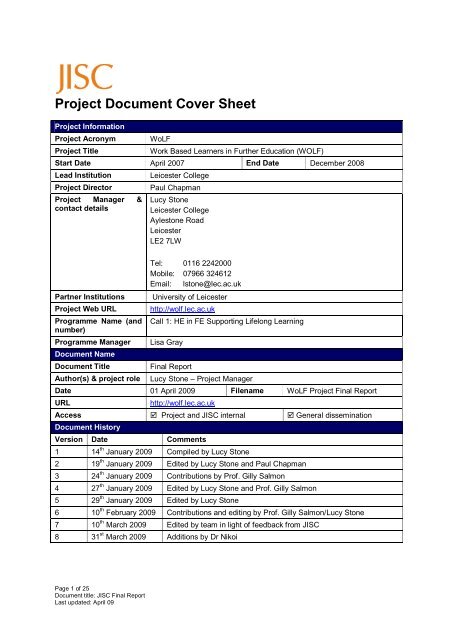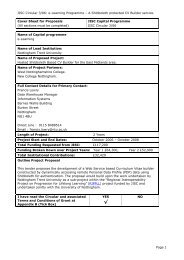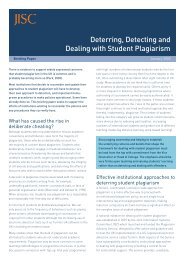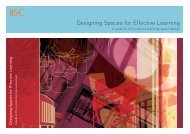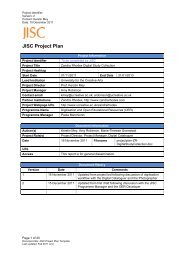Create successful ePaper yourself
Turn your PDF publications into a flip-book with our unique Google optimized e-Paper software.
<strong>Project</strong> Document Cover Sheet<br />
<strong>Project</strong> Information<br />
<strong>Project</strong> Acronym<br />
<strong>Project</strong> Title<br />
WoLF<br />
Work Based Learners in Further Education (WOLF)<br />
Start Date April 2007 End Date December 2008<br />
Lead Institution<br />
<strong>Project</strong> Director<br />
<strong>Project</strong> Manager &<br />
contact details<br />
Leicester College<br />
Paul Chapman<br />
Lucy Stone<br />
Leicester College<br />
Aylestone Road<br />
Leicester<br />
LE2 7LW<br />
Partner Institutions<br />
<strong>Project</strong> Web URL<br />
Programme Name (and<br />
number)<br />
Programme Manager<br />
Document Name<br />
Document Title<br />
Author(s) & project role<br />
Tel:<br />
Mobile:<br />
Email:<br />
0116 2242000<br />
07966 324612<br />
lstone@lec.ac.uk<br />
University of Leicester<br />
http://wolf.lec.ac.uk<br />
Call 1: HE in FE Supporting Lifelong Learning<br />
Lisa Gray<br />
<strong>Final</strong> <strong>Report</strong><br />
Lucy Stone – <strong>Project</strong> Manager<br />
Date 01 April 2009 Filename WoLF <strong>Project</strong> <strong>Final</strong> <strong>Report</strong><br />
URL<br />
http://wolf.lec.ac.uk<br />
Access <strong>Project</strong> and JISC internal General dissemination<br />
Document History<br />
Version Date Comments<br />
1 14 th January 2009 Compiled by Lucy Stone<br />
2 19 th January 2009 Edited by Lucy Stone and Paul Chapman<br />
3 24 th January 2009 Contributions by Prof. Gilly Salmon<br />
4 27 th January 2009 Edited by Lucy Stone and Prof. Gilly Salmon<br />
5 29 th January 2009 Edited by Lucy Stone<br />
6 10 th February 2009 Contributions and editing by Prof. Gilly Salmon/Lucy Stone<br />
7 10 th March 2009 Edited by team in light of feedback from JISC<br />
8 31 st March 2009 Additions by Dr Nikoi<br />
Page 1 of 25<br />
Document title: JISC <strong>Final</strong> <strong>Report</strong><br />
Last updated: April 09
<strong>Project</strong> Acronym: WoLF<br />
Version: 8<br />
Contact:<br />
Lucy Stone, <strong>Project</strong> Manager<br />
Date: 01 April 2009<br />
JISC <strong>Final</strong> <strong>Report</strong><br />
Work Based Learners in Further Education <strong>Project</strong><br />
WoLF<br />
Lucy Stone, (Leicester College), January 2009<br />
Page 2 of 25<br />
Document title: JISC <strong>Final</strong> <strong>Report</strong><br />
Last updated: April 09<br />
Page 2 of 25
<strong>Project</strong> Acronym: WoLF<br />
Version: 8<br />
Contact:<br />
Lucy Stone, <strong>Project</strong> Manager<br />
Date: 01 April 2009<br />
Table of Contents<br />
Acknowledgements ........................................................................................................................... 4<br />
Executive Summary ........................................................................................................................... 5<br />
Achievements: The following emerged as Outputs from the WoLF project. ......................................... 6<br />
Recommendations ............................................................................................................................. 7<br />
Background ....................................................................................................................................... 8<br />
Aims and Objectives .......................................................................................................................... 8<br />
Programme evaluation framework ..................................................................................................... 9<br />
Methodology ...................................................................................................................................... 9<br />
Implementation ................................................................................................................................ 11<br />
Second Cohort – Start April 2008 ..................................................................................................... 12<br />
Additional group .............................................................................................................................. 15<br />
Outputs and Results ........................................................................................................................ 17<br />
Outcomes ........................................................................................................................................ 18<br />
The institutions ................................................................................................................................ 18<br />
Implications ..................................................................................................................................... 19<br />
Conclusions & Recommendations ................................................................................................... 20<br />
Implications for the future................................................................................................................. 21<br />
References ...................................................................................................................................... 22<br />
Appendixes ..................................................................................................................................... 23<br />
<strong>Project</strong> Dissemination ...................................................................................................................... 23<br />
Glossary of Acronyms ...................................................................................................................... 25<br />
Page 3 of 25<br />
Document title: JISC <strong>Final</strong> <strong>Report</strong><br />
Last updated: April 09<br />
Page 3 of 25
<strong>Project</strong> Acronym: WoLF<br />
Version: 8<br />
Contact:<br />
Lucy Stone, <strong>Project</strong> Manager<br />
Date: 01 April 2009<br />
Acknowledgements<br />
We would like to acknowledge JISC for funding the WoLF project under its e-learning capital<br />
programme.<br />
We owe a debt of gratitude to members of the project steering group whose valuable suggestions and<br />
comments individually and collectively helped to shape and direct the WoLF research towards its<br />
successful completion:<br />
• Maggie Galliers – Principal, Leicester College (chair)<br />
• Prof. David Hawkridge – Visiting Professor, University of Leicester<br />
• Prof. John Fothergill – Pro-Vice Chancellor, University of Leicester<br />
• Christine Fyfe – Pro- vice chancellor University of Leicester<br />
• Dr. Richard Mobbs - Head of Academic Liaison, IT Services University of Leicester<br />
We acknowledge the work of the WoLF <strong>Project</strong> Team whose contributions over the 18 months of the<br />
project have been integral to the success of the project:<br />
Paul Chapman – <strong>Project</strong> Lead, Leicester College<br />
Dr Palitha Edirisingha, Lecturer in E-Learning University of Leicester<br />
Kirsty Lewis – Course Team Leader, FD in Educational Studies, Leicester College<br />
Dr Samuel Nikoi – Research Associate, BDRA<br />
Prof. Gilly Salmon – Professor of E-Learning and Learning Technology, University of<br />
Leicester<br />
Lucy Stone – <strong>Project</strong> Manager, Leicester College<br />
Many thanks to all the participants the Foundation Degree programme in Educational Studies and<br />
respondents to WOLF research.<br />
A note of thanks goes to colleagues of the “writing group” at Beyond Distance Research Alliance,<br />
University of Leicester. Their constant advice and feedback was very useful for disseminating the<br />
findings of the project to the wider mobile learning community in the form of conference papers,<br />
seminars and academic journal articles.<br />
A note of thanks goes to Chris Battisson, E-Learning Manager at Leicester College and colleagues of<br />
the ILT team for the expertise and knowledge in developing Moodle.<br />
Page 4 of 25<br />
Document title: JISC <strong>Final</strong> <strong>Report</strong><br />
Last updated: April 09<br />
Page 4 of 25
<strong>Project</strong> Acronym: WoLF<br />
Version: 8<br />
Contact:<br />
Lucy Stone, <strong>Project</strong> Manager<br />
Date: 01 April 2009<br />
Executive Summary<br />
The WoLF <strong>Project</strong> investigated the use of how Pocket PCs supported the learning of a group of<br />
students whilst they were in their work-based settings. The students involved in the project were:<br />
Foundation Degree in Educational Studies - 5 3 rd Years, 5 2 nd Years and 10 1 st Years. Another cohort<br />
of 5 3 rd year students became involved half way through the project from the Foundation Degree in<br />
Families, Parenting and Communities. All cohorts were worked based learners with class contact of<br />
four hours per week.<br />
The Aim of the project was to address two challenges facing this group of learners:<br />
Challenge One: the ability to record instances in the busy classroom settings that could contribute<br />
towards the development of their portfolio of evidence and promote reflection on their practice.<br />
Challenge Two: to provide opportunities for the learners to learn in many different spaces by offering<br />
a VLE (Moodle), which could be accessible from the Pocket PCs, on a PC or laptop at home or in the<br />
workplace.<br />
Findings<br />
1 Five major factors shape use of the PDA. They are the competence of the<br />
learner; the nature of professional practice learners belong to; the pedagogy<br />
underpinning the teaching and learning processes; the environmental conditions<br />
where the PDA is used and the quality of output from the PDA.<br />
2 Six main user types emerged. These are confident users of PDA, progressive<br />
but less confident users, self-sufficient users who have access to alternative<br />
technologies, the techno-stressed who find use of IT mentally demanding and<br />
the traditionalist who prefer learning without technology and the white flagger go<br />
gives up use of the PDA when they encounter problems.<br />
(See: http://swww2.le.ac.uk/departments/beyond-distance-research-alliance/projects/wolf/wolfdeliverables/wolf-deliverables<br />
and http://wolf.lec.ac.uk)<br />
3 The PDA was used mainly by the TAs as an information gathering and<br />
evidenced based learning tool.<br />
4 Constraints with the use of equipment resulted in additional work to eliminate<br />
barriers to device use included overcoming of ethical issues of capturing images,<br />
sound and video in an early years setting, ongoing technical support via a<br />
number of means and anxieties regarding loss or damage of equipment.<br />
Source of<br />
evidence<br />
Interviews<br />
Observation<br />
Documents<br />
Interviews<br />
Web logs<br />
Interview<br />
Portfolios<br />
Interviews<br />
VLE (FAQs)<br />
5 Evidence found the devices were used within smaller groups (up to 6 pupils).<br />
Capturing data in larger groups created issues with sound quality with back<br />
ground noise and interference.<br />
School visit<br />
and<br />
classroom<br />
observation<br />
6 Found to be of value to disabled student through ease of access and size. Interview<br />
7 Evidence found that a more “structured” and directed approach of device usage<br />
impacted on the learning process and student experience.<br />
8 Evidence showed that formative assessment offered through the reflective<br />
journal and E-Tutorial chat room helped towards motivation, impacting on<br />
retention and achievement.<br />
Interview<br />
with<br />
students<br />
and course<br />
tutor<br />
Weblog<br />
Interview<br />
with course<br />
tutor<br />
Page 5 of 25<br />
Document title: JISC <strong>Final</strong> <strong>Report</strong><br />
Last updated: April 09<br />
Page 5 of 25
<strong>Project</strong> Acronym: WoLF<br />
Version: 8<br />
Contact:<br />
Lucy Stone, <strong>Project</strong> Manager<br />
Date: 01 April 2009<br />
The following issues were identified as significantly impacting on the success of mobile and workbased<br />
learning:<br />
Structured versus flexible learning design approaches towards portfolio development<br />
Delivery learning support across different context and learning environments<br />
Technical standards for integrating PDAs into institutional VLEs.<br />
Achievements: The following emerged as Outputs from the WoLF project.<br />
Development of a course site offering tools including a reflective journal, on-line tutorial chat<br />
room, discussion forums, online formative and summative feedback, ability to self assess<br />
study skills and ICT skills through surveys which then informed the tutor of any additional<br />
support needs, increasing opportunities for learners to liaise and collaborate with their peers<br />
and tutors, improved access to resources and information, facility to upload still images, video<br />
clips or sound in support of written work submitted online – A Captivate demonstration can be<br />
found at:<br />
http://wolf.lec.ac.uk/file.php/1/Resouces_Developed/The_student_moodle/Student_Moodle_<br />
WoLF_<strong>Project</strong>_demo.swf<br />
A pedagogical framework for work-based mobile learning which will continue to influence the<br />
institution and the sector and is already in use in a new project (Duckling).<br />
A number of developments on Moodle that can be shared across the HE provision at<br />
Leicester College (HELLO <strong>Project</strong>) and the wider community, including an E-Tutorial Chat<br />
Room and Reflective Journal.<br />
Learner produced audio and video clips using PDAs, examples can be found on<br />
http://wolf.lec.ac.uk/mod/resource/view.php?id=164<br />
Learner generated online reflective, multi media evidence-based journals for personalised<br />
learning<br />
Teacher driven E-tutorial service as part of formative feedback to students example shown on<br />
page Page 16<br />
Extensive dissemination and interest across the e-learning and mobile learning communities<br />
which has resulted in 3 papers to date and many presentations –<br />
http://wolf.lec.ac.uk/mod/resource/view.php?id=44<br />
Technical Issues Wiki highlighting issues with the mobile devices and Moodle –<br />
http://wolf.lec.ac.uk/mod/wiki/view.php?id=160<br />
Narrative on Lessons Learnt – http://wolf.lec.ac.uk/mod/resource/view.php?id=173<br />
Shared resources generated to support practitioners and users of the technology, including<br />
Adobe Captivate animations, handouts and webpages -<br />
http://wolf.lec.ac.uk/mod/resource/view.php?id=163<br />
A public facing project Moodle site on which to share information to the wider community –<br />
http://wolf.lec.ac.uk<br />
Technical Help Forum developed to support the learners with the use of the technology –<br />
which will now be replicated across the HE provision as part of the HELLO project<br />
The following emerged as Outcomes of the WoLF <strong>Project</strong><br />
An understanding from practitioners for a need to identify uses of the technology in their<br />
classroom and workbased learning settings and to “guide” students<br />
Using the technology to capture visual and auditory evidence enabled students to put into<br />
context their written work, adding to existing lesson observations in the workplace<br />
Additional support offered through online E-Tutorial, discussion forums and through the<br />
reflective journal<br />
Ability to intervene with appropriate support for the students as a result of them carrying out a<br />
study skills self assessment<br />
Work place evidence and moments captured on the mobile devices, allowing students to<br />
reflect back on their practice and to embed the evidence within their portfolio<br />
Page 6 of 25<br />
Document title: JISC <strong>Final</strong> <strong>Report</strong><br />
Last updated: April 09<br />
Page 6 of 25
<strong>Project</strong> Acronym: WoLF<br />
Version: 8<br />
Contact:<br />
Lucy Stone, <strong>Project</strong> Manager<br />
Date: 01 April 2009<br />
Increased communication tools to assist with students collaborating on joint assignments and<br />
presentations<br />
Increased communication tools to assist the tutor in communicating with cohorts or whole<br />
course<br />
Opportunities to try out the mobile devices in other work based settings<br />
Bringing the early years classrooms into the FE classroom enabling students to carry out<br />
discussions with real-life examples which were shared via a student VLE site as well as in the<br />
classroom<br />
Recommendations<br />
Engaging Staff in using the VLE<br />
Engage students and staff by delivering a thorough induction into the technology when a<br />
cohort starts<br />
Provide access to technological support through face to face contact, telephone, email and<br />
via a Technical Help Forum<br />
Develop the VLE site for the lecturer, empowering them through staff training to continue what<br />
has been put in place<br />
Consider ethical issues of using something that captures still, video and sound – particularly<br />
in the early years setting<br />
Provide insurance and/or assurance for equipment that is broken, lost or not returned. Do not<br />
hinder the use by learners owing to their anxieties about using the equipment, make it clear<br />
who is liable institution or individual? Consider the cost of replacement device rather than the<br />
cost of an insurance policy and potential claims.<br />
Recommendations for integrating PDA with a VLE<br />
Seamless infrastructure is key to facilitate cross institutional integration<br />
The PDA can serve as a pull/push device of data gathering and transmission<br />
Communication applications e.g. wireless and email applications are important for data<br />
transmission and also for collaborative learning across space<br />
Personal computers are essential for data processing and manipulation<br />
VLEs should make provision for different formats of user generated objects e.g. picture,<br />
video, audio and text<br />
VLEs can serve as the student personal home page for managing their mobile learning<br />
activities<br />
Summary of recommendations:<br />
Mobile devices have a place in a flexible learning environment<br />
Individual confidence and competence is crucial for engaging with mobile devices<br />
Better use of the technology may be as a result of encouraging learners to use their own<br />
devices.<br />
The pedagogy underpinning learning design and delivery is important to successful mobile<br />
learning<br />
Context sensitive learning support is very important for learning across contexts<br />
The Pocket PC is good as an active device to capture spontaneous moments but not so good<br />
for accessing pre-prepared activity and resources which are better delivered through an<br />
institutional VLE.<br />
Consideration needs to be given to the ethical dimensions of mobile learning.<br />
Page 7 of 25<br />
Document title: JISC <strong>Final</strong> <strong>Report</strong><br />
Last updated: April 09<br />
Page 7 of 25
<strong>Project</strong> Acronym: WoLF<br />
Version: 8<br />
Contact:<br />
Lucy Stone, <strong>Project</strong> Manager<br />
Date: 01 April 2009<br />
Background<br />
Ensuring that all Teaching Assistants are professionally qualified to Level 3 is a priority for national<br />
government and the local Learning and Skills Council (LSC East Midlands, 2007). A Foundation<br />
Degree in Educational Studies is the main route for Teaching Assistants wanting to gain HE<br />
qualifications.<br />
a) This project is about complimenting the core activities of JISC‟s E-Learning Capital Programme,<br />
focused on meeting the needs of learners in a work based learning environment. The project<br />
contributed to creating a personalised learning experience enabling learners to reflect on their<br />
practice in a number of locations, for example, at College, home or in the workplace. The mobile<br />
device provided the students the opportunity to capture stills, video and sound to enhance their<br />
written work and to put into context what they were learning.<br />
b) Prior to the project the students were using Blackboard to access documents and resources and<br />
occasionally participating in a forum discussion.<br />
c) The Teaching Assistants often work in hectic classrooms within their chosen early years setting<br />
(Primary schools, nurseries and special educational needs environments), often relying on<br />
recording instances that occur with paper and pen or a laptop. As technology enhances, there<br />
are now many devices that provide the facility to take still images, video clips, Dictaphone<br />
recordings and digital note taking. These pocket sized devices would be easily accessible to the<br />
Teaching Assistants simply to record a moment that could be used for their portfolio of evidence,<br />
to refer to when reflecting on their practice or to share with their tutor or peers in a face-to-face<br />
lessons, these Teaching Assistants do not have desk with available technology.<br />
d) This is a transferable model that compliments other types of peripatetic, work-based learners for<br />
example, chefs, constructions workers, hairdressers and nurses.<br />
Aims and Objectives<br />
WoLF addressed two challenges directly concerned with TAs ability to learn.<br />
First, systematic recording of classroom activities and developing a portfolio of evidence are key<br />
aspects of TAs‟ learning which occurs in primary school classrooms. TAs rely on pen-and-paper<br />
because it is too awkward to use laptops in a hectic classroom. WoLF examined how Pocket PCs can<br />
open up new opportunities for TAs to develop their portfolios and thereby promote reflection in<br />
practice.<br />
Second, TAs learn in many different spaces: for example, factual and conceptual learning in weekly<br />
face–to-face sessions with tutors; through practice and observation while at work; and private studies<br />
at home, in the learning resources centre and elsewhere. Varied learning activities occurring in these<br />
spaces should knit together so that TAs can map their learning in one space onto their learning in the<br />
other spaces. Access to the VLE on a mobile device will help the TAs to have all their learning<br />
resources in their „briefcase‟, enabling them to integrate learning occurring in all the spaces, and to<br />
record their classroom observations.<br />
Page 8 of 25<br />
Document title: JISC <strong>Final</strong> <strong>Report</strong><br />
Last updated: April 09<br />
Page 8 of 25
<strong>Project</strong> Acronym: WoLF<br />
Version: 8<br />
Contact:<br />
Lucy Stone, <strong>Project</strong> Manager<br />
Date: 01 April 2009<br />
Programme evaluation framework<br />
Methodology<br />
There are a plethora of methods in use by mobile learning researchers. The choice of method is<br />
usually determined by a complex combination of project aims and objectives and practical measures<br />
of convenience and ethics (Pachler 2007, Kukulsa-Hulme & Traxler 2005). WoLF followed an action<br />
research methodology for the following reasons:<br />
Action Research aims to bring about practical improvement, innovation and change within a<br />
social practice (Cohen, Manion and Morrison 2007).<br />
Within education research, action research is seen as an appropriate methodology for<br />
investigating learning activities (Meighan & Siraj-Blatchford 2003).<br />
As a form of enquiry, action research is carried out by practitioners themselves to investigate<br />
their own practice and find ways of improving and living fully in the direction of their<br />
educational values (McNiff and Whitehead, 2006)<br />
The evidence and practice-based framework of action research is seen as an ideal approach<br />
to the management of change ( Nunes & McPherson 2003)<br />
WoLF is primarily about improving practice and bringing about change. Thus action research was<br />
found to be suited to its aims and objective. A plan of the process involved is:<br />
Move in new<br />
direction<br />
Observe<br />
Modify<br />
Reflect<br />
Evaluate<br />
Act<br />
(Source: McNiff et al 2003)<br />
At the beginning of the project it was envisaged that 30 Teaching Assistants on the foundation degree<br />
programme will participate in the WoLF project. Recruitment was done through opportunistic sampling<br />
methods base on convenience of access to the Teaching Assistants. Ultimately, 20 Teaching<br />
Assistants participated in the research due to lower than anticipated recruitment to the course,<br />
together with three individuals who dropped out in initial stages of the research.<br />
(Table 1)<br />
Year Group Date of registration for<br />
foundation degree program<br />
Number of Participants<br />
Third year 2006 - 2007 5<br />
Second year 2007 - 2008 5<br />
First year 2008 - 2009 10<br />
Data was gathered qualitatively from multiple sources adhering to ethical guidelines:<br />
Page 9 of 25<br />
Document title: JISC <strong>Final</strong> <strong>Report</strong><br />
Last updated: April 09<br />
Page 9 of 25
<strong>Project</strong> Acronym: WoLF<br />
Version: 8<br />
Contact:<br />
Lucy Stone, <strong>Project</strong> Manager<br />
Date: 01 April 2009<br />
Semi-structured one-to-one interviews with Teaching Assistants/ project staff<br />
i. Tracking Teaching Assistants use of project VLE both content and discussion.<br />
ii. Visits to classrooms to observe Teaching Assistants at work in schools<br />
iii. Focus group discussion with first year students<br />
iv. Analysis of evidence included in portfolios<br />
Owing to the sensitive nature of going into an Early Years setting, and the nature of capturing images<br />
and sound in these settings, two processes occurred prior to interviews taking place or the devices<br />
being used. The first was a CRB (Criminal Records Bureaux) check of the Researcher to enable him<br />
to go into the schools, nurseries and SEN establishments to carry out interviews. The second was a<br />
letter to all Heads of the establishments asking if the taking of images and sound recordings was<br />
permissible and how and when this information would be shared with the community. A tear-off slip<br />
was essential to record their responses. A copy of this letter can be found at:<br />
http://wolf.lec.ac.uk/mod/resource/view.php?id=25<br />
Data analysis was carried out using cognitive mapping, a data analysis methodology founded on<br />
George Kelly‟s theory of personal construct to help structure analyse and make sense of accounts of<br />
problems. As a methodology, cognitive mapping supports a subjective view of knowledge in which<br />
individual beliefs, assertions; attitudes and values are considered valid and hence provide evidence<br />
for research. As an approach to data analysis it provides a representation of how respondents think<br />
about a particular issue or situation and enables both respondent and analyst to negotiate a way<br />
forward. In the WoLF research, the methodology enabled detailed modelling of the views, experiences<br />
and feelings of the Teaching Assistants and provided evidence for making interventions at various<br />
stages of the project.<br />
Page 10 of 25<br />
Document title: JISC <strong>Final</strong> <strong>Report</strong><br />
Last updated: April 09<br />
Page 10 of 25
<strong>Project</strong> Acronym: WoLF<br />
Version: 8<br />
Contact:<br />
Lucy Stone, <strong>Project</strong> Manager<br />
Date: 01 April 2009<br />
Implementation<br />
The project started in April 2007. Lucy Stone was appointed as <strong>Project</strong> Manager (PM) in September<br />
2007. During the initial months a number of meetings took place between Leicester College and<br />
project partners University of Leicester. Chris Battisson, E-Learning Manager investigated and<br />
evaluated pocket PCs on the market that would be affordable on the project budget. A temporary<br />
Research Associate (RA) was appointed by the University of Leicester followed by a permanent one<br />
year RA appointment from October 2007.<br />
Around the start of the new term 2007 the Hewlett Packard rw6815 was bought – each device costing<br />
£257.00. At this time a cash-back offer meant that a refund of £600 went back into the project funds.<br />
Wolf also purchased 20 HP Bluetooth keyboards at a cost of £75.00 with the intention that these<br />
could be used in the busy classroom environments to type up notes or adjust lesson plans as well as<br />
mini HD cards for additional storage capacity and cradles costing £36.00. No testing or evaluation<br />
had been carried out on the keyboards as it was assumed that a piece of HP equipment would work<br />
with HP devices. However, after rigorous testing and some researching of Forums, it became clear<br />
that the keyboards would not connect to the device. Two alternatives were tested, a Palm keyboard<br />
(£35.00) and Belkin. Both worked well with the device, but it was felt that the Palm keyboard was far<br />
more robust and sturdy for regular use. It is unclear how much these were used, and seemed<br />
inconsequential to the learner‟s use of the Pocket PC. It was agreed not to issue them to the second<br />
cohort.<br />
Within the first month of the <strong>Project</strong> Manager‟s appointment, an external site http://wolf.lec.ac.uk was<br />
developed. The site was to ensure information was available to the wider community and included<br />
profiles of the project team, steering group and access to informative documentation.<br />
Within the WoLF <strong>Project</strong> site the PM developed a password protected site to offer other opportunities<br />
for communications between Leicester College and the BDRA team at University of Leicester and<br />
members of the Steering Group. Features included Agenda Wikis, all minutes of meetings, the<br />
<strong>Project</strong> Manager‟s Journals and regular information updates.<br />
Training on the use of Moodle, the <strong>Project</strong> site and <strong>Project</strong> Management Site was delivered to the<br />
team at University of Leicester. One to one training was given to Professor Hawkridge, a member of<br />
the Steering Group.<br />
A calendar of regular meetings was established:<br />
Weekly, with Course Team Leader (CTL) responsible for Foundation Degree in Educational<br />
Studies<br />
Monthly, with the <strong>Project</strong> Management Team consisting of the Leicester College and BDRA<br />
staff<br />
Three meetings with the Steering Group<br />
In addition to these meetings further extraordinary meetings took place<br />
A further site was created on Moodle for access by the learners and the Course Team Leader.<br />
Initially this site was set up to provide support to the learners on the use of the device. After the<br />
devices arrived a number of online tutorials were produced on use of the equipment: These can be<br />
found at - http://wolf.lec.ac.uk/mod/resource/view.php?id=163<br />
What equipment was provided in the box<br />
Installing ActiveSync<br />
How to synchronise with your laptop/PC<br />
Taking a still image<br />
Taking video<br />
Making a sound recording<br />
Moving an image or sound recording and putting it into a PowerPoint presentation<br />
Page 11 of 25<br />
Document title: JISC <strong>Final</strong> <strong>Report</strong><br />
Last updated: April 09<br />
Page 11 of 25
<strong>Project</strong> Acronym: WoLF<br />
Version: 8<br />
Contact:<br />
Lucy Stone, <strong>Project</strong> Manager<br />
Date: 01 April 2009<br />
The resources developed to support the students included tutorials in Captivate, pictorial and written<br />
worksheets, video clips and still photos.<br />
First Cohort - Start April 2007<br />
On 8th October an induction took place with the first cohort of students. The induction lasted 45<br />
minutes. The cohort consisted of a group of 3 rd Years as well as a first year group that had started in<br />
April 2007. The 3 rd year group did not engage in the project for a number of reasons; they had little<br />
contact with their tutor and were already carrying out independent study towards the end of their<br />
course. From the first year group, one student had no access to a computer both at home or in the<br />
workplace. One factor contributing to the short induction was the need for the tutor to cover the<br />
curriculum during this allotted time. This study cohort was allowed to use the PDA‟s in their own way<br />
guided by their lectures. The reason was to hear the learner‟s voice and to ascertain whether the<br />
students will come up with innovative ways of using the PDA for learning.<br />
As the five students from the first year group began to use the device, technical issues became<br />
apparent. One key issue was the use of external devices on institutional computers with the ICT<br />
policy blocking the installation of ActiveSync. It was agreed that the new cohort starting in April 2008<br />
would only be encouraging to engage with the project if they had access to their own machine or the<br />
technical support within their place of work to support them with the use of the equipment.<br />
Difficulties arose in availability for interviews. Often, the learners could only see the RA during their<br />
lunch breaks in their workplaces. A time delay occurred in getting the RA CRB clearance which was<br />
required for him to go into the Primary Schools. Various methods were used to try and book<br />
interviews with the learners.<br />
The ethical issues of using a device in the early years setting had to be considered. Each early years<br />
establishment has different policies with regards to photos and video clips being taken. Some use a<br />
system of a “global” letter to all parents and guardians covering all photographic opportunities. Others<br />
seek the approval of parents and guardians for individual events or occasions. The PM initially wrote<br />
to Headteachers about the project but soon realised there was need of solid confirmation that they<br />
understood the implications issues. A separate letter was resent, this time with the addition of a tear<br />
off slip - http://wolf.lec.ac.uk/mod/resource/view.php?id=25. Responses were positive,<br />
100% of Head Teachers returned the tear-off slip<br />
83% requested to be kept informed by email<br />
8% requested a visit to a staff meeting<br />
Students were anxious about using the College provided equipment in case they lost or broke it. This<br />
„fear‟ factor needed to be eliminated for the project to progress. This was achieved by writing to the<br />
students about “safe keeping of the devices” and ensuring them that should something go wrong they<br />
would not be liable for it. To date no equipment has been broken or lost.<br />
It was important to keep solid records of which students had which equipment. There has been a<br />
delay between students withdrawing from the course and the PM finding out, making retrieval of<br />
equipment difficult. This continues to be an issue and still needs to be addressed. Returning of<br />
equipment relied on students passing it on to the CTL, returning it to College reception (who, on one<br />
occasion refused to store it over a weekend), or the PM driving to their workplace to pick it up.<br />
Face to face technical support was given to the learners, with the PM visiting learners in the<br />
workplace and feeding back the issues to the rest of the group.<br />
The PM also observed two learners together with the tutor during the lesson and was able to<br />
recommend how the device could have been used in that setting and context.<br />
Second Cohort – Start April 2008<br />
Page 12 of 25<br />
Document title: JISC <strong>Final</strong> <strong>Report</strong><br />
Last updated: April 09<br />
Page 12 of 25
<strong>Project</strong> Acronym: WoLF<br />
Version: 8<br />
Contact:<br />
Lucy Stone, <strong>Project</strong> Manager<br />
Date: 01 April 2009<br />
Prior to April group starting, the purchase of a further 12 Pocket PCs was required and the regular<br />
supplier and others were unable to supply the HP rw6815 as these were no longer available on the<br />
market. An evaluation took place of possible replacement devices and it was agreed to purchase the<br />
HP 500 Voice Messengers at the cost of £156.00 per device. This device resembles a mobile phone<br />
and has the same functionality as most mobile phones. It still had the three key features used by the<br />
students of still images, video and Dictaphone. It was agreed that the use of the keyboards had been<br />
so little that it was not necessary to purchase anymore.<br />
Unfortunately, all support materials developed for the HP rw6815 were no longer valid and new<br />
resources had to be made available to the learners.<br />
Adaptations were also made to the VLE which had now evolved into a Course Site with a number of<br />
assessments being made on-line.<br />
The PM met the students on the first week of their course and talked, briefly, about the project so the<br />
seed of information was already planted. The learners were asked to consider if they wanted to<br />
participate or not and it was clearly stated how many interviews would take place.<br />
PM and Tutor planned a more intensive, thorough session lasting four hours details of this induction<br />
can be found on http://wolf.lec.ac.uk The Importance of Induction a lesson learnt.<br />
Students participated in activities ranging from taking stills, video clips and Dictaphone recordings.<br />
The Moodle VLE session started with the students filling out their personal profile, and opting in to<br />
email and SMS communications (only 4 of the cohort chose to receive text messages). They carried<br />
out a survey of their use of ICT, including questions on previous use of mobile devices or PDAs,<br />
access to computers at home or the workplace, whether or not they used an mp3 player and<br />
questions about Web2.0 tools. Results from these surveys can be found at http://wolf.lec.ac.uk<br />
– Meet the students<br />
By the end of the induction session, 100% of the cohort had participated in a Forum, typed up their<br />
first Blog and had used a chat room.<br />
Students were asked to come to the induction session with written work on a memory of learning.<br />
They were taught how to participate in the forum discussion using this piece of work as the instigator<br />
of discussions. Students also wrote their first blog, carried out a self assessment of their study skills,<br />
highlighting elements that they felt unconfident or confident in giving the tutor the opportunity to<br />
intervene with appropriate support very early on in the course.<br />
Based on the experiences of the first learning cohort a more structured approach was taken with the<br />
second cohort. Learners were introduced to the first element of their module – the Reflective Journal.<br />
This was set up as an online text activity. Students were able to take the theory learnt during their<br />
Monday class, implement in the work based setting and reflect on how it went via the journal. The<br />
Tutor gave weekly feedback. Learners have continued to use the journal despite the module now<br />
being over, and this has become a feature of the VLE for all years of the course and for forthcoming<br />
years. For the Tutor, this small development impacted on her methods of assessment. By giving<br />
weekly feedback, evidence showed that the students felt motivated. The tutor was able to assess the<br />
individuals‟ levels of literacy, study skills and ability to reference their work very early on. Previously,<br />
this assignment would have been handed in three months into after issue, giving her the first insight<br />
into her learners‟ abilities. The mobile technology was not used during this process. The VLE<br />
aspects of the induction were a key part of motivating the students.<br />
To encourage students to engage with the use of the mobile technology, the tutor and <strong>Project</strong><br />
Manager agreed a number of elements where further evidence could be captured, embedding the use<br />
of the devices within their course work. It was hoped that students would use this evidence to reflect<br />
on their practice (it may be some days between delivering a lesson/classroom activity in the work<br />
place to sitting down and writing up their course work). However, some students used the evidence<br />
captured in the classroom to support their written assignment work and uploaded sound, video and<br />
stills to the course Moodle site in conjunction with their word processed work. For the tutor, in<br />
addition to the classroom observations she carried out, she found the additional evidence helped to<br />
put their written work into context of their working environment.<br />
Page 13 of 25<br />
Document title: JISC <strong>Final</strong> <strong>Report</strong><br />
Last updated: April 09<br />
Page 13 of 25
<strong>Project</strong> Acronym: WoLF<br />
Version: 8<br />
Contact:<br />
Lucy Stone, <strong>Project</strong> Manager<br />
Date: 01 April 2009<br />
Guided activities included:<br />
Recordings of observations comparing teacher‟s scientific vocabulary with children‟s everyday<br />
use ie “transparent” with “see through”…….. “melt” and “dissolve”<br />
http://wolf.lec.ac.uk/mod/resource/view.php?id=176<br />
Recordings of Piaget conservation task<br />
Photos of classroom displays<br />
Video of science modelling task http://wolf.lec.ac.uk/mod/resource/view.php?id=178 and<br />
http://wolf.lec.ac.uk/mod/resource/view.php?id=175<br />
Photos and recordings of the” draw a scientist task” – and questionnaires about what is<br />
science<br />
Recording interview of children as part of literacy lessons<br />
Recording a field trip to a museum<br />
On the whole the PDA was used a as a tool for evidence gathering, information management,<br />
reflective learning, and for other uses including time management:<br />
Use of the PDA as an alarm<br />
Use as a communication tool<br />
As a memory aid<br />
As an aid to reflection after lessons<br />
Other resources were made available to the students on a Memory Card supplied with their device, it<br />
included:<br />
Course Handbook<br />
All module handbooks<br />
The combination of use of mobile technology and VLE impacted on the tutor, she said:<br />
“Moodle is great for storing administration, course material, SEDs, Data, Marking, lesson plans and<br />
programme specifications. It is useful for communicating with part time students during the week<br />
particularly work based learners who are difficult to contact via telephone. Uploads from the device<br />
allows 'the early years classroom to be brought into the F.E classroom, seeing practice first hand<br />
generates quality discussion and sessions are less abstract and more engaging. Students can<br />
download course material; refer to guidelines either at home, when mobile or at work. Formative<br />
feedback is easy to give electronically and can arm the student with confidence to carry on and<br />
complete their assignment, sometimes students do not wish to ask for help within class time if it is a<br />
very individual need. Students can be reminded of upcoming deadline. The new chat function will be<br />
great when students are preparing collaborative presentations.”<br />
Technical and Tutorial support was given to the second cohort through the VLE. For the technical<br />
support a forum was set up and the learners raised their issues with either the devices or the site. A<br />
response was given always over the forum so all students would receive notifications. Handouts were<br />
often included - http://wolf.lec.ac.uk/mod/resource/view.php?id=163.<br />
Issues raised over the forum included:<br />
Transferring video and sound from device to computer<br />
Space is full<br />
Text alerts<br />
Video files<br />
Sending video files<br />
Sound quality<br />
Device going flat within a few hours<br />
Accessing ActiveSync<br />
Viewing documents form the Moodle site<br />
Page 14 of 25<br />
Document title: JISC <strong>Final</strong> <strong>Report</strong><br />
Last updated: April 09<br />
Page 14 of 25
<strong>Project</strong> Acronym: WoLF<br />
Version: 8<br />
Contact:<br />
Lucy Stone, <strong>Project</strong> Manager<br />
Date: 01 April 2009<br />
Inserting sound files into PowerPoint<br />
It was agreed to try to run a tutorial in a chat room. Initially this was with the “good will” of the tutor as<br />
class contact time was not given. The chat room was made available to the cohort every Thursday<br />
evening from 7pm for an hour. Clear instructions were given to the cohort that conversations would<br />
be logged and other members of the group would be able to view or join in. Over the weeks, 5<br />
learners from the second cohort participated regularly, and 1 learner from the first cohort. The chat<br />
room was used purely to capture instant conversations an example being:<br />
Tutor: Are you settling in ok?<br />
Student: thanx, settling in well thanks i do feel i open my big mouth a bit in class but i find the<br />
awkward silences when a course leader asks for a reply and no-one answers so difficult not to fill. My<br />
brick wall theory is also the basis of my skipping theory I will explain next week. After a course on<br />
'meaningful movement' my skipping theory was not so daft.<br />
Tutor: No I really appreciate your responses, the group are great, very supportive. Yes we will be<br />
looking at nature specifically gender on Monday . Then the week after half term im going to ask the<br />
whole group to bring their tasks to date in and we can work on them and the assignment. i will see<br />
you all one to one then. Your theories sound intriguing<br />
Additional group<br />
We had a number of devices available from the first cohort students that did not engage in the project.<br />
It was agreed that we would lend these to a group of five, third year students on the Foundation<br />
Degree in Families, Parenting and Communities. A weekly session was organised for the students to<br />
learn to use the device, and for 6 weeks met for the first thirty minutes of the lesson. One student had<br />
profound learning needs and was a wheelchair user. Training was given to both her and her support<br />
tutor. This group were already using Moodle and were familiar with its features. With the freedom to<br />
use the device the learners took stills, video and sound files. The learner with needs was able to take<br />
images of a group of children making fairy cakes, recording a sequence of events.<br />
Within this group was a wheelchair user with multiple disabilities but a high level of experience with<br />
ICT for learning and everyday life. This student found the PDA of exceptional help in her learning. In<br />
particularly the wireless networking increased her mobility, the PDA was light to carry and avoided her<br />
needing to use a wider range of equipment. The student used the PDA to develop a wide range of<br />
visual resources for her school.<br />
The Learner and Tutor voice<br />
A video of the tutor and student experience can be seen on the WoLF site (http://wolf.lec.ac.uk).<br />
The Learner: “We were give this mobile device (holds up device), just like a mobile phone really<br />
which makes it more appealing to my generation. With your mobile phone you can access it quite<br />
easily to do voice recordings, camera to take recordings, video snap shots. You can use it as a<br />
mobile phone but I prefer to use my own to be honest.<br />
I’ve used the Moodle web site quite a lot actually. I found it very interactive; it’s very accessible any<br />
hours of the day. I found I go on first thing in the morning anything from quarter past five, because<br />
that is when I’m up. It’s really, really good. I have done an online tutorial with Kirsty which was a<br />
totally new experience but it was great because I could ask questions I hadn’t had time to task and I<br />
got instant feedback, straight away. I’ve looked at accessing the reflective journal, updating that every<br />
week, and again Kirsty has given me feedback in a couple of days. I’ve been onto the technical forum<br />
which was great because I’ve had a couple of problems with different issues and they’ve been<br />
resolved because Lucy has got back to me. I’ve found it easier than trying to get in touch someone by<br />
phone because leaving a message, you are never sure it’s got there. But you send it straight through,<br />
on the Moodle site, you’ll know you’ll get something back within the next few hours.<br />
Page 15 of 25<br />
Document title: JISC <strong>Final</strong> <strong>Report</strong><br />
Last updated: April 09<br />
Page 15 of 25
<strong>Project</strong> Acronym: WoLF<br />
Version: 8<br />
Contact:<br />
Lucy Stone, <strong>Project</strong> Manager<br />
Date: 01 April 2009<br />
I found I was a little bit anxious I think to start when I first heard about the Moodle web site. I thought<br />
“how is this going to impact on me personally?”, but I found it a great asset. I mean I’m not<br />
particularly up on the “jargon” they have. I like to use the internet, I like using my digital camera, I’m<br />
quite happy to transfer and put my photos together, and I like to use search engines. I’m by no<br />
means on a par with anybody else. My kids are far better, they are teenagers. I can ask “what is a<br />
wiki?” and they rattle it off, they say “I’m going to do this…”, and “Mum you should put that in s a zip<br />
compressed file” (indicates it is over her head), “what is that?!”. But it has been great and I’ve found it<br />
very comfortable to work with.”<br />
The Tutor: “Moodle has changed the way I work in several ways really. The first way is that for parttime<br />
learners it’s a fantastic way of communicating with them throughout the week, so whether that be<br />
in an electronic tutorial or email or texting, students can clarify any issues they have with tasks and<br />
also it gives me an alternative way of marking their work. So that, for particularly new students, when<br />
they are anxious about submitting their first assignment I can give them formative feedback along the<br />
way. So that is the first reason, a communication tool.<br />
The second way would be a way of storing my own administration so documents I have to provide for<br />
the college like the College SED (Self Evaluation Document), I store them all on Moodle, along with<br />
marking, along with any other course documents that I’m asked to provide, it’s particularly useful with<br />
inspection.<br />
Prior to Moodle existing, we’ve always, for the first module, asked the students to compile a reflective<br />
journal. So week by week the students are asked to reflect on the session, the content of the College<br />
session, and to link that to their practice in the workplace. Prior to Moodle this was done as a paper<br />
based portfolio that would be submitted to me in July then I would mark it. Since Moodle has<br />
happened I can give them (the students) weekly feedback on their entries so we can sharpen up<br />
study skills, look at the way students do referencing, look at how they are reflecting and analysing and<br />
go beyond the descriptive which is the method of an HE Level course.<br />
The students are quite active in using Moodle. For some of their portfolio tasks they can collect data<br />
using the mobile device then they upload that data to Moodle. One example would be that students<br />
record their target child in the classroom setting, carry out an observation, for example, Piaget’s<br />
Conservation system and then they upload that to Moodle. Then there is the possibility for us to<br />
share that as a group. So it really makes teaching and learning a bit more real and brings the early<br />
years classroom into the FE classroom.”<br />
Page 16 of 25<br />
Document title: JISC <strong>Final</strong> <strong>Report</strong><br />
Last updated: April 09<br />
Page 16 of 25
<strong>Project</strong> Acronym: WoLF<br />
Version: 8<br />
Contact:<br />
Lucy Stone, <strong>Project</strong> Manager<br />
Date: 01 April 2009<br />
Outputs and Results<br />
Output<br />
<strong>Project</strong> progress reports – interim and final<br />
Student Website with interactive and<br />
participative Blogs, Wikis, Forums and<br />
podcasts<br />
<strong>Project</strong> website that uses collaborative Wikis<br />
for Journal, Agenda Setting and<br />
brainstorming activities<br />
Development of observation criteria to<br />
evaluate use of technology by learners<br />
Set of scenarios which „hear the learner‟s<br />
voice‟ in the form of podcasts, Wikis and<br />
Forum postings<br />
Set of recommendations/exemplars showing<br />
how A4-centric materials can be repurposed<br />
for PDA delivery<br />
Presentations and dissemination events<br />
Technical report on the integration of the<br />
Moodle open source VLE, Microsoft<br />
Sharepoint Web Parts for Moodle and<br />
Microsoft Active Sync<br />
Moodle FAQs database for fault reporting<br />
Evaluation report<br />
Case studies drawn from the project to<br />
inform further projects working in other<br />
vocational/multi-site discipline areas<br />
A set of animated/video reference materials<br />
will be developed to support the use of<br />
PDAs.<br />
Result<br />
Completed, available on http://wolf.lec.ac.uk<br />
<strong>Final</strong> <strong>Report</strong> to be uploaded on approval.<br />
Completed, now developed a main course site and<br />
three, separate year VLEs<br />
Completed<br />
<strong>Project</strong> Manager carried out two observations –<br />
Observation criteria used for her purposes found at<br />
http://wolf.lec.ac.uk – <strong>Project</strong> Paperwork<br />
http://swww2.le.ac.uk/departments/beyonddistance-research-alliance/projects/wolf/podcasts/<br />
and http://wolf.lec.ac.uk – <strong>Project</strong> Information<br />
Podcast that focuses on benefits challenges and<br />
expectations for the future<br />
Watch the video on the impact of WoLF on the<br />
student and the tutor http://wolf.lec.ac.uk – <strong>Project</strong><br />
Information<br />
Not developed as students did not access large<br />
amounts of reading materials from the mobile device<br />
Completed (see Appendix) and http://wolf.lec.ac.uk<br />
Dissemination/Events<br />
Technical issues were recorded via blogs completed<br />
by the E-Learning Manager and <strong>Project</strong> Manager and<br />
now compiled into Technical Issues Wiki -<br />
http://wolf.lec.ac.uk/mod/wiki/view.php?id=160<br />
Microsoft Sharepoint Web Parts is yet to be rolled out<br />
within the Institution. Issues arising with the<br />
technology will be fed back into the Institutional ICT<br />
Policy, in particular the difficulties of students had<br />
with installing ActiveSync on a computer that did not<br />
belong to them.<br />
Technical Forum created for student use on Moodle.<br />
No separate Evaluation <strong>Report</strong> has been produced<br />
as this was an Action Research project. Research<br />
outputs also serve to the meet the objectives of the<br />
project.<br />
One case study is ready to be uploaded to the WoLF<br />
Site. However, the study is of a particularly sensitive<br />
nature, and although the content is anonymous we<br />
are waiting for approval for it to be released from the<br />
student. This was case study portrays an emergent<br />
outcome.<br />
Completed, available on http://wolf.lec.ac.uk –<br />
Resources Developed Captivate Demonstrations.<br />
(Although these are now invalid for the product they<br />
were developed for).<br />
Page 17 of 25<br />
Document title: JISC <strong>Final</strong> <strong>Report</strong><br />
Last updated: April 09<br />
Page 17 of 25
<strong>Project</strong> Acronym: WoLF<br />
Version: 8<br />
Contact:<br />
Lucy Stone, <strong>Project</strong> Manager<br />
Date: 01 April 2009<br />
A set or worksheets will be developed for the<br />
students on how to use their website, for<br />
example, posting a Forum topic, uploading<br />
images/video<br />
A Pedagogic Model and „proof of concept‟<br />
that can be reused and retried in different<br />
work-based learning contexts and<br />
disciplines.<br />
Resources for practitioners for designing<br />
reflective learning activities based on workbased<br />
learning scenarios and using Pocket<br />
PCs to capture evidence for portfolios.<br />
Exemplars and user cases developed from<br />
students‟ learning experience, highlighting<br />
both positive and negative instances of<br />
student learning.<br />
Guidelines for integrating the use of Pocket<br />
PCs for work-based learning and into<br />
institutional VLEs, including the avoidance of<br />
problems, within disciplinary and institutional<br />
specific contexts and as part of institutional<br />
e-learning strategies.<br />
Completed, available on http://wolf.lec.ac.uk –<br />
Resources Developed Handouts.<br />
http://swww2.le.ac.uk/departments/beyond-distanceresearch-alliance/projects/wolf/wolf-deliverables/wolfdeliverables<br />
and http://wolf.lec.ac.uk - Deliverables<br />
http://swww2.le.ac.uk/departments/beyond-distanceresearch-alliance/projects/wolf/wolf-deliverables/wolfdeliverables<br />
and http://wolf.lec.ac.uk - Deliverables<br />
Typology of users, their needs and ways of<br />
addressing their challenges<br />
http://swww2.le.ac.uk/departments/beyond-distanceresearch-alliance/projects/wolf/wolf-deliverables/wolfdeliverables<br />
and http://wolf.lec.ac.uk - Deliverables<br />
1. Guidelines for integrating PDas with institutional<br />
VLEs link coming<br />
2. Guidelines for integrating PDA use in e-learning<br />
strategies -<br />
Lessons learnt to be presented on WoLF site after<br />
<strong>Final</strong> <strong>Report</strong> approval<br />
Systematic review of literature Posted on http://tinyurl.com/basfz2 and<br />
http://wolf.lec.ac.uk – Dissemination – Literature<br />
Review<br />
Outcomes<br />
WoLF has had impact in four main areas.<br />
The institutions<br />
The project VLE becomes a platform for knowledge sharing and management around<br />
learning objects developed by tutors and learners.<br />
Teaching delivery<br />
A model of delivery learning with PDAs has emerged from empirical research where tasks<br />
and assignments provide a structure for learners to gather evidence in a flexible manner<br />
using the classroom as a base<br />
Use of the PDA has led to context generated learning design where learning activities in one<br />
context are mapped unto learning in other contexts<br />
A new method of formative assessment has been developed through the use of E-tutorials a<br />
chat service developed by the tutor.<br />
Learning<br />
Learner generated audio and video clips base on classroom activities driven by course<br />
assignments are now embedded into portfolios.<br />
A Learner generated online reflective journal distilling learning from practice and tracking<br />
learning processes and experiences is in use<br />
The potential for collaborative learning is emerging along the lines of cohort based<br />
communities of practice<br />
Page 18 of 25<br />
Document title: JISC <strong>Final</strong> <strong>Report</strong><br />
Last updated: April 09<br />
Page 18 of 25
<strong>Project</strong> Acronym: WoLF<br />
Version: 8<br />
Contact:<br />
Lucy Stone, <strong>Project</strong> Manager<br />
Date: 01 April 2009<br />
Research Community<br />
The use of cognitive mapping methodology has proved valuable for detailed modelling of the<br />
views, experiences and feelings of the Teaching Assistants.<br />
Employers<br />
Use of the device can be adjusted to any learning or working environment – Evidence of this<br />
can be seen in the Case Study (awaiting approval to release).<br />
Most students produced resources for assessment/feedback from the tutor; however, some<br />
students commenced production of resources during the project. It is likely that their<br />
awareness was raised overall for using personally owned devices in the future.<br />
Learners will be acquiring transferable ICT and e-communication skills that are potentially of<br />
added value to employers - Some students recognised the importance of ICT skills to future<br />
learning and employment (mainly progressives and innovators).<br />
Implications<br />
Embedding mobile devices into curriculum design<br />
The PDA was added to the foundation degree programme rather than being embedded into it, and as<br />
such was less integrated than if curriculum design occurred earlier.<br />
Learner profiling and support<br />
In view of the differences in learner competence and confidence, early profiling of learners is<br />
important for the provision of personalised support.<br />
Building communities of practice<br />
Attention to work roles and mentoring is useful for building horizontal communities of practice around<br />
work teams and learning cohorts.<br />
Learning design and structure<br />
Context sensitive classroom activities, (as highlighted on page 15) within small groups is more likely<br />
to promote engagement. Formative feedback is useful for distilling learning from practice.<br />
Ethical policies<br />
Mobile learning occurs mainly in public spaces. Institution-wide ethical policies are thus important for<br />
learning across different spaces.<br />
Quality assurance<br />
Effectiveness of mobile devices depends on the quality of output generated. It is thus important to<br />
purchase devices that produce quality outputs, for example, use of images in PowerPoint<br />
presentations, sound files used as portfolio evidence picking up background noise.<br />
Technical infrastructure<br />
Seamless cross-institutional access to learning platforms is important.<br />
Learning support<br />
Learning “anywhere and at anytime” should go hand in hand with “support anytime in any location”. It<br />
is important to integrate formal and informal support mechanisms.<br />
Page 19 of 25<br />
Document title: JISC <strong>Final</strong> <strong>Report</strong><br />
Last updated: April 09<br />
Page 19 of 25
<strong>Project</strong> Acronym: WoLF<br />
Version: 8<br />
Contact:<br />
Lucy Stone, <strong>Project</strong> Manager<br />
Date: 01 April 2009<br />
Conclusions & Recommendations<br />
Conclusions<br />
The Wolf project has demonstrated that engagement of learners through small scale mobile devices<br />
can be achieved, the new opportunities for learning are opened up, new „spaces‟ become involved<br />
and „learning locations dramatically extended.<br />
Engaging Staff in using the VLE<br />
Engage students and staff by delivering a thorough induction into the technology when a<br />
cohort starts<br />
Provide access to technological support through face to face contact, telephone email and the<br />
use of a Technical Help Forum<br />
Develop the VLE site for the lecturer, empowering them through staff training to continue what<br />
has been put in place<br />
Consider ethical issues of using something that captures still, video and sound – particularly<br />
in the early years setting<br />
Provide insurance and/or assurance for equipment that is broken, lost or not returned. Do not<br />
hinder the use by anxieties about using the equipment, who is liable institution or individual.<br />
Recommendations for integrating PDA with a VLE<br />
Seamless infrastructure is key to facilitate cross institutional integration<br />
The PDA can serve as a pull/push device of data gathering and transmission<br />
Communication applications e.g. wireless and email applications are important for data<br />
transmission and also for collaborative learning across space<br />
Personal computers are essential for data processing and manipulation<br />
VLEs should make provision for different formats of user generated objects e.g. picture,<br />
video, audio and text<br />
VLE can serve as the student personal home page for managing their mobile learning<br />
activities<br />
Summary of recommendations:<br />
1. Mobile devices have a place in a flexible learning environment.<br />
2. Individual confidence and competence is crucial for engaging with mobile devices<br />
3. Better use of the technology may be as a result of encouraging learners to use their own<br />
devices.<br />
4. The pedagogy underpinning learning design and delivery is important to successful mobile<br />
learning<br />
5. Context sensitive learning support is very important for learning across contexts<br />
6. The Pocket PC is good as an active device to capture spontaneous moments but not so good<br />
for accessing pre-prepared activity and resources which are better delivered through an<br />
institutional VLE.<br />
7. Consideration needs to be given to the ethical dimensions of mobile learning.<br />
Page 20 of 25<br />
Document title: JISC <strong>Final</strong> <strong>Report</strong><br />
Last updated: April 09<br />
Page 20 of 25
<strong>Project</strong> Acronym: WoLF<br />
Version: 8<br />
Contact:<br />
Lucy Stone, <strong>Project</strong> Manager<br />
Date: 01 April 2009<br />
Implications for the future<br />
Leicester University - BDRA<br />
Outcomes from WoLF are already being deployed in a new Curriculum Delivery project at the<br />
University of Leicester: Duckling (http://www.le.ac.uk/beyonddistance/duckling/) and have featured in<br />
another JISC bid (Swallows – awaiting outcome).<br />
Leicester College<br />
Leicester College have received confirmation of possible funding for a new project: HELLO (Higher<br />
Education Lifelong Learning Opportunities). The HELLO project will focus on two aspects; the first is<br />
the replication of the reflective tools developed during the WoLF <strong>Project</strong> and the second is the<br />
development of a social networking site that allows the HE students to develop their own communities<br />
but also acts as a portal for business and industry experts and other HE institutions to participate,<br />
advise and advertise possible work placement opportunities. The HELLO project will involve 40% of<br />
the HE provision at Leicester College, affecting 250 students and at least 8 Course Team Managers<br />
across varied curriculum areas.<br />
Through dissemination of the WoLF <strong>Project</strong>, the WoLF <strong>Project</strong> Manager has been asked to redevelop<br />
the Student Services Moodle site. The site will now offer more interactive and collaborative<br />
features, for example a Reflective Journal, Disabled Students discussion forum, self assessments of<br />
needs, and evaluation of careers advice and guidance services. The Student Services Moodle site<br />
will be accessible to every student in the organisation. This work would not have been instigated<br />
without showing colleagues and senior managers elements of the WoLF <strong>Project</strong> that benefited,<br />
motivated and support the learning experience.<br />
Similar developments are to be made to a <strong>Project</strong>, Partners and Innovations Moodle. This will allow<br />
1,300 students who study outside Leicester College, and throughout the UK access to support and<br />
self assessment tools appropriate to students who are studying in the work place and at other<br />
partnerships.<br />
A number of summer courses are to be developed for staff – in particular a focus on encouraging staff<br />
to engage students in using their own mobile devices to record and share evidence, incidences and<br />
experiences. In particular, in the areas of NVQ Hairdressing and Beauty Therapy where students<br />
may have work placements in salon settings, catering students in kitchen environments and<br />
construction students who may be working on sites. Examples from the WoLF <strong>Project</strong> will be used,<br />
and resources developed shared.<br />
Page 21 of 25<br />
Document title: JISC <strong>Final</strong> <strong>Report</strong><br />
Last updated: April 09<br />
Page 21 of 25
<strong>Project</strong> Acronym: WoLF<br />
Version: 8<br />
Contact:<br />
Lucy Stone, <strong>Project</strong> Manager<br />
Date: 01 April 2009<br />
References<br />
1. Ackermann, F., Eden, C., and Steve, C., (2004) Getting Started with Cognitive Mapping.<br />
Decision Explorer Workshop. (2004).<br />
[http://www.banxia.com/dexplore/pdf/GettingStartedWithCogMapping.pdf]<br />
2. Cohen, L., Manion, L., & Morrison, K., (2007). Research Methods in Education. London:<br />
Routledge. pp. 297.<br />
3. Kukulsa-Hulme, A. & Traxler, J., (2005) Mobile learning: A handbook for educators and<br />
trainers. London: Routledge.<br />
4. MacNiff, J., and Whitehead, J., All you need to know about action research. London: Sage.<br />
2006.<br />
5. Meighan, R., and Siraj-Blatchford, I., (2003). A sociology of educating. London: Continuum.<br />
6. Nunes, M. B., McPherson, M., (20030 Action research in continuing professional distance<br />
education. Journal of Computer Assisted Learning. 19, pp. 429-437.<br />
7. Pachler, N. (2007) Mobile Learning: towards a research agenda. London: Institute of<br />
Education.<br />
Page 22 of 25<br />
Document title: JISC <strong>Final</strong> <strong>Report</strong><br />
Last updated: April 09<br />
Page 22 of 25
<strong>Project</strong> Acronym: WoLF<br />
Version: 8<br />
Contact:<br />
Lucy Stone, <strong>Project</strong> Manager<br />
Date: 01 April 2009<br />
Appendixes<br />
<strong>Project</strong> Dissemination<br />
Leicester College – Dissemination http://wolf.lec.ac.uk<br />
Date Event Presentation<br />
10 th – 11 th October Aston University, FE in HE Meeting<br />
2007<br />
Birmingham<br />
13 th November 2007 Basford Hall, New College JISC – East Midlands ILT Forum<br />
Nottingham<br />
9 th January 2008 Leicester University Learning Futures: the Campus and Beyond<br />
22 nd January 2008 Loughborough University Blue Skies Committee<br />
4 th March 2008 Leicester College Quality Away Day<br />
13 th March 2008 CULN, Leicester HE/FE/AEL Research Group<br />
2 nd May 2008 Leicester College HE Away Day<br />
5 th June 2008 Kingston College Visit and sharing of ideas with KASTANET<br />
<strong>Project</strong><br />
17 th June 2008 CULN, Leicester Realising the Potential Conference<br />
18 th June 2008 Danemill Primary School Visit to talk to staff about mobile learning<br />
24 th June 2008 JISC East Midlands E- Presenter<br />
Fair, Walkers Stadium<br />
2 nd and 3 rd July 2008 Tresham Institute – New ways to use Moodle staff development<br />
sessions<br />
3 rd March 2009 JISC Lifelong Learning Case Study<br />
Symposium<br />
9 th March 2009 Live Case Study on the http://excellence.qia.org.uk/page.aspx?o=192227<br />
QIA Excellence Gateway<br />
24 th March 2009 JISC Conference Presenter: Can technology help motivate and<br />
retain students<br />
Future Events<br />
Date Event Presentation<br />
31 st March 2009 ILT Forum Online Conference – Presenting<br />
WoLF <strong>Project</strong> and what happens<br />
next?<br />
23 rd June 2009 JISC E-Fair, Walkers Stadium,<br />
Leicester<br />
WoLF <strong>Project</strong> and what happens<br />
next?<br />
Page 23 of 25<br />
Document title: JISC <strong>Final</strong> <strong>Report</strong><br />
Last updated: April 09<br />
Page 23 of 25
<strong>Project</strong> Acronym: WoLF<br />
Version: 8<br />
Contact:<br />
Lucy Stone, <strong>Project</strong> Manager<br />
Date: 01 April 2009<br />
Leicester University - Dissemination http://www2.le.ac.uk/departments/beyond-distance-researchalliance/projects/wolf<br />
Dates Event Presentation<br />
26 th March 2008 JISC Learning and Teaching Distribution of Flyers<br />
Practice Experts Group. Held<br />
in Bristol.<br />
17 th April 2008. Seminar. Centre for Research Distribution of flyers<br />
in Education and Educational<br />
Technology - Open University.<br />
Computers and Learning<br />
Research Group<br />
17th June 2008. CULN research seminar. Talked about WoLF in a small working group<br />
University of Leicester.<br />
17th June2008. JISC HE in FE online meeting Power point presentation found at<br />
http://www.slideshare.net/JISC_HEinFE/wo-lfjisc-h-ein-fe-pal-and-sahm-17-june2008<br />
24 th /06/2008. RSC East Midlands e-Fair. Informal discussion in small working<br />
Walkers Stadium, Leicester.<br />
9 -11 Sept. 2008 ALT-C Leeds. Short paper: What can we learn from a<br />
WoLF? Mobile learning lessons from a HE in<br />
FE project.<br />
http://www2.le.ac.uk/departments/beyonddistance-researchalliance/projects/wolf/research-papers/<br />
Power point presentations<br />
http://www2.le.ac.uk/departments/beyonddistance-researchalliance/projects/wolf/conferencepresentations/<br />
8-10 October 2008 M-Learning. Wolverhampton Research paper: Accounted Learning: A<br />
WoLF oriented approach to mobile learning.<br />
By Sahm Nikoi and Palitha Edirisingha<br />
http://www2.le.ac.uk/departments/beyonddistance-researchalliance/projects/wolf/research-papers/<br />
3-5 December 2008 Online Educa. 14th<br />
International Conference on<br />
Technology Supported<br />
Learning and Training Annual<br />
Conference. 3rd to 5th<br />
December 2008, Berlin<br />
Power Presentation.<br />
http://www2.le.ac.uk/departments/beyonddistance-researchalliance/projects/wolf/conferencepresentations/<br />
Paper: “Supporting WoLFs to learn: A case<br />
study of mobile-learning from an HE in FE<br />
project”. By Samuel Nikoi.<br />
http://www2.le.ac.uk/departments/beyonddistance-researchalliance/projects/wolf/research-papers/<br />
Power Point presentation.<br />
http://www2.le.ac.uk/departments/beyonddistance-researchalliance/projects/wolf/conferencepresentations/<br />
Page 24 of 25<br />
Document title: JISC <strong>Final</strong> <strong>Report</strong><br />
Last updated: April 09<br />
Page 24 of 25
<strong>Project</strong> Acronym: WoLF<br />
Version: 8<br />
Contact:<br />
Lucy Stone, <strong>Project</strong> Manager<br />
Date: 01 April 2009<br />
Glossary of Acronyms<br />
PM<br />
CTL<br />
TA<br />
FD<br />
BDRA<br />
RA<br />
<strong>Project</strong> Manager<br />
Course Team Leader<br />
Teaching Assistant<br />
Foundation Degree<br />
Beyond Distance Research Alliance<br />
Research Associate<br />
Page 25 of 25<br />
Document title: JISC <strong>Final</strong> <strong>Report</strong><br />
Last updated: April 09<br />
Page 25 of 25