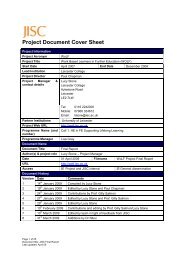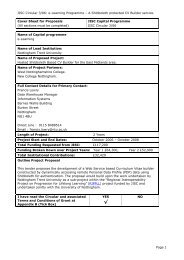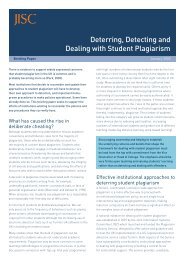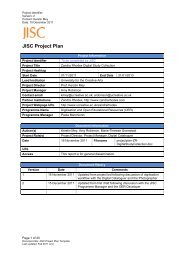Designing Spaces for Effective Learning A guide to 21st ... - Jisc
Designing Spaces for Effective Learning A guide to 21st ... - Jisc
Designing Spaces for Effective Learning A guide to 21st ... - Jisc
You also want an ePaper? Increase the reach of your titles
YUMPU automatically turns print PDFs into web optimized ePapers that Google loves.
<strong>Designing</strong> <strong>Spaces</strong> <strong>for</strong> <strong>Effective</strong> <strong>Learning</strong><br />
A <strong>guide</strong> <strong>to</strong> <strong>21st</strong> century learning space design<br />
<strong>Designing</strong> <strong>Spaces</strong> <strong>for</strong> <strong>Effective</strong> <strong>Learning</strong><br />
A <strong>guide</strong> <strong>to</strong> <strong>21st</strong> century learning space design
Contents<br />
Introduction<br />
<strong>Designing</strong> <strong>21st</strong> century learning<br />
Trans<strong>for</strong>ming learning experiences<br />
Entrances<br />
Teaching spaces<br />
Vocational teaching spaces<br />
<strong>Learning</strong> centres<br />
Social spaces<br />
Preparing <strong>for</strong> your project<br />
Sources of further guidance<br />
Acknowledgements<br />
2<br />
3<br />
6<br />
8<br />
10<br />
16<br />
22<br />
28<br />
30<br />
32<br />
33
Introduction<br />
<strong>Learning</strong> is changing in the <strong>21st</strong> century. Technologies used in<br />
learning, such as interactive whiteboards, personal learning<br />
environments, wireless networks and mobile devices, plus the internet<br />
and high-quality digital learning resources – and the ability <strong>to</strong> access<br />
many of these from home and the workplace – are altering the<br />
experiences and aspirations of learners.<br />
Increasing investment in estate and learning technologies,<br />
combined with the need <strong>for</strong> more cost-effective space utilisation, <br />
is making it increasingly important <strong>for</strong> senior managers and<br />
decision-makers <strong>to</strong> keep abreast of new thinking about the design<br />
of technology-rich learning spaces. <br />
Understanding what makes an effective design is important. <br />
The best are likely <strong>to</strong> assist all within the institution <strong>to</strong> work more<br />
productively and <strong>to</strong> produce learners who are confident, adaptable,<br />
independent and inspired <strong>to</strong> learn. In short the design of our<br />
learning spaces should become a physical representation of the<br />
institution's vision and strategy <strong>for</strong> learning – responsive, inclusive,<br />
and supportive of attainment by all.<br />
2
<strong>Designing</strong> <strong>21st</strong> century learning<br />
An educational building is an expensive long-term resource.<br />
The design of its individual spaces needs <strong>to</strong> be:<br />
• Flexible – <strong>to</strong> accommodate both current and evolving pedagogies<br />
• Future-proofed – <strong>to</strong> enable space <strong>to</strong> be re-allocated<br />
and reconfigured<br />
• Bold – <strong>to</strong> look beyond tried and tested technologies and pedagogies<br />
• Creative – <strong>to</strong> energise and inspire learners and tu<strong>to</strong>rs<br />
• Supportive – <strong>to</strong> develop the potential of all learners<br />
• Enterprising – <strong>to</strong> make each space capable of supporting<br />
different purposes<br />
A learning space should be able <strong>to</strong> motivate learners and promote<br />
learning as an activity, support collaborative as well as <strong>for</strong>mal<br />
practice, provide a personalised and inclusive environment, and be<br />
flexible in the face of changing needs. The part technology plays in<br />
achieving these aims is the focus of this <strong>guide</strong>.<br />
3
Motivation<br />
Well-designed learning spaces have a motivational effect. <strong>Learning</strong> areas<br />
infused with natural light, <strong>for</strong> example, provide an environment that is<br />
easy and pleasurable <strong>to</strong> work in. Wireless connectivity within a brightly<br />
lit atrium, learning café or open-plan social area will encourage<br />
engagement in learning, and instil a desire <strong>to</strong> continue activities beyond<br />
timetabled classes.<br />
Involving learners in aspects of the design is important. This signals that<br />
they can have a measure of control over the learning environment and<br />
over their own learning. The Stevenage Centre at North Hert<strong>for</strong>dshire<br />
College, <strong>for</strong> example, has introduced digital local radio transmissions in<br />
learning zones within the internet café at the request of students<br />
accus<strong>to</strong>med <strong>to</strong> working with background sound.<br />
Collaboration<br />
Learners have been shown <strong>to</strong> benefit academically from social<br />
interaction with their peers. Open-plan in<strong>for</strong>mal learning areas provide<br />
individualised learning environments which also support collaborative<br />
activities, and they can often be created from previously underutilised<br />
spaces. An example is the internet café. In many institutions, entrance<br />
spaces now include open-access IT areas with refreshments and<br />
in<strong>for</strong>mal seating. Utilisation data have proved the worth of such areas –<br />
their value lies in the way they encourage learning through dialogue,<br />
problem solving and in<strong>for</strong>mation sharing in the most supportive of contexts.<br />
Personalisation and inclusion<br />
Barriers surrounding the use of IT are being re-assessed and priority<br />
given <strong>to</strong> enabling, rather than controlling, access <strong>to</strong> learning.<br />
Technology-enabled learning will not be achieved without cost.<br />
However, institutions in all parts of the sec<strong>to</strong>r are exploring the use of<br />
password-enabled wireless local area networks (WLANs), lap<strong>to</strong>p loan<br />
schemes and 24/7 access <strong>to</strong> digital resources in technology-rich learning<br />
centres and through virtual learning environments (VLEs).<br />
Another significant trend is <strong>to</strong> adopt a more cus<strong>to</strong>mer-focused and<br />
permissive approach, backed up by learning space design that<br />
encourages self-regulation. Greater maturity among IT users has been<br />
promoted by integrating IT in<strong>to</strong> day-<strong>to</strong>-day activities, installing bookable<br />
and open-access computers in previously underutilised locations along<br />
circulation routes and in social areas, <strong>for</strong> example. <strong>Learning</strong> and<br />
in<strong>for</strong>mation sharing then become seen as an integral part of<br />
everyday life.<br />
Flexible furniture and wider doorways meet the needs of a variety of<br />
learners, not only wheelchair users. Audiovisual cues and changes in<br />
furniture layout can assist learners’ navigation around a building, and<br />
help them <strong>to</strong> adjust their behaviour according <strong>to</strong> the purpose of the<br />
space. These represent shifts in attitude that welcome and support all<br />
types of learners and promote different ways of learning.<br />
4
Flexibility<br />
Following two decades of rapid technological change and increasing<br />
student numbers, flexibility in the design of learning spaces has become<br />
essential. Technologies that are as far as possible mobile and wireless<br />
will support a wider variety of pedagogic approaches, and make those<br />
spaces more easily re-purposed. But the ultimate in flexibility – large<br />
open-plan centres in which both learning and teaching take place –<br />
still presents challenges in management of sound, heat and student<br />
activity, and a mix of <strong>for</strong>mal and in<strong>for</strong>mal learning spaces is still more<br />
frequently chosen.<br />
“Organisations all face pressure <strong>to</strong> deliver<br />
higher standards of education, <strong>to</strong> greater<br />
numbers of students, with tight financial<br />
restrictions, but still need <strong>to</strong> provide<br />
facilities that will attract students in a<br />
competitive market.”<br />
JISC e<strong>Spaces</strong> Study, University of Birmingham (2005)<br />
The <strong>Learning</strong> Café<br />
The <strong>Learning</strong> Café at Glasgow Caledonian University<br />
was an early experiment in the use of space <strong>to</strong> support<br />
problem-based learning and group work. The café<br />
opened four years ago, and its success as a learning<br />
space is clear from student evaluations.<br />
The deliberate mix of refreshments, social activities<br />
and IT makes this a relaxing and friendly place where<br />
conversation and social interaction are seen as an<br />
essential part of learning. Sixty open-access flatscreen<br />
terminals stand back <strong>to</strong> back <strong>for</strong> group study in<br />
the centre of the café, and on bars around the edges<br />
<strong>for</strong> individual study, while lap<strong>to</strong>ps on a number of<br />
low-level coffee tables encourage in<strong>for</strong>mal discussion<br />
alongside access <strong>to</strong> IT.<br />
A welcome page on the café website encourages users<br />
<strong>to</strong> explore their learning preferences and timemanagement<br />
skills over a cup of coffee, and links <strong>to</strong><br />
mind-mapping software introduce an essential <strong>to</strong>ol <strong>for</strong><br />
learning support. Thin-client technology keeps background<br />
noise and heat from computer drives <strong>to</strong> a minimum.<br />
<strong>Learning</strong> cafés are now running successfully in many<br />
institutions, proving fears over IT-based in<strong>for</strong>mal learning<br />
environments unfounded. The <strong>Learning</strong> Café at Glasgow<br />
Caledonian has also proved financially successful as<br />
profits are ploughed back <strong>to</strong> cover the maintenance costs.<br />
5
Trans<strong>for</strong>ming learning experiences<br />
Embedding technology in<strong>to</strong> learning and teaching spaces is likely <strong>to</strong> be<br />
an evolutionary process rather than a revolutionary one.<br />
Considering technological requirements at the early<br />
stages of planning will ensure that maximum<br />
benefit can be obtained from the investment.<br />
Start by establishing your pedagogic aims,<br />
then review the design and the technological<br />
infrastructure in the whole institution, <strong>to</strong> ensure<br />
6<br />
that your aims can<br />
be achieved.<br />
Mobile learning<br />
Tablet PCs<br />
Lap<strong>to</strong>ps<br />
Mobile phones <br />
Wireless keyboards/mice<br />
PDAs<br />
Digital cameras<br />
Connected learning<br />
Wired computing <br />
Wireless networks<br />
Wireless-enabled lap<strong>to</strong>ps/tablet PCs<br />
Internet-enabled PDAs <br />
and mobile phones
Visual and<br />
interactive learning<br />
Video conferencing<br />
Video streaming<br />
Image projection<br />
Interactive whiteboards<br />
Voting devices<br />
Supported learning<br />
Assistive technologies<br />
Accessible USB ports<br />
Audio-visual prompts<br />
Video recording facilities<br />
Plasma screen in<strong>for</strong>mation<br />
points<br />
Source: AMA Alexi Marmot Associates<br />
This illustration provides an overview of possible designs <strong>for</strong> <strong>21st</strong> century learning spaces.<br />
It does not represent the design of any particular institution.<br />
7
Entrances<br />
Entering a college or university building should create a sense of<br />
excitement about learning. The entrance is the first point of contact<br />
between the institution and its clients and will establish the prevailing<br />
culture <strong>for</strong> visi<strong>to</strong>rs. Its next priority is <strong>to</strong> offer clear, accessible<br />
in<strong>for</strong>mation about the institution and what can be achieved there.<br />
An entrance area will also need <strong>to</strong> provide a welcoming, secure<br />
environment, establishing the capability of the institution <strong>to</strong> cater<br />
<strong>for</strong> its learners – after all, it has <strong>to</strong> compete <strong>for</strong> learners’ time and<br />
attention with the shopping mall, the leisure centre, and facilities<br />
and technologies within the home.<br />
Reception<br />
The entrance <strong>to</strong> a college or university building has, in effect, an<br />
important and multifunctional role, yet so often is little more than an<br />
uninspiring space containing a reception desk managed by overstretched<br />
and isolated frontline staff.<br />
Imagine something different…<br />
Touch-panel in<strong>for</strong>mation screens close <strong>to</strong> the entrance provide<br />
institutional and course in<strong>for</strong>mation <strong>for</strong> potential students, and floor<br />
plans and promotional video displays <strong>for</strong> visi<strong>to</strong>rs. Audio versions are also<br />
available. A wireless-enabled interview area <strong>to</strong> one side offers potential<br />
learners more in-depth analysis of their needs, with trained enrolment<br />
staff accessing course in<strong>for</strong>mation from tablet PCs.<br />
Learners arriving at the start of the day pick up the day’s timetable and<br />
room changes from plasma screens in a prominent position near the<br />
entrance <strong>to</strong> the learning cafe. They may also have received notification<br />
of changes via text messages <strong>to</strong> their mobiles. One large plasma screen<br />
overlooking the entrance reminds learners of key events in the<br />
institution’s calendar or activities <strong>for</strong> the day. These multiple routes<br />
<strong>to</strong> in<strong>for</strong>mation ensure a variety of needs are met.<br />
Security is attended <strong>to</strong> – CCTV cameras are in evidence and card access<br />
in<strong>to</strong> the building may be required in some instances – but a proactive<br />
service-delivery culture ensures that reception staff respond helpfully<br />
<strong>to</strong> the needs of visi<strong>to</strong>rs, assisted by a range of in<strong>for</strong>mation outlets.<br />
The ambiance is calm and authoritative. Brightly lit, spacious and<br />
architecturally impressive, the entrance area inspires interest and respect.<br />
8
The Stevenage Centre,<br />
North Hert<strong>for</strong>dshire College<br />
Services<br />
Learners passing through this space can access services such as<br />
counselling, careers, academic or financial advice, or even shop <strong>for</strong><br />
essentials, as they enter or leave the building. Wireless connectivity and<br />
varied arrangements of furniture provide flexible interview areas. Zoned<br />
use of audio outputs means that local digital radio or music can be heard<br />
in some parts of the entrance and reception, providing travel in<strong>for</strong>mation<br />
and a calming effect on those passing through.<br />
Multi-purpose<br />
A wider entrance area or atrium can provide space <strong>for</strong> displays of<br />
learners’ achievements in a variety of media, including broadcast media.<br />
Its public nature and architectural and acoustic features provide an ideal<br />
backdrop <strong>to</strong> events relating <strong>to</strong> per<strong>for</strong>ming arts, music, media studies and<br />
fine art courses in the institution, and a <strong>for</strong>um <strong>for</strong> celebrations in the<br />
annual calendar – open days, awards ceremonies and end of term events<br />
– particularly if a larger conference or lecture hall opens out behind it.<br />
The role of the entrance is vital. If it is little more than an imposing<br />
portal <strong>to</strong> the institution, or a spacious circulation route through <strong>to</strong> other<br />
parts of the institution, then opportunities have been lost. It can <strong>for</strong>m the<br />
heart of the institution, and establish a culture of learning, support and<br />
professionalism, which reflects the institution’s vision. It can bring<br />
<strong>to</strong>gether in one space the range of facilities on which learners depend,<br />
and demonstrate effective use of up-<strong>to</strong>-date communication and<br />
in<strong>for</strong>mation technologies.<br />
This state-of-the-art building completed in 2003 has a<br />
strong learner focus. Within the curve of a wave-shaped<br />
external frontage, the entrance, known as the Atrium,<br />
contains an internet café, a display area <strong>for</strong> students’<br />
work, a central reception area and meeting booths <strong>for</strong><br />
careers advice and guidance. A relatively small-scale<br />
wireless network supports use of mobile computing<br />
equipment <strong>for</strong> staff and learners. The design promotes<br />
access <strong>for</strong> all, and is highly flexible – based around a<br />
central core, it can be altered <strong>to</strong> support different kinds<br />
of activity.<br />
Promoting a culture of respect and independence<br />
has been key <strong>to</strong> the management of this space.<br />
Password-enabled access <strong>to</strong> gaming is being trialled at<br />
lunchtimes and in twilight hours, as is the zoned use of<br />
background music. The presence of computers so close<br />
<strong>to</strong> the entrance is justified by the powerful statement<br />
this makes about the pervasiveness of learning.<br />
Management is security conscious, but aims <strong>to</strong> prevent<br />
this becoming a barrier <strong>to</strong> learning.<br />
The mix of learners and staff working within the<br />
Atrium establishes it as a purposeful meeting place,<br />
designed <strong>to</strong> encourage and support learning.<br />
“I believe passionately that when you walk through the door of<br />
a place of learning, you should feel proud, uplifted, motivated.<br />
...That should be our intent.”<br />
Mark Haysom, Chief Executive of the <strong>Learning</strong> and Skills Council (LSC)<br />
9
Teaching spaces <br />
General teaching spaces have been dominated in the last century<br />
by one type of design: tu<strong>to</strong>r-focused, one-way facing and<br />
presentational, with seating arranged in either a<br />
U shape or in straight rows. Technologies have<br />
subsequently been added – interactive or<br />
Source: AMA Alexi Marmot Associates<br />
conventional whiteboards mounted on the<br />
wall behind the main speaker, ceiling-mounted<br />
projec<strong>to</strong>rs with cabling <strong>to</strong> a lap<strong>to</strong>p, a wireless network<br />
and/or wired computers – but these have rarely altered the<br />
dynamics of the design.<br />
Pedagogy first<br />
The prevailing pedagogic approach has swung <strong>to</strong>wards<br />
active and collaborative learning, but room design and staff<br />
skills sets do not always reflect this.<br />
To resolve what is the best way <strong>for</strong>ward <strong>for</strong> the institution, effective<br />
dialogues are needed <strong>to</strong> establish what will be required from the spaces,<br />
what changes in pedagogic approach are desirable, and why. Investment<br />
in developing the skills of staff also needs <strong>to</strong> be matched by fostering<br />
their ownership of the proposed changes. Visits by staff <strong>to</strong> other<br />
institutions have proved beneficial in supporting change.<br />
The design of most general teaching spaces will usually need <strong>to</strong><br />
support both tu<strong>to</strong>r-led and learner-led activities. These will include<br />
presentations, discussion, collaborative project work, and in<strong>for</strong>mation<br />
10
etrieval and sharing. These needs have been met in different ways, with<br />
separate rooms being allocated <strong>to</strong> different purposes in some models<br />
and, at the other end of the spectrum, teaching taking place in open-plan<br />
flexible learning centres. What is essential, whatever the choices made,<br />
is that the adopted design is influenced more by clearly defined<br />
pedagogic goals, articulated by both managers and staff, rather than by<br />
other considerations, such as a desire <strong>for</strong> innovation or efficiency gains.<br />
Future-proofing<br />
We cannot anticipate future technological or pedagogic developments,<br />
but can ensure that designs will accommodate change. Investment in<br />
higher specification mobile rather than fixed technologies, wireless as<br />
well as wired networks, even bespoke furniture, may be justified when<br />
the space can support a range of purposes, and be relatively easily<br />
reconfigured. It is also probable that institutions will aim increasingly <strong>for</strong><br />
fewer but better quality teaching spaces, with increased space per seat:<br />
large group or dispersed group teaching is already being supported by<br />
video streaming and video conferencing. Cameras in teaching spaces can<br />
offer that flexibility.<br />
General teaching spaces<br />
1 2 3<br />
5<br />
7<br />
14<br />
4<br />
9<br />
10<br />
12<br />
6<br />
8<br />
4<br />
11<br />
1 Lockable s<strong>to</strong>rage and recharging<br />
facility <strong>for</strong> wireless tablet PCs<br />
2 Whiteboard<br />
3 Receiver <strong>for</strong> voting devices<br />
4 Power sockets<br />
5 Mobile interactive whiteboard<br />
6 Lectern with control panel <strong>for</strong><br />
lighting and power/network points<br />
7 Wired computers<br />
8 Foldaway tables<br />
9 Charger <strong>for</strong> voting devices<br />
10 Folding/sliding acoustic wall<br />
11 Free-standing magnetic surface/<br />
partition<br />
12 Wireless hub<br />
13 Stackable chairs<br />
14 Ceiling-mounted projection<br />
Tools fit <strong>for</strong> purpose<br />
Use of technology in itself does not ensure effective teaching or learning,<br />
but it can extend the reach and flexibility of what the institution offers.<br />
Display technologies are now widely available in teaching spaces. The<br />
next significant development may come from audiovisual technologies.<br />
Wireless networks also provide significant advantages. <strong>21st</strong> century<br />
institutions need <strong>to</strong> assess rapidly and accurately how effective courses<br />
are. Giving tu<strong>to</strong>rs wireless-enabled tablet PCs <strong>for</strong> e-registration can<br />
ensure attendance data is fed immediately in<strong>to</strong> central records, provide the<br />
tu<strong>to</strong>r on the move with a <strong>to</strong>ol <strong>for</strong> preparation, and give both learners and<br />
tu<strong>to</strong>rs access <strong>to</strong> resources during the session – from any part of the space.<br />
1<br />
13<br />
14<br />
15<br />
Raised floor and ample perimeter cabling <strong>for</strong> easy access <strong>to</strong><br />
power and data points.<br />
2<br />
4<br />
15 Video conferencing facility<br />
This floor plan gives pro<strong>to</strong>type designs <strong>for</strong> two<br />
teaching spaces. It does not represent designs<br />
in any particular institution.<br />
Source: AMA Alexi Marmot Associates<br />
11
University of Strathclyde<br />
The InterActive ClassRoom<br />
Changes in teaching style in the Department of Mechanical<br />
Engineering at the University of Strathclyde in the 1990s were<br />
prompted by low achievement and attendance among first year<br />
students. The department turned <strong>to</strong> a version of the Socratic dialogue<br />
model, or teaching by questioning, developed at Harvard University, in<br />
a bid <strong>to</strong> re-engage its students. The standard combination of tu<strong>to</strong>rials,<br />
lectures and workshops was replaced by a series of two-hour active<br />
learning sessions, involving mini-lectures, videos, demonstrations<br />
and problem solving. Questioning and discussion replaced knowledge<br />
transfer as the main model of delivery, and a cus<strong>to</strong>m-built lecture<br />
theatre – the InterActive ClassRoom – was created from existing<br />
teaching accommodation in the James Weir Building <strong>to</strong> support this<br />
approach. An electronic voting system was introduced <strong>to</strong> help<br />
students test their understanding of concepts in response <strong>to</strong> multiple<br />
choice questions, and collaborative discussion be<strong>for</strong>e and after voting<br />
became established as an integral pedagogic approach.<br />
The Teaching Cluster<br />
In 2000, the first Teaching Cluster at Strathclyde evolved out of the<br />
success of the initiative. This is a centrally managed suite of teaching<br />
rooms that includes an interactive classroom, seminar rooms and a<br />
teaching studio, providing a mix of peer instruction, problem-based<br />
learning and studio teaching. To gain maximum benefit from<br />
collaborative discussion, curved desks have been added in some rooms,<br />
introducing increased interactivity in<strong>to</strong> a traditional teaching space.<br />
The cluster concept is being introduced in other areas of the university<br />
as part of a phased development <strong>to</strong> group <strong>to</strong>gether spaces used<br />
by faculties, and <strong>to</strong> provide more flexible updated teaching<br />
accommodation. Plans are under way <strong>to</strong> provide social spaces adjacent<br />
<strong>to</strong> some. The Teaching Cluster developed out of a need <strong>for</strong> pedagogic<br />
change, but is encouraging the university <strong>to</strong> rethink its allocation of<br />
teaching spaces on a wider scale.<br />
An example of a Teaching Cluster is the Crawfurd Complex. Mobile<br />
stackable seating enables conferences, cinema screenings, theatrical<br />
per<strong>for</strong>mances and innovative teaching sessions <strong>to</strong> take place in one<br />
larger space linked <strong>to</strong> two or three smaller ones by video and audio<br />
links, which supports both small and large scale activities. However,<br />
<strong>for</strong> more expensively equipped spaces such as the £1.8 million<br />
Crawfurd Complex <strong>to</strong> be used <strong>to</strong> capacity, they must be centrally<br />
managed and bookable.<br />
‘Active, collaborative learning’, a JISC video case study<br />
illustrating the changes introduced in the Department<br />
of Mechanical Engineering, can be viewed at<br />
www.elearning.ac.uk/innoprac/practitioner/strathclyde.html<br />
12
Planning and management of spaces<br />
Crawfurd Complex<br />
Bin s<strong>to</strong>re<br />
Changing/ Changing/<br />
teaching teaching<br />
Servery<br />
Toilet Toilet<br />
S<strong>to</strong>re S<strong>to</strong>re<br />
Lobby<br />
Props s<strong>to</strong>re<br />
Video screen<br />
Per<strong>for</strong>mance area<br />
126 seats<br />
Lecturn<br />
Video<br />
screen<br />
An institution planning such changes will gain from establishing a space<br />
management team, which brings <strong>to</strong>gether expertise from across the<br />
institution. This team will be chaired by a senior manager <strong>to</strong> ensure<br />
effective decision making, and will have representation from estates,<br />
IT services, library and student services, teaching and learning<br />
development staff, academic staff, and learners themselves.<br />
However, independence from established interests within the<br />
institution should be maintained.<br />
Courtyard<br />
Source: University of Strathclyde<br />
Canopy<br />
above<br />
Cafe<br />
Cyber Cafe<br />
Entrance<br />
Reception<br />
Sign<br />
board<br />
DIS<br />
DIS<br />
Male<br />
Boiler<br />
house<br />
Female<br />
126 seats<br />
Ground floor<br />
as proposed<br />
The team will focus its ef<strong>for</strong>ts on assessing the type and quality of estate<br />
in different faculties or parts of the institution, <strong>to</strong> facilitate improvements<br />
in space utilisation and oversee the upgrading of accommodation. The<br />
availability of technologies within those spaces should <strong>for</strong>m part of<br />
regular accommodation audits, but can also help in showing how spaces<br />
are used – webcams <strong>to</strong> record the extent <strong>to</strong> which rooms are occupied<br />
can offer cost savings in the long run. Centralised online booking<br />
systems are also gaining ground in both further and higher education<br />
as a means of increasing effectiveness in managing space utilisation.<br />
Institutional structures <strong>for</strong> the planning and management of spaces will<br />
vary, but must involve IT teams <strong>to</strong> ensure that new designs are both<br />
technology-rich and feasible. To ensure that learning technologies are<br />
effectively embedded in<strong>to</strong> the design of innovative learning and teaching<br />
spaces, it is recommended that a senior member of the IT team is<br />
involved at the highest level of decision making.<br />
13
Looking <strong>to</strong> the future<br />
If we are <strong>to</strong> foster truly flexible, creative and adaptable minds, we need<br />
<strong>to</strong> look more critically at the extent <strong>to</strong> which learning space designs<br />
promote innovative ways of thinking. This has been the aim of the joint<br />
Centre of Excellence in Teaching and <strong>Learning</strong> (CETL) initiative between<br />
the University of Sussex and Brigh<strong>to</strong>n University, which has developed an<br />
experimental new teaching and learning space, the Creativity Zone,<br />
drawing on a blend of expertise in engineering, cognitive science,<br />
pedagogy and design from both universities.<br />
A database of activities and ‘learning journeys’ will be generated from<br />
its use, <strong>to</strong> widen our understanding of how physical space design can<br />
impact on learning outcomes.<br />
The Creativity Zone combines a range of innovative features, any one<br />
of which could be the pro<strong>to</strong>type <strong>for</strong> taking <strong>for</strong>ward our understanding<br />
of what constitutes learning and teaching <strong>for</strong> the <strong>21st</strong> century. While<br />
not all of these will be present in every future teaching space,<br />
promoting creative ways of thinking will almost certainly<br />
have higher priority.<br />
Although relatively small in size (a <strong>to</strong>tal of approximately 300 sq. m.), the<br />
Creativity Zone could revolutionise teaching and learning by blurring the<br />
boundaries between disciplines, between <strong>for</strong>mal and in<strong>for</strong>mal learning,<br />
and between learning and creative practice. Essentially two spaces joined<br />
<strong>to</strong>gether in an L shape, it can be partitioned and reconfigured in many<br />
ways <strong>to</strong> meet a breadth of educational and per<strong>for</strong>mance requirements.<br />
Ingenious partitions, screens and items of furniture are fitted in<strong>to</strong> the<br />
fabric of the space. Multiple projec<strong>to</strong>rs, wireless connectivity and<br />
location-aware technology mean that the experience generated in any<br />
part of the space can be varied <strong>to</strong> offer a progression of opportunities <strong>for</strong><br />
thought and interaction, both with objects and other participants. A flexible<br />
infrastructure supports each activity and stage in the voyage of discovery.<br />
The Creativity Zone<br />
13<br />
14<br />
14<br />
1 2<br />
Area 1<br />
12<br />
2<br />
11<br />
3<br />
4<br />
10<br />
14<br />
In this space practitioners act like set designers – supported by learning<br />
technologists and facilita<strong>to</strong>rs, they can simulate real-world practices in<br />
microcosm by deploying light, sound and objects <strong>to</strong> create an immersive,<br />
cross-disciplinary experience. Sessions in the Zone will support learners<br />
in working <strong>to</strong>wards new understandings, <strong>for</strong> example bringing individuals<br />
from different disciplines <strong>to</strong>gether in one collaborative exercise.<br />
Entrance<br />
Area 2<br />
9<br />
Source: University of Sussex
The Robinson Rooms,<br />
London School of Economics<br />
and Political Science (LSE)<br />
The Robinson Rooms illustrate how an experimental teaching space<br />
has been created within the constraints of an existing structure.<br />
In 2004, redundant catering facilities were redesigned <strong>to</strong> provide<br />
three interconnecting rooms, the largest seating up <strong>to</strong> 50, and an<br />
audiovisual control centre. This space was <strong>to</strong> have two aims: <strong>to</strong><br />
support innovative approaches <strong>to</strong> teaching and learning in the<br />
institution, and <strong>to</strong> provide a bookable conference and accelerated<br />
solutions environment <strong>for</strong> external clients. At a cost of £60,000,<br />
more than half of which was spent on technology and furniture, the<br />
refurbishment has been a cost-effective way of setting up a test-bed<br />
8<br />
5<br />
6<br />
7<br />
Area 3<br />
1<br />
2<br />
3<br />
4<br />
5<br />
6<br />
7<br />
8<br />
9<br />
10<br />
11<br />
12<br />
13<br />
14<br />
Small pod with plasma<br />
screen <strong>for</strong> individual reflection<br />
<strong>Spaces</strong> <strong>for</strong> wall-mounted <strong>to</strong>uch-screens<br />
Array of sliding screens with various surfaces<br />
Mobile s<strong>to</strong>rage/seating cubes<br />
Revolving windows with white<br />
‘blackout’ screens<br />
Fold out ‘concertina’ screens <strong>for</strong> display,<br />
projection and partition<br />
Raised stage area <strong>for</strong>med of larger cube<br />
s<strong>to</strong>rage units<br />
Control room<br />
S<strong>to</strong>rage area<br />
Fold-down tables<br />
Two independently revolving walls with<br />
display boards, interactive <strong>to</strong>uch-screen<br />
and fold-down work surfaces<br />
Revolving display board wall<br />
Refreshment point<br />
Revolving screens with interactive<br />
<strong>to</strong>uch-screen and display boards<br />
<strong>for</strong> design of teaching spaces throughout the institution.<br />
A comprehensive range of technologies was built in <strong>to</strong> the<br />
three rooms: video streaming, audio zoning, mobile interactive<br />
whiteboards with projection facilities, video conferencing, wireless<br />
networking, tablet PC banks, magnetic work walls, a personal<br />
response system, voting devices and recording facilities. Every item<br />
in the space is on wheels, from the interactive whiteboard <strong>to</strong> the<br />
tables – this means the rooms can be quickly emptied and<br />
reconfigured. Activities can then be captured on video and<br />
uploaded <strong>to</strong> a website or the VLE <strong>for</strong> further analysis.<br />
This is an environment <strong>for</strong> collaborative and explorative learning.<br />
It can be booked <strong>for</strong> special events, such as whole-day workshops,<br />
when graphic artists and technical support teams can be called in <strong>to</strong><br />
capture a record of the outcomes. At other times, it is used routinely<br />
<strong>for</strong> classes.<br />
“The creation<br />
of innovative<br />
learning spaces is<br />
a journey. We have<br />
created a space in<br />
which we are still<br />
finding out more<br />
about teaching<br />
and learning.”<br />
Garrick Jones, Fellow of the<br />
Institute of Social Psychology,<br />
London School of Economics<br />
and Political Science (LSE)<br />
15
Vocational teaching spaces <br />
Vocational spaces are diverse, and have highly specialised<br />
requirements <strong>for</strong> equipment, room size and supporting<br />
infrastructure. As a result, the use of learning<br />
technologies within these environments has not<br />
always been given priority. Vocational areas have often<br />
lagged behind other parts of the institution in providing a<br />
technology-rich learning experience, apart from the use of digital<br />
equipment in particular activities.<br />
Source: AMA Alexi Marmot Associates<br />
However, a higher priority is being given in the <strong>21st</strong> century <strong>to</strong><br />
developing learners’ creativity, adaptability and wider skills. <strong>Learning</strong><br />
technologies embedded in<strong>to</strong> the design of vocational teaching spaces<br />
can make a difference by providing immediate access <strong>to</strong> learning<br />
resources, diversifying routes <strong>to</strong> understanding, and supporting<br />
opportunities <strong>for</strong> on-the-spot recording and assessment of skills.<br />
Rethinking<br />
vocational spaces<br />
The JISC e<strong>Spaces</strong> Study of the influence<br />
of technology on learning space design by<br />
Birmingham University identifies two key drivers – pedagogic and<br />
operational. Operational drivers may have particular relevance <strong>for</strong><br />
vocational areas – the need <strong>to</strong> refurbish ageing or scattered estate, and<br />
the impact of changes in the economy and in demand <strong>for</strong> types of courses<br />
have frequently prompted institutions <strong>to</strong> reassess their provision.<br />
16<br />
Pedagogic drivers matter <strong>to</strong>o. Labora<strong>to</strong>ry or workshop-based learning<br />
and outreach classes can all <strong>to</strong>o often be a narrowly-focused experience<br />
which takes place in outdated environments at a distance from the main<br />
campus. But this need not be the case.
Implementing a wireless local area network (WLAN) can revolutionise<br />
approaches <strong>to</strong> teaching on vocational courses. If a WLAN can be set up<br />
in vocational teaching spaces (local conditions allowing), access <strong>to</strong><br />
web-based learning resources from mobile devices can give vocational<br />
learners more immediate opportunities <strong>to</strong> rein<strong>for</strong>ce their understanding<br />
‘on the fly’. Adding a presentation area with a screen and projec<strong>to</strong>r <strong>to</strong> a<br />
workshop environment will also help <strong>to</strong> enhance learning. Vocational<br />
learners need <strong>to</strong> develop e-portfolios and update learning diaries, and an<br />
environment with prompt access <strong>to</strong> IT will support these essential activities.<br />
On the other hand, refurbishment of existing spaces may not always be<br />
feasible. Inflexible room sizes, costly repairs <strong>to</strong> external structures, the<br />
presence of hazards such as asbes<strong>to</strong>s, and mounting costs of maintaining<br />
scattered estate are some powerful reasons <strong>for</strong> starting afresh.<br />
Integrated technologies<br />
It is likely that audiovisual media will play an increasing role in <strong>21st</strong><br />
century learning and teaching. Cameras can capture demonstrations by<br />
experts <strong>for</strong> later replaying, and can also record the level of the learner’s<br />
achievement <strong>for</strong> e-assessment. In many simulation environments, video<br />
cameras are also a teaching aid, used <strong>to</strong> record per<strong>for</strong>mances in tasks,<br />
so that techniques and skills can be improved.<br />
The floor plan featured here is <strong>for</strong> a pro<strong>to</strong>type labora<strong>to</strong>ry which brings<br />
technology, including cameras, in<strong>to</strong> the most challenging environment –<br />
the wet chemistry labora<strong>to</strong>ry. The room layout promotes group as well<br />
as individual work, supported by lap<strong>to</strong>ps at the workbenches. A wallmounted<br />
camera records key demonstrations, which can be uploaded <strong>to</strong><br />
the VLE <strong>for</strong> distribution <strong>to</strong> learners working remotely, or <strong>for</strong> revision<br />
purposes, while multiple projec<strong>to</strong>rs enable tu<strong>to</strong>rs <strong>to</strong> project examples<br />
on<strong>to</strong> display screens above the benches. Durable and low-cost mobile<br />
devices such as lap<strong>to</strong>ps and PDAs encourage learners <strong>to</strong> access<br />
resources on the institution’s network and the internet, and write up<br />
their observations as they progress.<br />
Vocational spaces – chemistry labora<strong>to</strong>ry<br />
1<br />
1<br />
1<br />
1 2 3<br />
13<br />
14 15<br />
4<br />
4<br />
To chemical<br />
s<strong>to</strong>rage area<br />
8 9<br />
Raised floor and ample perimeter cabling <strong>for</strong> easy access <strong>to</strong><br />
power and data.<br />
4<br />
12<br />
13<br />
7<br />
5<br />
6<br />
10<br />
11<br />
1<br />
2<br />
3<br />
4<br />
5<br />
6<br />
7<br />
8<br />
9<br />
10<br />
11<br />
12<br />
13<br />
14<br />
15<br />
Power sockets<br />
Wireless hub<br />
Fume cupboards 1 per bench<br />
Lab benches with services and sinks<br />
Equipment charger<br />
Power sockets <strong>for</strong> recharging<br />
lap<strong>to</strong>ps and PDAs<br />
Mobile unit with wireless visualiser<br />
Ceiling-mounted main projec<strong>to</strong>r<br />
Wall-mounted whiteboard and<br />
main projection screen<br />
Wired lap<strong>to</strong>ps<br />
Bench with s<strong>to</strong>rage above and below<br />
Ceiling-mounted projection or<br />
multi-directional central projec<strong>to</strong>r<br />
Free-standing units with high-level<br />
moni<strong>to</strong>rs, power sockets and data points<br />
Wall-mounted digital video camera<br />
<strong>for</strong> distributed learning<br />
Wall-mounted interactive whiteboard<br />
and additional projection screen<br />
This floor plan gives a pro<strong>to</strong>type design <strong>for</strong> a<br />
chemistry labora<strong>to</strong>ry. It does not represent a<br />
design in any particular institution.<br />
Source: AMA Alexi Marmot Associates<br />
17
Stephenson College, Coalville<br />
Stephenson College moved in 2005 <strong>to</strong> a new £15.5 million building on a<br />
brownfield site on the outskirts of Coalville in north west Leicestershire.<br />
Focusing solely on vocational courses, Stephenson College has been<br />
awarded Centre of Vocational Excellence (CoVE) status in mo<strong>to</strong>r vehicle<br />
maintenance and construction in conjunction with Leicester College.<br />
At the centre of the new build is ‘the Street’, a wide naturally lit<br />
concourse running the length of the building, with curricular<br />
workshops and learning clusters situated opposite each other.<br />
Each cluster is a compact unit made up of related rooms and services<br />
which brings all learners in that curriculum area – regardless of level<br />
– in<strong>to</strong> one close-knit community.<br />
The main space in each cluster is an open-plan learning centre with<br />
an enquiry desk and administrative support. Tables are arranged in<br />
different configurations inviting individual and group work, with or<br />
without computers. The learning centres also contain a library of<br />
essential course textbooks, so that learners have flexible access <strong>to</strong><br />
different modes of learning. A staff working area overlooks the<br />
learning centre, and on the opposite side of the cluster are four<br />
demonstration rooms. Each of these rooms accommodates 20<br />
learners and is equipped with an interactive whiteboard and a wired<br />
computer <strong>for</strong> electronic register-taking. Partition walls have been<br />
built in<strong>to</strong> some clusters <strong>to</strong> allow <strong>for</strong> future expansion.<br />
The college is entirely wireless enabled, so staff and learners can<br />
access the internet and the college’s own networked resources from<br />
mobile devices in workshops and social areas, or in the learning<br />
clusters. The proximity of staff and learners in the clusters<br />
establishes a strong sense of group morale. Staff and students also<br />
use a common social area and bistro at one end of the Street and can<br />
work in the same open learning areas in the clusters. Not all staff<br />
enjoyed this proximity initially, but it is considered <strong>to</strong> have a beneficial<br />
effect on student achievement and reduces the need <strong>for</strong> additional<br />
staff <strong>to</strong> moni<strong>to</strong>r one larger learning centre set apart from the<br />
teaching accommodation.<br />
Staff<br />
S<strong>to</strong>re<br />
Reception<br />
Group learning<br />
Special sloping shelves<br />
Demonstration room 1<br />
Demonstration room 2<br />
Source: Stephenson College<br />
18
The Interactive Kitchen, Lewisham College<br />
Audiovisual technologies are likely <strong>to</strong> be more innovatively and creatively<br />
used in <strong>21st</strong> century learning. The Centre of Vocational Excellence in<br />
hospitality and catering at Lewisham College in south east London is<br />
an example of the impact video can have in vocational teaching.<br />
In the college’s interactive catering theatre, classes can be filmed by<br />
digital cameras controlled by the learners themselves, so that they can<br />
view in detail on flat screen moni<strong>to</strong>rs on their desks the techniques and<br />
skills being demonstrated.<br />
The demonstration is also recorded on a computer and<br />
can be broadcast live over the web <strong>to</strong> a much wider<br />
audience. Aspects of the demonstration may be turned<br />
in<strong>to</strong> a digital learning ‘package’ after the session –<br />
this can comprise stills images, edited video footage,<br />
quizzes and audio commentary. The flexibility of these<br />
digital resources benefits learners, who can replay video<br />
clips <strong>for</strong> revision, pausing where need be <strong>to</strong> rein<strong>for</strong>ce<br />
their learning. Issued as a CD-ROM or DVD, or uploaded<br />
<strong>to</strong> a web page, they provide a resource learners can turn<br />
<strong>to</strong> again and again.<br />
Both capture and playback of the activities can take<br />
place seamlessly within the sessions in the Interactive<br />
Kitchen because cameras are built in <strong>to</strong> the structure of<br />
the training room.<br />
19
University of Strathclyde<br />
Department of Design, Manufacture and<br />
Engineering Management<br />
The Department of Design, Manufacture and Engineering Management<br />
teaches product realisation from design through <strong>to</strong> manufacture and<br />
occupies teaching spaces and labora<strong>to</strong>ries in the James Weir Building.<br />
The refurbishment of one of these rooms during 2006 will bring in<strong>to</strong><br />
one space various stages in the design and manufacture process,<br />
which have previously been located in different parts of the university.<br />
This will simulate a real life working environment, and support<br />
problem-solving and scenario-based learning.<br />
Various technologies are integrated in<strong>to</strong> design and manufacture in<br />
industry, and this process is replicated in the zones of activity within<br />
the new design. The process of design starts with discussion of initial<br />
concepts, and moves <strong>to</strong> the computer-aided design (CAD) suite in the<br />
centre of the room, where ideas can be visualised on screen using<br />
CAD software. Computer workstations adjacent <strong>to</strong> the data-capture<br />
area provide access <strong>to</strong> networked resources. When an idea is<br />
sufficiently advanced, a presentation area gives students the<br />
opportunity <strong>for</strong> peer group review of their work. The realisation of the<br />
design takes place in the rapid pro<strong>to</strong>typing room – a separate room but<br />
with a transparent partition <strong>to</strong> provide sound insulation but still allow<br />
activities there <strong>to</strong> be integrated in<strong>to</strong> other stages of the process.<br />
The design gives the most space <strong>to</strong> the CAD suite where single<br />
wall-facing workstations may be used <strong>for</strong> individual work, and multiple<br />
workstations support paired and group work. However, the importance<br />
given <strong>to</strong> communication and presentation skills is also evident in the<br />
audiovisual presentation area.<br />
The regrouping of a range of facilities in<strong>to</strong> this one space and the updating<br />
of equipment is part of the university’s aim <strong>to</strong> review space allocation and<br />
improve student achievement. The vision <strong>for</strong> the floor as a whole is <strong>to</strong><br />
develop other adjacent spaces so that the whole process from product<br />
design <strong>to</strong> manufacture can be supported in a cluster of related spaces.<br />
20
Visualisation 2 1 1 1 PC workstation<br />
M109<br />
CAD Suite<br />
Source: DMEM University of Strathclyde<br />
2 Laser cutter and<br />
compressor<br />
3 3 Den<strong>for</strong>d<br />
Microrouter Pro<br />
2 4 Engraver<br />
1<br />
5 A1 printer<br />
Rapid pro<strong>to</strong>typing<br />
area 34m 2 1 6 A4 and A3 printing<br />
1<br />
7 Lamina<strong>to</strong>r<br />
3<br />
4<br />
1<br />
8 Pho<strong>to</strong>graphy<br />
3D printer<br />
area 9.9m 2<br />
10<br />
1 5<br />
9 3D scanner<br />
10 Digitiser<br />
Fire escape<br />
Breakout area 1 Printing &<br />
7<br />
data capture<br />
9 area 23m 2 8<br />
6<br />
Space utilisation<br />
The AMA Alexi Marmot Associates report <strong>to</strong> the Scottish Funding<br />
Council (SFC) ‘<strong>Spaces</strong> <strong>for</strong> <strong>Learning</strong>’ (2006) suggests that upgrading<br />
accommodation <strong>to</strong> effectively support personalised models of learning in<br />
technology-rich spaces could significantly increase the amount of space<br />
per seat. While distributed learning can alleviate the pressure on<br />
accommodation in some areas, other developments, such as computers<br />
in teaching spaces, increasing use of collaborative group work in<br />
assessment, and new requirements such as immersive or simulated<br />
learning environments in higher education, could mean that learning<br />
providers seek <strong>to</strong> augment rather than rationalise their estate.<br />
HEFCE data on seating density and usage of space suggest, however,<br />
that the sec<strong>to</strong>r is becoming more space efficient. This indicates that<br />
savings on space are being made in some areas, while the<br />
amount of space needed per seat has increased in others.<br />
Social areas which are wireless enabled, <strong>for</strong> example, are<br />
increasingly popular among students as open-access working<br />
environments, and may reduce the need <strong>for</strong> study spaces in<br />
library and learning centres. Similarly, the availability of<br />
digital resources on a 24/7 basis can reduce pressure<br />
on teaching accommodation, by offering an alternative<br />
gateway <strong>to</strong> learning. Efficient space utilisation depends<br />
on regular space audits and an appreciation of new<br />
priorities, so that underused areas can yield<br />
advantages elsewhere.<br />
21
<strong>Learning</strong> centres <br />
The concept of the learning centre is still evolving, usually<br />
blending with other previously distinct spaces <strong>to</strong> absorb<br />
more of their functions. Rethinking the learning centre<br />
has led <strong>to</strong> substantial new-build projects in universities<br />
especially, where this space is envisaged as the social and<br />
academic hub of the campus. However, smaller scale<br />
learning centres are also appearing – connected <strong>to</strong> teaching<br />
accommodation <strong>to</strong> <strong>for</strong>m curricular clusters, <strong>for</strong> example,<br />
or as a separate high-tech, highly personalised learning<br />
environment in addition <strong>to</strong> the library.<br />
Source: AMA Alexi Marmot Associates<br />
Form and purpose<br />
We now expect that learning will involve many different activities, each<br />
having different behaviours associated with it. This can make the<br />
learning centre the most multifunctional of spaces. A large central<br />
learning centre in a university, <strong>for</strong> example, provides social spaces,<br />
student services and study support, book and lap<strong>to</strong>p loan, access <strong>to</strong> IT,<br />
and different kinds of working environments, from com<strong>for</strong>table seating<br />
<strong>for</strong> collaborative group work, <strong>to</strong> 'board rooms' <strong>for</strong> practice presentations.<br />
Some elements of teaching may also take place within a learning<br />
centre environment.<br />
22<br />
These varied purposes demand a clear vision <strong>for</strong> each area within the<br />
centre. Zones, or different floors <strong>for</strong> different modes of learning, are
common management strategies. Where a space is required <strong>to</strong> support a<br />
range of purposes simultaneously, users may lack a sense of appropriate<br />
behaviour and activities may conflict with one another. The direction the<br />
space should offer them is lost.<br />
<strong>Learning</strong> centre<br />
1<br />
2 3<br />
4<br />
1<br />
Security swipe-out<br />
The self-regulating building<br />
The case studies in this section show a more sophisticated<br />
understanding of space management, where sound and visual cues,<br />
layout and style of furniture, and different types of technology in different<br />
configurations, signal the different purposes of areas in the centres.<br />
Such designs illustrate an ethos of partnership between learners and<br />
administra<strong>to</strong>rs, shown by the avoidance of external controls. Early<br />
evidence from these innovative examples suggests a high level of use by<br />
students and a corresponding respect <strong>for</strong> the centre and its facilities.<br />
Also critical <strong>to</strong> the success of a learning centre is management of sound.<br />
The self-regulating building will manage dialogue and collaboration by<br />
providing areas that invite group activities where silence is not expected,<br />
with quiet zones adjacent <strong>to</strong> windows, or separated by shelving. Traffic<br />
through the centre can also be directed by varied arrangements of<br />
internal structures, <strong>to</strong> avoid a concentration of noise and movement in<br />
areas close <strong>to</strong> entrances.<br />
10<br />
7<br />
14<br />
11<br />
12<br />
6<br />
15<br />
8<br />
5<br />
11<br />
To study<br />
garden<br />
9<br />
13<br />
16<br />
2<br />
3<br />
4<br />
5<br />
6<br />
7<br />
8<br />
9<br />
10<br />
11<br />
12<br />
13<br />
14<br />
15<br />
16<br />
17<br />
Plasma screen <strong>for</strong> DVDs/presentations<br />
Wired headphone<br />
Security swipe-in<br />
Ceiling-mounted in<strong>for</strong>mation screen<br />
Journal/newspaper/in<strong>for</strong>mation leaflet<br />
racks and quick-reference books<br />
Wired short-stay terminals<br />
Multifunctional equipment print/copy/scan<br />
Wireless hub <strong>for</strong> study garden<br />
Wireless hub<br />
Mobile interactive whiteboard<br />
Desks <strong>for</strong> group work<br />
Power sockets <strong>for</strong> recharging lap<strong>to</strong>ps<br />
Wired medium-stay computers<br />
Floor cabling can be adjusted <strong>to</strong><br />
suit cluster location<br />
Headphone s<strong>to</strong>rage<br />
Desk cluster <strong>for</strong> quiet study<br />
Real and virtual spaces<br />
It is sometimes thought that teaching will benefit from migrating in<strong>to</strong><br />
learning centres where 'real' and virtual learning can more easily coexist.<br />
This is especially the case where the courses are in IT, as in the<br />
Millennium Building at Wolverhamp<strong>to</strong>n University, where individual,<br />
in<strong>for</strong>mal group and class-based teaching blend in one space, and<br />
software is used <strong>to</strong> link dispersed class members with their tu<strong>to</strong>r. It is<br />
likely that the role of the tu<strong>to</strong>r will become more of a facilita<strong>to</strong>r of<br />
learning where this model is applied. However, bookable seminar rooms<br />
within a learning centre can offer a compromise.<br />
18<br />
17<br />
To library<br />
Raised floor and ample perimeter cabling <strong>for</strong> easy access <strong>to</strong> power and data<br />
points. Roving support assistants replace an in<strong>for</strong>mation desk.<br />
18 2<br />
19<br />
18<br />
19<br />
In<strong>for</strong>mal seating<br />
CCTV camera<br />
This floor plan gives a pro<strong>to</strong>type design <strong>for</strong> part of a<br />
learning centre. It does not represent a design in<br />
any particular institution.<br />
Source: AMA Alexi Marmot Associates<br />
23
“We spend a lot of time trying <strong>to</strong> change people. The thing <strong>to</strong> do is<br />
<strong>to</strong> change the environment and people will change themselves.”<br />
Les Watson, Pro Vice-Chancellor, Glasgow Caledonian University<br />
The Saltire Centre, Glasgow<br />
Caledonian University<br />
Glasgow Caledonian University is Scotland’s fourth largest university,<br />
supporting over 90 undergraduate and 40 postgraduate programmes.<br />
The university, which has a clear focus on widening participation in<br />
higher education, has raised £23 million <strong>for</strong> a new learning centre,<br />
which will be the single point of access <strong>for</strong> all student services in the<br />
university. The building reflects the core beliefs of the university in its<br />
design: that learning depends on dialogue and debate, and differences<br />
in learning styles are <strong>to</strong> be welcomed.<br />
The Saltire Centre is designed <strong>to</strong> be the social heart of the campus, a<br />
place where students meet and converse as well as study. The design<br />
of the centre and the way in which it is administered recognise the<br />
social origins of learning and the need <strong>for</strong> interaction between<br />
learners on different levels and in different <strong>for</strong>ms. It is also a selfregulating<br />
environment which places discussion on an equal footing<br />
with solitary learning – it is the policy of the university <strong>to</strong> give students<br />
responsibility over their learning environment as well as over the way<br />
in which they learn.<br />
The type of furniture and arrangement of tables and computers helps<br />
users <strong>to</strong> recognise the type of activity preferred on each floor – from<br />
social and interactive <strong>for</strong>ms of learning <strong>to</strong>wards the front of the<br />
building <strong>to</strong> quieter activities at the back. This transition between modes<br />
of learning is reiterated in the floors themselves, with silent learning<br />
the dominant mode on the <strong>to</strong>p floor and social interaction on the ground<br />
floor, where the café is situated. The change is reflected in colour and<br />
design features, and supported by background audio cues.<br />
The Saltire Centre overtly encourages conversation as the basis <strong>for</strong> all<br />
learning, and seeks <strong>to</strong> engage the whole community as co-learners.<br />
Its social area is the hub of the campus where essential support<br />
services are also located. It is this supported approach <strong>to</strong> learning<br />
that Glasgow Caledonian University believes will lead <strong>to</strong> deeper<br />
understanding of concepts and ideas.<br />
24
Flexible designs <strong>for</strong> flexible learning<br />
Furniture plays a significant role in enabling a learning environment <strong>to</strong><br />
be flexible. To achieve this goal, institutions have frequently invested in<br />
bespoke furniture design. Some easy chairs in the Saltire Centre, <strong>for</strong><br />
example, have been designed <strong>to</strong> house power sockets in the arms, so<br />
that groups of users can plug in electronic equipment and plasma<br />
screens. The arrangement of most furniture within the social areas of<br />
the centre, however, can be easily reconfigured <strong>to</strong> match the size and<br />
purpose of the group and, where a discreet meeting point is called <strong>for</strong>,<br />
an inflatable ‘igloo’ wall can be brought in <strong>to</strong> provide a sound baffle. Like<br />
the curved desks in the James Weir Building at Strathclyde University,<br />
these are cus<strong>to</strong>m-made items that are designed <strong>to</strong> support clearly<br />
articulated pedagogic aims.<br />
However, even where standard furniture is used, combinations of circular<br />
and oblong tables, or palette chairs, as opposed <strong>to</strong> standard ones, will<br />
establish preferred uses of that space, so even in the most constrained<br />
circumstances, consideration of room layout and choice of furniture can<br />
make a significant difference <strong>to</strong> learning outcomes. Learners can be<br />
reluctant <strong>to</strong> change an inherited configuration, even when selfmanagement<br />
of the space is encouraged, so they are likely <strong>to</strong> adopt<br />
the mode of learning signalled by the existing layout and type of<br />
furniture. Similarly, varying the arrangement of fixed computers<br />
can indicate the activities they are intended <strong>to</strong> support, from<br />
quick access <strong>to</strong> long stay, and acknowledges the equal<br />
importance of all types of use.<br />
25
The <strong>Learning</strong> Grid, University of Warwick<br />
The <strong>Learning</strong> Grid is located in converted offices in the University<br />
House, the centre of administration <strong>for</strong> Warwick University. The Grid,<br />
open 24/7 <strong>to</strong> student-card-holders, records approximately 10–15,000<br />
entrances a week in term time.<br />
The purpose of the <strong>Learning</strong> Grid is wholly distinct from that of the<br />
central library, where areas are set aside <strong>for</strong> quiet learning. This is a<br />
highly adaptable high-tech resource designed <strong>for</strong> group collaboration,<br />
which offers a mix of group and individual workstations, and mobile<br />
technologies: plasma screens and players <strong>for</strong> DVD viewing, interactive<br />
whiteboards, magnetic screens and document visualisers. The<br />
equipment is replicated on both floors and there are no zoned areas<br />
<strong>for</strong> particular activities – the ethos of the Grid is that students decide<br />
on the configuration of the space and the technology they require <strong>for</strong><br />
their purpose, and can use it <strong>for</strong> as long as required. However,<br />
adjustable computer tables can be prioritised <strong>for</strong> wheelchair users.<br />
This is a facility <strong>for</strong> students, staffed by students, which has no<br />
central control desk. Day-<strong>to</strong>-day running of the centre and meeting<br />
of requests <strong>for</strong> assistance are provided by students working part-time<br />
in the centre, and conversation, mobile phone use and consumption<br />
of refreshments are considered natural adjuncts <strong>to</strong> learning. Plasma<br />
screens on both floors identify the roving support staff and remind<br />
users of occasional drop-in workshops <strong>for</strong> skills development.<br />
The only bookable rooms are three set aside <strong>for</strong> workshops,<br />
presentations or student meetings – the rest of the space is open<br />
access, on demand.<br />
The flexibility of the Grid places a requirement on the student support<br />
staff <strong>to</strong> be responsive and supportive and yet still be able <strong>to</strong> manage a<br />
high-volume open-access resource. A positive cus<strong>to</strong>mer service ethos<br />
has been established, which is reflected back in users’ attitudes<br />
<strong>to</strong>wards the centre. At times of peak demand, the roving support staff<br />
proactively seek solutions rather than turning users away, and are<br />
trained <strong>to</strong> know when <strong>to</strong> refer enquiries <strong>to</strong> other expert agencies.<br />
26
South East Essex College<br />
South East Essex College is an example of a further education college<br />
built around the concept of the flexible learning centre. The new college<br />
was completed in 2004, bringing <strong>to</strong>gether estate scattered over several<br />
sites in<strong>to</strong> one <strong>to</strong>wn-centre building.<br />
The college's senior management team saw in the new-build project an<br />
opportunity <strong>to</strong> improve the quality and flexibility of its teaching and<br />
learning provision. Curricular-focused flexible learning centres were<br />
designed as a series of 500-sq.m. open-plan modules, which could be<br />
linked and subdivided using soundproof glass partition walling in<strong>to</strong> a<br />
range of different sizes. This enables a flexible response <strong>to</strong> changes in<br />
enrolment numbers <strong>for</strong> individual courses.<br />
“We have created a culture of respect<br />
<strong>for</strong> users. Our student evaluation<br />
shows that they value being treated as<br />
competent individuals.”<br />
Rachel Edwards, <strong>Learning</strong> Grid manager, University of Warwick<br />
However, the adoption of flexible learning centres<br />
was also prompted by their potential <strong>to</strong> engage<br />
learners in a continuous flow of learning, within<br />
and outside timetabled sessions. Large enough <strong>to</strong><br />
create a buzz, the learning centres have a constant<br />
staff presence – both academic and support staff –<br />
and, with access <strong>to</strong> IT, learners can benefit from<br />
working at their own pace. Each space contains a<br />
range of resources including IT, presentation and<br />
per<strong>for</strong>mance spaces, and seminar rooms which<br />
provide the opportunity <strong>for</strong> tu<strong>to</strong>r-<strong>to</strong>-learner support<br />
sessions and <strong>for</strong> group tasks <strong>to</strong> be initiated. All<br />
areas and resources in the centres are bookable.<br />
27
Social spaces <br />
Well-designed social spaces are likely <strong>to</strong> increase students’ motivation<br />
and may even have an impact on their ability <strong>to</strong> learn. High-quality<br />
space <strong>for</strong> in<strong>for</strong>mal learning will also enhance the profile of the<br />
institution with its target groups. For these reasons, social spaces are<br />
given a high priority in new designs, but this cannot happen at the<br />
expense of increasing the overall dimensions of the building.<br />
Large, underutilised spaces already exist in most colleges and<br />
universities. If catering facilities, common rooms, even corridor space,<br />
are reconsidered as social meeting and group learning environments,<br />
institutions could both save on large-space provision and make a<br />
statement about their vision <strong>for</strong> learning as a pervasive and inclusive<br />
activity based on social interaction.<br />
A community of users<br />
Social spaces need not make distinctions between types of user. The<br />
principle of pervasive, communal learning, which sees both staff and<br />
learners as co-users of a space, is potentially achievable through the<br />
re-purposing of spaces which are currently allocated separately <strong>to</strong> staff<br />
or students, such as common rooms.<br />
Emerging designs place emphasis on one high-quality social space as<br />
a central focal point in the building, which caters <strong>for</strong> the needs of all<br />
users of the building – visi<strong>to</strong>rs, staff, learners and potential learners<br />
of all abilities. The area is both a public facility providing meals and<br />
refreshments, and a place where learners and staff can meet <strong>for</strong> short<br />
discussions. Wireless enabled, it is not set apart from learning – student<br />
services may also be located adjacent <strong>to</strong> this space <strong>to</strong> take advantage of<br />
its widespread use. Learners' views are key <strong>to</strong> getting the balance of the<br />
design right, and their opinions should be sought at an early stage in<br />
its development.<br />
Heat, light and ventilation<br />
Modern building materials can provide environments that are both<br />
self-regulating and allow natural light <strong>to</strong> pass through. Natural light,<br />
maximised by the use of transparent membranes, atria or cleres<strong>to</strong>rystyle<br />
windows in corridors that are open <strong>to</strong> the full height of the building,<br />
is a notable feature of many new educational buildings, and one which<br />
can create an inspirational ambiance.<br />
28<br />
A new build should also aim <strong>to</strong> make efficient use of heating – heat from<br />
warmer environments, such as IT centres, can be recycled back <strong>to</strong><br />
ground levels, in<strong>to</strong> corridors or large social spaces, where it is more<br />
frequently lost.
Edinburgh’s Tel<strong>for</strong>d College<br />
With around 20,000 students, Edinburgh’s Tel<strong>for</strong>d College is one of<br />
the three largest further education colleges in Scotland. Originally<br />
established in the 1960s, the college is currently dispersed over four<br />
sites. The new build, <strong>to</strong> be completed in spring 2006, will create a<br />
high-status learning environment on one site as part of the city’s<br />
Waterfront development.<br />
The Hub<br />
Having opted <strong>for</strong> a high-specification wireless network, the college<br />
aims <strong>to</strong> utilise a greater proportion of available spaces as social<br />
learning areas. The building is U shaped with vocational teaching<br />
spaces along each arm. At the heart of the complex is the dramatic,<br />
wooden-arched ‘Hub’ which provides a focal point at the entrance <strong>to</strong> the<br />
college. Student support services, counselling rooms and the reception<br />
are located within or <strong>to</strong> the side of this open refec<strong>to</strong>ry and social space.<br />
The transparent roofing membrane allows diffused daylight <strong>to</strong><br />
illuminate the area, creating a warm, bright feel, and a high-capacity<br />
wireless network means that this can also become an in<strong>for</strong>mal working<br />
area <strong>for</strong> both staff and learners.<br />
The <strong>Learning</strong> Streets<br />
Along each access route on the first floor are the two ‘<strong>Learning</strong><br />
Streets’. These have alcoves set in<strong>to</strong> the sides of the wide circulation<br />
space, where classroom activities can be extended in in<strong>for</strong>mal group<br />
working, or learners can ‘<strong>to</strong>uch down’ <strong>to</strong> access work online be<strong>for</strong>e<br />
a class. The <strong>Learning</strong> Streets are wireless enabled, as is the entire<br />
building, in the anticipation of more widespread<br />
ownership of mobile devices in the future. However,<br />
some alcoves have grouped arrangements of computers<br />
which learners can book online. Raised flooring allows<br />
cabling <strong>to</strong> be extended or amended in the future – hence<br />
the building has made provision <strong>for</strong> a range of scenarios,<br />
although use of the wireless network is promoted.<br />
The design of these two spaces blurs the distinction<br />
between <strong>for</strong>mal learning and social activities – the Hub<br />
and the <strong>Learning</strong> Streets make learning visible and<br />
active, and an integral part of being at college. Most<br />
importantly, they are spaces that learners can make<br />
their own.<br />
“<strong>Learning</strong> is a<br />
remarkably social<br />
process. In truth,<br />
it occurs not as<br />
a response <strong>to</strong><br />
teaching, but<br />
rather as a<br />
result of a social<br />
framework that<br />
fosters learning.”<br />
John Seely Brown<br />
29
Preparing <strong>for</strong> your project<br />
Key points <strong>for</strong> senior managers planning a redesign of learning spaces <br />
There can be no one blueprint <strong>for</strong> the design of learning and teaching<br />
spaces. The case studies in this publication show a variety of<br />
approaches, indicating that designs of physical spaces depend as much<br />
on the individual institution's vision <strong>for</strong> learning, its purpose, its<br />
learners, and the source and type of funding, as on a uni<strong>for</strong>m set of<br />
requirements found across the post-16 sec<strong>to</strong>r. The variety may even be<br />
considered an advantage – when rethinking your own learning and<br />
teaching provision and the spaces it will inhabit, exploring differing<br />
approaches can help <strong>to</strong> clarify your own requirements.<br />
However, some clear messages are discernible in these examples and<br />
from these it is possible <strong>to</strong> identify broad points of guidance:<br />
“<br />
The strategic aspirations of all the key<br />
stakeholders will be more easily delivered if the<br />
estates management strategy and academic strategy<br />
are well co-ordinated and<br />
JISC e<strong>Spaces</strong> Study, University of Birmingham<br />
complementary.”<br />
(2005)<br />
“<br />
We are on the cusp of change, moving from<br />
teacher-centred <strong>to</strong> learner-centred models, from<br />
face-<strong>to</strong>-face <strong>to</strong> digital, from synchronous <strong>to</strong><br />
asynchronous, from solo <strong>to</strong> group learning,<br />
coloured and improved by<br />
Alexi Marmot, AMA Alexi Marmot Associates<br />
technology.”<br />
“[The] college that I’d rebuild would <br />
be something big and awe-inspiring <br />
that would make a lasting<br />
FE learner quoted in Realising the<br />
impression.”<br />
Potential, <br />
Andrew Foster (2005) <br />
<strong>Spaces</strong> are themselves agents <strong>for</strong> change.<br />
Changed spaces will change practice.<br />
30
Technology will change faster than you imagine. <br />
A redesign needs <strong>to</strong> reflect <strong>to</strong>morrow’s technologies <br />
rather than rely on <strong>to</strong>day’s.<br />
Pedagogy – Vision<br />
The motivation of learners is the ultimate<br />
end product. Achieving spaces that foster effective<br />
learning will require a holistic approach, including a<br />
dialogue with all key stakeholders.<br />
Review space-management procedures <strong>to</strong> ensure an effective<br />
reporting and decision-making structure. A cross-institutional<br />
management group comprising direc<strong>to</strong>rs of finance, estates and student<br />
support services, academic heads and a senior member of IT<br />
services will be needed.<br />
A new vision <strong>for</strong> learning and teaching and learning space design requires<br />
a strong voice <strong>to</strong> articulate its aims and oversee its funding and<br />
implementation. A senior manager should chair this group.<br />
The views of learners should also underpin the development of<br />
strategies <strong>for</strong> teaching and learning, and learning space design.<br />
What is important is that designs of physical spaces are<br />
linked <strong>to</strong> the institution’s strategic vision <strong>for</strong> teaching<br />
and learning, and that this is articulated in every<br />
detail of the design and shared with all<br />
stakeholders, including learners.<br />
.<br />
The <strong>21st</strong> century society will need <strong>to</strong><br />
be ‘a learning society’ in which knowing<br />
‘what’ is less important than knowing ‘how <strong>to</strong>’.<br />
This shift in approach <strong>to</strong> learning and teaching<br />
will require staff who are well prepared <strong>for</strong> change.<br />
Consultation with key stakeholders on their aspirations<br />
<strong>for</strong> the new spaces and experiences with the limitations<br />
of the old ones will build an overview of dominant views<br />
and beliefs and show where leadership is required.<br />
A project manager whose day-<strong>to</strong>-day job includes<br />
reporting on the progress of the project <strong>to</strong> staff and<br />
learners will help <strong>to</strong> communicate the vision <strong>for</strong> change.<br />
Staff development programmes focusing on teaching<br />
and learning in a technology-rich environment are<br />
essential <strong>to</strong> build understanding as well as confidence.<br />
A small-scale highly equipped space can act as a<br />
catalyst <strong>for</strong> wider change and become a<br />
test-bed <strong>for</strong> new pedagogic approaches.<br />
“<br />
It is recommended that one or two pilots are<br />
operated initially… This will help staff and<br />
students gain experience of operating within<br />
the new environment and can provide<br />
People – Technology<br />
the plat<strong>for</strong>m from which a set of<br />
<strong>guide</strong>lines can be drawn<br />
JISC e<strong>Spaces</strong> Study, <br />
up.”<br />
University of Birmingham (2005)<br />
“<br />
Building a <strong>21st</strong> century<br />
model of learning involves<br />
all members of the<br />
institution in a process of<br />
change that requires more<br />
than short-term, smallscale<br />
Innovative Practice<br />
projects.” with e-<strong>Learning</strong>,<br />
JISC (2005)<br />
“<br />
You can’t be sure how these<br />
spaces will be used. You are just creating the<br />
opportunities <strong>for</strong> things <strong>to</strong> happen.<br />
”<br />
Tom Finnigan, Direc<strong>to</strong>r of Learner Support, <strong>Learning</strong> Services,<br />
Glasgow Caledonian University<br />
31
Sources of further guidance <br />
32<br />
AMA Alexi Marmot Associates <strong>for</strong> the Scottish Funding Council (SFC)<br />
<strong>Spaces</strong> <strong>for</strong> <strong>Learning</strong>: A review of learning spaces in further and higher<br />
education (2006)<br />
www.sfc.ac.uk/in<strong>for</strong>mation/in<strong>for</strong>mation_learning/<br />
spaces_<strong>for</strong>_learning.html<br />
Architecture.com (RIBA)<br />
www.architecture.com<br />
Centre <strong>for</strong> Accessible Environments (CAE)<br />
www.cae.org.uk<br />
Commission <strong>for</strong> Architecture and the Built Environment (CABE)<br />
www.cabe.org.uk<br />
Department <strong>for</strong> Employment and <strong>Learning</strong>, Northern Ireland (DEL)<br />
www.delni.gov.uk<br />
Design Council<br />
www.design-council.org.uk<br />
Education and <strong>Learning</strong> Wales (ELWa) and Higher Education Funding<br />
Council <strong>for</strong> Wales (HEFCW)<br />
www.elwa.org.uk<br />
Higher Education Funding Council <strong>for</strong> England (HEFCE)<br />
Estate Management Statistics<br />
www.hefce.ac.uk/pubs/hefce/2004/04_45<br />
Higher Education Funding Council <strong>for</strong> England (HEFCE)<br />
Space Management Group: Phase One Reports<br />
www.hefce.ac.uk/pubs/hefce/2005/smg<br />
<strong>Learning</strong> and Skills Council (LSC)<br />
World Class Buildings: Design Quality in Further Education<br />
www.lsc.gov.uk/National/Documents/SubjectListing/<br />
CorporateandStrategic/PartnershipWorking/world-class-buildings.htm<br />
Scottish Funding Council (SFC)<br />
www.sfc.ac.uk<br />
JISC<br />
e-<strong>Learning</strong> and Pedagogy Strand<br />
www.jisc.ac.uk/elearning_pedagogy.html<br />
<strong>Effective</strong> Practice with e-<strong>Learning</strong> (2004)<br />
www.jisc.ac.uk/elp_practice.html<br />
e-<strong>Learning</strong> and Innovation Strand<br />
www.jisc.ac.uk/elearning_innovation.html<br />
Innovative Practice with e-<strong>Learning</strong> (2005)<br />
www.jisc.ac.uk/eli_practice.html<br />
JISC infoKit on <strong>Designing</strong> <strong>Spaces</strong> <strong>for</strong> <strong>Effective</strong> <strong>Learning</strong><br />
www.jiscinfonet.ac.uk/infokits/learning-space-design<br />
Study on how Innovative Technologies are Influencing the Design of<br />
Physical <strong>Learning</strong> <strong>Spaces</strong> in the Post-16 Sec<strong>to</strong>r (JISC e<strong>Spaces</strong> Study) –<br />
a report <strong>to</strong> JISC by Birmingham University <strong>Learning</strong> Development Unit<br />
(2005)<br />
www.ldu.bham.ac.uk/espaces<br />
TechDis<br />
Sources of In<strong>for</strong>mation <strong>for</strong> Estate Managers<br />
www.techdis.ac.uk/index.php?p=6_9_20040610051012
Acknowledgements<br />
The JISC e-<strong>Learning</strong> and Innovation team wishes <strong>to</strong> acknowledge the<br />
assistance given by the following organisations and institutions:<br />
Centre <strong>for</strong> Excellence in Teaching and <strong>Learning</strong> (CETL) in Chemistry,<br />
University of Bris<strong>to</strong>l<br />
Centre <strong>for</strong> Excellence in Teaching and <strong>Learning</strong> (CETL) in Creativity,<br />
University of Sussex and Brigh<strong>to</strong>n University<br />
Edinburgh's Tel<strong>for</strong>d College<br />
Glasgow Caledonian University<br />
Lewisham College<br />
London School of Economics and Political Science (LSE)<br />
North Hert<strong>for</strong>dshire College<br />
South East Essex College<br />
Stephenson College<br />
University of Strathclyde<br />
University of Warwick<br />
University of Wolverhamp<strong>to</strong>n<br />
AMA Alexi Marmot Associates<br />
Images reproduced with kind permission of Edinburgh's Tel<strong>for</strong>d College,<br />
Lewisham College, London School of Economics, South East Essex<br />
College, Stephenson College, University of Aberdeen, University of<br />
Strathclyde, University of Wolverhamp<strong>to</strong>n.<br />
© Copyright, 2006. HEFCE<br />
The copyright <strong>for</strong> the content of this work is held by the Higher<br />
Education Funding Council <strong>for</strong> England (HEFCE) on behalf of JISC.<br />
This publication may be copied in its entirety without charge <strong>for</strong> use in<br />
an educational context. However, extracts may not be quoted without<br />
acknowledgement of the source, and material from this publication<br />
may not be sold or used by way of trade without the express<br />
permission of the copyright holder.<br />
Further in<strong>for</strong>mation<br />
For further in<strong>for</strong>mation about the e-<strong>Learning</strong> and Innovation<br />
strand of the JISC e-<strong>Learning</strong> Programme, please contact:<br />
Sarah Knight<br />
Programme Manager: e-<strong>Learning</strong> and Innovation<br />
JISC Development Group<br />
University of Bris<strong>to</strong>l<br />
2nd Floor, Beacon House<br />
Queens Road<br />
Bris<strong>to</strong>l, BS8 1QU<br />
Email: info@jisc.ac.uk<br />
Tel: 0117 954 5083<br />
URL: www.jisc.ac.uk/elearning_innovation.html<br />
Your feedback on this publication is welcome. Please complete the<br />
evaluation <strong>for</strong>m, which can be found on the e-<strong>Learning</strong> and Innovation<br />
website (www.jisc.ac.uk/eli_learningspaces.html)<br />
For further copies of this publication, email: info@jisc.ac.uk
<strong>Designing</strong> <strong>Spaces</strong> <strong>for</strong> <strong>Effective</strong> <strong>Learning</strong><br />
Further in<strong>for</strong>mation:<br />
Web: www.jisc.ac.uk<br />
Email: info@jisc.ac.uk<br />
Tel: 0117 954 5083