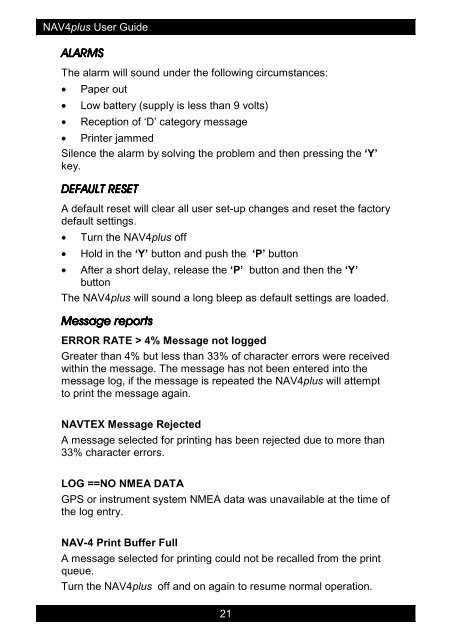NAV4 Plus User Guide Issue 2 - ICS Electronics Limited
NAV4 Plus User Guide Issue 2 - ICS Electronics Limited
NAV4 Plus User Guide Issue 2 - ICS Electronics Limited
Create successful ePaper yourself
Turn your PDF publications into a flip-book with our unique Google optimized e-Paper software.
<strong>NAV4</strong>plus <strong>User</strong> <strong>Guide</strong><br />
ALARMS<br />
The alarm will sound under the following circumstances:<br />
• Paper out<br />
• Low battery (supply is less than 9 volts)<br />
• Reception of ‘D’ category message<br />
• Printer jammed<br />
Silence the alarm by solving the problem and then pressing the ‘Y’<br />
key.<br />
DEFAULT RESET<br />
A default reset will clear all user set-up changes and reset the factory<br />
default settings.<br />
• Turn the <strong>NAV4</strong>plus off<br />
• Hold in the ‘Y’ button and push the ‘P’ button<br />
• After a short delay, release the ‘P’ button and then the ‘Y’<br />
button<br />
The <strong>NAV4</strong>plus will sound a long bleep as default settings are loaded.<br />
Message reports<br />
ERROR RATE > 4% Message not logged<br />
Greater than 4% but less than 33% of character errors were received<br />
within the message. The message has not been entered into the<br />
message log, if the message is repeated the <strong>NAV4</strong>plus will attempt<br />
to print the message again.<br />
NAVTEX Message Rejected<br />
A message selected for printing has been rejected due to more than<br />
33% character errors.<br />
LOG ==NO NMEA DATA<br />
GPS or instrument system NMEA data was unavailable at the time of<br />
the log entry.<br />
NAV-4 Print Buffer Full<br />
A message selected for printing could not be recalled from the print<br />
queue.<br />
Turn the <strong>NAV4</strong>plus off and on again to resume normal operation.<br />
21