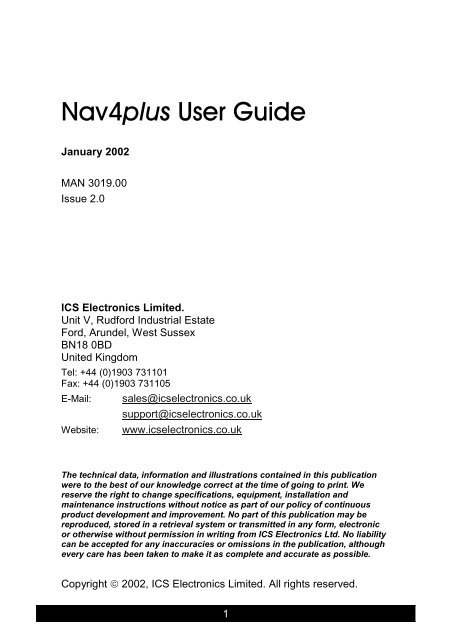NAV4 Plus User Guide Issue 2 - ICS Electronics Limited
NAV4 Plus User Guide Issue 2 - ICS Electronics Limited
NAV4 Plus User Guide Issue 2 - ICS Electronics Limited
Create successful ePaper yourself
Turn your PDF publications into a flip-book with our unique Google optimized e-Paper software.
Nav4plus <strong>User</strong> <strong>Guide</strong><br />
January 2002<br />
MAN 3019.00<br />
<strong>Issue</strong> 2.0<br />
<strong>ICS</strong> <strong>Electronics</strong> <strong>Limited</strong>.<br />
Unit V, Rudford Industrial Estate<br />
Ford, Arundel, West Sussex<br />
BN18 0BD<br />
United Kingdom<br />
Tel: +44 (0)1903 731101<br />
Fax: +44 (0)1903 731105<br />
E-Mail: sales@icselectronics.co.uk<br />
support@icselectronics.co.uk<br />
Website: www.icselectronics.co.uk<br />
The technical data, information and illustrations contained in this publication<br />
were to the best of our knowledge correct at the time of going to print. We<br />
reserve the right to change specifications, equipment, installation and<br />
maintenance instructions without notice as part of our policy of continuous<br />
product development and improvement. No part of this publication may be<br />
reproduced, stored in a retrieval system or transmitted in any form, electronic<br />
or otherwise without permission in writing from <strong>ICS</strong> <strong>Electronics</strong> Ltd. No liability<br />
can be accepted for any inaccuracies or omissions in the publication, although<br />
every care has been taken to make it as complete and accurate as possible.<br />
Copyright © 2002, <strong>ICS</strong> <strong>Electronics</strong> <strong>Limited</strong>. All rights reserved.<br />
1
<strong>NAV4</strong>plus <strong>User</strong> <strong>Guide</strong><br />
Important Information<br />
This equipment is not approved for use by SOLAS convention<br />
vessels within the Global Maritime Distress and Safety System<br />
(GMDSS)<br />
It is intended for use by leisure craft and other non-SOLAS<br />
vessels wishing to participate within GMDSS<br />
Safety Warnings<br />
This instrument is for use as an aid to sailors and should not<br />
lead to a reduction in the level of good seamanship required at<br />
all times<br />
Reception of messages cannot always be guaranteed as this<br />
depends on local radio propagation<br />
Applicable product(s) :<br />
914.01 <strong>NAV4</strong>plus NAVTEX Receiver<br />
software version 2.66 or later<br />
913.28 <strong>NAV4</strong>plus Software upgrade kit<br />
software version 2.66 or later<br />
2
<strong>NAV4</strong>plus <strong>User</strong> <strong>Guide</strong><br />
Contents<br />
QUICK START – GENERAL INSTRUCTIONS ................................. 5<br />
QUICK START – SOFTWARE UPGRADES ..................................... 5<br />
QUICK START – DUAL FREQUENCY OPERATION ....................... 5<br />
INTRODUCTION ............................................................................... 6<br />
HOW TO OPERATE YOUR <strong>NAV4</strong>PLUS........................................... 9<br />
INITIAL OPERATION....................................................................... 11<br />
<strong>NAV4</strong>PLUS SET-UP ........................................................................ 12<br />
TEARING OFF A PRINT-OUT......................................................... 15<br />
PAPER LOADING............................................................................ 16<br />
INSTALLATION ............................................................................... 22<br />
MAINTENANCE AND TROUBLE SHOOTING................................ 31<br />
WARRANTY..................................................................................... 34<br />
PACKING LIST AND OPTIONS ...................................................... 35<br />
SPECIFICATIONS ........................................................................... 36<br />
APPENDIX I : NAV-490 NAVTEX CONVERTER............................ 37<br />
APPENDIX II : INSTALLATION OF REPLACEMENT EPROM....... 39<br />
APPENDIX III : NAVTEX STATION DATABASE ............................ 41<br />
APPENDIX IV : MESSAGE TYPE INDICATORS............................ 45<br />
APPENDIX V : NMEA SENTENCES SUPPORTED ....................... 45<br />
APPENDIX VI : DECLARATION OF CONFORMITY ...................... 46<br />
3
<strong>NAV4</strong>plus <strong>User</strong> <strong>Guide</strong><br />
Congratulations on purchasing this superb <strong>ICS</strong> <strong>Electronics</strong> Ltd<br />
product. We hope that it gives you many years of reliable and<br />
trustworthy service. Please take the time to read this manual<br />
carefully as it contains some essential information regarding the<br />
operation and maintenance of the product and a useful background<br />
to the NAVTEX system.<br />
We recommend that you regularly visit the <strong>ICS</strong> website<br />
www.icselectronics.co.uk for information on updates, the availability<br />
of software enhancements, further options and support. The support<br />
pages contain frequently asked questions about the <strong>NAV4</strong>plus that<br />
you may find useful. There is also a NAVTEX database providing a<br />
list of operational NAVTEX stations and their details.<br />
The IMO and various national coastguards also operate informative<br />
websites that you may wish to visit; see<br />
http://www.icselectronics.co.uk/icsnet/Links<br />
4
<strong>NAV4</strong>plus <strong>User</strong> <strong>Guide</strong><br />
QUICK START – GENERAL INSTRUCTIONS<br />
You will find the <strong>NAV4</strong>plus extremely easy to operate.<br />
• Follow the installation guidelines<br />
• Attach an antenna & a suitable power supply<br />
• Check the cable connections and apply power<br />
• You can now receive & print NAVTEX messages and/or NMEA<br />
log data – you may wish to change the set-up of your <strong>NAV4</strong>plus<br />
in order to select specific stations and/or message types that you<br />
wish to suppress – go to the ‘<strong>NAV4</strong>PLUS SET-UP’ section.<br />
QUICK START – SOFTWARE UPGRADES<br />
If you have received this <strong>User</strong> <strong>Guide</strong> as part of a <strong>NAV4</strong>plus software<br />
upgrade kit, please go to the appendix headed “Installation of<br />
Replacement EPROM” located towards the end of the guide and<br />
follow the instructions printed there. Then take time to read the rest<br />
of the <strong>User</strong> <strong>Guide</strong> to familiarise yourself with the new features that<br />
we have added to your <strong>NAV4</strong>plus.<br />
QUICK START – DUAL FREQUENCY OPERATION<br />
You may be aware that in some parts of the world a new 490kHz<br />
NAVTEX service is being phased in. Your <strong>NAV4</strong>plus can support this<br />
second frequency service if you also purchase a NAV-490<br />
frequency converter.<br />
This ancillary piece of equipment converts the 490kHz ‘local’<br />
NAVTEX transmissions to 518kHz so that the <strong>NAV4</strong>plus can decode<br />
them. Note that only one frequency can be received at any time, and<br />
that switching between frequencies is a manually controlled<br />
operation.<br />
Changing Frequency<br />
This instruction only applies to installations that include a NAV-490<br />
frequency converter.<br />
When changing frequency, in addition to switching the NAV-490<br />
converter, it is also necessary to set-up the <strong>NAV4</strong>plus as follows :<br />
Switch the NAV-490 to 490kHz, press N N Y on the Nav4plus.<br />
Switch the NAV-490 to 518kHz, press N Y Y on the Nav4plus.<br />
5
<strong>NAV4</strong>plus <strong>User</strong> <strong>Guide</strong><br />
INTRODUCTION<br />
What Is NAVTEX?<br />
NAVTEX is a world-wide system for the broadcast and automatic<br />
reception of maritime safety information (MSI) in English on 518kHz<br />
(other local languages may be available on 490kHz) by means of a<br />
narrow-band direct-printing telegraphy. NAVTEX provides shipping<br />
with navigational and meteorological warnings and urgent<br />
information automatically from a dedicated receiver.<br />
NAVTEX is a component of the IMO/IHO world-wide Navigational<br />
Warning Service (WWNWS) as defined by IMO Assembly resolution<br />
A.706(17). It is included within the Global Maritime Distress and<br />
Safety System (GMDSS). Since 1 August 1993, NAVTEX receiving<br />
capability has become mandatory equipment for certain vessels<br />
under the provisions of the International Convention for the Safety of<br />
Life at Sea (SOLAS).<br />
NAVTEX broadcast information is available to all seafarers, free of<br />
charge.<br />
How Does NAVTEX Work?<br />
NAVTEX transmissions are sent on 518kHz from stations situated<br />
world-wide, some of which also transmit a local language service on<br />
490kHz. The power of each transmission is regulated so as to avoid<br />
the possibility of interference between transmitters. Each station is<br />
allocated a 10-minute time slot every 4 hours so that many stations<br />
can share the same frequency.<br />
Nav4plus users can set-up filtering to print only specific message<br />
types from selected stations. <strong>User</strong>s can choose to print information<br />
from just the single station that serves the sea area around their<br />
position, or from a number of stations.<br />
NAVTEX Message Headers<br />
Each NAVTEX message header has a four figure identifier eg.<br />
GA59. This defines the station that transmitted the message and the<br />
category or type of message that follows.<br />
• The first letter tells you which NAVTEX station the message is<br />
from (eg. G)<br />
• The second letter tells you the category of the message. (e.g. A)<br />
• The last two digits are the individual message serial number<br />
6
<strong>NAV4</strong>plus <strong>User</strong> <strong>Guide</strong><br />
What Can My Nav4plus Do?<br />
• Out of the box, the Nav4plus prints all correctly framed NAVTEX<br />
messages that it receives, regardless of station, message type<br />
or error rate (< 33%). In order to reduce the number of<br />
messages printed, the messages can be selected from the total<br />
set of received messages by applying various filter settings<br />
• Station filters can be set-up to print messages from preferred<br />
stations – for both 490 & 518kHz stations<br />
• Message type filters can be set-up to print only messages of<br />
selected types – for both 490 & 518kHz operation<br />
• The <strong>NAV4</strong>plus has powerful automatic software features. These<br />
are available as soon as you connect the <strong>NAV4</strong>plus to a GPS<br />
with an NMEA data output or to an integrated navigation system<br />
with NMEA output<br />
Connecting the <strong>NAV4</strong>plus to its antenna via the NAV-490 converter<br />
allows reception from either 490kHz or 518kHz. Please read the<br />
NAV-490 section for further details. It is important to ensure that the<br />
<strong>NAV4</strong>plus settings match the NAV-490 setting.<br />
Connecting the <strong>NAV4</strong>plus to a GPS navigator will enable you to :<br />
• Print out the vessel’s position, course and speed at preprogrammed<br />
intervals<br />
• Automatically select the in-range NAVTEX stations. This reduces<br />
the reception of unwanted distant stations (especially at night)<br />
• Alternatively, the <strong>NAV4</strong>plus can be set to receive only the<br />
nearest NAVTEX station<br />
• A list of GPS Waypoints can be printed on demand<br />
Connect the Nav4plus to an integrated navigation system (which<br />
also has an inbuilt GPS receiver) in order to print a logbook at preprogrammed<br />
intervals. The information printed will include the<br />
following :<br />
• Position<br />
• Course & speed through the water<br />
• Log of distance travelled<br />
• Wind speed & direction<br />
• Depth<br />
• Date & time<br />
7
<strong>NAV4</strong>plus <strong>User</strong> <strong>Guide</strong><br />
When you switch on the <strong>NAV4</strong>plus for the first time it will accept all<br />
categories of messages from all NAVTEX stations on the currently<br />
selected frequency.<br />
It is likely that you will wish to reduce the amount of information<br />
printed so that only NAVTEX messages applicable for your area are<br />
printed.<br />
For 518kHz operation you have two options :<br />
1. Programme out any stations and categories that you do not want<br />
to receive so that they are ignored. Any of the NAVTEX<br />
message categories can be ignored, if required<br />
2. Link a GPS or integrated instrument system (with GPS) and let<br />
the <strong>NAV4</strong>plus select NAVTEX stations automatically. The<br />
<strong>NAV4</strong>plus contains an internal database of 518kHz station<br />
locations.<br />
For 490kHz operation station selection can only be made manually –<br />
there is no internal database of 490kHz station locations. If you wish<br />
to reduce the amount of information printed then programme any<br />
stations and categories that you do not want to receive so that they<br />
are ignored. Any of the NAVTEX message categories can be<br />
ignored, if required.<br />
Message category definitions and a world-wide list of<br />
NAVTEX stations and their identification codes can be<br />
found near the end of this user guide.<br />
8
<strong>NAV4</strong>plus <strong>User</strong> <strong>Guide</strong><br />
HOW TO OPERATE YOUR <strong>NAV4</strong>PLUS<br />
Control Buttons<br />
The <strong>NAV4</strong>plus has 4 control buttons. The control buttons are located<br />
under the paper loading door. Push the top of the door to release the<br />
locking door catch.<br />
Basic Controls<br />
F: Paper Feed<br />
Press and hold the F button to feed the paper.<br />
N: Start set-up procedure<br />
Press the N button to enter set-up mode.<br />
Y: Stop Alarm. Stop / restart printer<br />
When the printer is on, it can be put into / out of standby by pressing<br />
the Y button. This can enable print-outs to be paused if required.<br />
When in standby mode, the front red ‘SBY’ LED is illuminated<br />
P: Power on / off<br />
Once power has been applied, the <strong>NAV4</strong>plus can be switched on<br />
and off by pressing the red power P button.<br />
Several buttons have second functions. These are used when<br />
responding to the 'SET-UP' menu prompts.<br />
LEDs<br />
There are two LEDs along the top of the <strong>NAV4</strong>plus :<br />
• PWR ON when power is applied<br />
• SBY ON for message RX & standby mode<br />
Alarms<br />
The alarm will sound under the following circumstances:<br />
• Paper out<br />
• Low battery (supply is less than 9 volts)<br />
• Reception of a ‘D’ category SAR message<br />
• Printer jammed<br />
9
<strong>NAV4</strong>plus <strong>User</strong> <strong>Guide</strong><br />
NAV 4plus<br />
PWR<br />
SBY<br />
F<br />
N<br />
Y<br />
P<br />
Paper Feed<br />
Start set-up procedure<br />
Stop Alarm. Stop / restart printer<br />
Power on / off<br />
NAVTEX MESSAGE LOG<br />
The <strong>NAV4</strong>plus keeps an internal log of received NAVTEX message<br />
identifiers to ensure that each message is printed according to the<br />
rules below.<br />
• If a message is received with an error rate of < 33% then it will<br />
be printed only if it hasn’t already been printed with a lower error<br />
rate, within the last 72 hours.<br />
• If a message has been printed with an error rate of < 4% then it<br />
will not be re-printed within 72 hours even if it is received again<br />
with a lower error rate.<br />
The message log is persistent in that it remains in memory even after<br />
the power has been switched off.<br />
Note that if a message is required to be printed after it has already<br />
been received and printed once then the message log needs to be<br />
cleared – see the section entitled ‘<strong>NAV4</strong>plus Set-up’. This is true<br />
even if the power has been switched off for a period.<br />
10
<strong>NAV4</strong>plus <strong>User</strong> <strong>Guide</strong><br />
INITIAL OPERATION<br />
• Switch on the <strong>NAV4</strong>plus by applying 10 - 30V dc to its power<br />
connections and pressing the red power P button<br />
• The “PWR” light will illuminate, and the <strong>NAV4</strong>plus will sound a<br />
long ‘beep’, followed by two short ‘beeps’ & then print its current<br />
set-up parameters<br />
===================================<br />
AUTO NAVTEX UPDATE=================<br />
ALL STATIONS ON(NO NMEA POSITION<br />
DATA)<br />
========NAV-4 INITIAL SETUP========<br />
WAYPOINT PRINTOUT: OFF<br />
POSITION LOG: 3 HOURS<br />
CATEGORIES: A- CD - - - - - - - - -<br />
STATIONS: ABCDEFHIJKLMNOPQRSTUVWXYZ<br />
SELECTED FREQUENCY: 490kHz<br />
==========<strong>ICS</strong> NAV-4 V2.65===========<br />
• The printer will perform several line feeds<br />
• The <strong>NAV4</strong>plus is then ready to receive & print messages<br />
After you initially switch on the <strong>NAV4</strong>plus, you may have to wait<br />
several hours for the next scheduled NAVTEX transmission. These<br />
are at intervals of four hours, although a “safety” or meteorological<br />
message may be transmitted at any time.<br />
Do not assume that the unit is not working if messages are not<br />
printed straight away.<br />
Details of how to select NAVTEX stations and messages categories<br />
can be found in the ‘<strong>NAV4</strong>plus Set-up’ section.<br />
11
<strong>NAV4</strong>plus <strong>User</strong> <strong>Guide</strong><br />
<strong>NAV4</strong>PLUS<br />
SET-UP<br />
Press the N button to start the set-up procedure. You are asked<br />
which frequency you wish to set-up. If you do not have the NAV-490<br />
installed then you can only receive on 518kHz and 490kHz should<br />
not be selected. For 518kHz press the Y button and switch the<br />
NAV-490 to 518kHz (if applicable). For 490kHz press the N button<br />
and switch the NAV-490 to 490kHz.<br />
518kHz set-up<br />
1. You now get a print out of the current settings for the selected<br />
frequency. To accept, press the Y button. To change any part<br />
of the settings, press the N button.<br />
2. If the N button was pressed then each item is printed in turn<br />
for acceptance or rejection as follows :<br />
3. Closest Station. The present setting is printed, press the Y<br />
button to accept or the N button to change. The new setting is<br />
now displayed. Press the Y button to accept or the N button to<br />
change. Cycle round the available options until the <strong>NAV4</strong>plus<br />
prints the one that you want, then press the Y button to accept<br />
it. The options are :<br />
MANUAL SELECTION<br />
ALL STATIONS IN RANGE (requires a position input from GPS)<br />
CLOSEST STATION (requires a position input from GPS)<br />
4. Station Selection. The present setting is printed, press the Y<br />
button to accept or the N button to change. If N then one or<br />
more stations may be selected, there are 26 options, one for<br />
each letter of the alphabet. 26 key presses have to be made,<br />
pressing N for every station that you wish to reject and Y for<br />
every station from which you wish to receive NAVTEX.<br />
Button<br />
1 2 3 4 5 6 7 8 9 1 1 1 1 1 1 1 1 1 1 2 2 2 2 2 2 2<br />
0 1 2 3 4 5 6 7 8 9 0 1 2 3 4 5 6<br />
Push<br />
Station<br />
A B C D E F G H I J K L M N O P Q R S T U V W X Y Z<br />
Y/N<br />
12
<strong>NAV4</strong>plus <strong>User</strong> <strong>Guide</strong><br />
For example, for just station S, N would be pressed 18 times,<br />
Y once and then 7 more N ‘s.<br />
STATIONS:--------------------S-------<br />
(Example)<br />
5. Message Categories. The present setting is printed, press the<br />
Y button to accept or the N button to change. If N then one or<br />
more message categories may be selected, there are 26<br />
options, one for each letter of the alphabet. 26 key presses have<br />
to be made, pressing N for every message category that you<br />
wish to reject and Y for every message category which you<br />
wish to print.<br />
Button<br />
1 2 3 4 5 6 7 8 9 1 1 1 1 1 1 1 1 1 1 2 2 2 2 2 2 2<br />
0 1 2 3 4 5 6 7 8 9 0 1 2 3 4 5 6<br />
Push<br />
Category<br />
A B C D E F G H I J K L M N O P Q R S T U V W X Y Z<br />
Y/N<br />
CATEGORIES: A-CD------KLM------------<br />
(Example)<br />
6. Log Interval. The present setting is printed, press the Y button<br />
to accept or the N button to change. Options are Off, 15mins,<br />
30 mins, 1 hour, 3 hours, 6 hours or 12 hours. Accept Y or<br />
reject N each option in turn. Upon acceptance your selection<br />
will be printed.<br />
7. Waypoint Printing. The present setting is printed, press the Y<br />
button to accept or the N button to change. Before selecting,<br />
ensure that your GPS fully supports the printing of waypoints.<br />
8. Clear Message Log. Press the Y button to clear the list of<br />
previously printed messages or the N button to maintain it. If<br />
you press the Y button, the <strong>NAV4</strong>plus will now be ready to print<br />
messages with the same identifier & serial number log before the<br />
72 hour message timeout period has passed.<br />
13
<strong>NAV4</strong>plus <strong>User</strong> <strong>Guide</strong><br />
490kHz set-up<br />
1. You now get a print out of the current settings for the selected<br />
frequency. To accept, press the Y button. To change any part<br />
of the settings, press the N button.<br />
2. If the N button was pressed then each item comes up in turn<br />
for acceptance or rejection as follows :<br />
3. Station Selection. The present setting is printed, press the Y<br />
button to accept or the N button to change. If N then one or<br />
more stations may be selected, there are 26 options, one for<br />
each letter of the alphabet. 26 key presses have to be made,<br />
pressing N for every station that you wish to reject and Y for<br />
every station from which you wish to receive NAVTEX.<br />
Button 1 2 3 4 5 6 7 8 9 1 1 1 1 1 1 1 1 1 1 2 2 2 2 2 2 2<br />
0 1 2 3 4 5 6 7 8 9 0 1 2 3 4 5 6<br />
Push<br />
Station A B C D E F G H I J K L M N O P Q R S T U V W X Y Z<br />
Y/N<br />
For example, for just station S, N would be pressed 18 times,<br />
Y once and then 7 more N ‘s.<br />
STATIONS:--------------------S-------<br />
(Example)<br />
4. Message Categories. The present setting is printed, press the<br />
Y button to accept or the N button to change. If N then one or<br />
more message categories may be selected, there are 26<br />
options, one for each letter of the alphabet. 26 key presses have<br />
to be made, pressing N for every message category that you<br />
wish to reject and Y for every message category which you<br />
wish to print.<br />
Button 1 2 3 4 5 6 7 8 9 1 1 1 1 1 1 1 1 1 1 2 2 2 2 2 2 2<br />
0 1 2 3 4 5 6 7 8 9 0 1 2 3 4 5 6<br />
Push<br />
Category<br />
A B C D E F G H I J K L M N O P Q R S T U V W X Y Z<br />
Y/N<br />
14
<strong>NAV4</strong>plus <strong>User</strong> <strong>Guide</strong><br />
CATEGORIES:A-CD-----KLM--------------<br />
(Example)<br />
5. Log Interval. The present setting is printed, press the Y button<br />
to accept or the N button to change. Options are Off, 15mins,<br />
30 mins, 1 hour, 3 hours, 6 hours or 12 hours. Accept Y or<br />
reject N each option in turn. Upon acceptance your selection<br />
will be printed.<br />
6. Waypoint Printing. The present setting is printed, press the Y<br />
button to accept or the N button to change. Before selecting,<br />
ensure that your GPS fully supports the printing of waypoints.<br />
7. Clear Message Log. Press the Y button to clear the list of<br />
previously printed messages or the N button to maintain it. If<br />
you press the Y button, the <strong>NAV4</strong>plus will now be ready to print<br />
messages with the same identifier & serial number log before the<br />
72 hour message timeout period has passed.<br />
All of the programmed settings are now printed for the selected<br />
frequency. If the other frequency has to be re-programmed this<br />
sequence has to be repeated, starting at 1. above.<br />
TEARING OFF A PRINT-OUT<br />
Use a gentle up or downward and sideways motion to tear the paper<br />
at the exit point of the <strong>NAV4</strong>plus case.<br />
DO NOT PULL THE PAPER THROUGH THE PRINTER AS THIS<br />
ACTION WILL DAMAGE THE PRINTER MECHANISM<br />
Always use the F button to feed the paper clear of the mechanism.<br />
15
<strong>NAV4</strong>plus <strong>User</strong> <strong>Guide</strong><br />
PAPER LOADING<br />
The <strong>NAV4</strong>plus is supplied with one roll of paper fitted. At the end of<br />
this paper roll the <strong>NAV4</strong>plus will sound an alarm and printing will<br />
stop. Early warning that the paper is about to run out is given by red<br />
stripes on the paper.<br />
If the paper runs out in the middle of a message, information will not<br />
be lost provided the <strong>NAV4</strong>plus is not switched off.<br />
• To remove the remaining paper, open the paper loading door<br />
(push a top corner of the door to release the locking door catch)<br />
• Tear off the paper where it enters the printer mechanism<br />
• Remove the old paper roll<br />
• Remove the plastic spindle from inside the paper roll<br />
• Press the F button to feed the remaining paper through the<br />
printer mechanism<br />
DO NOT PULL THE PAPER THROUGH THE PRINTER AS THIS<br />
ACTION WILL DAMAGE THE PRINTER MECHANISM<br />
• Place the new roll onto the spindle with the paper emerging from<br />
the top of the roll pointing towards you<br />
• Mount the new roll and spindle onto the roll bracket<br />
• Insert the paper into the slot at the base of the printer<br />
mechanism, and feed it in above the stainless steel plate<br />
• Press and hold the F button whilst the paper is pulled through<br />
the printer mechanism<br />
It is important that the edge of the new paper roll is cut straight<br />
and that the paper is dry.<br />
Use a pair of scissors to prepare a clean straight paper edge.<br />
16
<strong>NAV4</strong>plus <strong>User</strong> <strong>Guide</strong><br />
Stainless<br />
Steel<br />
Plate<br />
Paper<br />
Path<br />
Through<br />
Printer<br />
Mechanism<br />
• Check that the paper roll is correctly aligned with the print<br />
mechanism as shown below<br />
CORRECT<br />
INCORRECT<br />
• Press the F button until the paper clears the printer mechanism<br />
by at least 2cm<br />
17
<strong>NAV4</strong>plus <strong>User</strong> <strong>Guide</strong><br />
AUTO LOG BOOK OPERATION<br />
A typical GPS log printout is shown below:<br />
LOG ===================17:00 UTC<br />
POSN: 5233.07’N 020°13.55°W<br />
GROUND: 015.5kn @ 112°(T)<br />
The vessel’s position at the time of the printout is shown along with<br />
the vessel’s speed and course over ground with reference to true<br />
north.<br />
• The true course is indicated by (T)<br />
• GROUND refers to the course and speed of the vessel over the<br />
ground<br />
An integrated navigation system incorporating GPS can provide<br />
additional information. The amount of information printed is<br />
dependent on which NMEA sentences are available.<br />
A typical example of the type of print out received from an integrated<br />
navigation system is shown below:<br />
LOG ===================17:00 UTC<br />
POSN: 4833.07’N 008°13.55’W<br />
GROUND: 014.5kn @ 112°(T)<br />
WATER: 016.2kn @ 116°(M)<br />
LOG: 1367.8nm<br />
WIND: 012.4kn @ 300°(T)<br />
DEPTH: 407.5m<br />
• The vessels position at the time of the printout is shown<br />
• A true course is indicated by (T) and a magnetic course is<br />
indicated by (M)<br />
• GROUND refers to the course and speed of the vessel over the<br />
ground<br />
18
<strong>NAV4</strong>plus <strong>User</strong> <strong>Guide</strong><br />
• WATER refers to the course and speed of the vessel through the<br />
water<br />
• LOG is a running distance total as provided by the system speed<br />
log<br />
• WIND is displayed in the format provided by the wind<br />
instruments<br />
• DEPTH is displayed in the format provide by the depth sounder,<br />
including any keel offset set. Some depth sounders give out<br />
several different unit values (feet, meters, and fathoms) just the<br />
first value provided is selected for printing<br />
• When you first use the <strong>NAV4</strong>plus the position logging function is<br />
turned off<br />
Position logging can be turned on and set to give log printout at<br />
intervals of 15 and 30 minutes or 1, 3, 6 or 12 hours. Refer to the<br />
‘<strong>NAV4</strong>plus Set-up’ section for details.<br />
The <strong>NAV4</strong>plus will automatically stop log printouts when you are<br />
alongside or at anchor, this is done by sensing that the GPS position<br />
is no longer changing.<br />
• Log printing will resume once the vessel’s movement over a 1nm<br />
line of position is detected<br />
• If you find that the log printout continues when you are moored<br />
up, it is possible that the ‘selective availability’ feature of the<br />
GPS satellite system is causing the vessels position to wander<br />
across a 1nm line of position. (Note that at the time of publishing,<br />
selective availability had been turned off by the US government).<br />
Do not turn the GPS off when in port if you intend to leave the<br />
<strong>NAV4</strong>plus running in AUTO NAVTEX. If you do, be prepared for<br />
a lot of printout as without a valid GPS position ALL NAVTEX<br />
STATIONS may be automatically selected.<br />
19
<strong>NAV4</strong>plus <strong>User</strong> <strong>Guide</strong><br />
QUIET / SILENT MODE<br />
If required, you can silence the printer without missing any new<br />
messages:<br />
• Press the ‘Y’ button<br />
The ‘STBY’ LED will light. Any new messages will be stored in<br />
memory.<br />
• Push ‘Y’ once to turn off standby mode, restore normal operation<br />
and print out stored messages<br />
Note that the reception of a message category "D" Search and<br />
Rescue information (or a message with 00 as the message<br />
number) will sound the alarm signal and return the system to<br />
normal operation.<br />
When in silent mode, NAVTEX messages, position log and Auto<br />
NAVTEX station information reports are held in memory.<br />
Approximately 300 lines of information may be stored. Once this has<br />
been exceeded the <strong>NAV4</strong>plus will return to normal operation and<br />
print all stored information.<br />
NAVTEX STATION LIST<br />
The <strong>NAV4</strong>plus contains a list of all NAVTEX stations (or those<br />
expected to be transmitting within six months of the software release<br />
date) together with their locations and designation letters.<br />
To print a copy of the current NAVTEX station list:<br />
• Turn the <strong>NAV4</strong>plus off<br />
• Hold in the ‘N’ button while pressing the ‘P’ button<br />
• After a short delay, release the ‘P’ button and then the ‘N’<br />
button<br />
Once the list is printed normal operation will resume.<br />
20
<strong>NAV4</strong>plus <strong>User</strong> <strong>Guide</strong><br />
ALARMS<br />
The alarm will sound under the following circumstances:<br />
• Paper out<br />
• Low battery (supply is less than 9 volts)<br />
• Reception of ‘D’ category message<br />
• Printer jammed<br />
Silence the alarm by solving the problem and then pressing the ‘Y’<br />
key.<br />
DEFAULT RESET<br />
A default reset will clear all user set-up changes and reset the factory<br />
default settings.<br />
• Turn the <strong>NAV4</strong>plus off<br />
• Hold in the ‘Y’ button and push the ‘P’ button<br />
• After a short delay, release the ‘P’ button and then the ‘Y’<br />
button<br />
The <strong>NAV4</strong>plus will sound a long bleep as default settings are loaded.<br />
Message reports<br />
ERROR RATE > 4% Message not logged<br />
Greater than 4% but less than 33% of character errors were received<br />
within the message. The message has not been entered into the<br />
message log, if the message is repeated the <strong>NAV4</strong>plus will attempt<br />
to print the message again.<br />
NAVTEX Message Rejected<br />
A message selected for printing has been rejected due to more than<br />
33% character errors.<br />
LOG ==NO NMEA DATA<br />
GPS or instrument system NMEA data was unavailable at the time of<br />
the log entry.<br />
NAV-4 Print Buffer Full<br />
A message selected for printing could not be recalled from the print<br />
queue.<br />
Turn the <strong>NAV4</strong>plus off and on again to resume normal operation.<br />
21
<strong>NAV4</strong>plus <strong>User</strong> <strong>Guide</strong><br />
INSTALLATION<br />
Mechanical Installation<br />
The bulkhead mounting bracket supplied can be used to mount the<br />
<strong>NAV4</strong>plus above or below a horizontal (or almost horizontal) surface.<br />
If the <strong>NAV4</strong>plus is to be mounted through a flat panel, it is advised<br />
that you purchase the FMT-4 flush mounting kit option.<br />
The <strong>NAV4</strong>plus should not be mounted in a position<br />
where spray can reach it in a rough sea, or where it<br />
is exposed to direct sunlight.<br />
Installation of the <strong>NAV4</strong>plus is straightforward and can be carried out<br />
with just a drill and screwdriver.<br />
• Use cable ties to restrain the wiring from any vibration that might<br />
weaken it over a prolonged period<br />
• The connecting cables should be restrained from movement by<br />
securing them to the rear of the <strong>NAV4</strong>plus or to adjacent<br />
woodwork<br />
22
<strong>NAV4</strong>plus <strong>User</strong> <strong>Guide</strong><br />
Electrical Installation<br />
An overview of the <strong>NAV4</strong>plus system connections is shown below:<br />
GPS<br />
PASSIVE<br />
ANTENNA<br />
OPTION<br />
NMEA 0183<br />
NAV 4plus<br />
2.5A<br />
RED<br />
BLACK<br />
BATTERY 12V / 24V<br />
Connecting to a Power Supply<br />
The <strong>NAV4</strong>plus should be powered from a nominal 12Vdc or 24Vdc<br />
switched supply, capable of providing a continuous 2A<br />
To allow the unit to be isolated for service, a 2.5A circuit breaker (or<br />
a 2.5A fuse and switch) should switch the power supply to the<br />
printer.<br />
• The connection to the boats power supply should be made with<br />
the cable supplied, which may be extended if required<br />
• Use RED and BLACK wires for connection to the boat’s power<br />
supply<br />
• Connect the RED wire to boat’s positive (12Vdc or 24Vdc)<br />
supply<br />
• Connect the BLACK wire to negative (0V) supply<br />
• Carefully check all connections before applying power<br />
• Note that vessels that require isolation may need to install a DC<br />
to DC converter – if in doubt ask your dealer<br />
23
<strong>NAV4</strong>plus <strong>User</strong> <strong>Guide</strong><br />
Safety Warning<br />
The <strong>ICS</strong> <strong>NAV4</strong>plus has been designed and manufactured to be completely safe<br />
when installed in accordance with these installation instructions.<br />
It is essential that a fuse or circuit breaker be installed in the supply cable. The<br />
<strong>NAV4</strong>plus is supplied with a DC power cable and in-line 2.5 amp fuse. It is<br />
essential that this fuse is included in the finished installation.<br />
<strong>NAV4</strong>plus Interface Connections<br />
The Nav4plus rear panel connections are :<br />
Pin Function<br />
1 Antenna<br />
2 Antenna ground<br />
3 Not used<br />
4 Not used<br />
5 NMEA B (negative)<br />
6 NMEA A (positive)<br />
7 0V power input<br />
8 12V/24V power input<br />
9 Not used<br />
10 Not used<br />
• The label on the rear of the Nav4plus identifies each connection<br />
• Pin 1 is located closest to the edge of the <strong>NAV4</strong>plus case<br />
• The power supply input should be within the range 10 – 30Vdc<br />
A grounding link wire is fitted between the antenna cable screen (pin<br />
2) and the battery negative input (pin 7).<br />
• You may need to remove the grounding link wire altogether if the<br />
vessel has an isolated battery supply fitted with an earth leakage<br />
alarm circuit. In this case a 0.1µF capacitor should be connected<br />
between pin 2 and pin 7 on the connector block. An automotive<br />
style capacitor of the type normally used to suppress<br />
interference from electric motors with a rating of at least 50Vdc is<br />
suitable. This will provide an effective antenna ground<br />
connection<br />
• without grounding out the vessel’s battery supply<br />
24
<strong>NAV4</strong>plus <strong>User</strong> <strong>Guide</strong><br />
NMEA CONNECTIONS<br />
A two wire cable should be used to connect a GPS receiver or<br />
integrated instrument system’s NMEA output to the <strong>NAV4</strong>plus<br />
NMEA input.<br />
<strong>NAV4</strong>plus Pin Function<br />
5 NMEA B (negative) from GPS<br />
6 NMEA A (positive) from GPS<br />
<strong>NAV4</strong>plus firmware version 2.08 and later supports NMEA 0183<br />
Version 2<br />
GPS Receiver<br />
The GPS receiver must be able to provide at least the following<br />
NMEA 0183 Version 2 sentences:<br />
RMC<br />
or<br />
GGA and VTG<br />
or<br />
GLL and VTG<br />
Older systems providing NMEA 0183 version 1.5 data may be used if<br />
ZDA and VTG sentences are provided in addition to the GLL<br />
sentence.<br />
Some GPS units may need to be user-programmed before they will<br />
output suitable sentences. Consult the GPS unit’s handbook for<br />
further information.<br />
Please study carefully the list of NMEA sentences<br />
needed by the <strong>NAV4</strong>plus.<br />
<strong>ICS</strong> <strong>Electronics</strong> Ltd. cannot accept responsibility for<br />
incorrect operation if NMEA sentences are incorrectly<br />
formatted by the GPS<br />
25
<strong>NAV4</strong>plus <strong>User</strong> <strong>Guide</strong><br />
Integrated Navigation or Instrument Systems with GPS<br />
The following NMEA 0183 Version 2 sentences are supported:<br />
sentence<br />
VLW<br />
VHW<br />
MWV, VWR<br />
DBT<br />
WPL<br />
description<br />
Distanced travelled<br />
Speed through water & magnetic course<br />
Wind speed and direction<br />
Water depth<br />
Waypoint printouts<br />
Note that exporting a list of Waypoints from a GPS to the <strong>NAV4</strong>plus<br />
must be controlled from the GPS / Navigator.<br />
Testing the NMEA Interface Connections<br />
The NMEA data interface may be tested by putting the <strong>NAV4</strong>plus<br />
into ‘NMEA Test’ mode. The raw NMEA data string is printed as<br />
presented by the equipment connected.<br />
To enter NMEA test mode:<br />
• Push the ‘Y’ button three times in rapid succession<br />
• The <strong>NAV4</strong>plus will start to "tick"<br />
• All the NMEA sentences that the <strong>NAV4</strong>plus can decode will be<br />
printed<br />
• To cancel the test, turn the <strong>NAV4</strong>plus off and back on again<br />
If no information is printed, the connection wires between the GPS<br />
and the <strong>NAV4</strong>plus should be checked.<br />
Notes for Raymarine (Autohelm) Instrument System <strong>User</strong>s<br />
‘SeaTalk’ data is not directly compatible with the NMEA 0183 data<br />
format. Because of this Raymarine make an ‘NMEA Bridge’ interface<br />
box option, this allows connection of a NMEA device such as the<br />
<strong>NAV4</strong>plus to most ‘SeaTalk’ instrument systems. For further<br />
information, contact your Raymarine dealer.<br />
26
<strong>NAV4</strong>plus <strong>User</strong> <strong>Guide</strong><br />
ANTENNA INSTALLATION<br />
Several different types of antenna can be used with the <strong>NAV4</strong>plus.<br />
Recommended antenna types include :<br />
• ANT4w passive antenna<br />
This is a suitable antenna for sailing boats and power craft alike,<br />
rail or deck mounted via a threaded base fitting. The ANT4w has<br />
10m of cable pre-fitted<br />
• NAV-ACTIVE broad band active antenna<br />
This is a low profile, stainless steel whip antenna suitable for<br />
power craft, supplied with side mounting bracket and a DC<br />
power supply unit. The NAV-ACTIVE has 20m of cable pre-fitted<br />
• BB-1 backstay long wire coupling transformer<br />
This allows an insulated backstay to be used as a NAVTEX<br />
antenna, although this is not possible if it is also being used for<br />
transmitting. The BB-1 backstay must be used with 6m+ of<br />
insulated rigging as the actual antenna. The BB-1 has 15m of<br />
cable pre-fitted<br />
• One of the many multi-output ‘active antennas’ on the market<br />
may be suitable provided that the NAVTEX frequency of 518 kHz<br />
is within its frequency coverage range. As power for an active<br />
antenna is not directly provided by the <strong>NAV4</strong>plus a separate<br />
antenna power supply unit will be needed<br />
Full antenna installation instructions are supplied packed with each<br />
antenna option<br />
27
<strong>NAV4</strong>plus <strong>User</strong> <strong>Guide</strong><br />
INSTALLATION: ANT4w NAVTEX ANTENNA<br />
The ANT4w NAVTEX antenna should be mounted<br />
clear of metal rigging and at least 0.5 metres from<br />
other antennas. Ensure that it cannot be snagged<br />
by mooring warps, running rigging or engulfed by<br />
green water. It should be mounted so that the<br />
antenna is pointing upwards with the connecting<br />
lead exiting from the bottom.<br />
ANT4w<br />
The ANT4w passive NAVTEX antenna will mount on a standard 1” x<br />
14 T.P.I. marine GPS/VHF antenna base or pole fitting, these are<br />
available from marine supply shops. The optional ANT-CLAMP is<br />
recommended if you intend to mount the ANT4w antenna directly<br />
onto a 25mm stainless steel rail.<br />
NO-GO cone – keep this area clear of obstructions<br />
500mm<br />
500mm<br />
Side pin to (2)<br />
on <strong>NAV4</strong>plus<br />
Centre pin to (1)<br />
on <strong>NAV4</strong>plus<br />
28
<strong>NAV4</strong>plus <strong>User</strong> <strong>Guide</strong><br />
• Mount the antenna in an elevated position, well clear of rigging<br />
and obstructions<br />
• Metal rigging or other antennas must be located outside of the<br />
‘NO GO cone’ surrounding the upper part of the ANT4w antenna<br />
• Pass the coaxial antenna cable through a waterproof deck gland<br />
and connect it to the rear connector of the <strong>NAV4</strong>plus<br />
• The centre pin of the cable connects to pin 1 and the side pin to<br />
pin 2 of the <strong>NAV4</strong>plus rear connector<br />
If it is necessary to lengthen the antenna cable, standard Marine<br />
VHF type 50ohm coaxial cable is recommended. A terminal strip<br />
connector may be used to make the join but ensure that joints are<br />
well protected with ‘self-amalgamating tape’ and that the cable is<br />
secured against vibration with tie-wraps.<br />
Self Test<br />
The self test procedure tests the operation of the Nav4plus and<br />
prints a status report. To start the self test:<br />
• Turn off the Nav4plus<br />
• Hold in the F button and switch on the power by pressing the<br />
P button<br />
• After a short delay, release the P button and then the F button<br />
• A long ‘beep’ will sound, followed by two short ‘beeps’ and a test<br />
report is printed<br />
• Once the test results are printed normal operation will resume<br />
If all tests are successfully completed, the following is printed:<br />
29
<strong>NAV4</strong>plus <strong>User</strong> <strong>Guide</strong><br />
pqrstuvwxyz{“}@<br />
HIJKLMNOPQRSTUVWXYZ[\]^_’abcdefghijkl<br />
!”#$%&’()*+,-./0123456789:;?@ABCD<br />
ROMDATE : Sep 06 2001<br />
ROM : <strong>ICS</strong> NAV-4 V2.66<br />
RAM : PASS<br />
CPU : PASS<br />
RXA-I : PASS<br />
RXA-Q : PASS<br />
PAPER SENSOR : PASS<br />
HEAD RESISTANCE :<br />
B<br />
=========NAV-4 INITIAL SETUP=========<br />
WAYPOINT PRINTOUT: OFF<br />
POSITION LOG: 3 HOURS<br />
CATEGORIES: A-CD---------------------<br />
STATIONS: ABCDEFGHIJKLMNOPQRSTUVWXYZ<br />
SELECTED FREQUENCY: 490kHz<br />
==========<strong>ICS</strong> NAV-4 V2.65============<br />
←Note 1:<br />
either A, B<br />
or C will<br />
show here.<br />
• The HEAD RESISTANCE letter is for service use only, and<br />
should match the head resistance marked on the printer<br />
assembly (see note 1)<br />
• The PAPER SENSOR tests whether the <strong>NAV4</strong>plus can<br />
recognise the presence of paper in the roll holder<br />
• The RXA-I & RXA-Q tests the receiver channels<br />
• CPU and RAM lines test the memory and central processor<br />
• ROM and ROMDATE lines may change in line with product<br />
development<br />
• The last three lines of this printout test the printer<br />
A shortened version of the self test is carried out automatically each<br />
time the <strong>NAV4</strong>plus is switched on, but the results are not reported<br />
unless a fault is detected<br />
30
<strong>NAV4</strong>plus <strong>User</strong> <strong>Guide</strong><br />
MAINTENANCE AND TROUBLE SHOOTING<br />
Cleaning<br />
The Nav4plus may be cleaned when necessary by wiping with a<br />
cloth dampened with fresh water. Do not use solvents.<br />
FAULT FINDING GUIDE<br />
If the Nav4plus does not operate as expected :<br />
• Check that the Nav4plus is connected to a power supply (10 V dc<br />
-30 V dc ) as detailed in the installation section of this user guide.<br />
Check that the in-line fuse has not blown<br />
• Check that the antenna is mounted vertically with a clear all<br />
round field of view, and correctly connected to the Nav4plus rear<br />
connector<br />
• Check that you are within the coverage area of an operational<br />
NAVTEX station (range is approximately 100 miles per 1kW<br />
transmit power over a sea path). You may have to wait up to<br />
four hours for the next regular a transmission<br />
• Check that the correct NAVTEX station categories are set, refer<br />
to ‘Set Up’ section for details<br />
RECEIVER TEST<br />
Check that the ‘STBY’ LED flashes at the expected NAVTEX<br />
transmission time for your area, even if the station or message<br />
category is not selected for printing the LED should flash. If the LED<br />
fails to flash when expected then check the antenna.<br />
ANTENNA TEST - general<br />
Check the cable between the NAVTEX antenna and the Nav4plus,<br />
ensure that it is not damaged. NAVTEX antennas must be mounted<br />
in an elevated position clear of obstructions.<br />
If you are a long way from a NAVTEX transmitting station and you<br />
are obtaining poor print outs with lots of asterisks, consider mounting<br />
the antenna in a more elevated position.<br />
31
<strong>NAV4</strong>plus <strong>User</strong> <strong>Guide</strong><br />
ANT4w<br />
Using a multi-meter, check the impedance of the ANT4w. The<br />
correct reading is between 4 and 6 ohms across the disconnected<br />
antenna cable. This will confirm that the antenna cable and the<br />
ANT4w are good.<br />
NAV-ACTIVE<br />
Check that the power supply unit has the necessary voltage<br />
available and that the fuse in the power supply unit has not blown.<br />
PRINTER<br />
If there is no sign of life from the printer, check that a small piece of<br />
paper is not jammed under the print head.<br />
If the printer operates but nothing is printed, check that the paper roll<br />
is of a type recommended by <strong>ICS</strong> and that the heat sensitive side of<br />
the paper is uppermost.<br />
PAPER OUT ALARM<br />
Check that the paper roll is correctly fitted.<br />
NMEA LOG PRINTING<br />
Run the NMEA test mode to determine if valid data is available from<br />
the GPS or instrument system – date & time data is essential. Refer<br />
to section ‘NMEA test mode’ for full details.<br />
If your NMEA log prints out repeatedly, then your GPS is<br />
incompatible with this <strong>NAV4</strong>plus feature. Turn off Log Printing in the<br />
<strong>NAV4</strong>plus set-up menu.<br />
SELF TEST<br />
Run a system self test. Refer to ‘self test’ section for details.<br />
Should any item on the self test fail, turn the <strong>NAV4</strong>plus off and on<br />
again and repeat the self test. If any item on the self test fails a<br />
second time, contact your suppler for advice or call the <strong>ICS</strong> technical<br />
help line for assistance.<br />
32
<strong>NAV4</strong>plus <strong>User</strong> <strong>Guide</strong><br />
Printer Jam<br />
J<br />
Mishandling of the paper when installing a new paper roll can<br />
sometimes cause the printer to jam.<br />
If the moving printer head is allowed to catch the edge of the paper<br />
roll the printer mechanism may stall. This will result in a ‘printer fault’<br />
being reported by the unit (alarm : ‘bleep’, ‘bleep’, ‘bleep’).<br />
This condition may be avoided by first ensuring that the new paper<br />
roll has a flat cleanly cut edge.<br />
• Consult the ‘Paper Loading’ instructions for details of the paper<br />
load procedure<br />
Should a paper jam occur, do not pull on the paper or try to force the<br />
printer head sideways as such action will cause damage to the<br />
printer and will invalidate your warranty.<br />
Clearing a Paper Jam<br />
As the procedure to clear a ‘stalled printer’ involves disassembly of<br />
the main unit it is recommended that this should only be attempted<br />
by authorised service personnel.<br />
In the first instance :<br />
Contact the dealer who supplied your unit for further instructions.<br />
If you are still not satisfied contact the <strong>ICS</strong> <strong>Electronics</strong> Technical<br />
Helpline for assistance.<br />
Telephone +44 (0)1903 738706<br />
Facsimile +44 (0)1903 738747<br />
Email: support@icselectronics.co.uk<br />
33
<strong>NAV4</strong>plus <strong>User</strong> <strong>Guide</strong><br />
WARRANTY<br />
<strong>ICS</strong> <strong>Electronics</strong> Ltd warrants to the original end-user that this product<br />
will be free from defects in materials and workmanship for a period of<br />
one year from the date of purchase. During the warranty period, and<br />
upon proof of purchase, the product will be repaired or replaced (with<br />
the same or a similar model, which may be a refurbished model) at<br />
<strong>ICS</strong> <strong>Electronics</strong>’ option, without charge for either parts or labour. For<br />
warranty repair, the unit must be returned, carriage pre-paid, to the<br />
<strong>ICS</strong> <strong>Electronics</strong> Ltd. dealer from whom it was first purchased. This<br />
limited warranty shall not apply if the product is modified, tampered<br />
with, misused, subjected to abnormal working conditions (including,<br />
but not limited to lightning and immersion in water) and use with<br />
power supplies and other options not specifically recommended by<br />
<strong>ICS</strong> <strong>Electronics</strong> Ltd.<br />
Please contact us for further details of our warranty repair procedure.<br />
34
<strong>NAV4</strong>plus <strong>User</strong> <strong>Guide</strong><br />
PACKING LIST AND OPTIONS<br />
Packing List<br />
For the Nav4plus contents – please see the packing list enclosed.<br />
Options<br />
Installation Options<br />
<strong>ICS</strong><br />
Part Number<br />
FMT-4: Flush panel mounting kit 913.19<br />
NAV-490: 490kHz to 518kHz converter enabling 913.18<br />
490kHz transmissions to be received by a <strong>NAV4</strong>plus<br />
NAV-ROLLS: Box of eight paper rolls 913.13<br />
NAV-PSX: Mains/battery auto standby power unit 913.07<br />
(220/110V AC and 24V DC input with 13.8V DC<br />
output)<br />
Antenna Options<br />
<strong>ICS</strong><br />
Part Number<br />
NAV-ACTIVE: Broadband active antenna 905.02<br />
BB-1: Backstay/long wire coupling transformer BB-1<br />
ANT4w : 490/518kHz remote passive antenna with 904.02<br />
10metre of cable<br />
ANT-CLAMP: ANT4w antenna mounting clamp for 903.03<br />
25mm pushpit rails<br />
New supplies of paper rolls can be ordered from <strong>ICS</strong> dealers or<br />
directly from <strong>ICS</strong> in the UK.<br />
Tel +44 (0) 1903 731101<br />
Fax +44 (0) 1903 731105<br />
The paper roll size is 80mm x 20m with a maximum diameter of<br />
42mm and an internal spindle (hole) diameter of 12mm. The paper<br />
must be suitable for use with a thermal printer.<br />
Specifications may be changed without notice.<br />
35
<strong>NAV4</strong>plus <strong>User</strong> <strong>Guide</strong><br />
SPECIFICATIONS<br />
RECEIVER<br />
Receive Frequency<br />
518kHz (490kHz option when used with NAV-490)<br />
Sensitivity<br />
< 2 microvolts<br />
Frequency Stability<br />
± 10Hz<br />
Antenna input<br />
50 ohms<br />
DATA DECODING<br />
In accordance with ITU-RM540-2<br />
PRINTER<br />
Type<br />
Thermal, 40 characters per line<br />
Character Matrix 7 x 5<br />
Paper Roll<br />
80mm wide x 20mm long<br />
Paper Out<br />
Audible alarm<br />
Front Panel<br />
Four push-button switches under the paper load door<br />
NMEA INPUT NMEA 0183 version 2<br />
CONTROLS<br />
Power ON / OFF<br />
Paper feed<br />
Two menu set-up keys<br />
REAR CONNECTIONS<br />
10 way plug-in connector block with screw terminals<br />
ALARMS<br />
Vital message receipt<br />
Paper Out<br />
Low battery supply
<strong>NAV4</strong>plus <strong>User</strong> <strong>Guide</strong><br />
APPENDIX I : NAV-490 NAVTEX CONVERTER<br />
Note: the NAV-490 should not be used by GMDSS -NAVTEX<br />
mandatory fit vessels.<br />
The NAV-490 converter is designed for use with <strong>ICS</strong> <strong>NAV4</strong> and<br />
<strong>NAV4</strong>plus NAVTEX receivers.<br />
490 or 518kHz NAVTEX services may be selected using the<br />
selection switch. A second, remotely mounted switch (not supplied)<br />
may also be installed.<br />
The 490 kHz NAVTEX frequency has been designated worldwide as<br />
a 'local language' frequency and is already in use for French<br />
language transmissions from France. The International Maritime<br />
Organisation has asked all other countries to commence<br />
transmissions by 2005.<br />
In the UK, the availability of 490 kHz has given the opportunity to<br />
provide dedicated Forecasts for waters up to 12 miles offshore.<br />
Regular transmissions covering the UK coastal waters are now made<br />
from three transmitters twice per day and include a very useful 3-day<br />
outlook.<br />
Controls<br />
Toggle switch allows either 490kHz or 518kHz transmissions to be<br />
selected.<br />
Mounting<br />
Designed for flush mounting on a flat panel with plug in connector<br />
strip protruding from the rear.<br />
Connections<br />
Eight way, two part screw terminal connector.<br />
37
<strong>NAV4</strong>plus <strong>User</strong> <strong>Guide</strong><br />
Connection pin assignments<br />
Pin Function<br />
1 490 / 518kHz antenna<br />
2 Antenna ground<br />
3 518kHz output to NAVTEX receiver<br />
4 Output ground<br />
5 Power supply ground<br />
6 Power supply input 10-30VDC<br />
7 Remote switch ground<br />
8 Remote switch contact, OPEN = 490 kHz reception<br />
Installation<br />
Locate the NAV-490 in a 'dry' location close to the <strong>NAV4</strong>plus. Two x<br />
4.5mm diameter fixing holes are provided at each end.<br />
To gain access to the rear holes you may need to unplug the orange<br />
connector.<br />
Connect the ANT4/w (904.02) dual frequency' NAVTEX antenna to<br />
the orange connector. Pin 1 - antenna signal, pin 2 - antenna ground.<br />
Connect the coaxial 'link' cable to the NAVTEX receiver antenna<br />
input (<strong>NAV4</strong> pins 1 & 2, remove the existing antenna first). The 'red<br />
spot' on the connector identifies the antenna signal pin, which must<br />
be connected to <strong>NAV4</strong> pin 1.<br />
Connect the power wires to a 'SWITCHED' 10 -30 VDC supply or via<br />
a 1 Amp circuit breaker.<br />
RED wire to POSITIVE, BLACK wire to NEGATIVE.<br />
Dual Frequency NAVTEX antenna<br />
<strong>ICS</strong> recommends the 'ANT4w' dual frequency passive antenna for<br />
use with the NAV-490. Existing users of a single frequency <strong>ICS</strong><br />
passive antenna should upgrade to ANT4w or NAVTEX reception<br />
range may be reduced.<br />
Correct operation can not be guaranteed if other antennas are used,<br />
however, most wide band 'active' (with in-built PSU), long wire or<br />
whip antenna (with a 50 ohm matching transformer) may be suitable.<br />
38
<strong>NAV4</strong>plus <strong>User</strong> <strong>Guide</strong><br />
Remote Switch<br />
A remotely mounted NAVTEX frequency selection switch (not<br />
supplied) may be fitted to allow remote frequency switching. To use<br />
this feature, connect a 'single pole' switch across connection pins 7 &<br />
8. The remote switch cable should not exceed 2M in length.<br />
• The remote switch 'contact closed' selects 518kHz<br />
• The remote switch 'contact open’ selects 490kHz<br />
To enable the remote switch, always leave the in-built switch in the<br />
490 position.<br />
Operation<br />
• Confirm that the NAV-490 power LED is ON<br />
• Use the frequency selection switch to select the required<br />
NAVTEX service<br />
• Confirm that the <strong>NAV4</strong>plus is switched on and the appropriate<br />
NAVTEX frequency, station and message categories are<br />
selected<br />
APPENDIX II : INSTALLATION OF REPLACEMENT<br />
EPROM<br />
Before changing the EPROM, switch on the <strong>NAV4</strong>plus and press the<br />
N button to print out a list of the station and message selections.<br />
• Switch off and unplug the orange connector at the rear of the<br />
unit<br />
• Remove the five screws from the right hand end cheek (the end<br />
cheek nearest to the 4 pushbutton switches)<br />
• Remove the right hand end cheek and door. Take note of the<br />
position of any washers between the end cheeks and the door<br />
• Remove the four outer screws from the left hand end cheek,<br />
leave the centre screw in place<br />
• Pull the left hand end cheek out by no more than 25mm so that<br />
the internal printer support slides clear of the EPROM chip which<br />
is on the edge of the printed circuit board. Do not allow the door<br />
and door rod to angle away from the end cheek as this will<br />
39
<strong>NAV4</strong>plus <strong>User</strong> <strong>Guide</strong><br />
damage the rod hole in the end cheek<br />
Notch<br />
EPROM<br />
• Remove the old<br />
EPROM chip from its<br />
socket by inserting a<br />
screwdriver under each<br />
end in turn until the chip<br />
can be removed by hand.<br />
Note the location of the<br />
notch in the end of the<br />
chip<br />
• Check that the two<br />
lines of pins on the new<br />
chip are parallel and the<br />
same distance apart as<br />
those of the old chip. The<br />
pins can be bent slightly if necessary by pressing against a flat<br />
surface<br />
• Insert the new chip into the socket, taking care that the notch in<br />
the end is the same way around as the notch in the old chip<br />
• Re-assemble in reverse order<br />
• Replace the two cheeks, making sure that the washers and door<br />
hinge rod are firmly engaged in the holes in each end cheek<br />
• Plug in the orange connector<br />
• Press and hold the Y button as you switch on the unit for the<br />
first time, release the Y button and the <strong>NAV4</strong>plus will sound a<br />
long ‘beep’<br />
• Finally, re-enter the station and message selections and the log<br />
setting by pressing the N button and following the setup<br />
instructions as described in this handbook<br />
40
<strong>NAV4</strong>plus <strong>User</strong> <strong>Guide</strong><br />
APPENDIX III : NAVTEX STATION DATABASE<br />
World-wide Chart<br />
showing 518kHz<br />
NAVTEX<br />
transmitting<br />
station identifier<br />
allocations<br />
41
<strong>NAV4</strong>plus <strong>User</strong> <strong>Guide</strong><br />
518kHz NAVTEX Stations<br />
Id Area Country Name Latitude Longitude Range (NM) Op<br />
A 01 Norway Svalbard 78°4'N 13°38'E 450 Yes<br />
A 02 France Corsen 48°28'N 5°3'W 300 Yes<br />
A 03 Russia Novorossiysk 44°43'N 37°47'E 300 Yes<br />
A 04 USA Miami 25°30'N 80°23'W 240 Yes<br />
A 09 Iran Bushehr 28°58'N 50°50'E 300 Yes<br />
A 11 Indonesia Jayapura 2°31'S 140°43'E 300 Yes<br />
A 13 Russia Vladivostok 43°7'N 131°53'E 280 No<br />
A 15 Chile Antofagusta 23°40'S 70°25'W 300 Yes<br />
B 01 Norway Bodo 67°16'N 14°23'E 450 Yes<br />
B 03 Ukraine Mariupol 47°6'N 37°33'E 280 Yes<br />
B 04 Bermuda Bermuda Harbour 32°23'N 64°41'W 280 Yes<br />
B 07 Namibia Walvis Bay 23°3'S 14°37'E 380 Yes<br />
B 09 Bahrain Bahrain 26°9'N 50°28'E 300 Yes<br />
B 11 Indonesia Amboina 3°42'S 128°12'E 300 Yes<br />
B 13 Russia Kholmsk 47°2'N 142°3'E 300 Yes<br />
B 15 Chile Valparaiso 32°48'S 71°29'W 300 Yes<br />
C 01 Russia Murmansk 68°58'N 33°5'E 140 Yes<br />
C 03 Ukraine Odessa 46°29'N 30°44'E 280 Yes<br />
C 04 Canada Sept -Iles 50°11'N 66°7'W 300 Yes<br />
C 07 South Africa Cape Town 33°41'S 18°43'E 500 Yes<br />
C 08 Mauritius Mauritius 20°10'S 57°28'E 400 Yes<br />
C 11 Singapore Singapore (Jurong) 1°20'N 103°42'E 400 Yes<br />
C 12 USA San Francisco 37°55'N 122°42'W 350 Yes<br />
C 13 Russia Petropavlosk 53°0'N 158°40'E 280 No<br />
C 15 Chile Talcahuano 36°42'S 73°6'W 300 Yes<br />
D 01 Sweden Grimeton 57°6'N 12°23'E 299 Yes<br />
D 02 Spain Coruna 43°22'N 8°27'W 400 Yes<br />
D 03 Turkey Istanbul 41°4'N 28°57'E 300 Yes<br />
D 04 Canada Sept-Iles 50°11'N 66°7'W 300 Yes<br />
D 11 Indonesia Ujungpandang 5°6'S 119°26'E 300 Yes<br />
D 12 Canada Prince Rupert 54°18'N 130°25'W 300 Yes<br />
D 13 Russia Magadan 59°40'N 151°1'E 000 No<br />
D 15 Chile Puerto Montt 41°29'S 72°57'W 300 Yes<br />
E 03 Turkey Samsun 41°17'N 36°20'E 300 Yes<br />
E 11 Indonesia Jakarta 6°7'S 106°52'E 300 Yes<br />
E 12 USA Savannah 32°8'N 81°42'W 200 Yes<br />
E 13 Russia Beringovskiy 64°10'N 179°02'W 000 No<br />
E 15 Chile Magallanes 52°56'S 70°54'W 300 Yes<br />
F 01 Russia Arkhangelsk 64°33'N 40°32'E 300 Yes<br />
F 02 Acores Horta 38°32'N 28°38'W 640 Yes<br />
F 03 Turkey Antalya 36°53'N 30°42'E 300 Yes<br />
F 04 USA Boston (Ice Rep) 41°43'N 70°31'W 200 Yes<br />
F 06 Uruguay La Paloma 34°40'S 54°9'W 280 Yes<br />
F 09 Iran Bandar Abbas 27°8'N 57°4'E 300 Yes<br />
F 11 Thailand Krung Thep 13°44'N 100°34'E 200 Yes<br />
F 13 Russia Providenia Bukhta 64°10'N 173°10'W 000 No<br />
F 15 Chile Isla De Pascua 27°9'S 109°25'W 300 Yes<br />
G 01 UK Cullercoats 55°4'N 1°28'W 270 Yes<br />
G 02 Spain Tarifa 36°1'N 5°34'W 400 Yes<br />
G 04 USA New Orleans 29°53'N 89°55'W 200 Yes<br />
G 08 India Mumbai 19°5'N 72°50'E 299 Yes<br />
G 09 Saudi Arabia Damman 26°26'N 50°6'E 390 Yes<br />
G 11 Japan Naha 26°9'N 127°46'E 400 Yes<br />
G 15 Chile Isla De Pascua 27°9'S 109°25'W 300 Yes<br />
H 01 Sweden Bjuroklubb 64°28'N 21°36'E 300 Yes<br />
H 03 Greece Iraklion 35°20'N 25°7'E 280 Yes<br />
H 04 Canada Prescott 44°20'N 81°10'W 300 Yes<br />
H 06 Dutch Antilles Curacao 12°10'N 68°52'W 250 Yes<br />
H 09 Saudi Arabia Jeddah 21°23'N 39°11'E 390 Yes<br />
H 11 Japan Moji 33°52'N 130°36'E 400 Yes<br />
H 12 Canada Tofino 48°56'N 125°32'W 300 Yes<br />
H 15 Chile Antofagusta 23°40'S 70°25'W 300 Yes<br />
42
<strong>NAV4</strong>plus <strong>User</strong> <strong>Guide</strong><br />
Id Area Country Name Latitude Longitude Range (NM) Op<br />
I 02 Islas Canarias Las Palmas 28°9'N 15°25'W 400 Yes<br />
I 03 Turkey Izmir 38°21'N 26°35'E 300 Yes<br />
I 07 South Africa Port Elizabeth 33°57'S 25°31'E 500 Yes<br />
I 11 Japan Yokohama 35°22'N 139°36'E 400 Yes<br />
I 15 Chile Valparaiso 32°48'S 71°29'W 300 Yes<br />
J 01 Sweden Gislovshammer 55°29'N 14°19'E 300 Yes<br />
J 03 Bulgaria Varna 43°4'N 27°46'E 350 Yes<br />
J 04 Canada Sydney 46°11'N 59°54'W 300 Yes<br />
J 11 Japan Otaru 43°12'N 141°0'E 400 Yes<br />
J 12 Alaska Kodiak 57°46'N 152°34'W 200 Yes<br />
J 15 Chile Talcahuano 36°42'S 73°6'W 300 Yes<br />
K 01 UK Niton (N.France) 50°35'N 1°18'W 270 Yes<br />
K 03 Greece Kerkyra 39°45'N 19°52'E 280 Yes<br />
K 11 Japan Kushiro 42°59'N 144°23'E 400 Yes<br />
L 01 Norway Rogaland 58°39'N 5°36'E 450 Yes<br />
L 03 Greece Limnos 39°52'N 25°4'E 280 Yes<br />
L 11 Hong Kong Hong Kong 22°13'N 114°15'E 299 Yes<br />
L 15 Chile Magallanes 52°56'S 70°54'W 300 Yes<br />
M 01 Belgium Oostende (Thames) 51°11'N 2°48'E 150 Yes<br />
M 02 Morocco Casablanca 33°36'N 7°38'W 180 No<br />
M 03 Cyprus Cyprus 35°10'N 33°26'E 200 Yes<br />
M 06 Argentina Ushuaia Prefectur 54°48'S 68°18'W 280 Yes<br />
M 09 Oman Muscat 23°37'N 58°31'E 270 Yes<br />
M 11 China Sanya 18°14'N 109°30'E 250 Yes<br />
N 01 Norway Orlandet 63°40'N 9°33'E 450 Yes<br />
N 03 Egypt El Iskandariya 31°12'N 29°52'E 350 Yes<br />
N 04 USA Portsmouth 36°44'N 76°1'W 280 Yes<br />
N 06 Argentina Rio Gallegos 51°37'S 69°3'W 280 Yes<br />
N 11 China Guangzhou 23°9'N 113°29'E 250 Yes<br />
O 01 UK Portpatrick 54°51'N 5°7'W 270 Yes<br />
O 03 Malta Malta 35°49'N 14°32'E 400 Yes<br />
O 04 Canada St Johns 47°37'N 52°40'W 300 Yes<br />
O 06 Argentina Comodoro Rivadavi 45°51'S 67°25'W 280 Yes<br />
O 07 South Africa Durban 29°48'S 30°49'E 500 Yes<br />
O 11 China Fuzhou 26°2'N 119°18'E 250 Yes<br />
O 12 Hawaiian Islands Honolulu 21°22'N 158°9'W 350 Yes<br />
P 01 Netherlands Ijmuiden 52°27'N 4°35'E 110 Yes<br />
P 03 Israel Hefa 32°49'N 35°0'E 200 Yes<br />
P 04 Canada Thunder Bay 48°26'N 89°13'W 300 Yes<br />
P 06 Argentina Bahia Blanca 38°43'S 62°6'W 280 Yes<br />
P 08 India Madras 13°8'N 80°17'E 299 Yes<br />
P 09 Pakistan Karachi 24°51'N 67°3'E 400 Yes<br />
P 11 Taiwan Meilung 23°59'N 121°37'E 350 Yes<br />
P 11 Taiwan Lintou 23°33'N 119°38'E 350 Yes<br />
P 11 Taiwan Linyuan 22°29'N 120°25'E 540 Yes<br />
P 11 Taiwan Keelung 25°8'N 121°45'E 540 Yes<br />
P 11 Vietnam Hai Phong 20°43'N 106°44'E 400 No<br />
Q 01 Ireland Malin Head 55°22'N 7°21'W 400 Yes<br />
Q 03 Croatia Split 43°30'N 16°29'E 085 Yes<br />
Q 04 Canada Sydney 46°11'N 59°54'W 300 Yes<br />
Q 06 Argentina Mar Del Plata 38°3'S 57°32'W 280 Yes<br />
Q 11 China Shanghai 31°7'N 121°33'E 250 Yes<br />
Q 12 USA Long Beach 35°31'N 121°3'W 350 Yes<br />
R 01 Iceland Reykjavik 64°5'N 21°51'W 550 Yes<br />
R 02 Portugal Monsanto 38°44'N 9°11'W 530 Yes<br />
R 03 Italy Roma 41°48'N 12°31'E 320 Yes<br />
R 04 Greenland Reykjavik 64°5'N 21°51'W 550 Yes<br />
R 06 Argentina Buenos Aires 34°27'S 58°37'W 560 Yes<br />
R 11 China Dalian 38°52'N 121°31'E 250 Yes<br />
R 12 Puerto Rico San Juan 18°28'N 67°4'W 200 Yes<br />
S 01 UK Niton 50°35'N 1°18'W 270 Yes<br />
S 04 Canada Iqaluit 63°44'N 68°33'W 200 No<br />
S 11 Malaysia Labuan 5°54'N 118°0'E 350 Yes<br />
S 16 Peru Paita 5°5'S 81°7'W 200 Yes<br />
T 01 Belgium Oostende 51°11'N 2°48'E 050 Yes<br />
43
<strong>NAV4</strong>plus <strong>User</strong> <strong>Guide</strong><br />
Id Area Country Name Latitude Longitude Range (NM) Op<br />
T 03 Italy Cagliari 39°14'N 9°14'E 320 Yes<br />
T 04 Canada Iqaluit 63°44'N 68°33'W 200 No<br />
T 11 Malaysia Kuching 4°27'N 114°1'E 350 Yes<br />
U 01 Estonia Tallinn 59°30'N 24°30'E 300 Yes<br />
U 03 Italy Trieste 45°41'N 13°46'E 320 Yes<br />
U 04 Canada Fundy 43°45'N 66°10'W 300 Yes<br />
U 11 Malaysia Port Kelang 5°25'N 100°24'E 350 Yes<br />
U 16 Peru Calleo 12°3'S 77°9'W 200 Yes<br />
V 01 Norway Vardo 70°22'N 31°6'E 450 Yes<br />
V 03 Italy Augusta 37°14'N 15°14'E 320 Yes<br />
V 04 Canada Fundy 43°45'N 66°10'W 300 Yes<br />
V 11 South Korea Chukpyon 37°3'N 129°26'E 200 Yes<br />
V 11 Mariana Islands Guam 13°34'N 144°50'E 100 Yes<br />
W 01 Ireland Valentia (Dublin) 51°27'N 9°49'W 400 Yes<br />
W 03 France La Garde 43°6'N 5°59'E 250 Yes<br />
W 04 Greenland Kook Islands 64°4'N 52°1'W 400 No<br />
W 11 Vietnam Da Nang 16°5'N 108°13'E 400 Yes<br />
W 11 South Korea Pyonsan 35°36'N 126°29'E 200 Yes<br />
W 12 USA Astoria 46°10'N 123°49'W 216 Yes<br />
W 16 Peru Mollendo 17°1'S 72°1'W 200 Yes<br />
X 03 Spain Valencia 38°43'N 0°9'E 300 Yes<br />
X 04 Canada Labrador 53°18'N 60°33'W 300 Yes<br />
X 09 Egypt Serapeum 30°28'N 32°22'E 200 Yes<br />
X 11 Vietnam Ho Chi Minh-City 10°47'N 106°40'E 400 Yes<br />
X 12 Alaska Kodiak 57°47'N 152°32'W 200 Yes<br />
490kHz NAVTEX Stations<br />
Id Area Country Name Latitude Longitude Range (NM) Op<br />
A 06 Uruguay La Paloma 34°40'S 54°9'W 280 Yes<br />
C 01 UK Portpatrick 54°51'N 5°7'W 270 Yes<br />
E 02 France Corsen 48°28'N 5°3'W 300 Yes<br />
G 02 Portugal Monsanto 38°44'N 9°11'W 530 Yes<br />
I 01 UK Niton 50°35'N 1°18'W 270 Yes<br />
J 02 Acores Horta 38°32'N 28°38'W 640 Yes<br />
J 11 South Korea Chukpyon 37°3'N 129°26'E 200 Yes<br />
K 11 South Korea Pyonsan 35°36'N 126°29'E 200 Yes<br />
S 03 France La Garde 43°6'N 5°59'E 250 Yes<br />
S 04 Canada Iqaluit 63°44'N 68°33'W 200 No<br />
U 01 UK Cullercoats 55°4'N 1°28'W 270 Yes<br />
W 11 Vietnam Hai Phong 20°43'N 106°44'E 400 No<br />
Note : 490kHz stations are only available to <strong>NAV4</strong>plus owners if they<br />
also purchase the NAV-490 option.<br />
Note: all NAVTEX station database information was correct on the<br />
date of publication.<br />
44
<strong>NAV4</strong>plus <strong>User</strong> <strong>Guide</strong><br />
APPENDIX IV : MESSAGE TYPE INDICATORS<br />
NAVTEX broadcasts use following message type letter:<br />
A<br />
Navigational warnings<br />
B<br />
Meteorological warnings<br />
C<br />
Ice reports<br />
D<br />
Search and rescue information, and pirate warnings<br />
E<br />
Meteorological forecasts<br />
F<br />
Pilot service messages<br />
G<br />
DECCA messages<br />
H<br />
LORAN messages<br />
I<br />
OMEGA messages (now discontinued)<br />
J<br />
SATNAV messages (i.e. GPS or GLONASS)<br />
L<br />
Navigational warnings - additional to letter A<br />
V<br />
Notice to Fishermen (U.S. only)<br />
W<br />
Environmental (U.S. only)<br />
X<br />
Special services - allocation by IMO NAVTEX Panel<br />
Y<br />
Special services - allocation by IMO NAVTEX Panel<br />
Z<br />
No message on hand<br />
APPENDIX V : NMEA SENTENCES SUPPORTED<br />
Data Item<br />
Time<br />
Date<br />
Position<br />
Log travelled<br />
Speed through water &<br />
magnetic course<br />
Wind speed & direction<br />
Water depth<br />
Waypoint list<br />
Taken from NMEA Sentences<br />
RMC or GGA or GLL or ZDA<br />
RMC or ZDA<br />
RMC or GGA & VTG or GLL* & VTG<br />
VLW<br />
VWH<br />
MWV or VWR<br />
DBT<br />
WPL<br />
* Note older GPS systems providing NMEA 0183 version 1.5 GLL<br />
may be used if ZDA & VTG are also provided<br />
Note that the if a data item is present in more than one sentence,<br />
then it is taken from the leftmost sentence in the table entry above.<br />
I.e. if Date is available in RMC and ZDA, it will be taken from RMC.<br />
45
<strong>NAV4</strong>plus <strong>User</strong> <strong>Guide</strong><br />
APPENDIX VI : DECLARATION OF CONFORMITY<br />
46