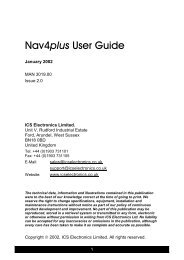You also want an ePaper? Increase the reach of your titles
YUMPU automatically turns print PDFs into web optimized ePapers that Google loves.
<strong>Technical</strong> <strong>Bulletin</strong><br />
ESTB1113 / 11 th November 2011<br />
IS15 MHU end-of-life alternative option<br />
Dear Dealer,<br />
Please be advised that the IS15 MHU is now end-of-life and not available from stock.<br />
As an alternative for servicing existing IS15 systems, it is possible to use an IS20 MHU with an AT10<br />
SimNet to NMEA converter.<br />
The following parts are required:<br />
27118082 IS20 Wind Vane<br />
24006405<br />
24006421<br />
24005936 AT10<br />
20 m mast cable<br />
35 m mast cable<br />
24005902 Terminated power cable<br />
22098495 Roblink cable (IS20 NMEA input cable)<br />
Installation diagram:<br />
Roblink cable to NMEA<br />
input on IS15 Wind<br />
12 V<br />
Page 1 of 2
Wiring for AT10 to Roblink cable:<br />
Yellow: NMEA Tx+<br />
Green: NMEA Tx-<br />
Roblink red<br />
Roblink black<br />
White: NMEA Rx + (Not connected)<br />
Brown: NMEA Rx - (Not connected)<br />
Notes:<br />
<br />
<br />
<br />
It is not possible to calibrate the IS20 MHU from the IS15 display. MHU alignment must be<br />
done mechanically by adjusting the MHU bracket.<br />
Wind data is not bridged onto the IS15 Roblink network – the data will only be available on<br />
the unit that receives the NMEA input.<br />
Before offering this solution check to make sure the NMEA input port on the IS15 wind<br />
display is free to use.<br />
Contact information<br />
If you have any further queries, please contact:<br />
Navico UK Ltd<br />
Tel: 01794 510010<br />
Email: service.uk@navico.com<br />
Page 2 of 2