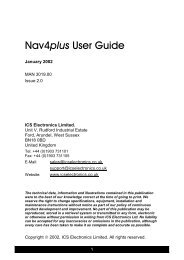Linear Rudder Reference manual
Linear Rudder Reference manual
Linear Rudder Reference manual
Create successful ePaper yourself
Turn your PDF publications into a flip-book with our unique Google optimized e-Paper software.
Installation Guide 5<br />
10. Tighten the hose clamps around the bullhorn ram and the rudder<br />
sensor’s barrel.<br />
11. Tighten the starboard bullhorn bolt to secure the U-bracket.<br />
12. Fit and tighten the supplied nut and washer to secure the threaded<br />
rod end of the sensor’s shaft to the U-bracket.<br />
Notes:<br />
1. If there is restricted space below the ram, you can mount the sensor<br />
in front of the ram (not below it).<br />
2. We recommend installing the sensor with its shaft pointing to<br />
starboard. If you cannot install the unit in this orientation, you can fit<br />
it with the shaft pointing to port. If you do this, swap the red and green<br />
connections at the course computer.<br />
Connecting to the course computer<br />
1. Route the cable to the autopilot or course computer, taking into<br />
account the EMC installation guidelines.<br />
2. Connect to the RUDDER terminals on the autopilot or course<br />
computer, as described in the owner’s handbook. If required, fit<br />
the spade connectors provided.<br />
Note: To allow for the bullhorn’s movement, leave a loop of cable at<br />
the end of the linear rudder position sensor. If the standard cable is<br />
not long enough, your Raymarine dealer can supply a 10 m (30 ft)<br />
extension cable (part number: D173).<br />
Post installation checks<br />
When you have connected the sensor to your autopilot, pressurize the<br />
steering system (if required).<br />
Note: Contact your steering gear manufacture for advice on this step.<br />
Follow their instructions for re-pressurizing the hydraulic pressure.<br />
When you have done this, check the sensor’s operation as described<br />
in the autopilot owner’s handbook.