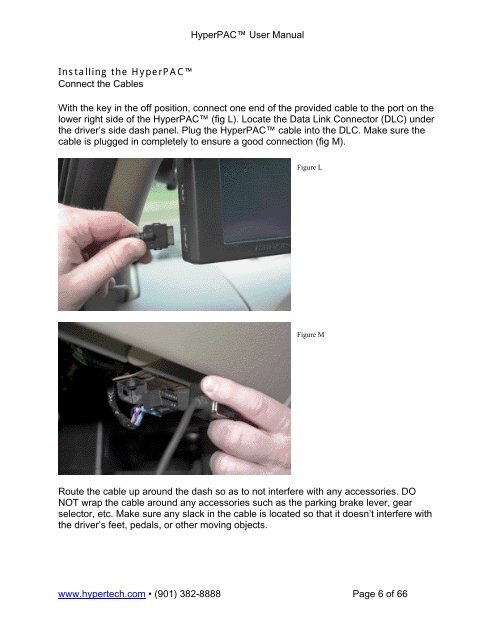Installation Instructions - Jegs
Installation Instructions - Jegs
Installation Instructions - Jegs
Create successful ePaper yourself
Turn your PDF publications into a flip-book with our unique Google optimized e-Paper software.
HyperPAC User Manual<br />
Installing the HyperPAC<br />
Connect the Cables<br />
With the key in the off position, connect one end of the provided cable to the port on the<br />
lower right side of the HyperPAC (fig L). Locate the Data Link Connector (DLC) under<br />
the driver’s side dash panel. Plug the HyperPAC cable into the DLC. Make sure the<br />
cable is plugged in completely to ensure a good connection (fig M).<br />
Figure L<br />
Figure M<br />
Route the cable up around the dash so as to not interfere with any accessories. DO<br />
NOT wrap the cable around any accessories such as the parking brake lever, gear<br />
selector, etc. Make sure any slack in the cable is located so that it doesn’t interfere with<br />
the driver’s feet, pedals, or other moving objects.<br />
www.hypertech.com • (901) 382-8888 Page 6 of 66