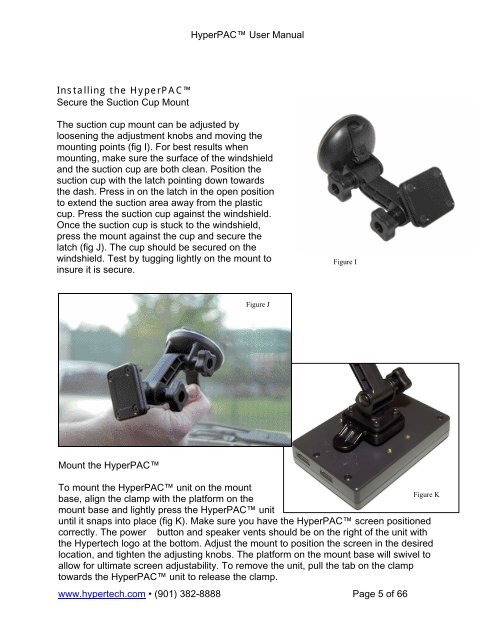Installation Instructions - Jegs
Installation Instructions - Jegs
Installation Instructions - Jegs
Create successful ePaper yourself
Turn your PDF publications into a flip-book with our unique Google optimized e-Paper software.
HyperPAC User Manual<br />
Installing the HyperPAC<br />
Secure the Suction Cup Mount<br />
The suction cup mount can be adjusted by<br />
loosening the adjustment knobs and moving the<br />
mounting points (fig I). For best results when<br />
mounting, make sure the surface of the windshield<br />
and the suction cup are both clean. Position the<br />
suction cup with the latch pointing down towards<br />
the dash. Press in on the latch in the open position<br />
to extend the suction area away from the plastic<br />
cup. Press the suction cup against the windshield.<br />
Once the suction cup is stuck to the windshield,<br />
press the mount against the cup and secure the<br />
latch (fig J). The cup should be secured on the<br />
windshield. Test by tugging lightly on the mount to<br />
insure it is secure.<br />
Figure I<br />
Figure J<br />
Mount the HyperPAC<br />
To mount the HyperPAC unit on the mount<br />
base, align the clamp with the platform on the<br />
mount base and lightly press the HyperPAC unit<br />
until it snaps into place (fig K). Make sure you have the HyperPAC screen positioned<br />
correctly. The power button and speaker vents should be on the right of the unit with<br />
the Hypertech logo at the bottom. Adjust the mount to position the screen in the desired<br />
location, and tighten the adjusting knobs. The platform on the mount base will swivel to<br />
allow for ultimate screen adjustability. To remove the unit, pull the tab on the clamp<br />
towards the HyperPAC unit to release the clamp.<br />
www.hypertech.com • (901) 382-8888 Page 5 of 66<br />
Figure K