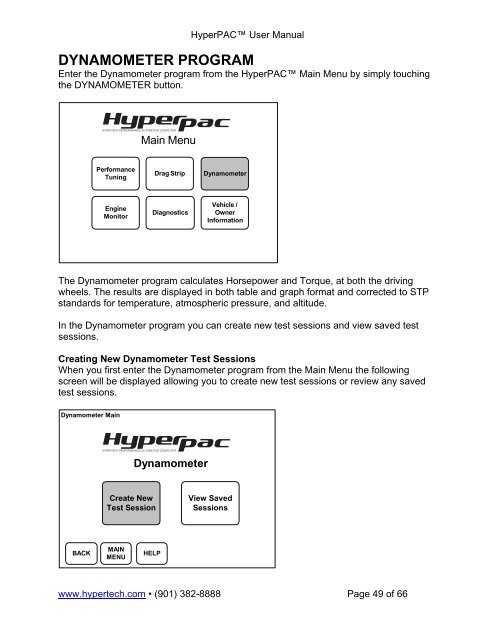Installation Instructions - Jegs
Installation Instructions - Jegs
Installation Instructions - Jegs
Create successful ePaper yourself
Turn your PDF publications into a flip-book with our unique Google optimized e-Paper software.
HyperPAC User Manual<br />
DYNAMOMETER PROGRAM<br />
Enter the Dynamometer program from the HyperPAC Main Menu by simply touching<br />
the DYNAMOMETER button.<br />
HYPERpac (logo)<br />
Main Menu<br />
Performance<br />
Tuning<br />
Drag Strip<br />
Dynamometer<br />
Engine<br />
Monitor<br />
Diagnostics<br />
Vehicle /<br />
Owner<br />
Information<br />
The Dynamometer program calculates Horsepower and Torque, at both the driving<br />
wheels. The results are displayed in both table and graph format and corrected to STP<br />
standards for temperature, atmospheric pressure, and altitude.<br />
In the Dynamometer program you can create new test sessions and view saved test<br />
sessions.<br />
Creating New Dynamometer Test Sessions<br />
When you first enter the Dynamometer program from the Main Menu the following<br />
screen will be displayed allowing you to create new test sessions or review any saved<br />
test sessions.<br />
Dynamometer Main<br />
(HYPERpac logo)<br />
Dynamometer<br />
Create New<br />
Test Session<br />
View Saved<br />
Sessions<br />
BACK<br />
MAIN<br />
MENU<br />
HELP<br />
www.hypertech.com • (901) 382-8888 Page 49 of 66