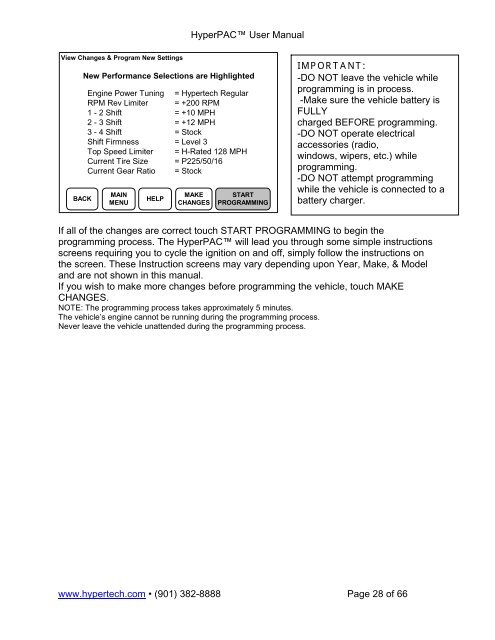Installation Instructions - Jegs
Installation Instructions - Jegs
Installation Instructions - Jegs
Create successful ePaper yourself
Turn your PDF publications into a flip-book with our unique Google optimized e-Paper software.
HyperPAC User Manual<br />
View Changes & Program New Settings<br />
BACK<br />
New Performance Selections are Highlighted<br />
Engine Power Tuning = Hypertech Regular<br />
RPM Rev Limiter = +200 RPM<br />
1 - 2 Shift = +10 MPH<br />
2 - 3 Shift = +12 MPH<br />
3 - 4 Shift = Stock<br />
Shift Firmness = Level 3<br />
Top Speed Limiter = H-Rated 128 MPH<br />
Current Tire Size = P225/50/16<br />
Current Gear Ratio = Stock<br />
MAIN<br />
MENU<br />
HELP<br />
MAKE<br />
CHANGES<br />
START<br />
PROGRAMMING<br />
IMPORTANT:<br />
-DO NOT leave the vehicle while<br />
programming is in process.<br />
-Make sure the vehicle battery is<br />
FULLY<br />
charged BEFORE programming.<br />
-DO NOT operate electrical<br />
accessories (radio,<br />
windows, wipers, etc.) while<br />
programming.<br />
-DO NOT attempt programming<br />
while the vehicle is connected to a<br />
battery charger.<br />
If all of the changes are correct touch START PROGRAMMING to begin the<br />
programming process. The HyperPAC will lead you through some simple instructions<br />
screens requiring you to cycle the ignition on and off, simply follow the instructions on<br />
the screen. These Instruction screens may vary depending upon Year, Make, & Model<br />
and are not shown in this manual.<br />
If you wish to make more changes before programming the vehicle, touch MAKE<br />
CHANGES.<br />
NOTE: The programming process takes approximately 5 minutes.<br />
The vehicle’s engine cannot be running during the programming process.<br />
Never leave the vehicle unattended during the programming process.<br />
www.hypertech.com • (901) 382-8888 Page 28 of 66