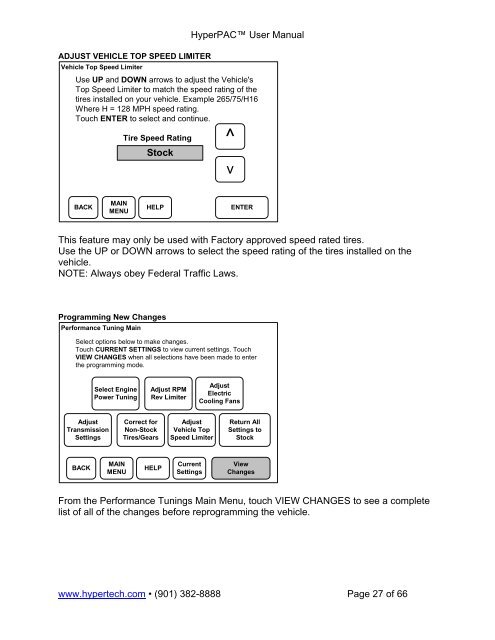Installation Instructions - Jegs
Installation Instructions - Jegs
Installation Instructions - Jegs
You also want an ePaper? Increase the reach of your titles
YUMPU automatically turns print PDFs into web optimized ePapers that Google loves.
ADJUST VEHICLE TOP SPEED LIMITER<br />
Vehicle Top Speed Limiter<br />
HyperPAC User Manual<br />
Use UP and DOWN arrows to adjust the Vehicle's<br />
Top Speed Limiter to match the speed rating of the<br />
tires installed on your vehicle. Example 265/75/H16<br />
Where H = 128 MPH speed rating.<br />
Touch ENTER to select and continue.<br />
Tire Speed Rating<br />
Stock<br />
^<br />
v<br />
BACK<br />
MAIN<br />
MENU<br />
HELP<br />
ENTER<br />
This feature may only be used with Factory approved speed rated tires.<br />
Use the UP or DOWN arrows to select the speed rating of the tires installed on the<br />
vehicle.<br />
NOTE: Always obey Federal Traffic Laws.<br />
Programming New Changes<br />
Performance Tuning Main<br />
Select options below to make changes.<br />
Touch CURRENT SETTINGS to view current settings. Touch<br />
VIEW CHANGES when all selections have been made to enter<br />
the programming mode.<br />
Select Engine<br />
Power Tuning<br />
Adjust RPM<br />
Rev Limiter<br />
Adjust<br />
Electric<br />
Cooling Fans<br />
Adjust<br />
Transmission<br />
Settings<br />
Correct for<br />
Non-Stock<br />
Tires/Gears<br />
Adjust<br />
Vehicle Top<br />
Speed Limiter<br />
Return All<br />
Settings to<br />
Stock<br />
BACK<br />
MAIN<br />
MENU<br />
HELP<br />
Current<br />
Settings<br />
View<br />
Changes<br />
From the Performance Tunings Main Menu, touch VIEW CHANGES to see a complete<br />
list of all of the changes before reprogramming the vehicle.<br />
www.hypertech.com • (901) 382-8888 Page 27 of 66