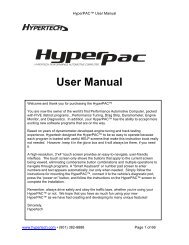Edelbrock 70055 Nitrous System Installation Instructions - Jegs
Edelbrock 70055 Nitrous System Installation Instructions - Jegs
Edelbrock 70055 Nitrous System Installation Instructions - Jegs
You also want an ePaper? Increase the reach of your titles
YUMPU automatically turns print PDFs into web optimized ePapers that Google loves.
2.9 <strong>Nitrous</strong> Injection Plate <strong>Installation</strong><br />
The <strong>Edelbrock</strong> <strong>Nitrous</strong> <strong>System</strong> injection plate is a precision-designed CNC-machined component. It has<br />
been designed to safely introduce a precise, metered nitrous and fuel signal to promote proper mixing and<br />
distribution into the intake manifold. The jet map (see Jet Map Information section) will give you the proper<br />
jets to use for each of the power levels available for this plate.<br />
The jet fittings are color-coded for use with nitrous (blue) and fuel (red). The red fitting faces the front of<br />
driver side of the engine and the blue fitting faces the passenger side of the engine. Look at the brass<br />
tubes, a properly oriented plate will have the nitrous tube above the fuel tube ensuring the angled orifices<br />
machined into the tube face oriented to the floor of the intake manifold.<br />
Use the following procedure to install the injector plate:<br />
1. Remove the carburetor air cleaner.<br />
2. Mark all of the vacuum lines and external connections attached to the carburetor and disconnect<br />
them.<br />
3. Disconnect the throttle linkage from the carburetor.<br />
4. Remove the carburetor.<br />
5. Remove the stock carburetor studs and clean the mounting surface.<br />
6. Install the extended carburetor studs supplied with the nitrous system.<br />
7. Install the injector plate and gaskets supplied on to the intake manifold.<br />
8. Install the carburetor.<br />
9. Re-connect linkage and all external vacuum lines and fuel lines.<br />
Note: Every precaution has been taken to ensure the cleanliness of our components during the<br />
assembly of your <strong>Edelbrock</strong> <strong>Nitrous</strong> <strong>System</strong>. However, because of the importance of the jets and their<br />
calibration, extra care should be taken before you install your jets. Wash them thoroughly with<br />
carburetor cleaner or another non-oil based cleaner, before installing them into the plate.<br />
2.10 Solenoid/Plate Plumbing <strong>Installation</strong><br />
1. Choose the final mounting location for your solenoids and mount them solidly.<br />
2. Install the desired nitrous and fuel jets in the jet fittings of the plate. Remember, the red fitting is for<br />
fuel and the blue fitting is for nitrous. Mixing the jets up when installing can result in serious engine<br />
damage.<br />
3. Using the braided steel line with the red ends, install the line on the red jet fitting on the plate and run<br />
the other end to the fuel solenoid. Make sure that you do not use any thread sealant on these types<br />
of fittings. Tighten both ends of the line.<br />
4. Using the braided steel line with the blue ends, install the line of the blue jet fitting on the plate and run<br />
the other end to the nitrous solenoid. Make sure that you do not use any thread sealant on these types<br />
of fittings. Tighten both ends of the line.<br />
Catalog #<strong>70055</strong> & #70056<br />
Brochure No. 63-0060<br />
Page 15 of 26<br />
©2002 <strong>Edelbrock</strong> Corporation<br />
Rev. 3/02