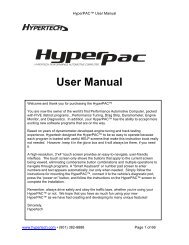Bully Dog 32300 Gauge Pod Installation Instructions - Jegs
Bully Dog 32300 Gauge Pod Installation Instructions - Jegs
Bully Dog 32300 Gauge Pod Installation Instructions - Jegs
You also want an ePaper? Increase the reach of your titles
YUMPU automatically turns print PDFs into web optimized ePapers that Google loves.
INSTALLATION Manual<br />
Outlook Pillar <strong>Pod</strong> Part #<br />
Ford 7.3L ‘99.5-’03 31300<br />
Ford 6.0L ‘03-’07 31301<br />
Dodge 5.9L ‘98.5-’02 32302<br />
Dodge 5.9L ‘98.5-’02 w/ speaker 32301<br />
Dodge 5.9L ‘03-’07 <strong>32300</strong><br />
GM 6.6L ‘01-’07 33301<br />
GM 6.6L ‘01-’07 w/ speaker 33300<br />
Table of Contents <strong>Installation</strong> Troubleshooting/FAQ Warranty/Disclaimer
TABLE OF CONTENTS<br />
Table of Contents<br />
TROUBLESHOOTING:<br />
If you have questions during the installation of this product,<br />
please visit www.bullydog.com/Product_Updates.php.<br />
The latest version of these instructions can be found at the same<br />
location. Please review the Troubleshooting section on page 9<br />
before calling technical support to cover most common issues.<br />
Technical support is available by calling 866-bullydog<br />
(866-285-5936).<br />
<strong>Installation</strong> Troubleshooting/FAQ Warranty/Disclaimer<br />
Introduction<br />
These products allow for the cleanest fit and finish installation of the <strong>Bully</strong> <strong>Dog</strong> Outlook Monitor. They were<br />
designed to offer the most seamless option for mounting the Outlook Monitor while still maintaining a<br />
convenient user location. These installation instructions illustrate how to properly install the Custom Outlook<br />
A-pillar cover for the trucks listed below. These comprehensive instructions cover the following installation<br />
steps: removal of stock A-pillar (when applicable), disconnection of speaker (when applicable), routing of<br />
Outlook wires and speaker wires, and the installation of the Outlook Pillar <strong>Pod</strong>.<br />
TABLE OF CONTENTS<br />
Ford 7.3L ‘99.5-’03............................................................... PG 2<br />
ford 6.0L ‘03-’07 ................................................................. PG 3<br />
dodge 5.9L ‘98.5-’02.............................................................Pg 4<br />
dodge 5.9L ‘98.5-’02 w/ speaker.......................................... PG 5<br />
dodge 5.9L ‘03-’07................................................................ PG 6<br />
GM 6.6L ‘03-’07..................................................................... PG 7<br />
GM 6.6L ‘03-’07 w/ speaker.................................................. PG 8<br />
FAQ...................................................................................... PG 9<br />
WARRANTY/Disclaimer......................................................PG 10<br />
1
POD INSTALLATION<br />
OutLook pillar pod for ‘99.5-’03 FORD Power stroke 7.3L<br />
Note: The pillar comes in black, but it can be<br />
painted to match any color by purchasing OEM<br />
paint color at any auto paint store.<br />
1. Remove the vent panel cover on the inside of the dash<br />
to aid in the routing of the OutLook wire; this will also aid<br />
in the installation of the Pillar <strong>Pod</strong>. Removal of the weather<br />
stripping between where the pod will fit and the side<br />
panel is recommended.<br />
2. Run the OutLook wiring through the Outlook <strong>Pod</strong> then<br />
peel the adhesive strip off the front of the Outlook <strong>Pod</strong> and<br />
snap the OutLook in place.<br />
3. Once the wiring has been ran & the OutLook has been<br />
inserted into the pod, push the remaining wiring through<br />
the dash and then down toward the brake pedal and replace<br />
the vent cover.<br />
4. Remove adhesive strip on the backside of the Outlook<br />
Pillar <strong>Pod</strong> and set the <strong>Pod</strong> securely in place.<br />
5. With the pillar pod in place, make sure the pod fits<br />
well and drill four holes; two on each side, with a 13/64”<br />
drill bit. These holes will accommodate the plastic rivets<br />
that will hold the pod securely in place. Finally, reinstall<br />
the weather stripping and the vent cover and the job is<br />
complete.<br />
TOOLS NEEDED: Drill, 13/64” drill bit<br />
BILL OF MATERIALS: Outlook Pillar <strong>Pod</strong>, Plastic<br />
Materials Included<br />
Vent Panel<br />
Weather Stripping<br />
Remove Vent Cover<br />
Snap Outlook into <strong>Pod</strong><br />
Push wiring through dash<br />
Adhesive Stripe<br />
Remove Adhesive Strip<br />
Drill<br />
Drill<br />
Drill with 13/64” drill bit<br />
Table of Contents <strong>Installation</strong><br />
Troubleshooting/FAQ Warranty/Disclaimer<br />
2
POD INSTALLATION<br />
Table of Contents <strong>Installation</strong><br />
Troubleshooting/FAQ Warranty/Disclaimer<br />
OutLook pillar pod for ’03-’07 FORD power stroke 6.0L<br />
Remove Cap<br />
Snap in Place<br />
Remove Adhesive Tape<br />
Complete Install<br />
Cap Location<br />
Remove Grab Handle<br />
Note: The pillar comes in black, but it can be<br />
painted to match any color by purchasing OEM<br />
paint color at any auto paint store.<br />
1. Remove the two caps on the grab handle on the drivers<br />
side of the cab . Under the caps are four bolts which must<br />
be removed using an 8mm socket.<br />
2. Once removed, the pillar needs to be pulled down from<br />
its position to gain access to two screws that hold the grab<br />
handle on the pillar. Use a flat head screw driver to undo<br />
the clips holding the pillar and grab handle in place.<br />
3. Pull the handle and pillar down, use a Phillips head<br />
screw driver to remove the grab handle by unscrewing the<br />
bottom screw holding it onto the pillar.<br />
4. Peel the glue cover off the front of the mount and put<br />
the OutLook in place.<br />
5. Remove Adhesive Strip from back of the Outlook Pillar<br />
<strong>Pod</strong> and snap into place. This will hold the <strong>Pod</strong> in place.<br />
6. Replace the grab handle and securely tighten the four<br />
8mm bolts .<br />
7. Finally, run the OutLook wires down to the floor and<br />
replace the side panel and weather stripping and the job<br />
is complete.<br />
TOOLS NEEDED: 8mm socket, Screwdrivers (Phillips<br />
and Flat Blade)<br />
BILL OF MATERIALS: Outlook Pillar <strong>Pod</strong> Rivets<br />
Materials Included<br />
3
POD INSTALLATION<br />
OutLook pillar pod for ’98.5-’02 DODGE Cummins 5.9L<br />
Note: The pillar comes in black, but it can be painted<br />
to match any color by purchasing OEM paint color at<br />
any auto paint store.<br />
Note: With this install the stock plastic A-pillar will remain<br />
and the Outlook Pillar <strong>Pod</strong> will slide over the top.<br />
1. Peel back the weather stripping on the driver’s side door<br />
frame.<br />
2. Remove the side dash panel.<br />
3. Run the cables from the Outlook Monitor into the hole where<br />
the Outlook Monitor will sit and snap in place.<br />
4. Remove the long piece of adhesive tape that is on the back<br />
side of the <strong>Pod</strong>.<br />
5. Push the cabling through the dash panel and behind the dash<br />
out of sight.<br />
6. Slide the Outlook <strong>Pod</strong> down along the A-Pillar until the Outlook<br />
Pillar <strong>Pod</strong> is flush with the stock molding.<br />
7. Drill 1 hole with a 13/64” drill bit on the top part of the Outlook<br />
Pillar <strong>Pod</strong> underneath the weather stripping facing the outside<br />
of the driver’s side window. Place a plastic rivet in the hole<br />
to ensure a good fit and finish. Additional holes may be drilled<br />
if needed.<br />
8. Reinstall the weather stripping and replace the dash<br />
panel and the job is complete.<br />
TOOLS NEEDED: Drill, 13/64” drill bit<br />
BILL OF MATERIALS: Outlook Pillar <strong>Pod</strong>, Plastic Rivets<br />
Materials Included<br />
Peel Back Weather Stripping and<br />
Remove Sidepanel<br />
Stock Bolt<br />
Peel Back Adhesive<br />
Remove Stock Bolt<br />
Slide <strong>Pod</strong> Down A Pillar<br />
<strong>Installation</strong> Complete<br />
Table of Contents <strong>Installation</strong><br />
Troubleshooting/FAQ Warranty/Disclaimer<br />
4
POD INSTALLATION<br />
Table of Contents <strong>Installation</strong><br />
Troubleshooting/FAQ Warranty/Disclaimer<br />
OutLook pillar pod for ’98.5-’02 DODGE Cummins 5.9L with speaker<br />
Peel Back Weather Stripping and<br />
Remove Side Panel<br />
Pry Out Connectors<br />
Run Cable through stock A-Pillar<br />
Complete System Installed<br />
Note: The pillar comes in black, but it can be painted to<br />
match any color by purchasing OEM paint color at any<br />
auto paint store.<br />
1. Peel back the weather stripping on the driver’s side door and remove<br />
the side dash panel.<br />
2. The plastic A-pillar is connected to the metal door frame by two<br />
clips. Pull outward on the A-pillar and use a flat head screw driver<br />
to disconnect the clips which are between the plastic A-pillar and<br />
metal A-pillar.<br />
3. Once the A-pillar is out a few inches, the tweeter speaker needs<br />
to be disconnected at the white plug.<br />
4. Remove the tweeter speaker by unclipping the white fasteners<br />
and then popping the speaker out by pressing on the back side. The<br />
tweeter wires also need to be completely removed.<br />
5. Run the cables from the Outlook Monitor into the hole where the<br />
Outlook Monitor will sit and snap in place. Both the Outlook Wires<br />
and the speaker wires need to be run through the stock pillar pod<br />
as well.<br />
6. Snap the tweeter speaker into the Outlook Pillar <strong>Pod</strong>.<br />
7. Remove the adhesive tape on the back side of the <strong>Pod</strong>.<br />
8. Push the cabling through the dash panel and behind the dash.<br />
9. Slide the Outlook <strong>Pod</strong> down along the A-Pillar until the stock pillar<br />
clips line up and the Outlook <strong>Pod</strong> together so that the clips snap<br />
back together and the pillars again are back in stock position.<br />
10. Drill 1 hole with a 13/64” drill bit on the top part of the Outlook<br />
Pillar <strong>Pod</strong> underneath the weather stripping facing the outside of<br />
the driver’s side window. Place a plastic rivet in the hole to ensure a<br />
good fit and finish. Additional holes may be drilled if needed.<br />
11. Replace weather stripping and side dash panel.<br />
TOOLS NEEDED: Drill, 13/64” drill bit, Flathead Screw<br />
Driver.<br />
BILL OF MATERIALS: Outlook Pillar <strong>Pod</strong>, Plastic Rivets<br />
Materials Included<br />
5
POD INSTALLATION<br />
OutLook pillar pod for ’03-’07 DODGE Cummins 5.9L<br />
Note: The pillar comes in tan, and shouldn’t require<br />
painting to match the interior color.<br />
1. Remove the stock 10mm bolt that holds the stock pillar in<br />
place. It is located about half way down the stock A-Pillar behind<br />
a small oval cover piece .<br />
2. Run the OutLook Main Harness wires through the front end<br />
of the A-Pillar Mount and snap the OutLook into place.<br />
3. Run the OutLook Main Harness wires through the side panel<br />
opening and through the firewall. Reconnect all of the Out-<br />
Look connections.<br />
4. Before putting the pillar in place, remove the cover to the<br />
sticky tape on the inside of the <strong>Bully</strong> <strong>Dog</strong> Pillar Mount.<br />
5. Ready the Pillar Mount with the OutLook in place, make<br />
sure the OutLook wire is running to the left of the dash before<br />
completely sliding the pillar into its final location.<br />
6. Slide the <strong>Bully</strong> <strong>Dog</strong> Pillar Mount down along the stock pillar<br />
until the pillar system screw hole matches up to the stock<br />
screw hole. Use the <strong>Bully</strong> <strong>Dog</strong> 10mm screw to secure the system.<br />
Also press on the sticky tape to ensure a firm connection.<br />
7. Replace the side panel and the weather stripping and the<br />
job is complete.<br />
TOOLS NEEDED: Phillips Screwdriver, 10mm socket<br />
BILL OF MATERIALS: Outlook Pillar <strong>Pod</strong>, Phillips head<br />
screw<br />
Materials Included<br />
Stock Bolt<br />
Remove Stock Bolt<br />
Snap in Place<br />
Slide <strong>Pod</strong> Down the A Pillar<br />
Complete System Installed<br />
Table of Contents <strong>Installation</strong><br />
Troubleshooting/FAQ Warranty/Disclaimer<br />
6
POD INSTALLATION<br />
Table of Contents <strong>Installation</strong><br />
Troubleshooting/FAQ Warranty/Disclaimer<br />
OutLook pillar pod for GM ‘01-’07 6.6L<br />
Note: The pillar comes in black, but it can be painted to match any color by purchasing<br />
OEM paint color at any auto paint store.<br />
Pull Back Weather-stripping<br />
Remove Dash Panel<br />
Wire Outlook Through <strong>Pod</strong><br />
Complete System Installed<br />
1. Pull back the weather stripping on the driver’s side of the vehicle to<br />
prepare the install.<br />
2. Remove the dash panel on the driver’s side.<br />
3. Remove the short piece of adhesive tape that will secure the Outlook<br />
in place.<br />
4. Run the cables from the Outlook into the hole where the Outlook<br />
Monitor will sit and snap into place.<br />
5. Remove the long piece of adhesive tape that is on the back side of the<br />
Outlook <strong>Pod</strong>.<br />
6. Push the cabling through the dash panel and behind the dash out<br />
of sight.<br />
7. Slide the Outlook <strong>Pod</strong> down along the A-Pillar until the top is line up<br />
to where the stock pillar pod was. Put pressure against the tape areas to<br />
ensure a good connection between the metal A-Pillar and the Outlook<br />
Pillar <strong>Pod</strong>.<br />
8. Drill 1 hole with a 13/64” drill bit on the top part of the Outlook<br />
Pillar <strong>Pod</strong> underneath the weather stripping facing the outside of the<br />
driver’s side window. Place a plastic rivet in the hole to ensure a good<br />
fit and finish. Additional holes may be drilled if needed.<br />
9. Replace the weather stripping and the dash panel and the job is<br />
complete.<br />
TOOLS NEEDED: Drill, 13/64” drill bit<br />
BILL OF MATERIALS: Outlook Pillar <strong>Pod</strong>, Plastic Rivets<br />
Materials Included<br />
7
POD INSTALLATION<br />
OutLook pillar pod for GM ‘01-’07 6.6L with speaker<br />
Note: The pillar comes in black, but it can be painted to match any color by purchasing<br />
OEM paint color at any auto paint store.<br />
1. Pull Back the weather stripping on the driver’s side of the vehicle to prepare<br />
the install.<br />
2. Remove the dash panel on the driver’s side.<br />
3. Remove the short piece of adhesive tape that will secure the Outlook<br />
in place.<br />
4. Run the cables from the Outlook into the hole where the Outlook<br />
Monitor will sit and snap into place.<br />
5. Remove the long piece of adhesive tape that is on the back side of<br />
the Outlook <strong>Pod</strong>.<br />
6. Push the cabling through the dash panel and behind the dash out<br />
of sight.<br />
7. Slide the Outlook <strong>Pod</strong> down along the A-Pillar until the hole for the<br />
speaker is lined up. Put pressure against the tape areas to ensure a<br />
good connection between the metal A-Pillar and the Outlook Pillar<br />
<strong>Pod</strong>.<br />
8. Drill 1 hole with a 13/16” drill bit on the top part of the Outlook<br />
Pillar <strong>Pod</strong> underneath the weather stripping facing the outside of<br />
the driver’s side window. Place a plastic rivet in the hole to ensure<br />
a good fit and finish. Additional holes may be drilled if needed.<br />
9. Replace the weather stripping and the dash panel and the job<br />
complete.<br />
TOOLS NEEDED: Drill, 13/64” drill bit<br />
BILL OF MATERIALS: Outlook Pillar <strong>Pod</strong>, Plastic Rivets<br />
Materials Included<br />
Pull Back Weather-Stripping<br />
Remove Dash Panel<br />
Run wires behind dashboard<br />
Complete System installed<br />
Table of Contents <strong>Installation</strong><br />
Troubleshooting/FAQ Warranty/Disclaimer<br />
8
TROUBLE SHOOTING/FAQ<br />
Table of Contents <strong>Installation</strong> Troubleshooting/FAQ<br />
Warranty/Disclaimer<br />
CONDITION POSSIBLE SOURCES ACTION<br />
How long is needed<br />
for the paint to dry<br />
when painting the<br />
Pillar <strong>Pod</strong>.<br />
Does the stock grab<br />
handle get replaced<br />
on the A-Pillar by the<br />
OutLook <strong>Pod</strong>?<br />
<strong>Installation</strong><br />
Installaion<br />
10-15 minutes of drying is generally the the time required<br />
for the paint to dry.<br />
No, it there is a grab handle on the vehicle the OutLook<br />
<strong>Pod</strong> is designed to fit below the grab handle.<br />
9
warranty disclaimer<br />
Warranty & disclaimer<br />
REMEMBER, THIS IS A PERFORMANCE PRODUCT, USE AT YOUR OWN RISK.<br />
This product is not intended to be used to break the law.<br />
Do not use this product until you have carefully read the following agreement. This agreement sets forth the terms and conditions<br />
for the use of this product. The installation of this product indicates that the buyer has read and understands this agreement and<br />
accepts the terms and conditions. Never exceed recommended vehicle or tire top speed ratings.<br />
DISCLAIMER OF LIABILITY<br />
<strong>Bully</strong> <strong>Dog</strong> Technologies, LLC. Its distributors, jobbers, and dealers (hereafter Seller) shall be in no way responsible for the product’s<br />
proper use and service. THE BUYER HERBY WAIVES ALL LIABILITY CLAIMS.<br />
The Buyer acknowledges that he is not relying on the Sellers skill or judgment to select or furnish goods suitable for any particular<br />
purpose and that there are no liabilities which extend beyond the description on the face hereof, and the Buyers hereby waivers<br />
all remedies or liabilities expressed or implied, arising by law or otherwise, (including without any obligation of the Seller with<br />
respect fitness, merchantability and consequential damages) or whether or not occasioned by the Seller’s negligence.<br />
The Seller disclaims any warranty and expressly disclaims any liability for personal injury or damages. The Buyer acknowledges<br />
and agrees that the disclaimer of any liability for personal injury is a material term for this agreement and the Buyer agrees to<br />
indemnify the Seller and to hold the Seller harmless from any claim related to the item of the equipment purchased. Under no<br />
circumstances will the Seller be liable for any damages or expenses by reason of use or sale of any such equipment.<br />
The Seller assumes no liability regarding the improper installation or misapplication of its products. It is the installer’s responsibility<br />
to check for proper installation and if in doubt contact the manufacturer.<br />
The Buyer is solely responsible for all warranty issues from the manufacturer.<br />
LIMITATION OF WARRANTY<br />
BULLY DOG TECHNOLOGIES, LLC. (Hereafter “Seller”) gives Limited Warranty as to description, quality, merchantability, and fitness for<br />
any particular purpose, productiveness, or any other matter of Seller’s product sold herewith. The Seller shall be in no way responsible<br />
for the products proper use and service and the Buyer hereby waives all rights other than those expressly written herein. This warranty<br />
shall not be extended, altered or varied except be a written instrument signed by Seller and Buyer.<br />
The Warranty is Limited to one (1) year from the date of sale and limited solely to the parts contained within the products kit. All<br />
products that are in question of Warranty must be returned prepaid to the Seller and must be accompanied by a dated proof of<br />
purchase receipt. All Warranty claims are subject to approval by BULLY DOG TECHNOLOGIES, LLC.<br />
Under no circumstances will the Seller be liable for any labor charged or travel time incurred in diagnosis for defects, removal, or<br />
reinstallation of this product or any other contingent expenses.<br />
Under no circumstances will the Seller be liable for any damage or expenses incurred by reason of the use or sale of any such equipment.<br />
IN THE EVENT THAT THE BUYER DOES NOT AGREE WITH THIS AGREEMENT: THE BUYER MAY PROMPTLY RETURN THIS PRODUCT, IN<br />
A NEW AND UNUSED CONDITION, WITH A DATED PROOF OF PURCHASE TO THE PLACE OF PURCHASE WITHIN THIRTY (30) DAYS<br />
FROM DATE OF PURCHASE FOR A FULL REFUND.<br />
THE INSTALLATION OF THIS PRODUCT INDICATES THAT THE BUYER HAS READ AND UNDERSTANDS THIS AGREEMENT AND ACCEPTS<br />
ITS TERMS AND CONDITIONS.<br />
Table of Contents <strong>Installation</strong> Troubleshooting/FAQ<br />
Warranty/Disclaimer<br />
10
Table of Contents <strong>Installation</strong> Troubleshooting/FAQ Warranty/Disclaimer<br />
<strong>Bully</strong> <strong>Dog</strong> Technologies, LLC is a team built on integrity that is dedicated to leading the vehicle performance<br />
industry with an uncompromising code of ethics demonstrated in the soundness of its employees, excellent<br />
customer service and superior products.<br />
Downloaders<br />
OutLook Monitor<br />
UNLEASH THE POWER<br />
WITH BULLY DOG PERFORMANCE PRODUCTS<br />
See More at: bullydog.com<br />
Doc.# BD30009 v1.0.5<br />
For a full listing of Diagnostic Trouble Codes go to: www.bullydog.com/DTC.php<br />
For Free Technical Support<br />
Call: 866-bullydog (866-285-5936)<br />
®<br />
Intake Systems<br />
Exhaust Systems