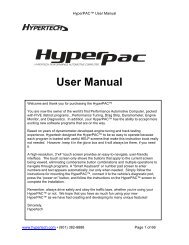Bully Dog 40300 Computer Chip Programmer Installation ... - Jegs
Bully Dog 40300 Computer Chip Programmer Installation ... - Jegs
Bully Dog 40300 Computer Chip Programmer Installation ... - Jegs
Create successful ePaper yourself
Turn your PDF publications into a flip-book with our unique Google optimized e-Paper software.
APPENDIX<br />
Introduction Parts Description PMT <strong>Installation</strong> Operating Instructions Internet Updates<br />
Section 5: formatting sd card<br />
The SD card should only be taken out of the PMT to perform internet upgrades. It is the primary<br />
means of performing internet upgrades for the PMT.<br />
In case an SD Card is lost or broken, a new SD Card can be purchased and used to update the PMT.<br />
However, the new card will need to be formatted to work with our internet update software, The<br />
Update Agent. The reason a new SD card needs to be formatted is so that the Update Agent will<br />
automatically recognize that SD Card when the SD card is plugged into a PC. Below are steps and<br />
diagrams showing how to format a new SD Card:<br />
1. Plug the SD Card into a PC via the USB to SD Card Reader.<br />
2. Open the My <strong>Computer</strong> function in Microsoft windows to see all of the devices and drives on that PC. Find<br />
the new SD Card in the list under the heading, “Devices with removable storage.”<br />
3. Right click on the SD Card to show a drop down menu of options. In the drop down menu click on Format.<br />
Appendix<br />
67