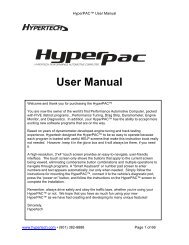Bully Dog 40300 Computer Chip Programmer Installation ... - Jegs
Bully Dog 40300 Computer Chip Programmer Installation ... - Jegs
Bully Dog 40300 Computer Chip Programmer Installation ... - Jegs
Create successful ePaper yourself
Turn your PDF publications into a flip-book with our unique Google optimized e-Paper software.
INTERNET UPDATES<br />
Section 3: The Update Process<br />
Once you have checked the version history and downloaded the PMT/Vehicle back to stock, if<br />
needed, you are ready to perform the update to get the latest PMT software. Follow the process<br />
listed below to update the PMT software to the latest version.<br />
1. Remove the SD Card from the PMT and gather the SD Card Reader. Insert the SD Card into the SD Card Reader.<br />
2. Plug the SD Card Reader into a PC that has the Update Agent installed and the latest PMT software version<br />
downloaded. Note that the Update Agent will not automatically recognize the SD Card unless it is inserted<br />
into the SD Card Reader before the SD Card Reader is plugged into a PC.<br />
3. Allow the Update Agent at least 10-20 seconds to auto recognize the SD Card. Once the Update Agent<br />
recognizes the SD Card and the Update Agent expands to display the software interface, highlight the PMT<br />
displayed in the devices menu and select Update.<br />
4. With the SD Card updated, first remove the SD card reader from the PC, then remove the SD card from the SD<br />
card reader and return it to the PMT. Insert the SD Card into the SD Card slot on the PMT.<br />
5. With the PMT docked to the PMT cradle turn the ignition to the on position, but do not start the engine.<br />
6. On the PMT interface, navigate into the Main Menu and select the Update PMT Software sub menu.<br />
7. Follow the screen prompts to update the PMT, do not unplug while performing the PMT update.<br />
8. Once complete, depending on the change in version number, you may now need to install a download back<br />
onto the vehicle.<br />
Introduction Parts Description PMT <strong>Installation</strong> Operating Instructions Internet Updates<br />
Appendix<br />
62