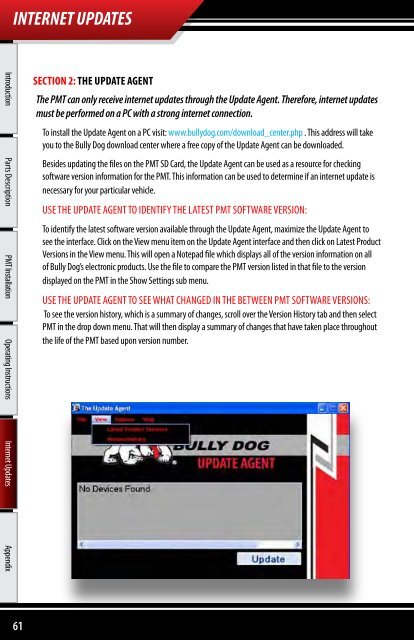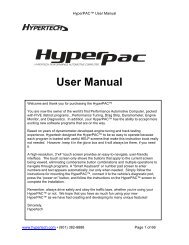Bully Dog 40300 Computer Chip Programmer Installation ... - Jegs
Bully Dog 40300 Computer Chip Programmer Installation ... - Jegs
Bully Dog 40300 Computer Chip Programmer Installation ... - Jegs
You also want an ePaper? Increase the reach of your titles
YUMPU automatically turns print PDFs into web optimized ePapers that Google loves.
INTERNET UPDATES<br />
Introduction Parts Description PMT <strong>Installation</strong> Operating Instructions Internet Updates<br />
Appendix<br />
Section 2: The Update AgeNT<br />
The PMT can only receive internet updates through the Update Agent. Therefore, internet updates<br />
must be performed on a PC with a strong internet connection.<br />
To install the Update Agent on a PC visit: www.bullydog.com/download_center.php . This address will take<br />
you to the <strong>Bully</strong> <strong>Dog</strong> download center where a free copy of the Update Agent can be downloaded.<br />
Besides updating the files on the PMT SD Card, the Update Agent can be used as a resource for checking<br />
software version information for the PMT. This information can be used to determine if an internet update is<br />
necessary for your particular vehicle.<br />
Use the Update Agent to identify the latest PMT software version:<br />
To identify the latest software version available through the Update Agent, maximize the Update Agent to<br />
see the interface. Click on the View menu item on the Update Agent interface and then click on Latest Product<br />
Versions in the View menu. This will open a Notepad file which displays all of the version information on all<br />
of <strong>Bully</strong> <strong>Dog</strong>’s electronic products. Use the file to compare the PMT version listed in that file to the version<br />
displayed on the PMT in the Show Settings sub menu.<br />
Use the Update Agent to see what changed in the between PMT software versions:<br />
To see the version history, which is a summary of changes, scroll over the Version History tab and then select<br />
PMT in the drop down menu. That will then display a summary of changes that have taken place throughout<br />
the life of the PMT based upon version number.<br />
61