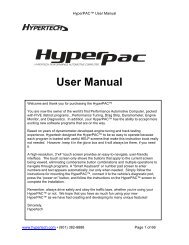Bully Dog 40300 Computer Chip Programmer Installation ... - Jegs
Bully Dog 40300 Computer Chip Programmer Installation ... - Jegs
Bully Dog 40300 Computer Chip Programmer Installation ... - Jegs
You also want an ePaper? Increase the reach of your titles
YUMPU automatically turns print PDFs into web optimized ePapers that Google loves.
INTERNET UPDATES<br />
Section 1: PMT Version INFORMation<br />
You may have to download the PMT/vehicle back to stock before performing an internet update.<br />
The change in the version number for any new update issued on the Update Agent can be checked<br />
and compared to the last version to tell if the vehicle needs to be returned to stock before an update<br />
is performed.<br />
The PMT software versions contain four digits as seen below:<br />
If any of the first three digits change in the PMT,<br />
then the PMT/vehicle must be downloaded back<br />
to stock before an internet update is possible.<br />
Go Back<br />
to Main Menu<br />
Vehicle Info:<br />
1.0.0.0<br />
SETTINGS<br />
Vehicle:<br />
‘06 Ford Power Stroke<br />
Vin#: 123456789101112131415<br />
Part#:<br />
PMT Info:<br />
HV: 2.2<br />
SV: 1.0.0.2<br />
Serial:<br />
Download:<br />
Defuel:<br />
Not Installed<br />
Pyro 1: 1250º<br />
Pyro 2:<br />
OFF<br />
Coolant: 230º<br />
Boost:<br />
OFF<br />
Transmission: 260º<br />
Oil:<br />
OFF<br />
If the fourth digit is the only digit<br />
that changes on a newly issued<br />
PMT version then it is not necessary<br />
to return the vehicle to stock.<br />
Go to the Show Setting Menu to view current<br />
installed PMT software version.<br />
Introduction Parts Description PMT <strong>Installation</strong> Operating Instructions Internet Updates<br />
Appendix<br />
60