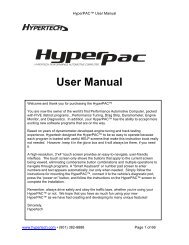Bully Dog 40300 Computer Chip Programmer Installation ... - Jegs
Bully Dog 40300 Computer Chip Programmer Installation ... - Jegs
Bully Dog 40300 Computer Chip Programmer Installation ... - Jegs
Create successful ePaper yourself
Turn your PDF publications into a flip-book with our unique Google optimized e-Paper software.
OPERATING INSTRUCTIONS<br />
Introduction Parts Description PMT <strong>Installation</strong> Operating Instructions<br />
Internet Updates Appendix<br />
Update PMT Software<br />
This sub menu is only used when a new internet update becomes available through our Update<br />
Agent, in which case you need to remove the SD Card and update it with the new information<br />
provided by the Update Agent. Once an SD Card has updated file information can be put back<br />
into the PMT and the PMT can be updated by entering into this sub menu.<br />
Some updates will require that the PMT be returned to stock before the SD Card is removed and updated by the<br />
Update Agent. See the Version Information section in the Internet Updates portion for instruction on when it is<br />
necessary to return to stock and when updates can be performed without returning to stock.<br />
Go Back<br />
to Main Menu<br />
Reading File...<br />
Verify Checksum<br />
Checksum Verified.<br />
New Image Found.<br />
UPDATE PMT<br />
Do you want to load this file now?<br />
(Press Y to complete update.)<br />
UPDATE:<br />
UPDATE PMT<br />
Loading application file into the memory.<br />
Screen will darken and the keys<br />
will blink for 3 seconds.<br />
So not Unplug or cycle key.<br />
YES<br />
THE SD CARD MUST BE INSERTED IN THE SIDE OF THE PMT TO UPDATE THE PMT SOFTWARE<br />
57