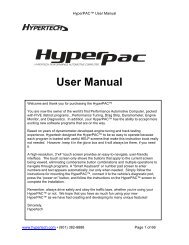Bully Dog 40300 Computer Chip Programmer Installation ... - Jegs
Bully Dog 40300 Computer Chip Programmer Installation ... - Jegs
Bully Dog 40300 Computer Chip Programmer Installation ... - Jegs
You also want an ePaper? Increase the reach of your titles
YUMPU automatically turns print PDFs into web optimized ePapers that Google loves.
OPERATING INSTRUCTIONS<br />
Introduction Parts Description PMT <strong>Installation</strong> Operating Instructions<br />
Internet Updates Appendix<br />
USER OPTIONS<br />
In this sub menu you get to personalize your PMT. The descriptions for all the user options are<br />
below. A more detailed description of each is on the following pages.<br />
Go Back<br />
to Main Menu<br />
Adjust Backlight<br />
Set Background Color<br />
Adjust Volume<br />
Set Clock/Date<br />
USER OPTS<br />
Reset to Default Settings<br />
• Adjust backlight: Change screen backlighting and button backlighting.<br />
• Set Background COLOR: Choose between sixteen different colors for the menu.<br />
• Adjust Volume: Set button feedback volume.<br />
• Set Clock/Date: Change time and date that is displayed in the general view.<br />
• reset to DefaULT setting: Revert back to <strong>Bully</strong> <strong>Dog</strong> factory settings.<br />
45