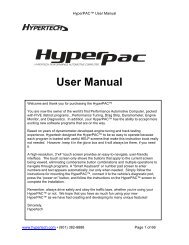Bully Dog 40300 Computer Chip Programmer Installation ... - Jegs
Bully Dog 40300 Computer Chip Programmer Installation ... - Jegs
Bully Dog 40300 Computer Chip Programmer Installation ... - Jegs
You also want an ePaper? Increase the reach of your titles
YUMPU automatically turns print PDFs into web optimized ePapers that Google loves.
OPERATING INSTRUCTIONS<br />
Introduction Parts Description PMT <strong>Installation</strong> Operating Instructions<br />
Internet Updates Appendix<br />
Main screen Parts description<br />
This section will describe all of the different parts of the Main Screen.<br />
The black bar: The black bar highlights the title of one of the four displayed vehicle parameters to<br />
indicate that vehicle parameter is also being displayed on the large gauge.<br />
Menu button: press to enter the main menu.<br />
Speed<br />
RPM<br />
Throttle<br />
Coolant<br />
Menu<br />
MPH<br />
RPM<br />
Vehicle parameters: To change which vehicle<br />
parameter is displayed in the large gauge<br />
area simply press one of the four buttons<br />
next the preferred vehicle parameter.<br />
X<br />
ºF<br />
MPH<br />
30<br />
12:00:00 AM<br />
60 120<br />
0<br />
90<br />
Power Level:<br />
EXTREME<br />
Large Gauge<br />
Time Clock<br />
Power bar: indicates power<br />
Power level text: Displays which power level<br />
is active, whether it be: Stock, Tow, Performance,<br />
Extreme, or Crazy Larry.<br />
33