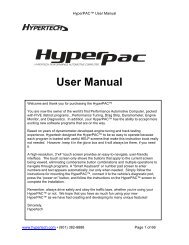Bully Dog 40300 Computer Chip Programmer Installation ... - Jegs
Bully Dog 40300 Computer Chip Programmer Installation ... - Jegs
Bully Dog 40300 Computer Chip Programmer Installation ... - Jegs
You also want an ePaper? Increase the reach of your titles
YUMPU automatically turns print PDFs into web optimized ePapers that Google loves.
OPERATING INSTRUCTIONS<br />
SETUP WIZARD STEP 1<br />
Vehicle Selection: What type of vehicle are you installing the Performance Management Tool on?<br />
You will need to know the make, model, year, engine type and engine displacement. Important, if<br />
you are not sure about the vehicle type, seek help from a certified <strong>Bully</strong> <strong>Dog</strong> products dealer or our<br />
in house technical support staff to identify the correct vehicle. The PMT will not be able to perform a<br />
download and will not monitor correctly if the correct vehicle type is not specified.<br />
SETUP WIZARD STEP1<br />
The following menu will ask you<br />
to choose what vehicle type the<br />
PMT is connected to.<br />
Be certain of the year as well<br />
as the make of the vehicle that you<br />
select.<br />
( Press MORE to continue to the next screen)<br />
This diagram shows the vehicle selection screen, you should be able to identify your vehicle type<br />
in this menu.<br />
Go Back<br />
to Main Menu<br />
VEHICLES<br />
‘03-’07 Ford 6.0L Power Stroke<br />
‘03-’05 Dodge 5.9L Cummins<br />
‘06-’07 Dodge 5.9L Cummins<br />
‘01-’05 GM 6.6L Duramax<br />
‘06-’07 GM 6.6L Duramax<br />
MORE<br />
Introduction Parts Description PMT <strong>Installation</strong> Operating Instructions<br />
Internet Updates Appendix<br />
30