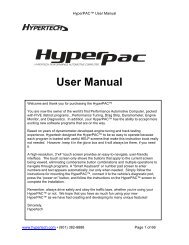Bully Dog 40300 Computer Chip Programmer Installation ... - Jegs
Bully Dog 40300 Computer Chip Programmer Installation ... - Jegs
Bully Dog 40300 Computer Chip Programmer Installation ... - Jegs
Create successful ePaper yourself
Turn your PDF publications into a flip-book with our unique Google optimized e-Paper software.
OPERATING INSTRUCTIONS<br />
PMT OPERATING INSTRUCTIONS<br />
These operating instructions are split into four sections:<br />
• Section 1: Button Navigation<br />
• Section 2: Set up Wizard<br />
• Section 3: Exploring the General Display<br />
• Section 4: Main Menu and Sub Menus<br />
SeCTION 1: BUTTON NavIGATION<br />
Press the top left button to enter the Main Menu, also use this button to exit menus.<br />
Speed<br />
RPM<br />
Throttle<br />
Coolant<br />
Menu<br />
MPH<br />
Press any of the four buttons on the left to<br />
select items on the screen that coincide with<br />
the button position.<br />
RPM<br />
X<br />
ºF<br />
12:00:00 AM<br />
Power Level:<br />
EXTREME<br />
In general these buttons work as up and<br />
down buttons, they may also be used to<br />
select items on the screen which coincide<br />
with the buttons.<br />
Introduction Parts Description PMT <strong>Installation</strong> Operating Instructions<br />
Internet Updates Appendix<br />
28