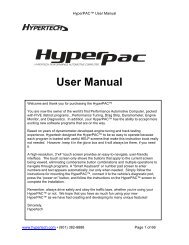Bully Dog 40300 Computer Chip Programmer Installation ... - Jegs
Bully Dog 40300 Computer Chip Programmer Installation ... - Jegs
Bully Dog 40300 Computer Chip Programmer Installation ... - Jegs
You also want an ePaper? Increase the reach of your titles
YUMPU automatically turns print PDFs into web optimized ePapers that Google loves.
PMT INSTALLATION<br />
Introduction Parts Description PMT <strong>Installation</strong><br />
Operating Instructions Internet Updates Appendix<br />
Section 5: How to dock THe PMT (make sure that the vehicle key is off)<br />
The PMT and cradle can be damaged if the PMT is not carefully placed onto the cradle. See the<br />
diagrams below for proper installation. Note that the diagrams show the PMT being docked on to<br />
the dash/windshield mounting styles, but the PMT docking instructions are the same for the A-Pillar<br />
mount as well.<br />
1. Make sure that the docking port on the bottom<br />
part of the cradle is flipped forward as far as it<br />
will go.<br />
2. Dock the PMT onto the cradle.<br />
3. Once docked, rotate the PMT back and snap it<br />
into the cradle.<br />
Note: Check the cradle swivel to make sure that<br />
it is connecting up to the PMT correctly. The bottom<br />
of the swivel should be flush with the bottom<br />
of the PMT.<br />
Removing the PMT:<br />
1. When removing the PMT, simply press down on the top part of the PMT that snaps into the top of<br />
the cradle.<br />
2. Rotate the PMT forward on the docking port.<br />
3. Pull the PMT up and out of the cradle.<br />
27