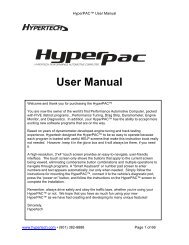Bully Dog 40300 Computer Chip Programmer Installation ... - Jegs
Bully Dog 40300 Computer Chip Programmer Installation ... - Jegs
Bully Dog 40300 Computer Chip Programmer Installation ... - Jegs
You also want an ePaper? Increase the reach of your titles
YUMPU automatically turns print PDFs into web optimized ePapers that Google loves.
PMT INSTALLATION<br />
Introduction Parts Description PMT <strong>Installation</strong><br />
Operating Instructions Internet Updates Appendix<br />
Installing the PCH board<br />
The pyrometer that was installed will now have to be connected to the PCH Board, but first the PCH<br />
Board needs to be mounted in a secure location that both of the pyrometer ends can reach.<br />
1. Gather all of the parts of the PCH Board assembly:<br />
• Pyrometer Connection Head with PCH Cable<br />
• Self-tapping Sheet Metal Screws<br />
• Velcro<br />
• Jumper<br />
• Zip Ties<br />
2. The PCH Board needs to be mounted in a location<br />
that is secure (away from extreme heat and moving<br />
parts), and in a location in which the end of<br />
the Pyrometer Cable can easily reach.<br />
3. Use the sheet metal screws or Velcro, or both to<br />
securely attach the PCH Board to a safe location<br />
within the engine bay.<br />
4. To connect the end of the Pyrometer Cable to the PCH Board, first remove the screw and nut on<br />
the end of the pyrometer leads, then remove the screws from the Pyro 1 heads on the PCH Board.<br />
Use those screws to secure the Pyrometer Cable leads to the PCH Pyro 1 heads, see the PCH Assembly<br />
Diagram (pg. 19) for a visual reference when connecting the pyrometer leads to the PCH<br />
Board.<br />
Notice: Do not remove the jumper from the Pyrometer 2 location unless you are<br />
installing a second pyrometer.<br />
If connecting two pyrometers keep track of which location, Pyro 1 or 2, each<br />
pyrometer was attached to on the PCH Board<br />
5. Once the PCH Board is secure and the pyrometer(s) is/are connected to the PCH Board, use zip ties to<br />
secure the pyrometer cables away from extreme heat and moving parts.<br />
6. Run the end of the PCH Cable through the fire wall. It will need to be connected to the OBDII Adapter<br />
Plug. Use zip ties to secure all remaining cable left inside the engine bay.<br />
23