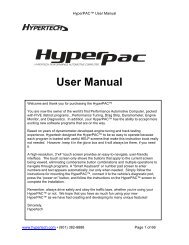Bully Dog 40300 Computer Chip Programmer Installation ... - Jegs
Bully Dog 40300 Computer Chip Programmer Installation ... - Jegs
Bully Dog 40300 Computer Chip Programmer Installation ... - Jegs
You also want an ePaper? Increase the reach of your titles
YUMPU automatically turns print PDFs into web optimized ePapers that Google loves.
PMT INSTALLATION<br />
Introduction Parts Description PMT <strong>Installation</strong><br />
Operating Instructions Internet Updates Appendix<br />
To mount the dash assembly: (continued)<br />
2. Once a mounting location is chosen, determine the position of the PMT and direction the PMT will<br />
face by moving the ball and socket joints of the dash mount assembly. Once you find the right position<br />
tighten down the two Flat-Head screws to secure that position, the screws must be tightened sufficiently<br />
to hold the PMT in position.<br />
3. Make sure that the mounting location on the dash is cleaned, preferably with isopropyl alcohol. Peal<br />
the backing off of the double stick foam tape on the bottom of the dash mounting base and stick the<br />
dash mount assembly along with the cradle to the dash. Press down firmly to ensure that the adhesive<br />
reaches full contact with the dash.<br />
4. Run the end of the Cradle Cable down through the driver’s side of the vehicle dash and pull all of the<br />
extra slack in the cable down also. The Cradle Cable Plug will need to be connected to the OBDII Adapter<br />
Plug and the Power Wire will need to be hooked to a fuse in the vehicle fuse box.<br />
Power Wire<br />
(To Vehicle Fuse Box)<br />
Dash Mount Diagram<br />
Dash Mount Assembly<br />
with Cradle<br />
Cradle Cable<br />
(To OBDll Adapter Plug)<br />
17