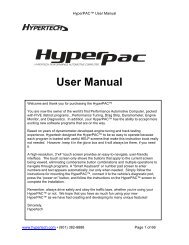Bully Dog 40300 Computer Chip Programmer Installation ... - Jegs
Bully Dog 40300 Computer Chip Programmer Installation ... - Jegs
Bully Dog 40300 Computer Chip Programmer Installation ... - Jegs
Create successful ePaper yourself
Turn your PDF publications into a flip-book with our unique Google optimized e-Paper software.
PMT INSTALLATION<br />
Introduction Parts Description PMT <strong>Installation</strong><br />
Operating Instructions Internet Updates Appendix<br />
Custom A-Pillar Mount<br />
with Cradle<br />
Custom A-Pillar Pod Mount Diagram<br />
Cradle Cable<br />
(To OBDII Adapter Plug)<br />
Custom A-Pillar Pod<br />
(Not Included)<br />
Power Wire<br />
(To Vehicle Fuse Box)<br />
Tightening the custom A-pillar mount screws tip<br />
The four screws included with the Custom A-Pillar Mount work in pairs to perform two different<br />
functions in securing the cradle to the Custom A-Pillar Mount. See the diagram below for details in<br />
tightening the screws properly.<br />
These two screw locations<br />
tighten the mount to the A-<br />
Pillar itself. Only completely<br />
tighten these screws down<br />
when the mount is in the<br />
A-pillar and the A-pillar is<br />
installed on the vehicle.<br />
These two screw locations<br />
tighten the front and back<br />
mounting plates together<br />
to create a tight fit over the<br />
cradle ball. Use these two<br />
screws to adjust the tightness<br />
of the swivel effect of<br />
the cradle in the mount.<br />
13