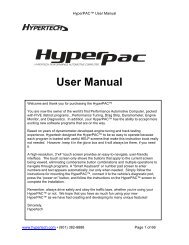Bully Dog 40300 Computer Chip Programmer Installation ... - Jegs
Bully Dog 40300 Computer Chip Programmer Installation ... - Jegs
Bully Dog 40300 Computer Chip Programmer Installation ... - Jegs
You also want an ePaper? Increase the reach of your titles
YUMPU automatically turns print PDFs into web optimized ePapers that Google loves.
PMT INSTALLATION<br />
2. With all assembly pieces gathered, refer to the Pillar Pod Mount Assembly Diagram for a visual<br />
reference on how the assembly fits together. Steps 3 through 6 explain how to assemble the pieces,<br />
the A Pillar Mount Diagram shows what the assembled mounting style looks like.<br />
Note that installation instructions for each vehicle specific Custom A-Pillar Pod are included<br />
with the Custom A-Pillar Pod, and are not described here.<br />
3. Insert the ball that is on the back of the cradle into the lower hole on the front of the Front Mounting<br />
Plate and then shift the ball into the center of the Front Mounting Plate. Make sure that the<br />
extruded part of the Front Mounting Plate is facing the cradle when inserting the ball.<br />
4. Run the Cradle Cable and Power Wire through the lower hole on the front of the Front Mounting<br />
Plate and then through the hole on the front side of the Custom A-Pillar Pod. Pull all of the slack in<br />
the Cradle Cable and Power Wire through the Front Mounting Plate and the Custom A-Pillar Pod.<br />
5. With the Cradle still attached, put the Front Mounting Plate up to the hole on the Custom A-Pillar<br />
Pod, then place the Back Mounting Plate up to the backside of the of the hole on the Custom A-Pillar<br />
Pod. Make sure that the slot on the Back Mounting Plate is pointing downward like in the Custom<br />
A-Pillar Pod Mount Assembly Diagram so the Cradle Cable and Power Wire can get through the<br />
mount and down to the OBDII Adapter Plug and vehicle fuse box.<br />
6. Use the four mounting screws to secure the connection of all pieces in the assembly. Tighten the<br />
screws all the way down. See the Custom A-Pillar Pod mount diagram, finished assembly should<br />
look identical.<br />
7. To install the A-Pillar Pod Mount assembly on a vehicle refer to the instructions included with the<br />
Custom A-Pillar Pod.<br />
8. Run the end of the Cradle Cable and Power Wire down through the driver’s side of the vehicle<br />
dash and pull all of the extra slack in the cable down also. The Cradle Cable plug will need to be<br />
connected to the OBDII Adapter Plug and the Power Wire will need to be hooked to a fuse in the<br />
vehicle fuse box.<br />
Introduction Parts Description PMT <strong>Installation</strong><br />
Operating Instructions Internet Updates Appendix<br />
12