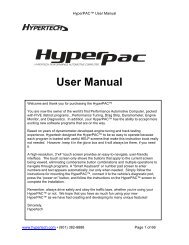Bully Dog 40300 Computer Chip Programmer Installation ... - Jegs
Bully Dog 40300 Computer Chip Programmer Installation ... - Jegs
Bully Dog 40300 Computer Chip Programmer Installation ... - Jegs
You also want an ePaper? Increase the reach of your titles
YUMPU automatically turns print PDFs into web optimized ePapers that Google loves.
PMT INSTALLATION<br />
Introduction Parts Description PMT <strong>Installation</strong><br />
Operating Instructions Internet Updates Appendix<br />
Custom A-Pillar mounting<br />
We recommend the Custom A-Pillar mounting style, because it makes for the best looking, most convenient<br />
and least intrusive mounting style. The Custom A-Pillar mounting style does require that a Custom<br />
A-Pillar Pod be purchased from <strong>Bully</strong> <strong>Dog</strong>; see part numbers and vehicle applications for a Custom A-Pillar<br />
Pod in the appendix. The Custom A-Pillar mounting assembly comes in separate pieces and first needs<br />
to be assembled before it is installed.<br />
To assemble:<br />
1. Gather the following parts to begin assembly:<br />
• PMT Cradle with Cradle Cable and Power Wire<br />
• Four Mounting Screws<br />
• Front Mounting Plate<br />
• Back Mounting Plate<br />
• Vehicle Specific A-Pillar Pod<br />
Mounting Screws<br />
PMT Cradle<br />
Custom A-Pillar Pod Mount Assembly Diagram<br />
Custom A-Pillar Pod<br />
(Not Included)<br />
Front Mounting Plate<br />
Back Mounting Plate<br />
(Threaded Screw Holes)<br />
Ignition Fuse Wire<br />
(To Vehicle Fuse Box)<br />
Cradle Cable<br />
(To OBDII Adapter Plug)<br />
11