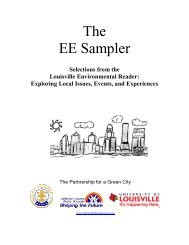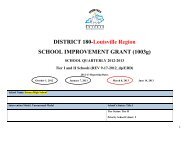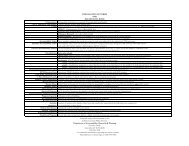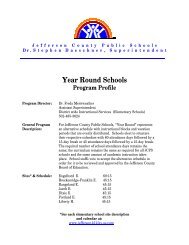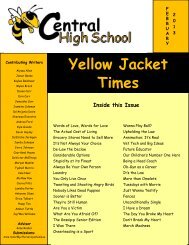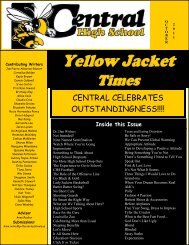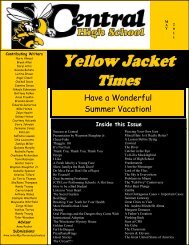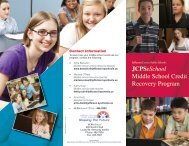JCPS Computerized Personal Accountant Training Manual and ...
JCPS Computerized Personal Accountant Training Manual and ...
JCPS Computerized Personal Accountant Training Manual and ...
Create successful ePaper yourself
Turn your PDF publications into a flip-book with our unique Google optimized e-Paper software.
<strong>Computerized</strong> <strong>Personal</strong> <strong>Accountant</strong><br />
9. The program begins installing files. A progress bar indicates how long<br />
the installation process will take. Do not interrupt this process.<br />
10. When the process is complete, click Finish to accept the default, Yes,<br />
I want to restart my computer now.<br />
If the computer does not restart automatically, shut down the computer by clicking<br />
the Start button on the Windows Taskbar; then choose Shut Down. When the<br />
dialog box appears, choose Restart; then click OK.<br />
You have 60 days from the time the program is installed to license the program.<br />
This license entitles you to technical support <strong>and</strong> upgrades only available to<br />
licensed CPA users. Users pay an annual support fee in order to re-license the<br />
program each year. CPA automatically tracks the number of days left until your<br />
license expires <strong>and</strong> displays that information at the top of your screen.<br />
Computer Education Support Unit page 5