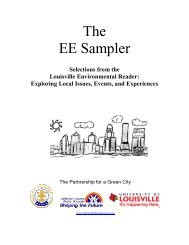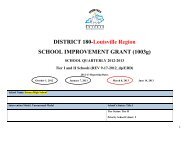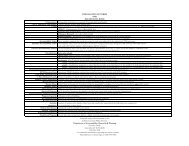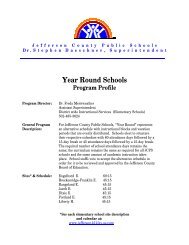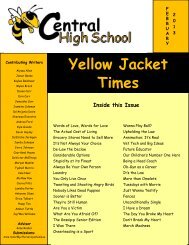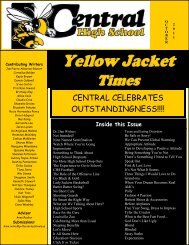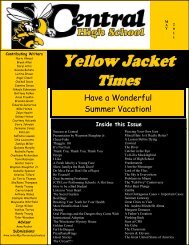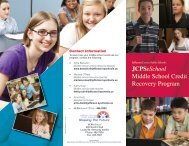JCPS Computerized Personal Accountant Training Manual and ...
JCPS Computerized Personal Accountant Training Manual and ...
JCPS Computerized Personal Accountant Training Manual and ...
Create successful ePaper yourself
Turn your PDF publications into a flip-book with our unique Google optimized e-Paper software.
<strong>Computerized</strong> <strong>Personal</strong> <strong>Accountant</strong><br />
Writing off a NSF Check<br />
1. Click on the General Ledger tab.<br />
2. Under Data Entry, select Journal Transactions. The CPA–Journal<br />
Transaction screen is displayed.<br />
3. Verify that the current date is listed in the Date field. If this is not the<br />
current date, press the plus (+) or minus (-) key to move to the current<br />
date, or select the current date by clicking the drop-down arrow.<br />
4. On the first blank line under GL Account, type the 4000 account<br />
number from the Non-sufficient Fund check that you want to write off<br />
or select the 4000 account number from the drop-down list.<br />
5. If the original check contained a sort code, type the sort code under<br />
GL Sort Code or select the sort code from the drop-down list.<br />
6. In the description column, type NSF CHECK followed by the date<br />
the check was returned <strong>and</strong> the last name of the check signer. Press<br />
TAB or ENTER.<br />
Don’t forget to include Multiple Receipt number in the description if you used<br />
one on the original receipt.<br />
Computer Education Support Unit page 47