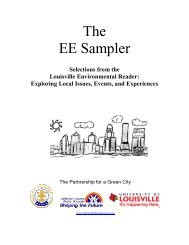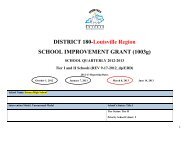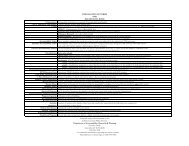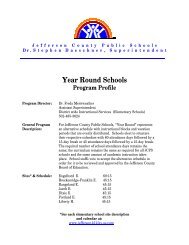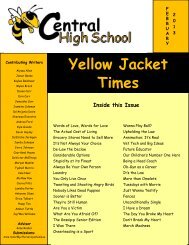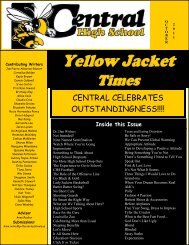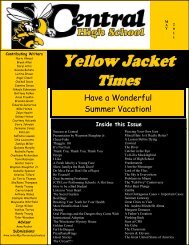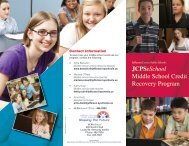JCPS Computerized Personal Accountant Training Manual and ...
JCPS Computerized Personal Accountant Training Manual and ...
JCPS Computerized Personal Accountant Training Manual and ...
You also want an ePaper? Increase the reach of your titles
YUMPU automatically turns print PDFs into web optimized ePapers that Google loves.
<strong>Computerized</strong> <strong>Personal</strong> <strong>Accountant</strong><br />
Voiding a Receipt<br />
If you discover a mistake after saving or printing a receipt, you can void the<br />
receipt.<br />
1. Click on the Receipts tab.<br />
2. Under Data Entry, select Void Receipts. The CPA–Void Receipts<br />
screen is displayed.<br />
3. Select the receipt number from the Receipt Number drop-down list.<br />
The details of the receipt are shown on the screen.<br />
Computer Education Support Unit page 34