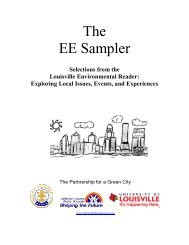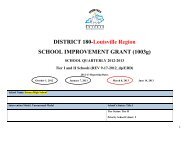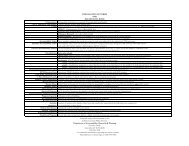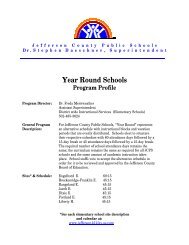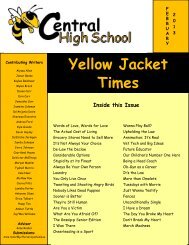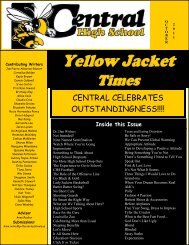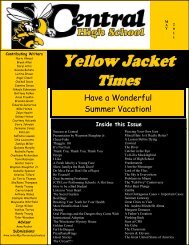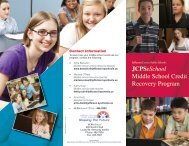JCPS Computerized Personal Accountant Training Manual and ...
JCPS Computerized Personal Accountant Training Manual and ...
JCPS Computerized Personal Accountant Training Manual and ...
You also want an ePaper? Increase the reach of your titles
YUMPU automatically turns print PDFs into web optimized ePapers that Google loves.
<strong>Computerized</strong> <strong>Personal</strong> <strong>Accountant</strong><br />
Printing a List of Sort Codes<br />
1. Click on the General Ledger tab.<br />
2. Under Reports, select Sort Codes. The Reports screen is displayed.<br />
3. To generate a report of active sort codes, click Generate Report.<br />
Otherwise make a different selection from the screen by clicking the<br />
drop-down arrow. The choices are Active, Inactive, or All.<br />
4. The report will be displayed at the bottom of the screen. Double-click<br />
on the printed report to view it full-screen.<br />
Double-click the<br />
printed report to<br />
view it full-screen.<br />
Double-click the fullscreen<br />
view to return to<br />
the Reports screen.<br />
Computer Education Support Unit page 29