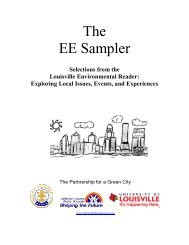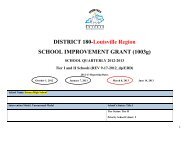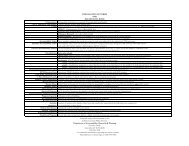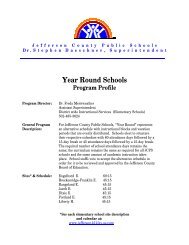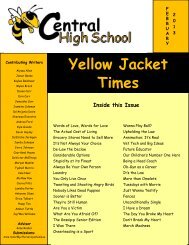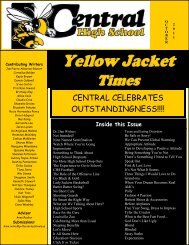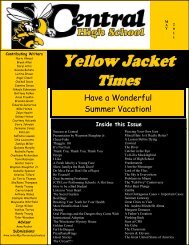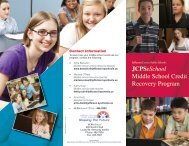JCPS Computerized Personal Accountant Training Manual and ...
JCPS Computerized Personal Accountant Training Manual and ...
JCPS Computerized Personal Accountant Training Manual and ...
Create successful ePaper yourself
Turn your PDF publications into a flip-book with our unique Google optimized e-Paper software.
<strong>Computerized</strong> <strong>Personal</strong> <strong>Accountant</strong><br />
5. Click the Print button on the toolbar to print the report. Other buttons<br />
allow you to export the report in PDF format, scroll through the pages<br />
of the report, or find specific information in the report.<br />
Export<br />
Find<br />
Print<br />
Next Page<br />
Press the<br />
DOWN<br />
ARROW key<br />
to view the<br />
entire<br />
report.<br />
Click the scroll arrows<br />
or drag the scroll box to<br />
view the entire report.<br />
6. Double-click the full-screen view to return to the Reports screen.<br />
7. When finished, click the Close button to return to the menu.<br />
Computer Education Support Unit page 27