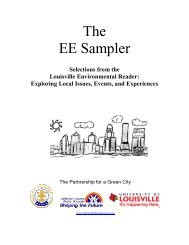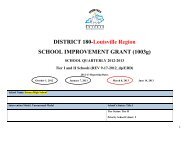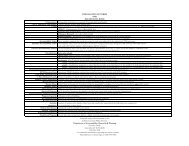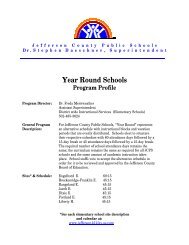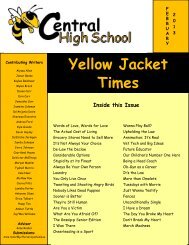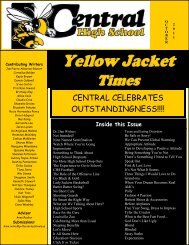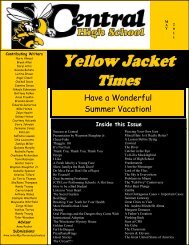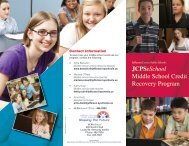JCPS Computerized Personal Accountant Training Manual and ...
JCPS Computerized Personal Accountant Training Manual and ...
JCPS Computerized Personal Accountant Training Manual and ...
Create successful ePaper yourself
Turn your PDF publications into a flip-book with our unique Google optimized e-Paper software.
<strong>Computerized</strong> <strong>Personal</strong> <strong>Accountant</strong><br />
Assigning Account Names <strong>and</strong> Numbers<br />
Before you enter your activity accounts, you must establish an ordering <strong>and</strong><br />
numbering scheme. It is important to give this step some thought so that<br />
your accounts will be organized in a logical manner. If you imported your<br />
accounts from the CPA DOS program, your numbering scheme has already<br />
been established. If you are assigning new numbers for your accounts,<br />
follow the guidelines below:<br />
• Accounts names can be a maximum of 30 characters.<br />
• Accounts must be assigned numbers. You must use a number in the range<br />
3000-3899 for your activity accounts beginning balances.<br />
• Take time to organize your accounts by activity or use. For example, you<br />
could use the 3000 series of numbers for general type accounts, 3100<br />
series for athletics, 3200 series for clubs or teacher accounts, etc.<br />
• Leave some blank account numbers so you can add accounts in the<br />
future. For example, you might use 3110 as General Athletics, 3120 for<br />
Basketball, 3130 for Football <strong>and</strong> 3140 for Baseball. Incrementing the<br />
account numbers by ten is an easy way to save space for accounts to be<br />
added at a later date. If you have more funds than will fit by an increment<br />
of 10, then space by 5’s.<br />
Computer Education Support Unit page 17