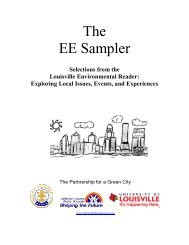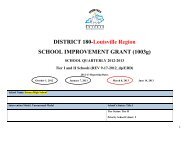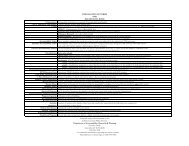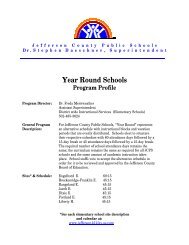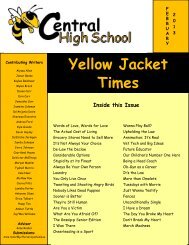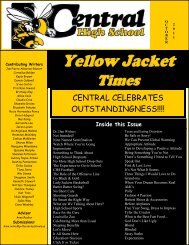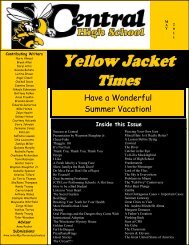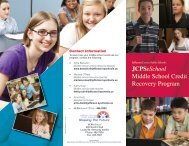JCPS Computerized Personal Accountant Training Manual and ...
JCPS Computerized Personal Accountant Training Manual and ...
JCPS Computerized Personal Accountant Training Manual and ...
Create successful ePaper yourself
Turn your PDF publications into a flip-book with our unique Google optimized e-Paper software.
<strong>Computerized</strong> <strong>Personal</strong> <strong>Accountant</strong><br />
8. Type the beginning date of the fiscal year in the Current Fiscal<br />
Period fields. Use 8 digits in the format mmddyyyy. It is not<br />
necessary to type the slash. Press TAB or ENTER.<br />
9. Do not change the Acct Code Max Length. It should be set at 4.<br />
10. When you have finished completing the screen, click the Add button<br />
to save the changes.<br />
Even though the CPA program allows you to create multiple sets of books, Internal<br />
Audit’s policy is to allow only one set of books for your school’s accounting.<br />
Computer Education Support Unit page 8