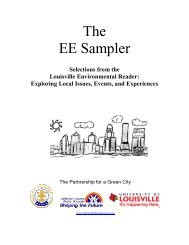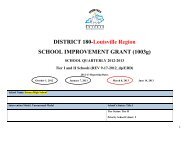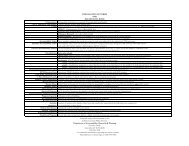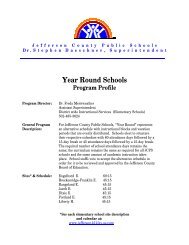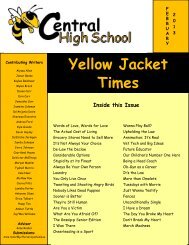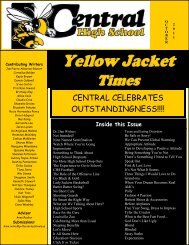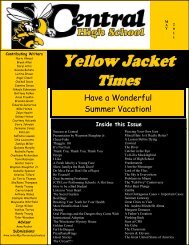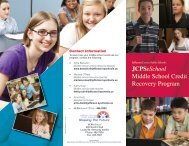JCPS Computerized Personal Accountant Training Manual and ...
JCPS Computerized Personal Accountant Training Manual and ...
JCPS Computerized Personal Accountant Training Manual and ...
You also want an ePaper? Increase the reach of your titles
YUMPU automatically turns print PDFs into web optimized ePapers that Google loves.
<strong>Computerized</strong> <strong>Personal</strong> <strong>Accountant</strong><br />
Creating a New Set of Books<br />
If this is the first time you are using this program, you will need to create a<br />
new set of books for your school.<br />
1. After clicking OK at the prompt, the program automatically displays<br />
the CPA-Set of Books screen shown below.<br />
2. Type your school name in the Client Name field. Press TAB or ENTER<br />
to move to the Address 1 field.<br />
3. Type your school's street address; then press TAB or ENTER.<br />
4. Type the city, state, zip code, <strong>and</strong> phone number in the appropriate<br />
fields. You can press TAB or ENTER after each or just click in the<br />
appropriate field <strong>and</strong> type.<br />
5. Enter the <strong>JCPS</strong> in the Client Code field; press TAB or ENTER.<br />
6. Press TAB or ENTER to skip Book Type. It should remain School.<br />
7. Type the beginning date of the fiscal year in the Start of Fiscal<br />
Period. Use 8 digits in the format mmddyyyy. It is not necessary to<br />
type the slash. Press TAB or ENTER.<br />
Computer Education Support Unit page 7