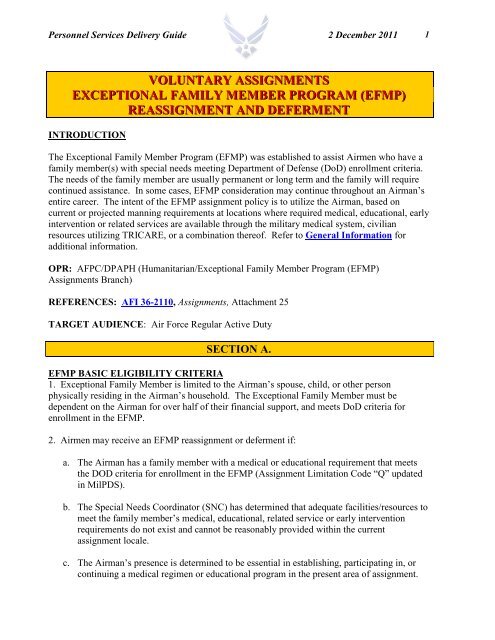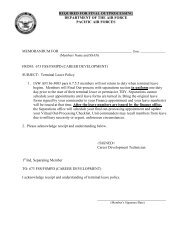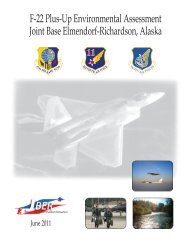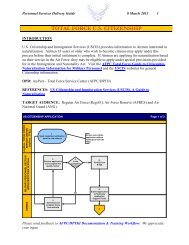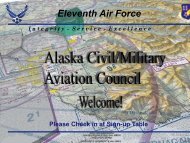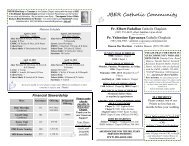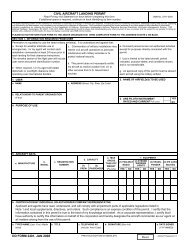(efmp) reassignment and deferment
(efmp) reassignment and deferment
(efmp) reassignment and deferment
You also want an ePaper? Increase the reach of your titles
YUMPU automatically turns print PDFs into web optimized ePapers that Google loves.
Personnel Services Delivery Guide 2 December 2011 1<br />
VOLUNTARY ASSIGNMENTS<br />
EXCEPTIONAL FAMILY MEMBER PROGRAM (EFMP)<br />
REASSIGNMENT AND DEFERMENT<br />
INTRODUCTION<br />
The Exceptional Family Member Program (EFMP) was established to assist Airmen who have a<br />
family member(s) with special needs meeting Department of Defense (DoD) enrollment criteria.<br />
The needs of the family member are usually permanent or long term <strong>and</strong> the family will require<br />
continued assistance. In some cases, EFMP consideration may continue throughout an Airman’s<br />
entire career. The intent of the EFMP assignment policy is to utilize the Airman, based on<br />
current or projected manning requirements at locations where required medical, educational, early<br />
intervention or related services are available through the military medical system, civilian<br />
resources utilizing TRICARE, or a combination thereof. Refer to General Information for<br />
additional information.<br />
OPR: AFPC/DPAPH (Humanitarian/Exceptional Family Member Program (EFMP)<br />
Assignments Branch)<br />
REFERENCES: AFI 36-2110, Assignments, Attachment 25<br />
TARGET AUDIENCE: Air Force Regular Active Duty<br />
SECTION A.<br />
EFMP BASIC ELIGIBILITY CRITERIA<br />
1. Exceptional Family Member is limited to the Airman’s spouse, child, or other person<br />
physically residing in the Airman’s household. The Exceptional Family Member must be<br />
dependent on the Airman for over half of their financial support, <strong>and</strong> meets DoD criteria for<br />
enrollment in the EFMP.<br />
2. Airmen may receive an EFMP <strong>reassignment</strong> or <strong>deferment</strong> if:<br />
a. The Airman has a family member with a medical or educational requirement that meets<br />
the DOD criteria for enrollment in the EFMP (Assignment Limitation Code “Q” updated<br />
in MilPDS).<br />
b. The Special Needs Coordinator (SNC) has determined that adequate facilities/resources to<br />
meet the family member’s medical, educational, related service or early intervention<br />
requirements do not exist <strong>and</strong> cannot be reasonably provided within the current<br />
assignment locale.<br />
c. The Airman’s presence is determined to be essential in establishing, participating in, or<br />
continuing a medical regimen or educational program in the present area of assignment.
Personnel Services Delivery Guide 2 December 2011 2<br />
Normally, only one <strong>deferment</strong> for the continuing condition of the same family member is<br />
permitted <strong>and</strong> a TDY <strong>deferment</strong> (when determined necessary) is normally provided only<br />
during the initial assignment <strong>deferment</strong> period.<br />
d. The Airman was denied family member travel by the gaining medical treatment facility<br />
(MTF) based on processing the AF Form 1466, Request for Family Member's Medical<br />
<strong>and</strong> Education Clearance for Travel, <strong>and</strong> other documentation. A facility<br />
determination inquiry must be completed by the gaining location <strong>and</strong> a copy of the denial<br />
document must accompany the EFMP request. Deferment is not normally granted for this<br />
situation; however, cancellation of assignment may be provided or, if the Airman is in a<br />
m<strong>and</strong>atory move status an alternate assignment provided.<br />
GENERAL INFORMATION<br />
1. Enrolling a family member in the EFMP does not negate the Airman’s responsibility to<br />
serve their share of overseas duty or meet deployment requirements. Once a treatment program is<br />
established, formally through the EFMP or the Airman’s own initiative, the Airman is then<br />
considered worldwide assignable.<br />
2. There are two different types of EFMP applications used to request EFMP assignment<br />
consideration:<br />
a. The first application is for Airmen to request <strong>reassignment</strong> or <strong>deferment</strong> to establish or<br />
continue an EFMP. This type of application requires a comm<strong>and</strong>er’s endorsement <strong>and</strong><br />
input from the Special Needs Coordinator (SNC).<br />
b. The second application is for individuals that were denied family member travel by a<br />
medical treatment facility (MTF), <strong>and</strong> does not require coordination by the unit<br />
comm<strong>and</strong>er or input from the SNC.<br />
3. If reassigned or deferred under the EFMP assignment availability code (AAC) “34” is<br />
updated on the Airman’s record for 12 months as directed by AFPC/DPAPH. If granted a<br />
<strong>reassignment</strong>, the Airman is not reassigned on a permanent change of station (PCS) for at least 12<br />
months from the date arrived station (DAS). If the parent organization is relocated or deactivated<br />
before expiration of the assignment restriction, it must be reported to the MAJCOM for intracomm<strong>and</strong><br />
<strong>reassignment</strong> to another organization on the same base. If no authorization for their<br />
specialty exists on base, or if the base is being deactivated, the MAJCOM requests <strong>reassignment</strong><br />
instructions from AFPC/DPAPH.<br />
4. The EFMP also provides <strong>reassignment</strong> when an Airman is assigned to an area <strong>and</strong> a new<br />
medical, special education, related service, or early intervention need arises <strong>and</strong> the needed<br />
services are not available within the assignment locale. Once a treatment program is established,<br />
either formally through the EFMP or the Airman’s own initiative, they are considered worldwide<br />
assignable.<br />
5. TDY <strong>deferment</strong> does not automatically apply to EFMP requests unless specifically addressed
Personnel Services Delivery Guide 2 December 2011 3<br />
in approval correspondence from AFPC/DPAPH. If an Airman is subject to a TDY <strong>and</strong> requests<br />
a <strong>deferment</strong>, they must obtain a statement from the attending medical or therapy provider. The<br />
statement must specify the need for their presence <strong>and</strong> the duration of the requirement. To<br />
request a TDY <strong>deferment</strong>, select the “Apply for Reassignment or Deferment, Establish or<br />
Continue EFMP” link in vMPF, complete the application, attach the statement from the attending<br />
medical/therapy provider <strong>and</strong> select the “Submit” button to forward the application to the Total<br />
Force Service Center (TFSC). A TDY <strong>deferment</strong> is normally approved on an initial EFMP<br />
request. When a TDY <strong>deferment</strong> is requested <strong>and</strong> approved, the TFSC updates deployment<br />
availability code (DAC) “44” as directed by AFPC/DPAPH.<br />
6. If an Airman is part of an Air Force active duty military couple <strong>and</strong> their spouse desires the<br />
same assignment consideration, they must include in their EFMP <strong>reassignment</strong>/ <strong>deferment</strong><br />
application a request from the spouse indicating concurrence of an EFMP <strong>reassignment</strong>/<br />
<strong>deferment</strong> <strong>and</strong> whether they (the spouse), will accept voluntary retraining if necessary.<br />
EFMP REASSIGNMENT AND DEFERMENT (Establish or Continue an EFMP) 1 of 1<br />
AIRMAN COMMANDER<br />
TFSC<br />
AFPC<br />
3.<br />
Review application <strong>and</strong><br />
ensures package is<br />
complete to forward to<br />
AFPC/DPAPH<br />
2.<br />
Receives notification of<br />
pending application from<br />
the Airman <strong>and</strong> forwards to<br />
the TFSC for review<br />
1.<br />
Submit application via vMPF <strong>and</strong><br />
attaches any pertinent<br />
documentation to case<br />
5.<br />
AFPC/DPAPH:<br />
Receives all requests <strong>and</strong> approves/<br />
disapproves application for Lt Col <strong>and</strong><br />
below <strong>and</strong> SMSgt <strong>and</strong> below. If Col or Col<br />
select forward to AF/DPO for action. If<br />
CMSgt or CMSgt select forward to AF/DPE<br />
for action)<br />
Yes<br />
4.<br />
Is package<br />
complete?<br />
No<br />
Repeat Step<br />
3<br />
8.<br />
Submit additional<br />
information<br />
6.<br />
Additional<br />
information<br />
required?<br />
Yes<br />
7.<br />
Send email back to<br />
the Airman<br />
requesting additional<br />
information<br />
No<br />
9.<br />
Approve/<br />
Disapprove<br />
application<br />
10.<br />
Receive approved/<br />
disapproved<br />
application <strong>and</strong> closes<br />
case. Sends email<br />
notification to the<br />
Airman on decision<br />
11.<br />
Receives final decision
Personnel Services Delivery Guide 2 December 2011 4<br />
STEP<br />
ACTION<br />
OWNER<br />
EFMP REASSIGNMENT AND DEFERMENT<br />
(ESTABLISH OR CONTINUE AN EFMP)<br />
NARRATIVE<br />
1 Airman Submit the EFMP application via vMPF. Use this application to<br />
elect <strong>reassignment</strong> to establish an EFMP or continue an EFMP.<br />
The application also allows the Airman to request a <strong>deferment</strong> to<br />
establish or continue an EFMP. When submitting the request,<br />
attach supporting documents for review. Submit supporting<br />
documents as attached files through the vMPF. Although, this is<br />
the preferred submission method, an Airman may also fax support<br />
documentation to the TFSC at DSN: 665-6222. NOTE: Send<br />
faxes as a last resort, as it delay the processing time. NOTE:<br />
Deployed Airmen must obtain their deployed comm<strong>and</strong>er's<br />
endorsement <strong>and</strong> attach it electronically before forwarding it to the<br />
TFSC or fax it to the TFSC. A request will not be considered<br />
without the deployed Comm<strong>and</strong>er's endorsement.<br />
2 Comm<strong>and</strong>er Receive notification. Receive notification of pending application.<br />
Comm<strong>and</strong>er is required to forward application to TFSC within 7<br />
calendar days of receiving it. On the 8 th day, if the comm<strong>and</strong>er has<br />
not taken action the system will automatically send the application<br />
3 Total Force<br />
Service Center<br />
4 Total Force<br />
Service Center<br />
to the TFSC.<br />
Reviews application for content. TFSC will review application <strong>and</strong><br />
ensure the package is complete with required supporting documents<br />
within the next duty day.<br />
Is package complete? Once the package is verified complete,<br />
forward it to AFPC/DPAPH for approval/disapproval. If package is<br />
not complete, GO TO STEP 8.<br />
5 AFPC/DPAPH Review. Review package for approval/disapproval action.<br />
6 AFPC/DPAPH Additional information required? If package is missing any<br />
supporting documents, email the Airman <strong>and</strong> request additional<br />
information (courtesy copy the TFSC). Establish an internal<br />
suspense for 7, 15, or 30 days depending on the circumstances of<br />
7 Total Force<br />
Service Center<br />
the case. If no additional information is required, GO TO STEP 9.<br />
Send email requesting additional information. If the Airman does<br />
not respond within 30 days, send a second email to inform the<br />
Airman that 30 days have lapsed <strong>and</strong> if no additional information is<br />
received by the 45 th day, close the case.<br />
8 Airman Submits additional information. If submitting additional<br />
information, return it to the TFSC for review. Repeat process from<br />
STEP 3. If no response to the request is received within 30 days, a<br />
second email is sent to inform that 30 days have lapsed, <strong>and</strong> if no<br />
additional information is received by the 45 th day, or no additional<br />
information is available, the case will be closed. GO TO STEP 10.<br />
9 AFPC/DPAPH Approve/Disapprove. Approval authority for Lt Col <strong>and</strong> below <strong>and</strong>
Personnel Services Delivery Guide 2 December 2011 5<br />
10 Total Force<br />
Service Center<br />
SMSgt <strong>and</strong> below. Send all approval/disapprovals via email back<br />
to the TFSC. Colonel/Colonel selects <strong>and</strong> CMSgt/CMSgt selects<br />
packages are forwarded to AF/DPO <strong>and</strong> AF/DPE respectively for<br />
final approval/disapproval. Each office is the approval/disapproval<br />
authority for their Airmen <strong>and</strong> sends notification to their customers<br />
of a decision. Also, notify the TFSC via email on approved<br />
<strong>reassignment</strong>s. If the application is disapproved, the case is closed.<br />
Receives approval/disapproval. Notify the Airman, comm<strong>and</strong>er,<br />
<strong>and</strong> the Special Needs Coordinator (SNC) with the approval/<br />
disapproval decision via email. If the application is disapproved,<br />
the case will be closed. If the application is approved, include<br />
additional requirements in the email for the Airman to obtain<br />
orders.<br />
11 Airman/CC/SNC Notify the Airman of decision. Receive final decision. If<br />
application is approved, the Airman begins predefined Relocation<br />
process.<br />
EFMP REASSIGNMENT AND DEFERMENT (Denied Family Member Travel) Page 1 of 1<br />
AIRMAN TFSC<br />
AFPC<br />
NOTE: AF/DPO (Col/Col<br />
select) <strong>and</strong> AF/DPE (CMSgt/<br />
CMSgt select) are approval/<br />
disapproval authority for their<br />
applicants <strong>and</strong> will notify each<br />
respective applicant of<br />
decision through their own<br />
channels.<br />
2.<br />
Review application <strong>and</strong><br />
ensure package is<br />
complete to forward to<br />
AFPC/DPAPH<br />
1.<br />
Submit application via vMPF<br />
<strong>and</strong> attaches any pertinent<br />
documentation to case<br />
Yes<br />
3.<br />
Is package<br />
complete<br />
No<br />
4.<br />
DPAPH receives all requests<br />
<strong>and</strong> is the approval authority<br />
for Lt Col <strong>and</strong> below <strong>and</strong> SMSgt<br />
<strong>and</strong> below applications. If Col<br />
or Col select forward to AF/DPO<br />
for action. If CMSgt or CMSgt<br />
select forwards to AF/DPE for<br />
action.<br />
Repeat<br />
Step 2<br />
7.<br />
Submit<br />
additional<br />
information <strong>and</strong><br />
returns to TFSC<br />
5.<br />
Additional<br />
information<br />
required?<br />
Yes<br />
No<br />
6.<br />
Send email to the<br />
Airman requesting<br />
additional information,<br />
<strong>and</strong> courtesy copy (cc)<br />
the TFSC<br />
NOTE: SNC also receives<br />
notification of approval<br />
8.<br />
Approve/<br />
Disapprove<br />
application<br />
9.<br />
Receive approved/<br />
disapproved application<br />
<strong>and</strong> close case. Send<br />
email notification to the<br />
Airman on decision<br />
10.<br />
Receive final decision
Personnel Services Delivery Guide 2 December 2011 6<br />
EFMP REASSIGNMENT AND DEFERMENT<br />
(DENIED FAMILY MEMBER TRAVEL)<br />
STEP ACTION OWNER NARRATIVE<br />
1 Airman Airman submits the EFMP application via vMPF. Use this<br />
application to request assignment cancellation, a change of<br />
assignment location, or a short tour based upon denied family<br />
member travel to the initial assignment location. When<br />
submitting the request, attach supporting documents for<br />
review. Submit supporting documents as attached files<br />
through the vMPF. This is the preferred submission method;<br />
however, an Airman may also fax support documentation to<br />
the TFSC at DSN: 665-6222. NOTE: Send faxes as a last<br />
resort as they delay processing time.<br />
2 Total Force Service<br />
Center<br />
3 Total Force Service<br />
Center<br />
Reviews application for content. Review application <strong>and</strong><br />
ensure the package is complete with required supporting<br />
documents within the next duty day.<br />
Is package complete? Once the package is verified complete,<br />
forward it to AFPC/DPAPH for review <strong>and</strong> approval or<br />
disapproval. If package is not complete, GO TO STEP 7.<br />
4 AFPC/DPAPH Review package. Review each package. NOTE: DPAPH is<br />
the approval authority for Lt Col <strong>and</strong> below <strong>and</strong> SMSgt <strong>and</strong><br />
below. Colonel/Colonel selects <strong>and</strong> CMSgt/CMSgt select<br />
packages are forwarded to AF/DPO <strong>and</strong> AF/DPE respectively<br />
for final approval/disapproval. Each office is the<br />
approval/disapproval authority for their Airmen <strong>and</strong> notifies<br />
their customers of a decision. They also notify the TFSC via<br />
email on approved <strong>reassignment</strong>s.<br />
5 AFPC/DPAPH Additional information required? If package is missing any<br />
supporting documents, notify the Airman by email <strong>and</strong> request<br />
additional information (courtesy copy the TFSC). Establish an<br />
internal suspense for 7, 15, or 30 days depending on the<br />
circumstances of the case.<br />
6 Airman/TFSC Request information via email. DPAPH determines if<br />
additional information is required to support the Airman’s<br />
request, send an email to the Airman <strong>and</strong> courtesy copy the<br />
TFSC (for tracking purposes).<br />
7 Airman Submit additional information. If additional information is<br />
being to submitted, return it to the TFSC for review. Repeat<br />
process from STEP 2. If no response is received within 30<br />
days, a second email is sent to inform that 30 days have<br />
lapsed, <strong>and</strong> if no additional information is received by the 45 th<br />
day, the case will be closed. GO TO STEP 8.<br />
8 AFPC/DPAPH Approve/Disapprove. Approve or disapprove the EFMP based<br />
on the documentation provided.
Personnel Services Delivery Guide 2 December 2011 7<br />
9 TFSC Approve/Disapprove. When approval/disapproval notification<br />
is received, email the Airman, comm<strong>and</strong>er, <strong>and</strong> the Special<br />
Needs Coordinator (SNC) with the decision via email. If the<br />
application is disapproved, the case will be closed.<br />
10 Airman Notify Airman of final decision. Receive final decision. If the<br />
application is approved, the TFSC will include additional<br />
requirements in the email for the Airman to obtain assignment<br />
orders.
Personnel Services Delivery Guide 2 December 2011 8<br />
SECTION B.<br />
RESPONSIBILITIES<br />
AIRMAN<br />
1. Initiate request for EFMP <strong>reassignment</strong>, <strong>deferment</strong>, change, cancellation of assignment, or<br />
a short overseas tour via vMPF.<br />
2. Submit the request for review, scan <strong>and</strong> attach supporting documents to substantiate the<br />
request in the vMPF. Although, this is the preferred submission method, an Airman may also<br />
fax supporting documents to the TFSC at DSN: 665-6222. NOTE: Send faxes as a last resort as<br />
it delays processing of time-sensitive applications.<br />
3. Contact the MPS for withdrawal/cancellation procedures if requesting cancellation after<br />
submission of an application.<br />
4. Report EFMP conditions immediately as they occur to the SNC <strong>and</strong> MPS.<br />
5. Deployed Airmen must obtain their deployed Comm<strong>and</strong>er's endorsement of the application<br />
<strong>and</strong> attach it electronically before forwarding it to the TFSC, or fax it to the TFSC. NOTE: A<br />
request will not be considered without the deployed Comm<strong>and</strong>er's endorsement.<br />
NOTE: AFI 36-2110, Attachment 25.7 provides reasons that usually warrant disapproval of an<br />
EFMP request.<br />
COMMANDER<br />
1. Recommend approval/disapproval of the EFMP, <strong>and</strong> include additional information that can<br />
assist AFPC/DPAPH in making a just decision. NOTE: All disapproval recommendations must<br />
be fully justified.<br />
2. Defer Airman with a Deployment Availability Code (DAC) of “44”, <strong>and</strong> involuntarily<br />
selected for TDY for EFMP reasons in excess of 30 calendar days,<br />
3. Access AFPC Secure Main Menu <strong>and</strong> select the “CMS” button to enter the Case<br />
Management System (CMS) <strong>and</strong> review the application. Include endorsement or<br />
additional comments by using the “HR Review” button. Forward applications to the TFSC<br />
via CMS for review <strong>and</strong> consideration using the “Refer” button.<br />
NOTE: Based on the urgency <strong>and</strong> sensitivity of the request, applications must be reviewed in a<br />
timely manner <strong>and</strong> coordination must be complete no later than 7 calendar days after receiving<br />
the application.<br />
MILITARY PERSONNEL SECTION (MPS)<br />
1. Update the AAC manually in MilPDS, if the request is an approved <strong>deferment</strong>. NOTE: The<br />
assignment availability code (AAC) is automatically updated once the Airman arrives <strong>and</strong> inprocesses<br />
at the new assignment location. See Section C for navigation/update procedures.<br />
2. Upon advisement from SNC update assignment limitation code “Q” in MilPDS in which<br />
enrollment is necessary.<br />
3. Update DAC 44 only when advised by AFPC/DPAPH.
Personnel Services Delivery Guide 2 December 2011 9<br />
TOTAL FORCE SERVICE CENTER (TFSC)<br />
1. Verify application <strong>and</strong> supporting documentation to ensure completeness.<br />
2. Contact the Airman to ensure missing required documentation is provided. Establish a<br />
30-calendar day suspense. If the Airman does not respond to the request for additional<br />
information/documentation within the 30-day period, an additional 15 calendar days will be<br />
provided. If no response is received within 45 days, the Airman is notified <strong>and</strong> the case is closed.<br />
3. Process <strong>and</strong> forward completed requests to AFPC/DPAPH within the next duty day after<br />
receipt from the Airman. Reasons for exceeding this st<strong>and</strong>ard must be provided in the forwarding<br />
correspondence. NOTE: DPAPH is the approval authority for Lt Col <strong>and</strong> below, <strong>and</strong> SMSgt <strong>and</strong><br />
below requests only.<br />
AFPC/DPAPH (Humanitarian/Exceptional Family Member Program (EFMP) Assignments<br />
Branch)<br />
1. Receive, prepare, <strong>and</strong> forward any associated medical <strong>and</strong> legal documentation that<br />
supports the request to AF/DPE for CMSgt/CMSgt selects <strong>and</strong> to AF/DPO for Col/Col selects<br />
for their review.<br />
2. Request additional information for cases lacking sufficient support documentation.<br />
3. Review <strong>and</strong> consider all LtCol <strong>and</strong> below <strong>and</strong> SMSgt <strong>and</strong> below applications <strong>and</strong> make a<br />
decision on each case.<br />
4. Send all approval/disapprovals to the TFSC via email.<br />
SPECIAL NEEDS COORDINATOR (SNC)<br />
1. Confirms a family member has a condition which meets the DOD enrollment criteria for<br />
the EFMP.<br />
2. Reviews <strong>and</strong> provides input addressing the availability of required resources within the<br />
current assignment locale pertaining to request.<br />
3. Advises the servicing MPS to update assignment limitation code “Q” in MilPDS in which<br />
enrollment is necessary.
Personnel Services Delivery Guide 2 December 2011 10<br />
SECTION C.<br />
UPDATE PROCEDURES<br />
MilPDS NAVIGATION:<br />
Select Relocations <strong>and</strong> Employment, Personnel Relocations, Outbound Assignments, <strong>and</strong><br />
Assignment Actions. Click the Open button or double-click each selection. The Assignment<br />
Information Folder will appear.<br />
MilPDS UPDATE PROCEDURES:<br />
1. Press the F7 function key to enter the query mode. Type the Airman’s SSN (000-00-0000) in<br />
the National Identifier field or partial last name followed by a percent sign or full name (i.e.,<br />
SMITH, ROBERT A) in the Full Name field <strong>and</strong> press the F8 function key to execute the query.<br />
The Assignment Information Folder will populate with the Airman’s current information.<br />
2. Click the Person Extra Info button. The Person Extra Information (MPS)<br />
3. Click to the left of Assignment Availability. Move the cursor down <strong>and</strong> click in the Details<br />
field being updated. The Extra Person Information window will appear update required fields by<br />
typing the information or click the List of Values (LOV) button <strong>and</strong> select the appropriate value<br />
from the list.<br />
a. {Date Actioned} - DD-MMM-YYYY (Automatic update of current date)<br />
b. {Availability Code} - LOV is available<br />
c. {Availability Date} - DD-MMM-YYYY<br />
d. {Availability Status} - LOV is available<br />
e. {Change} - LOV is available<br />
f. {Change Status} - LOV is available<br />
g. {Requested Availability Date} - DD-MMM-YYYY<br />
h. {Remarks} (4) - Type the information<br />
4. Click the OK button. The Person Extra Information, Person Assignment Info, Person ASG<br />
Extra Info or AFR Assignment Actions window will populate with the new information.<br />
DELETING AN AAC:<br />
1. Place the cursor in the Details field being deleted.<br />
2. Click the Red X button located on the toolbar.<br />
3. The AAC information is erased from the selected Details field.<br />
4. Save the update by clicking the Save button.<br />
5. Close the window or application by clicking the “X” located in the top right corner of each<br />
window.<br />
OUTPUT PRODUCTS: Decision notification email sent to the Airman <strong>and</strong> unit. If approved,<br />
an assignment RIP <strong>and</strong> an email is generated by MilPDS.<br />
ASSIGNMENT LIMITATION CODE<br />
Assignment limitation code (ALC) “Q” identifies an Airman who has a family member with<br />
special needs qualifying for enrollment in the EFMP. It is updated or removed from an Airman’s<br />
record upon direction from AFPC/DPAPH, or upon written confirmation from the local SNC. Do
Personnel Services Delivery Guide 2 December 2011 11<br />
not update an Airman’s deployment availability status code or an AAC based on the Airman<br />
receiving ALC “Q.” Update of ALC “Q” does not remove an Airman from selection for<br />
<strong>reassignment</strong> or deployment. For a complete listing of ALCs, their use <strong>and</strong> explanation, refer to<br />
AFI 36-2110, table 2.2.<br />
MilPDS NAVIGATION:<br />
Select Relocations <strong>and</strong> Employment, Personnel Relocations, Outbound Assignments, <strong>and</strong><br />
Assignment Actions. Click the Open button or double-click each selection. The Assignment<br />
Information Folder will appear.<br />
MilPDS UPDATE PROCEDURES:<br />
1. Press the F7 function key to enter the query mode. Type the Airman’s SSN (000-00-0000) in<br />
the National Id field or partial last name followed by a percent sign or full name (i.e., SMITH,<br />
ROBERT A) in the Full Name field <strong>and</strong> press the F8 function key to execute the query. The<br />
Assignment Actions Folder will populate with the Airman’s current information.<br />
2. Click the Person Extra Info button. The Person Extra Info window will appear.<br />
3. Click to the left of Assignment Limit.<br />
4. Move the cursor down <strong>and</strong> click in the Details field being updated. The Extra Person<br />
Information window will appear.<br />
5. In the Extra Person Information window update: Limitation Code, <strong>and</strong> Limitation End Date.<br />
6. Type the information or clicking the List of Values (LOV) button, <strong>and</strong> select the appropriate<br />
value from the list.<br />
7. Click the OK button. The Extra Person Information window will populate with the new<br />
information. Save the update by clicking the Save Button<br />
8. Close the window or application by clicking the X located in the top right corner of the<br />
window.<br />
DELETING ASSIGNMENT LIMITATION CODE:<br />
1. Press the F7 function key to enter the query mode. Type the Airman’s SSN (000-00-0000) in<br />
the National Id field or partial last name followed by a percent sign or full name (i.e., SMITH,<br />
ROBERT A) in the Full Name field <strong>and</strong> press the F8 function key to execute the query. The<br />
Assignment Actions Folder will populate with the Airman’s current information.<br />
2. Click the Person Extra Info button. The Person Extra Info window will appear.<br />
3. Click to the left of the dated in the Details field being deleted in the Extra Person Information<br />
window <strong>and</strong> click the Red X button located on the toolbar.<br />
4. The decision window will appear click on yes to delete <strong>and</strong> the ALC will disappear from the<br />
Details field.<br />
5. Save the update by clicking the Save button.<br />
6. Close the window or application by clicking the “X” located in the top right corner of each<br />
window.<br />
OUTPUT PRODUCT(S): A Transaction Register (TR) notice <strong>and</strong> action notice is produced to<br />
the current MPS.
Personnel Services Delivery Guide 2 December 2011 12<br />
DEPLOYMENT AVAILABILITY (DAV) CODE<br />
DAV Code (44-EFMP Assignment/Deferment). DAV Codes describe a set of temporary<br />
restrictive medical, legal, <strong>and</strong> administrative conditions that affect an Airman’s availability for<br />
deployment. DAV Codes are automatically assigned based on other personnel updates i.e.,<br />
assignment availability codes or directly updated through data updates. DAV codes are divided<br />
into four categories: Physical, Time, Legal <strong>and</strong> Administrative. NOTE: The MPS updates DAV<br />
Code 44 only when advised by AFPC/DPAPH.<br />
MilPDS NAVIGATION:<br />
Select Personnel Readiness <strong>and</strong> Deployment Availability. Click the Open button or double-click<br />
each selection. The UT People Folder will appear.<br />
MilPDS UPDATE PROCEDURES:<br />
1. Press the F7 function key to enter the query mode. Type the Airman’s SSN (000-00-0000) in<br />
the National Identifier field or partial last name followed by a percent sign or full name (i.e.,<br />
SMITH, ROBERT A) in the Full Name field <strong>and</strong> press the F8 function key to execute the query.<br />
The UT People Folder will populate with the Airman’s current information.<br />
2. Click the Deploy Avail button. The Deployment Availability window will appear.<br />
3. Click in the Details field being updated. The Extra Person Information window will appear.<br />
4. Update all required fields by typing the information or clicking the List of Values (LOV)<br />
button <strong>and</strong> selecting the appropriate value from the list. Click the OK button. The Deployment<br />
Availability window will populate with the new information.<br />
5. In the Extra Person Information window update: Administrative, Administrative Expiration<br />
Date, Legal, Legal Expiration Date, Physical, Physical Expiration Date, Time, <strong>and</strong> Time<br />
Expiration Date.<br />
6. Save the update by clicking the Save button.<br />
7. Close the window or application by clicking the “X” located in the top right corner of each<br />
window.<br />
DELETE A DAV CODE:<br />
1. Place the cursor to the left of the field being deleted <strong>and</strong> click the Red X button on the toolbar.<br />
2. A Decision window will appear, click “Yes” to delete. The selected information will disappear.<br />
NOTE: Ensure the delete action is taken on the DAV code <strong>and</strong> the associated date.<br />
3. Save the update by clicking the Save button.<br />
4. Close the window or application by clicking the “X” located in the top right corner of each<br />
window.<br />
DEPL-AVAIL-STATUS-LEGAL<br />
CODE SOURCE APPLICABILITY<br />
EFMP Assignment or Deferment 44 PDS programmatic generation or<br />
DIN update (DIN ABA=34)