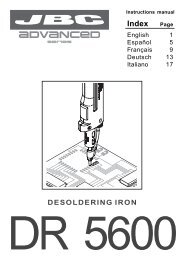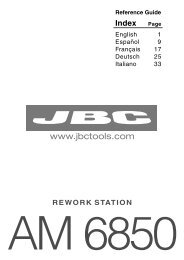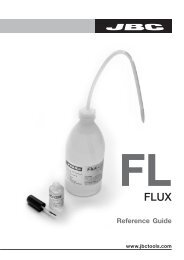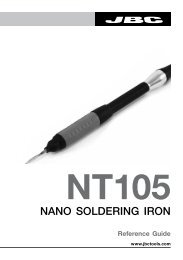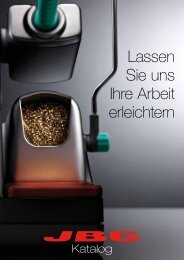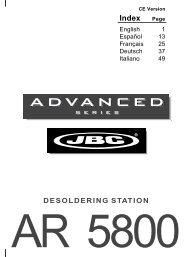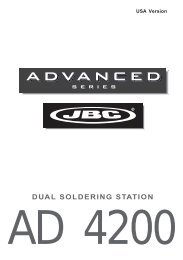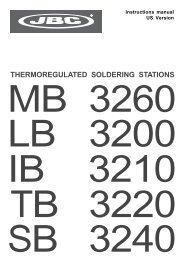desoldering station - JBC
desoldering station - JBC
desoldering station - JBC
Create successful ePaper yourself
Turn your PDF publications into a flip-book with our unique Google optimized e-Paper software.
Instructions manual<br />
US Version<br />
DESOLDERING STATION<br />
AR 5500
We appreciate the confidence you have placed in <strong>JBC</strong> in purchasing this <strong>station</strong>.<br />
It is manufactured to the most stringent quality standards in order to give you the<br />
best possible service. Before turning on your <strong>station</strong>, we recommend you to read<br />
these instructions carefully.<br />
* Hot tweezers stand<br />
PA 8120<br />
Ref. 0748120<br />
Temperature<br />
selector<br />
soldering iron<br />
Temperature<br />
selector<br />
<strong>desoldering</strong> iron<br />
AR 5500<br />
<strong>desoldering</strong><br />
<strong>station</strong><br />
* Hot tweezers stand<br />
PA 8110<br />
Ref. 0748110<br />
Control Unit<br />
Equipotential<br />
terminal<br />
* Micro hot tweezers<br />
PA 1200<br />
Ref. 1200000<br />
* Cartridges 1200<br />
Desoldering iron stand<br />
DR 8500<br />
Ref. 0788500<br />
Spare filters<br />
Ref. 0781046<br />
External <strong>desoldering</strong> air filter<br />
Ref.0821830<br />
* Cartridges for the<br />
hot tweezers PA 4200<br />
Desoldering iron DR 5600<br />
Ref. 5600000<br />
Handpiece 2245<br />
Ref. 2245000<br />
Cartridges 2245<br />
* Hot tweezers<br />
PA 4200<br />
Ref. 4200000<br />
* These elements are not<br />
supplied with the <strong>station</strong><br />
Soldering iron stand<br />
AD 8200<br />
Ref. 0268200<br />
* Handpiece 2210<br />
Ref. 2210000<br />
* Cartridges 2210<br />
1
SPECIFICATIONS<br />
The AR 5500 is a repair <strong>station</strong> for <strong>desoldering</strong><br />
through-hole components by solder intake.<br />
- AR 5500 120V Ref. 5500100<br />
It is supplied with a <strong>desoldering</strong> iron Advanced DR<br />
5600 and Advanced 2245 soldering handpiece.<br />
Also the 2210 handpiece and the hot tweezers PA<br />
1200 or PA 4200 can be connected to the <strong>station</strong>.<br />
The <strong>station</strong>’s components<br />
- Handpiece 2245 Ref. 2245000<br />
with the cartridge 2245-003 Ref. 2245003<br />
- Desoldering iron DR 5600 Ref. 5600000<br />
with the tip 5600-003 Ref. 5600003<br />
- Soldering iron stand AD 8200 Ref. 0268200<br />
- Desoldering iron stand DR 8500 Ref. 0788500<br />
- External <strong>desoldering</strong> air filter Ref. 0821830<br />
- Spare filters Ref. 0781046<br />
- Set of accessories Ref. 0780593<br />
- Instruction manual Ref. 0780543<br />
The AR 5500 <strong>station</strong> has the following<br />
complementary products:<br />
- Handpiece 2210 Ref. 2210000<br />
- Micro hot tweezers PA 1200 Ref. 1200000<br />
- Hot tweezers PA 4200 Ref. 4200000<br />
RECOMMENDATIONS FOR USE<br />
For soldering and <strong>desoldering</strong><br />
- Clean the contacts and the printed circuit to<br />
be desoldered of dust or dirt.<br />
- Preferably select a temperature below 662°F.<br />
Excess temperature may cause the printed<br />
circuit tracks to break loose.<br />
- The tip must be well tinned for good heat<br />
conduction. If it has been inoperative for any<br />
length of time, it should be retinned.<br />
Safety measures<br />
- Incorrect use of this tool may cause fire.<br />
- Be cautious when using the tool in places<br />
where inflamable products are stored.<br />
- Heat can fire up inflamable products even<br />
when they are not at sight.<br />
- Do not use when the atmosphere is explosive.<br />
- Place the tool back on its stand in order to let<br />
it cool down before you store it.<br />
Control Unit technical specifications<br />
- Maximum power soldering iron 50W.<br />
- Maximum power <strong>desoldering</strong> iron 75W.<br />
- Temperature selection of the soldering part:<br />
200 to 700°F (±5%).<br />
- Temperature selection of the <strong>desoldering</strong> part:<br />
200 to 700°F (±5%).<br />
- Station's maximum power: 175W.<br />
- ESD protected housing.<br />
Typical surface resistance: 10 5 -10 11 Ohms/square<br />
- Equipotential connector is earth connected to the<br />
plug feed of the <strong>station</strong>.<br />
- Weight of complete unit: 26.5 lbs.<br />
- In the SOLD. connector you can only connect<br />
handpieces 2210 and 2245 and the hot tweezers<br />
PA 1200 and PA 4200.<br />
- In the DESOLD. connector on the front part of the<br />
<strong>station</strong> you can only connect the <strong>desoldering</strong> iron<br />
DR 5600.<br />
2
DESOLDERING IRON DR 5600<br />
The AR 5500 <strong>station</strong> includes the following:<br />
- Desoldering iron DR 5600 ref. 5600000 with the<br />
tip 5600-003 ref.5600003.<br />
Power <strong>desoldering</strong> iron: 75W.<br />
- Desoldering iron stand DR 8500 ref. 0788500.<br />
- External <strong>desoldering</strong> air filter ref. 0821830.<br />
- Set of accessories ref. 0780593 with tips for the<br />
<strong>desoldering</strong> iron: 5600-003, 5600-004 and 5600-<br />
005.<br />
The <strong>desoldering</strong> iron is connected to the <strong>station</strong><br />
following the below procedure:<br />
The cable connection of the <strong>desoldering</strong> iron is<br />
connected to the plug in the <strong>desoldering</strong> iron stand<br />
DR 8500 and the vacuum hose is connected to the<br />
external <strong>desoldering</strong> air filter, which is connected to<br />
the vacuum connection SUCTION of the <strong>station</strong>. The<br />
cable connection of the <strong>desoldering</strong> iron stand is<br />
plugged into the terminal DESOLD of the <strong>station</strong>.<br />
Very important, it is essential to connect the mentioned<br />
filter to prevent from damaging the vacuum pump.<br />
Vacuum inlet<br />
SUCTION<br />
Desoldering<br />
connector<br />
DESOLD<br />
Desoldering iron stand<br />
DR 8500<br />
Ref.0788500<br />
External <strong>desoldering</strong> air filter<br />
Ref.0821830<br />
Spare filters<br />
Ref.0781046<br />
Desoldering iron<br />
DR 5600<br />
Ref.5600000<br />
Heating element<br />
Ref.5600010<br />
3
DR 5600 Ref.5600000<br />
Desoldering tip<br />
Solder tin deposit<br />
Metal<br />
Glass<br />
Pushbutton vacuum pump<br />
Vacuum hose<br />
Heating element<br />
Desoldering iron cable<br />
OPERATION<br />
LED lights<br />
Red LED -ON- when lit, it indicates that the <strong>station</strong> is<br />
plugged in the mains.<br />
Green LED -READY- when lit, it indicates that the<br />
system is ready and correctly set for working.<br />
The green led light is on after a few seconds, is the<br />
time needed to carry on the self-checking system.<br />
The green light is pulsing when the <strong>desoldering</strong> iron<br />
is in sleep mode.<br />
If the green led is not lit, the reason why, will be one<br />
of the following:<br />
1. The <strong>desoldering</strong> iron is not plugged in.<br />
2. The maximum available power has been<br />
exceeded for too long - e.g. in a very thick<br />
<strong>desoldering</strong> at the high repetition rates.<br />
3. The <strong>desoldering</strong> heating element has a short<br />
circuit or an open circuit.<br />
4. Any other trouble preventing the system from<br />
working properly.<br />
The handpiece will reset itself automatically should<br />
the cartridge short circuit or go open circuit.<br />
Should the handpiece be subject to:<br />
- An electrical surge or the cartridge has not been<br />
fitted correctly.<br />
Please turn the unit off and switch on again to reset.<br />
When pressing the button of the <strong>desoldering</strong> iron<br />
handle, one of the two leds in the area marked<br />
SUCTION will light up:<br />
Green light -SUCTION- indicates the correct<br />
functioning of the <strong>desoldering</strong> iron.<br />
Red light -SUCTION- indicates a blockade within<br />
the vacuum circuit.<br />
This can be caused by the following:<br />
- The tip of the <strong>desoldering</strong> iron is blocked.<br />
- The solder tin deposit is full.<br />
- The filter of the <strong>desoldering</strong> iron is dirty.<br />
- The <strong>station</strong>’s external <strong>desoldering</strong> air filter is<br />
dirty.<br />
Only for users of AC 2600 console ref. 2600000.<br />
If you lock the working temperature thanks to the<br />
console, the green LED -READY- will remain on<br />
while the dial is set at the locked temperature.<br />
If the dial is not set at the locked temperature,<br />
the green LED -READY- will be blinking. The<br />
farther the dial will be set from the locked<br />
temperature the slower the blinking pace will be.<br />
Sleep function<br />
One of the Series Advanced features is that when<br />
the <strong>desoldering</strong> iron is placed in the holder, the<br />
temperature at the tip drops automatically to the<br />
sleep temperature. This function is only<br />
possible because of the quick response time<br />
which does not make the user realise the<br />
temperature rise to reach the selected<br />
temperature. Also by this, the oxidation of the<br />
tinning of the tip is considerably reduced and<br />
tip life is extended.<br />
To indicate that the <strong>desoldering</strong> iron is in sleepmode,<br />
the green led starts pulsing. These<br />
parameters can be modified using the Console<br />
AC 2600 Ref. 2600000.<br />
In order to take advantage of the above<br />
mentioned feature and as a security measure,<br />
it is necessary to place the <strong>desoldering</strong> iron<br />
on stand when the iron is not being used.<br />
4
Desoldering process<br />
Use the tip model with a larger diameter than the<br />
pad to be desoldered, so as to achieve maximum<br />
aspiration and thermal efficiency.<br />
1 Apply the <strong>desoldering</strong> iron tip so that the<br />
component terminal penetrates within its<br />
orifice.<br />
2 When the solder liquefies, start gently to rotate<br />
the <strong>desoldering</strong> tip so that the component’s<br />
terminal can be eased away from the sides.<br />
3 Press then, not before, the vacuum pump<br />
push-button just long enough to aspirate the<br />
solder.<br />
1 2 3<br />
After pressing the <strong>desoldering</strong> key there is a<br />
slight delay until the self-contained vacuum<br />
pump stops, this is to make sure that the<br />
vacuum circuit is completely empty.<br />
If any solder remains are left on any terminal after<br />
attempting to desolder it, resolder it with fresh<br />
solder and repeat the <strong>desoldering</strong> operation.<br />
DESOLDERING TIPS<br />
These tips are<br />
specially designed<br />
to clean the pads.<br />
A ø<br />
B ø<br />
5600-011<br />
5600-012 5600-013<br />
Ref. 5600-001 5600-002 5600-003 5600-004 5600-005 5600-006 5600-007<br />
5600<br />
A ø (mm)<br />
B ø (mm)<br />
max. pin ø<br />
(mm)<br />
001 / 011<br />
1.4<br />
0.6<br />
0.4<br />
002 / 012<br />
1.8<br />
0.8<br />
0.6<br />
003 / 013<br />
2.7<br />
1<br />
0.8<br />
004<br />
3.2<br />
1.3<br />
1.1<br />
005<br />
3.4<br />
1.6<br />
1.4<br />
006<br />
4.2<br />
2<br />
1.7<br />
007<br />
4.8<br />
2.5<br />
2.3<br />
5
Change of <strong>desoldering</strong> tip<br />
This operation should be done while the tip is hot,<br />
at a minimum temperature of 482°F, so that any<br />
tin left inside is in molten state.<br />
- Unscrew the tip to be replaced, with the aid of<br />
the spanner supplied.<br />
- Fit the new tip, and tighten up with the spanner<br />
to achieve a good air tightness.<br />
Ref. 0780550<br />
IMPORTANT: DO NOT press the pushbutton<br />
vacuum pump while tinning the <strong>desoldering</strong> tip,<br />
as the fumes given off by the flux would quickly<br />
soil the ducts and filter of the air circuit.<br />
To empty the solder tin deposit and change<br />
the filter<br />
For this, the lid needs to be unscrewed and first<br />
the tin deposit and then its spiral must be removed<br />
to clean the inner part of the deposit with a brush.<br />
- The condition of the filter must be checked<br />
and replaced if dirty or damaged.<br />
- The deposit needs to be inserted with spiral<br />
filter put into place. Then the whole must be<br />
closed by screwing the lid shut.<br />
Filter Ref.0780840<br />
Spiral<br />
Deposit<br />
Lid<br />
Tip care<br />
- The largest rod that fits in the tip hole should<br />
periodically be passed through in order to<br />
clean the intake tube.<br />
Brush<br />
Ref. 0786640<br />
Solder tin deposits<br />
It can be chosen between two different deposit<br />
types:<br />
- Metal Ref. 0812630.<br />
- Glass Ref. 0812620.<br />
- To clean the tips, use the sponge included<br />
with the stand and check it is slightly moisted.<br />
Only deionised water (car battery water)<br />
should be used in order to wet the sponge.<br />
If normal water was to be used, it is very likely<br />
that the tip will become dirty due to the salts<br />
dissolved within the water.<br />
- Do not file the tips or use abrasive tools<br />
which may damage the tip’s protective<br />
surface coating and avoid knocking them<br />
about.<br />
- If the tip has been a long time without being<br />
tinned, use a metal brush to remove any dirt<br />
and oxid.<br />
6
Change of the heating element of the<br />
<strong>desoldering</strong> iron (Ref. 5600010)<br />
- To realize this operation, the lid needs to<br />
be unscrewed and first the tin deposit and<br />
then its spiral and filter must be removed<br />
to clean the inner part of the deposit with<br />
a brush.<br />
- Place the new heating element. Check that<br />
the right extremity of the upper part of the<br />
heating element is inserted in the slot<br />
located inside the body of the <strong>desoldering</strong><br />
iron (see drawing hereunder).<br />
Filter Ref. 0780840<br />
Spiral<br />
Deposit<br />
Lid<br />
Brush<br />
Ref. 0786640<br />
- Screw out the body of the <strong>desoldering</strong><br />
iron. Open up the body and remove the<br />
heating element.<br />
- Screw in the body of the <strong>desoldering</strong> iron.<br />
Put the spiral and the filter back into the<br />
deposit. Place the deposit inside the body<br />
of the <strong>desoldering</strong> iron and screw in the<br />
shut lid.<br />
Heating element<br />
Ref. 5600010<br />
7
Changing the pump inlet filter<br />
Verify the filter at the entrance of the pump, and<br />
change it if dirty or obstructed, therefor:<br />
Open the filter pulling the flap.<br />
Take out the 2 cotton filters, throw away those<br />
which are soiled and replace them with new<br />
ones. Always use 2 filters.<br />
Close the filter and check the airtightness.<br />
- Clean the valve with a cloth dampened in<br />
alcohol. If it is too soiled, replace it with new<br />
one. Ref. 0982970.<br />
Detecting air leaks in the circuit<br />
To detect air leaks in the circuit:<br />
- Obstruct the tip inlet orifice<br />
by pressing down on a<br />
silicone disc, or bend the<br />
tube connecting the<br />
<strong>desoldering</strong> iron to the filter.<br />
- Press the pushbutton vacuum pump.<br />
If the red led lights up, there is no loss of<br />
suction. Otherwise air gets into the system at<br />
some point. This can occur at the <strong>desoldering</strong><br />
tip, or may be caused by the lid of the deposit,<br />
lids of filters or because the air pump does not<br />
function correctly due to dirty valves which<br />
occurs when the air filter has not been used<br />
correctly.<br />
Cleaning the vacuum pump valve<br />
Open the control unit as follow:<br />
- Disconnect the control unit.<br />
- Turn it upside down, remove the fixing<br />
screws.<br />
- Return the <strong>station</strong> to its normal position and<br />
lift up the lid.<br />
- Undo the four screws fastening the pump cover.<br />
8
HANDPIECES 2210 AND 2245<br />
The <strong>station</strong> AR 5500 includes the following products:<br />
- Handpiece 2245 ref. 2245000 with the cartridge<br />
2245-003 Ref. 2245003. Power: 50W. For general<br />
soldering work.<br />
- Soldering iron stand AD 8200 ref. 0268200.<br />
- Set of accessories ref. 0780593 with cartridge<br />
2245-007 Ref. 2245007. It can be chosen from a<br />
wide range of different cartridges 2245 to adapt<br />
perfectly to the needs of the job (pag. 22).<br />
The following soldering handpiece can be connected<br />
to the AR 5500 <strong>station</strong>:<br />
- Handpiece 2210 ref. 2210000. Power: 20W. For<br />
high precision work, SMD etc. Available<br />
cartridges 2210: see page 23.<br />
One version of soldering iron handpiece covered<br />
with heat isolater is available:<br />
- 2245 Thermo-isolated handpiece ref. 2245110.<br />
These articles are not delivered with the <strong>station</strong>.<br />
The handpieces and cartridges 2210 and 2245<br />
comply with the MIL-SPEC-2000 referring to the<br />
potential difference between the soldering tip and<br />
ground connection, must be less than 2 mV.<br />
For a soldering handpiece to work properly, the<br />
following components are required: control unit,<br />
soldering iron stand, one handpiece and one<br />
cartridge.<br />
The soldering iron is connected to the <strong>station</strong> in the<br />
following way:<br />
The cable connection of the soldering iron is<br />
connected to the plug in the soldering iron stand<br />
AD 8200 and the cable connection of the soldering<br />
iron stand is plugged into the terminal SOLD of the<br />
<strong>station</strong>. Please find the connection plan on figure.<br />
Soldering<br />
connector<br />
SOLD<br />
Soldering iron stand<br />
AD 8200<br />
Ref.0268200<br />
Handpiece 2245 Ref. 2245000<br />
Cartridges 2245<br />
Handpiece 2210 Ref. 2210000<br />
Cartridges 2210<br />
9
OPERATION<br />
LED lights<br />
Red LED -ON- when lit, it indicates that the <strong>station</strong> is<br />
plugged in the mains.<br />
Green LED -READY- when lit, it indicates that the<br />
system is ready and correctly set for working.<br />
The green led light is on after a few seconds, is the<br />
time needed to carry on the self-checking system.<br />
The green light is pulsing when the soldering iron is<br />
in sleep mode.<br />
If the green led is not lit, the reason why, will be one<br />
of the following:<br />
1. The handpiece or the cartridge are not plugged<br />
in.<br />
2. The maximum available power has been<br />
exceeded for too long - e.g. in a very thick<br />
soldering at the high repetition rates.<br />
3. The handpiece or cartridge has a short<br />
circuit or an open circuit.<br />
4. Any other trouble preventing the system from<br />
working properly.<br />
The green led goes off when the cartridge tip<br />
touches the extractor and the <strong>station</strong> stops the<br />
power supply.<br />
The handpiece will reset itself automatically should<br />
the cartridge short circuit or go open circuit.<br />
Should the handpiece be subject to:<br />
- An electrical surge or the cartridge has not been<br />
fitted correctly.<br />
Please turn the unit off and switch on again to<br />
reset.<br />
Only for users of AC 2600 console ref. 2600000.<br />
If you lock the working temperature thanks to the<br />
console, the green LED -READY- will remain on<br />
while the dial is set at the locked temperature.<br />
If the dial is not set at the locked temperature,<br />
the green LED -READY- will be blinking. The<br />
farther the dial will be set from the locked<br />
temperature the slower the blinking pace will be.<br />
Sleep function<br />
One of the Series Advanced features is that when<br />
the handpiece is placed in the holder, the<br />
temperature at the tip drops automatically to the<br />
sleep temperature. This function is only possible<br />
because of the quick response time which does<br />
not make the user realise the temperature rise to<br />
reach the selected temperature. Also by this, the<br />
oxidation of the tinning of the tip is considerably<br />
reduced and tip life is extended.<br />
To indicate that the soldering iron is in sleep-mode,<br />
the green led starts pulsing. These parameters can<br />
be modified using the Console AC 2600 Ref. 2600000.<br />
In order to take advantage of the above<br />
mentioned feature and as a security measure,<br />
it is necessary to place the handpiece on stand<br />
when the iron is not being used.<br />
When connecting an old version solder stand, it may<br />
happen that the sleep function does not work.<br />
To resolve this problem, you should make a bridge<br />
between pins number 3 and 5 from the aerial<br />
connector of the cable of the stand, that plugs in<br />
the <strong>station</strong>.<br />
Aerial connector<br />
Bridge between<br />
pin number 3 & 5<br />
10
Changing the handpiece's cartridge<br />
With the Advanced system, the cartridge can be<br />
changed quickly, without turning off the <strong>station</strong>,<br />
so you have two soldering irons in one. Here is<br />
what to do to change the cartridge:<br />
XX<br />
XXXXX<br />
Alignment<br />
Important.<br />
- It is essential to insert the cartridge till the end<br />
for a good connection. Take the mark a s<br />
reference.<br />
1 - Place the handpiece and remove the cartridge.<br />
Advanced series cartridge<br />
Cartridge is made of the heating element which has the<br />
heating system, temperature sensor and long life tip.<br />
Long-life tip is basically made of:<br />
1 Copper<br />
2 Iron<br />
3 Chromium<br />
4 Tin plate<br />
2 - Place the handpiece on top of the new cartridge,<br />
press it slightly down and remove the handpiece.<br />
Long-life tip care<br />
Except for the copper core, the rest of metals are<br />
placed galvanically on layers relatively thin, so it<br />
is necessary to avoid the reasons which can<br />
cause its destruction.<br />
To clean the tips, use the sponge included with<br />
the stand and check it is slightly moisted.<br />
Only deionised water (car battery watter)<br />
should be used in order to wet the sponge. If<br />
normal water was to be used, it is very likely that<br />
the tip will become dirty due to the salts dissolved<br />
within the water.<br />
To re-tin the soldering tips, we recommend using<br />
the tip tinner/cleaner TT 9400 ref. 9400000.<br />
3 - Press the cartridge into the opening A, B or C:<br />
A. For straight cartridges 2210.<br />
B. For curved cartridges 2210.<br />
C. For cartridges 2245.<br />
11
Console AC 2600<br />
AC 2600<br />
Ref. 2600000<br />
Fume extractor accessories<br />
For handpiece 2245:<br />
Standard Ref.0495000<br />
+20mm longer Ref.0455002<br />
For handpiece 2210<br />
Ref.0265000<br />
The console AC 2600 is designed for modifying the<br />
original regulation program parameters of the following<br />
Advanced control units:<br />
- AD 2000 soldering <strong>station</strong>.<br />
- AD 2200 soldering <strong>station</strong>.<br />
- AD 4200 and AD 4300 dual soldering <strong>station</strong>s.<br />
- AR 5500, AR 5800 (*) and DS 5300 (*) <strong>desoldering</strong><br />
<strong>station</strong>s.<br />
- AM 6000 and AM 6500 (*) rework <strong>station</strong>s.<br />
(*) These <strong>station</strong>s need a console whose<br />
program version is 4.0 or higher.<br />
Changes avalaible to perform:<br />
- Fixing the the working temperature.<br />
- Selection of temperature units in Celsius grades<br />
-°C- or Fahrenheit -°F-.<br />
- Modification of sleep temperatures and standby<br />
times.<br />
- Adjustment of temperature.<br />
- Set the parameters back to the original parameters.<br />
- Read-out data:<br />
Working hours.<br />
Sleep cycles and sleep hours.<br />
Cartridge and iron changes.<br />
Program version.<br />
Specially designed for the Advanced Series<br />
handpieces 2210 and 2245. Easily clips onto the<br />
handpiece and can be quickly removed for easy<br />
maintenance.<br />
Temperature sealing-cover<br />
Accesory which replaces the<br />
selection temperature button and<br />
it is use to prevent operators<br />
from changing the temperature<br />
that has been pre-selected.<br />
Indicates the selected<br />
temperature.<br />
0261410<br />
12
HOT TWEEZERS<br />
AR 5500 <strong>station</strong> allows to connect two different<br />
models of tweezers, each one with its respective<br />
range of cartridges and stand:<br />
- Micro hot tweezers PA 1200 ref. 1200000.<br />
- Hot tweezers PA 4200 ref. 4200000.<br />
These articles are not delivered with the <strong>station</strong>.<br />
For tweezers to work properly, the following<br />
components are required: control unit, hot tweezers,<br />
a stand and a set of cartridges corresponding to<br />
the chosen tweezer.<br />
The tweezers are connected to the <strong>station</strong> in the<br />
following way:<br />
The cable connector of the tweezers is plugged<br />
into the connector of the stand. The cable connector<br />
of the stand is connected to the terminal SOLD of<br />
the <strong>station</strong>. Please find the connection plan on<br />
figure.<br />
Soldering<br />
connector<br />
SOLD<br />
Stand PA 8120<br />
Ref. 0748120<br />
Stand PA 8110<br />
Ref. 0748110<br />
Hot tweezers<br />
PA 4200<br />
Ref. 4200000<br />
Cartridges 1200<br />
Cartridges for the hot<br />
tweezers PA 4200<br />
Micro hot tweezers<br />
PA 1200<br />
Ref. 1200000<br />
13
OPERATION<br />
LED lights<br />
Red LED -ON- when lit, it indicates that the <strong>station</strong> is<br />
plugged in the mains.<br />
Green LED -READY- when lit, it indicates that the<br />
system is ready and correctly set for working.<br />
The green led light is on after a few seconds, is the<br />
time needed to carry on the self-checking system.<br />
The green light is pulsing when the hot tweezers are<br />
in sleep mode.<br />
If the green led is not lit, the reason why, will be one<br />
of the following:<br />
1. The hot tweezers or the cartridge are not<br />
plugged in.<br />
2. The maximum available power has been<br />
exceeded for too long - e.g. in a very thick<br />
soldering at the high repetition rates.<br />
3. The hot tweezers or cartridge has a short circuit<br />
or an open circuit.<br />
4. Any other trouble preventing the system from<br />
working properly.<br />
The hot tweezers will reset itself automatically should<br />
the cartridge short circuit or go open circuit.<br />
Should the hot tweezers be subject to:<br />
- An electrical surge or the cartridge has not been<br />
fitted correctly.<br />
Please turn the unit off and switch on again to reset.<br />
Sleep function<br />
One of the Series Advanced features is that when<br />
the hot tweezers are placed in the holder, the<br />
temperature at the tip drops automatically to the<br />
sleep temperature. This function is only possible<br />
because of the quick response time which does<br />
not make the user realise the temperature rise<br />
to reach the selected temperature. Also by<br />
this, the oxidation of the tinning of the tip is<br />
considerably reduced and tip life is extended.<br />
To indicate that the hot tweezers are in sleepmode,<br />
the green led starts pulsing. These<br />
parameters can be modified using the Console<br />
AC 2600 Ref. 2600000.<br />
In order to take advantage of the above<br />
mentioned feature and as a security measure,<br />
it is necessary to place the hot tweezers on<br />
stand when the iron is not being used.<br />
Only for users of AC 2600 console ref. 2600000.<br />
If you lock the working temperature thanks to the<br />
console, the green LED -READY- will remain on<br />
while the dial is set at the locked temperature.<br />
If the dial is not set at the locked temperature,<br />
the green LED -READY- will be blinking. The<br />
farther the dial will be set from the locked<br />
temperature the slower the blinking pace will be.<br />
14
MICRO HOT TWEEZERS PA 1200<br />
For micro hot tweezers to work properly, the<br />
following components are required:<br />
- Control unit.<br />
- Micro hot tweezers PA 1200 ref. 1200000. For<br />
general precision <strong>desoldering</strong> with SMD<br />
components.<br />
Power: 40W.<br />
Effective power per cartridge fitted: 20W.<br />
- Stand PA 8110 ref. 0748110.<br />
- A set of cartridges (see range).<br />
Changing the cartridge<br />
To extract the cartridge the screw needs to be<br />
unfastened and the cartridge pulled out. Insert<br />
the new cartridge and push it thoroughly. Then<br />
check that both tips of the tweezers coincide<br />
and screw it.<br />
RANGE OF CARTRIDGES<br />
PA 1200 has an individual temperature control<br />
for each cartridge so it is supplied individually.<br />
Screw<br />
Ref. 0780841<br />
Important.<br />
- It is essential to insert the cartridge till<br />
the end for a good connection. Take the<br />
mark as reference and check that both<br />
parts of the tweezer coincide.<br />
Alignment<br />
All the cartridges shown are actual size.<br />
15
HOT TWEEZERS PA 4200<br />
For hot tweezers to work properly, the following<br />
components are required:<br />
- Control unit.<br />
- Hot tweezers PA 4200 ref. 4200000. For general<br />
<strong>desoldering</strong> and soldering work in professional<br />
electronics.<br />
Power: 100W.<br />
Effective power per cartridge fitted: 50W.<br />
- Stand PA 8120 ref. 0748120.<br />
- A set of cartridges (see range).<br />
RANGE OF CARTRIDGES<br />
PA 4200 has an individual temperature control<br />
for each cartridge so it is supplied<br />
individually.<br />
Chip components<br />
Ref. A mm<br />
2245-271 1,5<br />
2245-272 2,5<br />
Changing the cartridge<br />
To extract the cartridge the screw needs to be<br />
unfastened and the cartridge pulled out. Insert<br />
the new cartridge and push it thoroughly. Then<br />
check that both tips of the tweezers coincide<br />
and screw it.<br />
A<br />
A<br />
Dual in line IC<br />
Ref. A mm<br />
2245-273 4,0<br />
2245-274 6,0<br />
2245-275 8,0<br />
2245-276 10,0<br />
2245-277 15,0<br />
2245-278 20,0<br />
Screw<br />
Ref. 0780841<br />
A<br />
QFP and PLCC<br />
Ref. A mm<br />
2245-279 8,0<br />
2245-280 11,0<br />
A<br />
Important.<br />
- It is essential to insert the cartridge till the end<br />
for a good connection. Take the mark as<br />
reference and check that both parts of the<br />
tweezer coincide.<br />
Alignment<br />
Cable stripper<br />
Ref. A mm<br />
2245-281<br />
2245-282<br />
3,5 max<br />
ØA<br />
2245-281<br />
PATENT PENDING<br />
2245-282<br />
16<br />
<strong>JBC</strong> reserves the right to make technical changes without<br />
prior notification.
AD 2200<br />
Soldering <strong>station</strong>s for specialized use with SMD<br />
components assemblies.<br />
AM 6500<br />
Station for rework and repair of through-hole and<br />
SMT boards.<br />
JT 7000<br />
Hot-air flow repair <strong>station</strong> for <strong>desoldering</strong> all types of<br />
SMD’s particulary QFPs and PLCCs of any size.<br />
TE 5000<br />
Hot-air flow repair <strong>station</strong> designed for soldering<br />
and <strong>desoldering</strong> small and medium-sized SMDs.<br />
17
ELECTRIC WIRING DIAGRAM<br />
18
WARRANTY<br />
ENGLISH<br />
The <strong>JBC</strong> 4 years warranty, guarantees<br />
this equipment against all manufacturing<br />
defects, covering the replacement of<br />
defective parts and all necessary labour.<br />
Warranty does not cover product wear<br />
due to use or mis-use.<br />
In order for the warranty to be valid,<br />
equipment must be returned, postage<br />
paid, to the dealer where it was purchased<br />
enclosing this, fully filled in, sheet.<br />
SERIAL Nº<br />
STAMP OF DEALER<br />
DATE OF PURCHASE<br />
✂<br />
MANUFACTURED BY<br />
<strong>JBC</strong> Industrias, S.A.<br />
Ramón y Cajal, 3 - 08750 MOLINS DE REI<br />
BARCELONA - SPAIN<br />
Tel.: +34 93 325 32 00 - Fax: +34 93 680 49 70<br />
http://www.jbctools.com e-mail:info@jbctools.com<br />
0780543-1