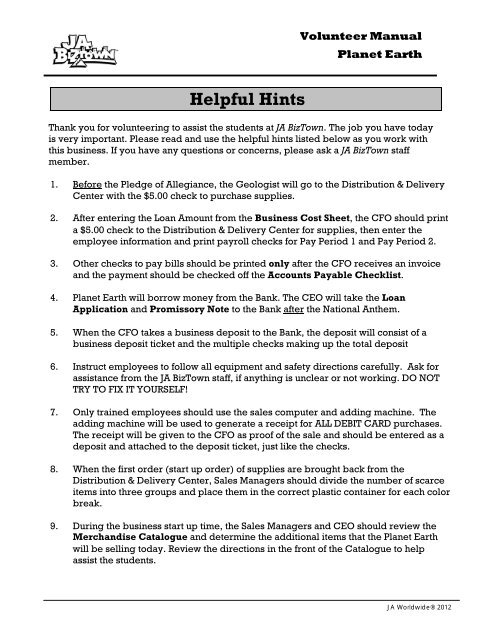Planet Earth
Planet Earth
Planet Earth
Create successful ePaper yourself
Turn your PDF publications into a flip-book with our unique Google optimized e-Paper software.
Volunteer Manual<br />
<strong>Planet</strong> <strong>Earth</strong><br />
Helpful Hints<br />
Thank you for volunteering to assist the students at JA BizTown. The job you have today<br />
is very important. Please read and use the helpful hints listed below as you work with<br />
this business. If you have any questions or concerns, please ask a JA BizTown staff<br />
member.<br />
1. Before the Pledge of Allegiance, the Geologist will go to the Distribution & Delivery<br />
Center with the $5.00 check to purchase supplies.<br />
2. After entering the Loan Amount from the Business Cost Sheet, the CFO should print<br />
a $5.00 check to the Distribution & Delivery Center for supplies, then enter the<br />
employee information and print payroll checks for Pay Period 1 and Pay Period 2.<br />
3. Other checks to pay bills should be printed only after the CFO receives an invoice<br />
and the payment should be checked off the Accounts Payable Checklist.<br />
4. <strong>Planet</strong> <strong>Earth</strong> will borrow money from the Bank. The CEO will take the Loan<br />
Application and Promissory Note to the Bank after the National Anthem.<br />
5. When the CFO takes a business deposit to the Bank, the deposit will consist of a<br />
business deposit ticket and the multiple checks making up the total deposit<br />
6. Instruct employees to follow all equipment and safety directions carefully. Ask for<br />
assistance from the JA BizTown staff, if anything is unclear or not working. DO NOT<br />
TRY TO FIX IT YOURSELF!<br />
7. Only trained employees should use the sales computer and adding machine. The<br />
adding machine will be used to generate a receipt for ALL DEBIT CARD purchases.<br />
The receipt will be given to the CFO as proof of the sale and should be entered as a<br />
deposit and attached to the deposit ticket, just like the checks.<br />
8. When the first order (start up order) of supplies are brought back from the<br />
Distribution & Delivery Center, Sales Managers should divide the number of scarce<br />
items into three groups and place them in the correct plastic container for each color<br />
break.<br />
9. During the business start up time, the Sales Managers and CEO should review the<br />
Merchandise Catalogue and determine the additional items that the <strong>Planet</strong> <strong>Earth</strong><br />
will be selling today. Review the directions in the front of the Catalogue to help<br />
assist the students.<br />
JA Worldwide® 2012
Volunteer Manual<br />
<strong>Planet</strong> <strong>Earth</strong><br />
(continued)<br />
10. As students begin to price products, give guidance and reminders through the<br />
following pricing techniques:<br />
a. Know the amount of money needed, with interest, to pay off the bank loan.<br />
b. Divide the loan amount by the total number of products to get an average<br />
price.<br />
c. Set prices. Nothing should be priced under $2.00. (except for raffle)<br />
d. The total of all item prices must be enough to pay off the loan.<br />
e. Do not open for business until pricing is completed.<br />
f. Do not allow students to lower prices at anytime, without your approval.<br />
Check with a JA BizTown staff member first.<br />
11. As the students price products, have the CEO write the prices on the laminated<br />
Pricing Worksheet and calculate the total possible income. Compare the total<br />
possible income with the loan amount. Be certain prices are high enough to pay off<br />
the bank loan. Be patient, as most sales will take place during the second set of<br />
breaks, later in the day.<br />
12. Sales Managers should display their items attractively and put a price tag near each<br />
group of items to be sold.<br />
13. Encourage students to use creative promotions, to draw customers into their<br />
business.<br />
14. When the Sales Manager goes on break, if another Sales Manager is not available,<br />
the CEO should take over to assist customers.<br />
15. Assist the Environmental Scientist, as needed, with their recycling experiment.<br />
Remind them to be very careful and follow all safety rules.<br />
16. Assist the Geologist, as needed, creating the jewelry pieces found on their “dig”.<br />
17. Once the jewelry pieces are completed, they should complete the Mineral<br />
Questionairre.<br />
18. At the end of the day, be certain that all unsold merchandise, student Simulation<br />
Folders and Volunteer Manuals remain in the business.<br />
JA Worldwide® 2012
Volunteer Manual<br />
<strong>Planet</strong> <strong>Earth</strong><br />
Facilitator Directions<br />
START-UP TIME<br />
(45 minutes)<br />
Start-Up Time lasts a total of 45 minutes. This Start-Up time involves:<br />
• First 10-15 minutes is uninterrupted time for Staff Meeting #1. This<br />
meeting allows time for the discussion listed below and time for students to<br />
read their own Job Simulation Folders.<br />
• At the conclusion of this uninterrupted time, the Pledge of Allegiance signals<br />
that those students whose jobs take them out into JA BizTown may begin to<br />
perform their tasks. (Note: the only student who will be allowed to leave the<br />
business before the Pledge of Allegiance is the Ad Executive. This person will<br />
go to the Distribution & Delivery Center with a $5.00 check from the CFO to<br />
purchase supplies.)<br />
• All employees remain in their business to continue with Start-Up tasks unless<br />
their job requires them to leave.<br />
• At the conclusion of the 45 minutes, a JA BizTown staff member will request all<br />
employees to sit in front of their business for the Opening Town Meeting.<br />
Staff Meeting #1<br />
Gather your employees around you. Spend about 10 minutes to complete the following:<br />
Introduce yourself and meet the business employees.<br />
Ask the CEO to hand out each employee’s name tag and personal checkbook, located<br />
in the white BizPrep Envelope they brought from school.<br />
Ask students to introduce themselves and state their job title. Using the Break<br />
Schedule Chart on the shop bulletin board, give each employee the correct colored<br />
pouch lanyard (red, yellow or green) to wear while they are in JA BizTown. Ask the<br />
students to place their name tag in the plastic sleeve of the pouch. Do not allow the<br />
students to remove the back of their name tag and adhere the name tag directly<br />
onto the pouch. These are reusable pouches and doing so may possibly ruin them for<br />
others. Students should place their checkbooks into the pouch or in their employee<br />
locker space in your business.<br />
09/28/12
Volunteer Manual<br />
<strong>Planet</strong> <strong>Earth</strong><br />
Verify that the students prepared their checkbooks at school for their first<br />
trip to the Bank:<br />
Ask students to open their checkbooks. Check that their deposit ticket, $1.50 check<br />
payable to the Bank for their savings account, and both entries are written in the check<br />
register. There is no money in their account until they actually deposit their payroll<br />
check, which will be done later.<br />
The first deposit ticket should show their net pay (see chart below) and $2.00 cash back.<br />
The amount of the net deposit (net pay minus $2.00 cash back) should be written on the<br />
first line of their check register.<br />
Use this chart to confirm each employee’s net pay.<br />
Job Title Gross Pay Net Pay<br />
CEO $9.00 $8.82<br />
CFO $8.50 $8.33<br />
Geologist,<br />
Environmental<br />
Scientist $8.50<br />
$8.33<br />
Sales Manager $8.00 $7.84<br />
If these steps have not been completed at school, help the student complete these tasks<br />
now. (Refer to the “Check It Out” Poster on the bulletin board.)<br />
Advise employees that they will receive a DEBIT card from the Bank. The Debit card can<br />
only be used at <strong>Planet</strong> <strong>Earth</strong> and the Sports Shop. Students should place their signed<br />
Debit card in their pouch lanyard with their checkbook so that all their items will be<br />
kept together.<br />
Ask the employees to get their yellow Job Simulation Folder from the wall pocket and<br />
begin reading the information to become familiar with their job responsibilities.<br />
Have the CFO begin working as soon as possible. Check with the CFO to be sure<br />
he/she has printed a $5.00 check for business supplies and has begun entering the<br />
employee names and payroll information into the computer. Payroll checks for Pay<br />
Period #1 and Pay Period #2 should be printed and signed before the Opening Town<br />
Meeting.<br />
All employees should begin working, but remind them that they may not leave the<br />
business until after the Pledge of Allegiance.<br />
09/28/12
Volunteer Manual<br />
<strong>Planet</strong> <strong>Earth</strong><br />
Opening Town Meeting<br />
JA BizTown staff will instruct students to sit in front of their business for this meeting. The<br />
CEO should have their yellow Opening Town Meeting speech form completed and with<br />
them for the Opening Town meeting. Please remind students to be seated quickly and<br />
quietly.<br />
Lunch Break Rotations<br />
Students are divided into three groups (red, yellow and green) and will rotate to take<br />
breaks. Each Break will be announced and the corresponding break color will be lit on<br />
the signal light in the town square. While one group is at break, the other two groups<br />
are to continue working. Remind students to check in with their boss (the CEO) before<br />
leaving for break or work-related duties. Also, remind students before going to break<br />
that they must go to the Bank first to deposit their paychecks, open their savings<br />
accounts and eat lunch, before doing other activities.<br />
Staff Meeting # 2<br />
(10 minutes at the conclusion of the Lunch Break Rotations)<br />
Prepare for the second and final break: Please use these pointers to assure that you<br />
complete all necessary tasks.<br />
Ask the CEO to hand out Pay Roll #2. Have the students meet with you in a group and<br />
bring their checkbooks, paychecks and pencils. (Refer to the “Check It Out” Poster<br />
on the bulletin board, if needed)<br />
Ask students to open their checkbooks and complete a new deposit ticket. Please note:<br />
If students have cash leftover from their lunch break they may: 1) redeposit it by<br />
placing the amount on the “Cash” line on the deposit ticket, 2) place the money in the<br />
donation jar for the non-profit that the citizens are voting for or 3) Hold on to it if they<br />
plan to go back to the Restaurant during their shopping break. Remind the students<br />
that the Restaurant is the only business that accepts cash. When they go shopping<br />
they will write a check or use their Debit card.<br />
Have the students record the amount of their pay check on the “List Check Singly” line<br />
and record the subtotal. If students need cash back (if they do not have any leftover<br />
cash from lunch) for the restaurant or donation jar, they may request up to, but no more<br />
than, $2.00 cash back. (Be sure each student has not asked for more than $2.00 in less<br />
cash received). Be sure students enter the net deposit, which is the bottom number on<br />
the deposit ticket, in their checkbook register.<br />
09/28/12
Volunteer Manual<br />
<strong>Planet</strong> <strong>Earth</strong><br />
Check each employee’s check register to make sure he/she has<br />
opened their savings account and indicated any checks he/she wrote while on break<br />
were entered and subtracted from their balance.<br />
Remind employees that this is their last chance to go shopping. Remind them to spend<br />
their money wisely…but to be sure to spend it, since they can’t take it with them. Be<br />
sure each employee knows how much money they have available.<br />
If time allows, discuss the day so far by asking the following questions:<br />
ASK: Are we courteous to all of our customers?<br />
ASK: How is the taping of the CEO’s going?<br />
ASK: Are we getting news stories to be read over the air?<br />
ASK: Are we receiving our payments for the Ads? Are they being deposited at the<br />
bank?<br />
ASK: Is each one of us doing our job?<br />
Break Rotation #2<br />
The same break schedule will be used for the afternoon shopping breaks, as was used<br />
for the lunch breaks. Students are divided into three groups and will rotate to take<br />
breaks. While one group is at break, the other two groups are to continue working.<br />
Also remind students going to break that they must go to the Bank first to deposit their<br />
paychecks before going shopping.<br />
Businesses are officially closed when the Green Shopping break is over.<br />
Staff Clean-Up<br />
(20 minutes)<br />
All business activity is over, and it is time to clean up and reflect on the day.<br />
Clean-Up – Have all employees do the following:<br />
• Put all materials and supplies back in the original location.<br />
• Pick-up everything on the floor.<br />
• Check to make sure all student job folders and Volunteer Manuals are<br />
returned to the black wall pocket.<br />
• Hang all the students colored pouch lanyards back on the bulletin board.<br />
• Do not turn off the computers.<br />
• CEO’s should collect all the student checkbooks and place them in the white<br />
BizPrep envelope. A JA staff person will collect from the CEO.<br />
09/28/12
Volunteer Manual<br />
<strong>Planet</strong> <strong>Earth</strong><br />
Money Collection<br />
• Collect all JA BizTown coins, and dollar bills and give them to a JA BizTown<br />
staff member or to a Bank employee when he/she come to collect them.<br />
If time permits: Reflection of the Day<br />
• Review with the students what they felt went well and what they believe they<br />
could have done better as a business team.<br />
• Ask the students to share some of the things that they learned today, both as<br />
part of the business team and individually.<br />
• Ask students to name some of the challenges they had today and what solutions<br />
they found successful.<br />
Closing Town Meeting<br />
Have students wait in their business until the announcement for the Closing Town<br />
Meeting. JA BizTown staff will instruct students to sit in front of their shop for this<br />
meeting. Please remind students to be seated quickly and quietly. CEO’s should have<br />
the white BizPrep packet for the JA Staff to collect.<br />
Dismissal<br />
As you leave, please give your JA BizTown volunteer lanyard to a JA BizTown staff<br />
person. Feel free to leave your Facilitator Comment Form on the counter in your<br />
business.<br />
Thank you for your assistance today. We couldn’t have managed without you!!!<br />
09/28/12
Volunteer Manual<br />
<strong>Planet</strong> <strong>Earth</strong><br />
On-Task Checklist for Volunteers<br />
*This check list is to help guide you throughout the day. A more detailed description of each item will<br />
be on the Citizen’s Detailed Job Instructions (found in the yellow job folders in your business, as well<br />
as in the back of this manual). Please refer to those instructions to help guide the citizens further.<br />
During Business Set-up:<br />
All Employees<br />
Reading the information in their yellow Job Simulation folder<br />
CEO<br />
Taking out Business Costs Sheet and giving it to the CFO<br />
Signing the $5 Distribution & Delivery Center check after the CFO prints it<br />
Completing the Opening Town Meeting Speech and practicing with the adult volunteer<br />
After Pledge of Allegiance, taking Loan Application and Promissory Note to the Bank CEO<br />
Signing all payroll checks when CFO is done printing them<br />
Distributing Bank Debit Cards to each employee after the Bank Tellers deliver them<br />
CFO<br />
Entering loan amount<br />
Printing $5 Distribution & Delivery Center check for the start-up supplies (scarce items)<br />
Entering Payroll information<br />
Printing Payroll checks for Pay Period #1 and Pay Period #2<br />
Geologist(s)<br />
Taking the $5 check to the Distribution & Delivery Center for supplies<br />
Reviewing descriptions of the products that will be found on their “dig”<br />
After all items have been found, beginning product production following the<br />
Assembly Directions provided<br />
Environmental Scientist<br />
Review safety and experiment directions<br />
Sales Manager(s)<br />
Using the Merchandise Catalogue and determining what additional supplies to order from the<br />
Distribution & Delivery Center.<br />
Working with CEO and Adult Volunteer to set prices for products, using the Pricing Worksheet<br />
Dividing scarce items into separate containers for each break color<br />
Preparing an attractive display case.<br />
Learning how to use the point of sale computer and the adding machine (for DEBIT card<br />
purchases only).<br />
JA Worldwide® 2012
Volunteer Manual<br />
<strong>Planet</strong> <strong>Earth</strong><br />
At some point in the day:<br />
CEO<br />
Signing the Rental Agreement when the Leasing Agent brings it<br />
Having the Philanthropy Pledge Sheet, the BizNet News Ad and Radio Ad ready when someone<br />
from that business come to collect them<br />
During First Break Rotation: (lunch)<br />
CEO<br />
Reviewing the Instructions for Ordering Supplies<br />
Substituting for Sales Manager when needed<br />
Supervising employees to be certain that break schedules are followed and everyone is doing<br />
his/her job<br />
CFO<br />
Printing checks to pay bills only as bills come due. (Bills are due when the CFO receives an<br />
invoice.)<br />
Using the CFO Accounts Payable Checklist to keep track of which bills have been paid<br />
Making Business Deposits on computer, taking checks and Debit Card receipts and Deposit<br />
ticket to Bank CEO (can enter 8 checks into the computer at a time. Do not just enter one check<br />
for a business Deposit)<br />
Geologist(s)<br />
Continuing to produce items for sale using the Assembly Directions provided<br />
Assisting other employees as needed.<br />
Environmental Scientist<br />
Continue recycling experiment until all cups have been recycled and necklaces made.<br />
Give the completed necklaces to a JA BizTown Staff person.<br />
Sales Manager(s)<br />
Assisting customers with purchasing items<br />
Answering customer questions about products<br />
Following computer and adding machine directions to for entering customer sales in the<br />
computer and printing a DEBIT card receipt for the CFO.<br />
Letting the CEO now if more materials need to be ordered from the Distribution &<br />
DeliveryCenter<br />
During Second Break Rotation: (shopping)<br />
CEO<br />
Determining if more inventory is needed and following the Instructions for Ordering Supplies<br />
(Orders canot total more than $5 for the rest of the day, which is the amount budgeted on the<br />
Business Costs Sheet.)<br />
Substituting for Sales Manager when needed<br />
Supervising employees to be certain that break schedules are followed and everyone is doing<br />
his/her job<br />
JA Worldwide® 2012
Volunteer Manual<br />
<strong>Planet</strong> <strong>Earth</strong><br />
CFO<br />
Printing checks to pay bills only as bills come due. (Bills are due when the CFO receives an<br />
invoice.)<br />
Using the CFO Accounts Payable Checklist to keep track of which bills have been paid<br />
Making Business Deposits on computer and taking checks and DEBIT card receipts attached to a<br />
Deposit ticket to Bank CEO (can enter 8 checks into the computer at a time. Do not just enter<br />
one check for a business Deposit)<br />
Filling in for the CEO when he/she goes on break<br />
Geologist(s)<br />
Continuing to produce items for sale using the Assembly Directions provided<br />
Assisting other employees as needed.<br />
Sales Manager(s)<br />
Assisting customers with purchasing items<br />
Answering customer questions about products<br />
Letting the CEO know if more materials need to be ordered from the Distribution & Delivery<br />
Center<br />
Following computer and adding machine directions for entering customer sales in the computer<br />
End of Day (Business Clean Up):<br />
All Employees<br />
Assisting with clean-up as needed<br />
CFO<br />
Making final business deposit ticket and taking it to the Bank CEO<br />
Printing Business Accounting Report and placing it in BizPrep Envelope<br />
Adult Volunteer Facilitator(s)<br />
Gathering all of the paperwork and checkbooks for the day and placing them in the BizPrep<br />
Envelope to be returned to school.<br />
Checking to make sure students are NOT taking home any JA BizTown money or coins.<br />
Assuring that citizens take home the products they bought while on their breaks.<br />
Filling out Volunteer evaluation when a JA BizTown Staff Member brings one by. Return it to a<br />
Staff Member or leave it on a counter in your business.<br />
Return students’ pouch lanyards to the shop’s bulletin board.<br />
Return JA BizTown Volunteer lanyard to a JA BizTown staff person.<br />
Reminder: All unsold merchandise or supplies should remain in the display case or on the work tables.<br />
JA Worldwide® 2012
JA BizTown Jobs<br />
<strong>Planet</strong> <strong>Earth</strong> Job Descriptions<br />
CEO<br />
1. Obtains bank loan.<br />
2. Signs all business payroll and<br />
expense checks.<br />
3. Signs Rental Agreement for<br />
business space.<br />
4. Works with employees to<br />
determine pricing of products.<br />
5. Prepares and gives speech at<br />
Opening Town Meeting.<br />
6. Fills in for the CFO when he/she is<br />
on break.<br />
7. Supervises employees and<br />
oversees business operations.<br />
8. Assists with all business duties as<br />
needed.<br />
ENVIRONMENTAL<br />
SCIENTIST<br />
1. Review the research investigation<br />
experiment on recycling.<br />
2. Become familiar with the materials<br />
that will be used.<br />
3. Read all safety requirements.<br />
4. Perform recycling experiment.<br />
5. Record observations.<br />
6. Create molds from recycled<br />
product to sell for retail.<br />
7. Assist Sales Managers, as needed.<br />
CFO<br />
1. Inputs employee payroll<br />
information.<br />
2. Prints and distributes employee<br />
payroll checks.<br />
3. Prints and mails business expense<br />
checks.<br />
4. Keeps all records of business<br />
expenses and payments.<br />
5. Makes business deposits at Bank.<br />
6. Signs business checks if CEO is not<br />
available.<br />
SALES MANAGER<br />
1. Using the Merchandise Catalogue<br />
determine additional items to<br />
order.<br />
2. Works with CEO to set prices of<br />
products.<br />
3. Sets up attractive display area.<br />
4. Greets customers and assists them<br />
with sales.<br />
5. Accepts payment for purchased<br />
items, verifies payment in the<br />
computer and gives payment to<br />
CFO for deposit.<br />
GEOLOGIST<br />
1. Review the information sheet about the<br />
different types of rocks, stones and<br />
gems that are found within the earth’s<br />
service.<br />
2. Perform “dig” to determine what is<br />
found.<br />
3. Create items to be sold for retail from<br />
the “treasures” that were discovered.<br />
4. Work with CEO to determine pricing.<br />
5. Assist Sales Managers, as needed.<br />
JA BizTown<br />
JOBS-10<br />
Copyright 2007, JA Worldwide Revised 09/12
JA BizTown<br />
<strong>Planet</strong> <strong>Earth</strong> CEO<br />
You are responsible for the smooth operation of this Manufacturing and Retail business that serves JA<br />
BizTown consumers. Your business has some products that need to be manufactured by your employees;<br />
others may already be manufactured and ready for sale. Making good purchasing decisions, pricing<br />
correctly and making quality products in a timely manner are essential to your business’ success. Make<br />
sure all employees are familiar with their responsibilities and focused on their tasks.<br />
1. Remain in your business until after the Pledge of Allegiance to help with business start-up.<br />
Your business needs everyone’s help before it opens.<br />
2. You should have brought your completed BizPrep Booklet from school. Give the Business<br />
Costs Sheet to the CFO. Keep the other pages until someone from the other businesses comes<br />
to collect them.<br />
3. Call a meeting of the Sales Manager(s), Environmental Scientist(s) and Geologist(s).<br />
a. Discuss production methods and assignments, and review the sample products on<br />
display in the product assembly area.<br />
b. After you have received your initial order of your business’ scarce items, use the Distribution &<br />
Delivery Center Inventory Sheet from the bin, begin to set prices for your scarce products.<br />
Remember, these items cannot be reordered. Separate these items into the 3 plastic tubs for the<br />
afternoon shopping breaks.<br />
c. Review the Merchandise Catalogue and the Ordering Supplies Instructions to learn how<br />
your business will obtain additional supplies today. Your business cannot rely on selling scarce<br />
items alone. You will need to order additional supplies.<br />
d. During the Business Start Up time, use the merchandise catalogue to determine the additional<br />
items your business feels the citizens of JA BizTown would be interested in purchasing. Keep<br />
in mind; you will want to offer a variety of items at a variety of prices.<br />
e. Fill out an order form from the front pocket of the Merchandise Catalogue.<br />
f. Have one of the Sales Managers take the order form and a check in the amount of the order to<br />
the Distribution & Delivery Center to receive these additional products.<br />
g. Use the Merchandise Catalogue’s suggested retail price and the laminated Pricing Worksheet<br />
to help assist you in setting prices and calculating the potential income.<br />
h. Discuss the importance of using the Sales computer carefully and correctly.<br />
i. Your business accepts checks and DEBIT cards for purchases. Make sure that the sales<br />
managers understand that the adding machine will need to be used for ALL Debit card sales.<br />
The customer should sign the bottom of the receipt with their account number, and give the<br />
receipt to the CFO for a deposit.<br />
4. The Bank Tellers will bring Bank Debit Cards for each of the employees in your business.<br />
Accept these Debit Cards, distribute one to each employee and ask them to complete the back<br />
of the Card before going to the Bank for the first paycheck deposit.<br />
5. Following the Pledge of Allegiance, take your Loan Application and Promissory Note to the<br />
Bank CEO to apply for your business loan.<br />
6. Sign all business checks after they are printed by the CFO.<br />
(continued)<br />
08/12
(<strong>Planet</strong> <strong>Earth</strong> CEO continued)<br />
7. Complete the CEO Speech Guidelines and practice your presentation with your volunteer<br />
facilitator. You will give the speech at the Opening Town Meeting.<br />
8. Sign the Rental Agreement when the Realty Leasing Agent brings it to your business.<br />
9. Allow the Non-Profit Director to place a container for individual contributions in your<br />
business. Give him/her your Philanthropy Pledge Sheet. Encourage your employees to<br />
contribute. The Non-Profit Director will return later in the day for the container. Remember,<br />
this container is for your employees to use when making a donation, if they wish to do so.<br />
10. Give the Attorney the Case #1 Clue Envelope when he/she comes to collect it.<br />
11. Meet with the Energy Scientist representative when he/she comes to talk with you about ways<br />
your business can conserve energy.<br />
12. Substitute for the Sales Manager(s) when he/she is on break.<br />
13. Supervise your staff to be certain that schedules are followed, that everyone does his/her job,<br />
and works together as a team.<br />
14. As the CEO, if your own work is caught up, you should always help your business wherever it<br />
is needed most.<br />
15. Assist with business clean up at the end of the day.<br />
08/12
<strong>Planet</strong> <strong>Earth</strong> CFO<br />
Using the computer at your desk, you will print payroll checks and checks to pay<br />
bills. You will also deposit business income in the Bank. The CEO will sign all<br />
checks. If the CEO is not available, you may sign them yourself.<br />
Remain in your business until the Opening Town Meeting to help with business<br />
start-up. Your business needs everyone’s help before it opens.<br />
1. Submit a Loan Request<br />
Ask the CEO for the Business Costs Sheet found in the JA BizPrep envelope.<br />
The opening screen on your computer should look like this. If it doesn’t,<br />
please find a JA staff member.<br />
In the box next to Loan amount on the computer, enter the amount of Total<br />
Business Costs, found in the box at the bottom of the Business Costs Sheet.<br />
Look at the amount you entered. If it is correct, click on the Accept button.<br />
If you entered a wrong number and clicked on Accept, then find a JA staff<br />
member to make any necessary change.<br />
Do NOT click on the Print Accounting Report button – you will do that later.<br />
Turn the page for instructions on your next step.
2. Write a Check to Distribution<br />
& Delivery Center<br />
Click on Pay Bills.<br />
After you click on Pay Bills, you will see the screen below. Complete these steps.<br />
Select Distribution &<br />
Delivery Center as the<br />
business to receive the<br />
check.<br />
Select Supplies to show<br />
what the check is for.<br />
Enter 5.00 for the amount<br />
of the check.<br />
Click on Accept to<br />
complete the check. Then<br />
click on Print Check.<br />
Remove & throw away the<br />
bottom part of the check<br />
Put a checkmark beside Distribution & Delivery<br />
Center on the purple Accounts Payable<br />
Checklist.<br />
Turn to the next page to learn about payroll.<br />
Have the CEO sign the<br />
check and give it to the<br />
employee who goes to the<br />
Distribution & Delivery<br />
Center.
3. Enter Employee Names and Jobs<br />
Click on the Employees button, and you will see the screen above.<br />
Using the Business Costs Sheet, complete the steps below.<br />
Enter the employee’s<br />
account number found on<br />
the Business Costs Sheet.<br />
Enter the first name like<br />
this: John.<br />
Enter the last name like<br />
this: Smith.<br />
Click on the down arrow<br />
to click on the employee’s<br />
job title.<br />
The salary and tax amounts appear on the screen! Be sure that the salary on the<br />
computer matches the Business Costs Sheet.<br />
Click on Add Employee, then click on OK if all is correct, and the following box<br />
will appear on the screen.<br />
If you made a mistake, click on Cancel and start over for that employee.<br />
Add all employees, and then turn to the next page for payroll directions.
4. Print Payroll Checks<br />
Now that employees have been entered. Click on the Payroll button.<br />
The following screen will appear.<br />
Select pay period 1 and select an employee. The check will be filled out<br />
automatically.<br />
Click on Print Check. Continue by selecting each employee’s name until all<br />
payroll checks have been printed for all employees.<br />
Put a checkmark next to First Pay Period on the purple Accounts Payable<br />
Checklist,<br />
Have the CEO sign all of these payroll checks. Do not detach the pay stub. Place<br />
all checks in the black Payroll Folder (in the pocket labeled Payroll #1).<br />
Go to the next page for more instructions on payroll.
4. Print Payroll Checks<br />
(continued)<br />
Print payroll checks for Pay Period 2. Follow the same process that you used<br />
for Pay Period 1.<br />
Write a checkmark next to Second Pay Period on the Accounts Payable<br />
Checklist<br />
Be sure all payroll checks are printed before the Opening Town Meeting.<br />
Put all completed payroll checks in the Payroll Folder. The CEO will<br />
distribute the checks for Pay Period #1 right after the Opening Town Meeting.<br />
The CEO will distribute payroll checks for Pay Period #2 after all the lunch<br />
breaks are over, during the 2 nd staff meeting.<br />
5. Pay Bills (Invoices)<br />
Sometimes you will see the word “invoices.” This is another word for “bills.”<br />
Follow the instructions that you used in section 2, “Write a Check<br />
Distribution” to complete the rest of your bills.<br />
o Select the business to be paid.<br />
o Select the word to describe what<br />
the check is for.<br />
o Enter the amount to be paid and<br />
click “Print Check”.<br />
o Use the CFO Accounts Payable<br />
Checklist, placing a checkmark<br />
next to bills that you have paid.<br />
Print checks to pay bills ONLY when you receive an invoice. Print the check<br />
and place it in the return envelope that was provided with the invoice<br />
(postage is already on the envelope) along with the bottom portion of the<br />
invoice. Mail the envelope back to the business by placing it in the Brown<br />
box in Town Square.<br />
Turn to the next page for instructions on how to make bank deposits for<br />
money that comes into your business.
6. Business Deposits<br />
During the day, you will receive checks from customers for purchases of<br />
various retail products.<br />
Use the computer to record deposits and print deposit tickets. Click on the<br />
Deposits button, and the screen below will appear.<br />
The Deposit number will fill in automatically (starting with 1).<br />
Enter each check into a deposit. You may enter only 8 (eight) checks into a<br />
single deposit. Click on Add Item after you enter each check. If you have<br />
more than 8 checks, set the rest aside for the next deposit.<br />
Put 1 piece of plain paper into your printer and click on Print Deposit Ticket.<br />
Stamp the back of each check using the “For Deposit Only” stamp.<br />
Place the Deposit Ticket on top of the checks and staple them together.<br />
The screen above will appear, showing Deposit number 2. You are ready for<br />
your second deposit of checks if you receive more. Follow the procedure<br />
above for making an additional deposit.<br />
Place the deposit into your bank bag and take it to the Bank CEO.
7. Loan Balance<br />
Because your business takes out a loan, use the following procedure to<br />
determine your current loan balance recorded by The Bank.<br />
When you make a business bank deposit, the deposit is entered into the<br />
business check register. Click on the Check Register button and you will<br />
see the deposit (and any bills that you have paid).<br />
Note: an automatic withdrawal or payment of that deposit toward your<br />
business loan balance occurs. With each deposit you are repaying your<br />
business loan.<br />
Click on the “Loan Balance” button. You will see the business loan amount,<br />
interest, and a list of all payments (your deposits) entered.<br />
If your total deposits for the day are equal to or greater than the amount of<br />
your loan, you have successfully paid off your loan.<br />
Note: If a deposit is marked “pending,” the Bank CEO has not yet entered the<br />
deposit into the Bank’s records. Be sure that you take the printed deposit<br />
ticket and checks to the Bank to be entered and “approved.”
8. Final Step<br />
At the end of the day, put 3 pieces of plain paper into your printer and click<br />
on Check Register.<br />
Print the Accounting Report for your business.<br />
Put the report into the JA BizPrep envelope to be taken back to school.<br />
This report will show if your business successfully repaid its loan and if it<br />
earned a profit.<br />
Assist with business clean-up.<br />
Congratulations on a job well<br />
done!
JA BizTown<br />
<strong>Planet</strong> <strong>Earth</strong> Environmental Scientist<br />
You are responsible for producing products that will be sold by your business to consumers in JA BizTown. A<br />
quality product is important. The product you will be making today is an example of recycling.<br />
Recycling refers to taking one product and turning it into another. You will perform an experiment<br />
using a Styrofoam cup and acetone. You are recycling the Styrofoam cup and making a necklace<br />
which will be sold in <strong>Planet</strong> <strong>Earth</strong> to make money for your business. Remember to pace yourself to<br />
assure that products are completed in a timely manner.<br />
1. Remain in your business until after the Pledge of Allegiance to help with business start-up.<br />
Your business needs everyone’s help before it opens.<br />
2. Review the directions and safety rules for the products you will be producing today.<br />
3. Attend any meetings called by the CEO.<br />
4. When performing the experiment, be very careful and follow ALL the safety directions. You should<br />
wear safety glasses.<br />
5. To begin the experiment, do the following:<br />
a. Carefully follow the Experiment Directions as you recycle the cup.<br />
b. Place one teaspoon of acetone into the beaker.<br />
c. Place the Styrofoam cup into the beaker. It will begin to disintegrate.<br />
d. Stir the cup until it has completely disintegrated. It should have a sticky consistency.<br />
e. Pour off the remaining acetone into another beaker.<br />
f. Place the sticky, disintegrated Styrofoam onto the wax paper.<br />
g. Form into whatever shape or item you would like to try and create. This is your time<br />
to be creative.<br />
h. Once formed, place the necklace loop into the top of the recycled necklace, and lay on<br />
the wax paper.<br />
i. To decorate, place a “rhinestone” in the center.<br />
j. Repeat all the above steps until all the cups have been recycled into your necklace<br />
creations.<br />
6. Take pride in your work! Clean up work area when you have finished assembling the<br />
products.<br />
7. The CEO or other Environmental Scientist will substitute for you when you are on break.<br />
8. If you have completed all the items, help with sales and marketing to promote and increase<br />
sales for your business.<br />
9. Assist with business clean-up at the end of the day.<br />
08/12
JA BizTown<br />
<strong>Planet</strong> <strong>Earth</strong> Sales Manager<br />
You are responsible for greeting and assisting customers, receiving all checks and printing DEBIT card receipts for<br />
items purchased at your business. Remember to always be friendly and courteous to customers.<br />
1. Remain in your business until after the Pledge of Allegiance to help with business start-up.<br />
Your business needs everyone’s help before it opens.<br />
2. Work with the CEO and other employees to set prices for items to be sold during the day. No<br />
item should sell for less than $2.00.<br />
a. When the Geologist returns with “scarce” items from the Distribution & Delivery<br />
Center, use the Inventory Sheet in the plastic bin to price those items.<br />
b. Divide your scarce inventory into 3 sets, assuring that any scarce items are evenly<br />
divided into the separate bins. This will assure that all citizens have an equal opportunity<br />
to purchase retail products no matter which shopping break they are assigned to.<br />
c. Review the Merchandise Catalogue and begin to decide what additional items <strong>Planet</strong><br />
<strong>Earth</strong> would like to sell. Follow the directions in the front of the Merchandise<br />
Catalogue.<br />
d. Fill out an order form from the front pocket of the Catalogue and have the CEO sign the<br />
bottom of it.<br />
e. Have the CFO print a check for the correct amount of the order and take the signed<br />
check to the Distribution & Delivery Center.<br />
f. The Distribution & Delivery Center will deliver your additional supply orders once they<br />
have been pulled and packaged.<br />
g. Price the items for sale and place them in the display case. Use the Merchandise<br />
Catalogue to help assist with the suggested retail prices.<br />
h. Work through the pricing activity with the help of your Volunteer Facilitator using the laminated<br />
Pricing Worksheet to make sure your business will be able to pay off the business loan.<br />
i. Set up your sales area. Display products attractively and be sure prices are clearly<br />
visible.<br />
j. The Volunteer Facilitator or a JA BizTown staff member will help you learn the<br />
operation of the Sales computer and Adding machine. Please wait until you receive<br />
instructions before using the computer and adding machine.<br />
3. Assist customers as they come in to purchase items<br />
4. <strong>Planet</strong> <strong>Earth</strong> will accept both personal checks and DEBIT cards for purchases. For ALL debit card<br />
purchases, once it has been confirmed on the POS computer that the customer has sufficient funds,<br />
you must put the total amount in the adding machine and print a receipt. This is ONLY for debit card<br />
purchases.<br />
5. Stay with your customers until they purchase their item(s) or leave the store. Show them<br />
where they can locate items for sale and answer any questions.<br />
08/12
6. Accept payment for merchandise from the customers. Remember to follow computer directions<br />
carefully, as you enter sales into the computer. If the customer uses their DEBIT card, enter the<br />
amount into the adding machine, print a receipt and have the customer sign their name and account<br />
number on the bottom of the receipt and give the receipt to the CFO for deposit.<br />
7. It is very important that this is done correctly. Be sure to place all checks and debit card<br />
receipts that are received in the box/container for the CFO.<br />
8. Be courteous to all customers and maintain merchandise to assure attractive displays for<br />
customers.<br />
9. Make sure to let the CEO know if additional orders need to be placed at the Distribution &<br />
Delivery Center. You do not want to run out of product.<br />
10. The CEO or other Sales Manager will substitute for you when you are on break.<br />
11. Assist with business clean-up at the end of the day.<br />
08/12
JA BizTown<br />
<strong>Planet</strong> <strong>Earth</strong> Geologist<br />
You are responsible for obtaining products that will be designed through items that you will discover by<br />
going on a “dig” in the planter box in your business. This is a simulation of what can be found within our<br />
earths surfaces. These items can be created into jewelry pieces, or sold as is. Keep in mind, a quality<br />
product is important.<br />
1. Get the check for the Distribution& Delivery Center from the CEO. Take it to the Distribution& Delivery<br />
Center and purchase supplies for the <strong>Planet</strong> <strong>Earth</strong>. Bring the supplies back to your business.<br />
2. When you return to your business, verify what you received from the Distribution & Delviery<br />
Center matches what is listed on the Distribution & Delivery Center Inventory Sheet.<br />
3. Remain in your business until after the Pledge of Allegiance to help with business start-up. Your<br />
business needs everyone’s help before it opens.<br />
4. Review the descriptions of the products you will be working with today.<br />
5. Attend any meetings called by the CEO.<br />
6. Determine the different items that may be found in the box when you go on your “dig”.<br />
7. Begin your “dig”; be very careful not to get dirt on the carpet area. You will be asked to clean it<br />
up, if a mess is made.<br />
8. Once you have found the total number of items in your box that the information indicates,<br />
determine what you want to do with these items. Think about how these items can make your<br />
business profit.<br />
9. To begin product production, do the following:<br />
a. Carefully follow the Assembly Directions as you assemble the product(s).<br />
b. Place the assembled product in the display case.<br />
c. Remember to do your best work. We must produce quality products.<br />
d. Continue these steps until all products have been assembled.<br />
10. Take pride in your work! Return all equipment to your work area when you have finished<br />
assembling the products. Make sure your work area is cleaned up.<br />
11. If you have completed all the items, help with sales and marketing to promote and increase sales<br />
for your business.<br />
12. Assist with business clean-up at the end of the day.<br />
08/12