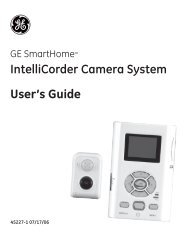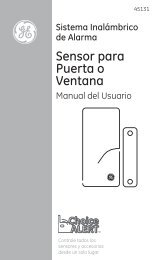Universal Remote Instruction Manual - Jasco Products
Universal Remote Instruction Manual - Jasco Products
Universal Remote Instruction Manual - Jasco Products
Create successful ePaper yourself
Turn your PDF publications into a flip-book with our unique Google optimized e-Paper software.
Table of Contents<br />
Setup...................................................................... 3<br />
Battery Installation............................................ 3<br />
Battery Saver.................................................... 3<br />
Code Saver....................................................... 3<br />
Code Setup....................................................... 3<br />
Button Functions.................................................... 4<br />
DVD Functions.................................................. 6<br />
SAT Functions................................................... 6<br />
Code Entry............................................................. 7<br />
Direct Code Entry.............................................. 7<br />
Code Search..................................................... 8<br />
Using Your <strong>Remote</strong>................................................ 9<br />
Code Identification............................................ 9<br />
Shifted Functions............................................ 10<br />
Controlling Devices with Power On and Off.... 10<br />
Controlling Combo Devices............................ 10<br />
VCR/DVD/DVR Punch-Through..................... 10<br />
Volume/Mute Control and Punch-Through...... 11<br />
All Volume/Mute Control to any one Mode...... 11<br />
Setting any Mode for its own Volume/Mute..... 12<br />
Sleep............................................................... 13<br />
Troubleshooting................................................... 14<br />
Congratulations on your purchase of the RM24993<br />
<strong>Universal</strong> <strong>Remote</strong> Control. The RM24993 is one<br />
of the most easy to use remote controls available<br />
today. With the RM24993, juggling multiple remote<br />
controls is a thing of the past! Your RM24993<br />
controls up to seven devices, including the most<br />
popular brands of TV, VCR, DVD, SAT, CBL, and<br />
audio equipment.<br />
Note: Some functions from your original remote<br />
may not be controlled by this remote. Use the<br />
original remote, if available, to control such<br />
functions. Sometimes buttons other than described<br />
in these instructions may actually perform the<br />
function. For example, the CHAN and VOL<br />
buttons might be used to navigate through menu<br />
choices. We recommend you experiment with the<br />
remote to identify if such situations pertain to your<br />
equipment.<br />
The RM24993 is easy to use, easy to program,<br />
and it gives you total control—at the touch of your<br />
fingertips!<br />
2