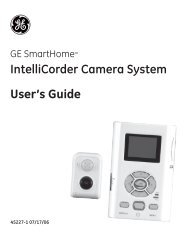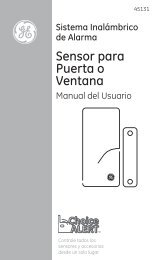Universal Remote Instruction Manual - Jasco Products
Universal Remote Instruction Manual - Jasco Products
Universal Remote Instruction Manual - Jasco Products
You also want an ePaper? Increase the reach of your titles
YUMPU automatically turns print PDFs into web optimized ePapers that Google loves.
Using Your <strong>Remote</strong>, cont.<br />
Sleep Function<br />
The Sleep button enables the remote to turn off<br />
your TV after a period of 1 to 99 minutes as shown<br />
below. The remote must be in TV mode to set a<br />
Sleep Timer. This feature works even if your TV<br />
does not have a sleep feature.<br />
1. Press and release the TV device button.<br />
2. Press and hold the Sleep button until<br />
the LED remains lit (about 2-3 seconds).<br />
3. Release the Sleep button.<br />
4. Press and release the<br />
numeric buttons (01-99)<br />
for the time required.<br />
The LED will blink off to<br />
indicate button press<br />
acceptance.<br />
5. TV Sleep Timer is set.<br />
6. Leave the <strong>Remote</strong> pointing towards the TV<br />
with an unobstructed path.<br />
To cancel the Sleep Timer, press and hold the<br />
Sleep button until the LED blinks, or press and<br />
release the Power button in TV mode.<br />
13